Page 84 of 341
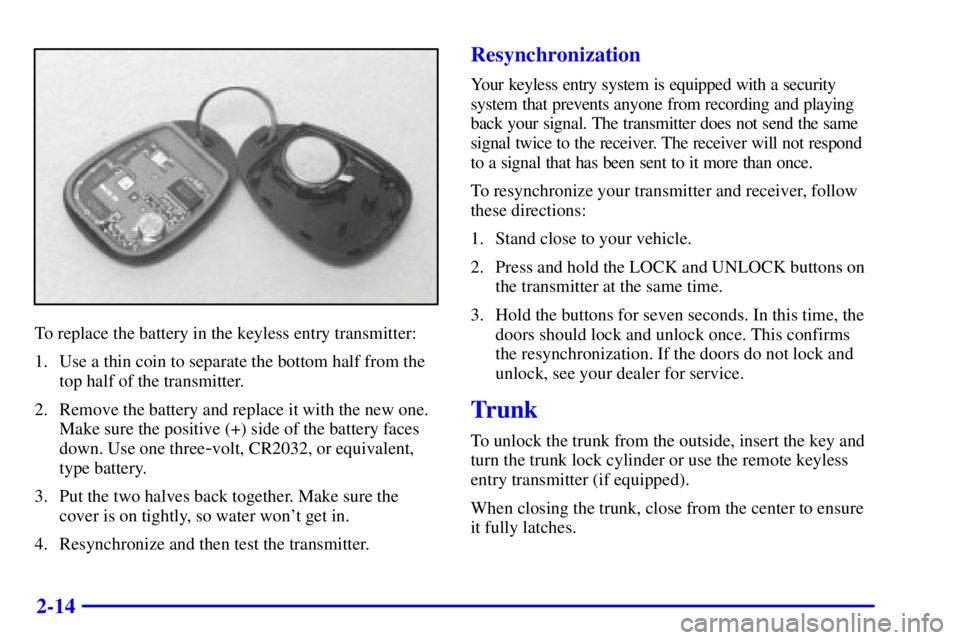
2-14
To replace the battery in the keyless entry transmitter:
1. Use a thin coin to separate the bottom half from the
top half of the transmitter.
2. Remove the battery and replace it with the new one.
Make sure the positive (+) side of the battery faces
down. Use one three
-volt, CR2032, or equivalent,
type battery.
3. Put the two halves back together. Make sure the
cover is on tightly, so water won't get in.
4. Resynchronize and then test the transmitter.
Resynchronization
Your keyless entry system is equipped with a security
system that prevents anyone from recording and playing
back your signal. The transmitter does not send the same
signal twice to the receiver. The receiver will not respond
to a signal that has been sent to it more than once.
To resynchronize your transmitter and receiver, follow
these directions:
1. Stand close to your vehicle.
2. Press and hold the LOCK and UNLOCK buttons on
the transmitter at the same time.
3. Hold the buttons for seven seconds. In this time, the
doors should lock and unlock once. This confirms
the resynchronization. If the doors do not lock and
unlock, see your dealer for service.
Trunk
To unlock the trunk from the outside, insert the key and
turn the trunk lock cylinder or use the remote keyless
entry transmitter (if equipped).
When closing the trunk, close from the center to ensure
it fully latches.
Page 85 of 341
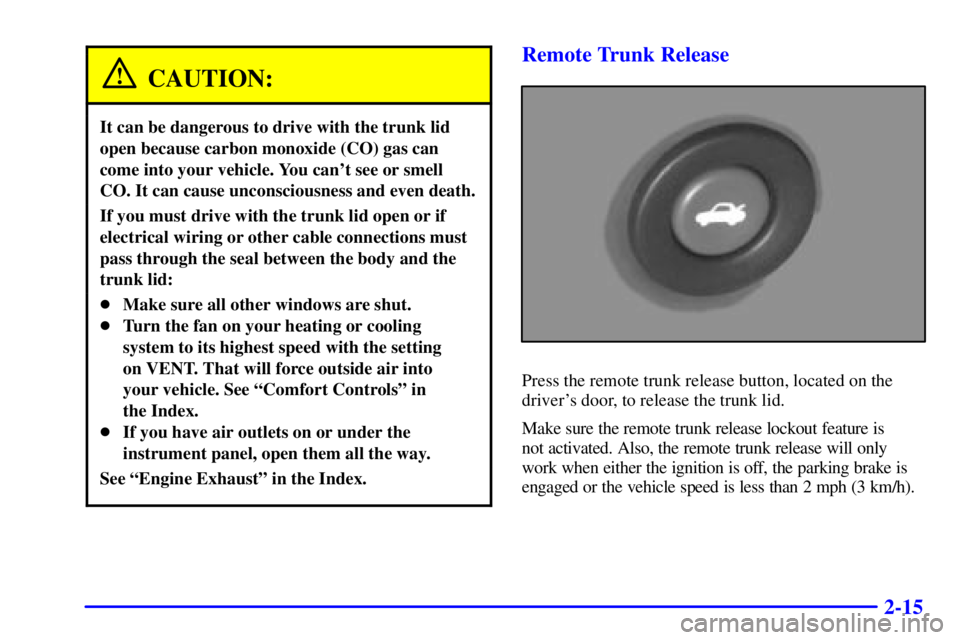
2-15
CAUTION:
It can be dangerous to drive with the trunk lid
open because carbon monoxide (CO) gas can
come into your vehicle. You can't see or smell
CO. It can cause unconsciousness and even death.
If you must drive with the trunk lid open or if
electrical wiring or other cable connections must
pass through the seal between the body and the
trunk lid:
�Make sure all other windows are shut.
�Turn the fan on your heating or cooling
system to its highest speed with the setting
on VENT. That will force outside air into
your vehicle. See ªComfort Controlsº in
the Index.
�If you have air outlets on or under the
instrument panel, open them all the way.
See ªEngine Exhaustº in the Index.
Remote Trunk Release
Press the remote trunk release button, located on the
driver's door, to release the trunk lid.
Make sure the remote trunk release lockout feature is
not activated. Also, the remote trunk release will only
work when either the ignition is off, the parking brake is
engaged or the vehicle speed is less than 2 mph (3 km/h).
Page 86 of 341
2-16 Remote Trunk Release Lockout
(If Equipped)
Your remote trunk release may be equipped with a
lockout feature to help prevent unauthorized entry into
the trunk when the vehicle is left unattended. The switch
is located on the inside of the trunk lid, mounted to the
trunk lid latch.
To turn the lockout on, slide the switch all the way to the
left, to ON. To turn the lockout off, slide the switch all
the way to the right, to OFF.When the lockout is on, the remote trunk release button
on the driver's door will not release the trunk lid.
However, the trunk lid can still be opened with the key,
but not with the keyless entry transmitter (if equipped).
Trunk Release Handle (If Equipped)
Page 87 of 341
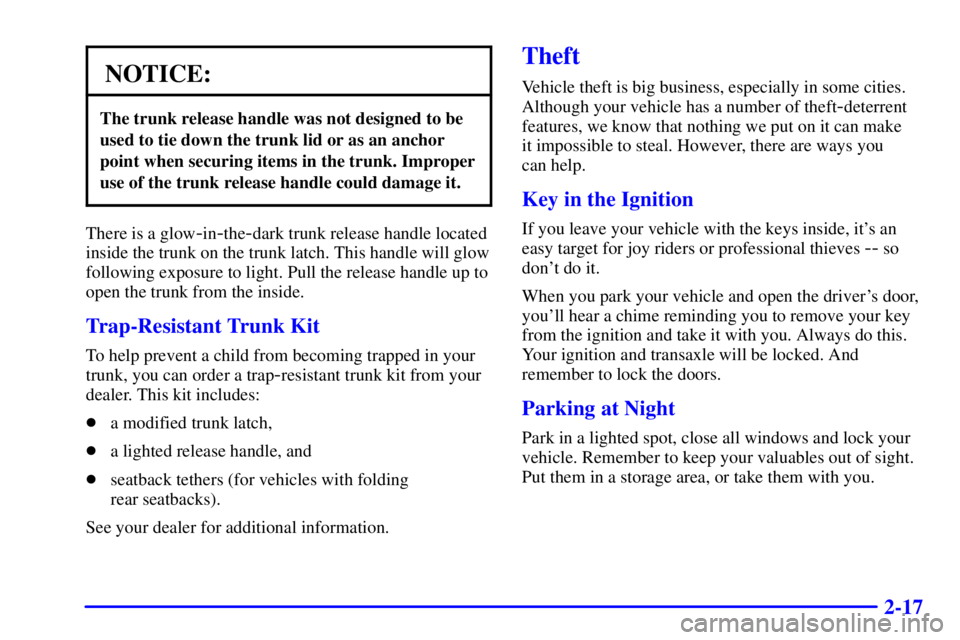
2-17
NOTICE:
The trunk release handle was not designed to be
used to tie down the trunk lid or as an anchor
point when securing items in the trunk. Improper
use of the trunk release handle could damage it.
There is a glow-in-the-dark trunk release handle located
inside the trunk on the trunk latch. This handle will glow
following exposure to light. Pull the release handle up to
open the trunk from the inside.
Trap-Resistant Trunk Kit
To help prevent a child from becoming trapped in your
trunk, you can order a trap
-resistant trunk kit from your
dealer. This kit includes:
�a modified trunk latch,
�a lighted release handle, and
�seatback tethers (for vehicles with folding
rear seatbacks).
See your dealer for additional information.
Theft
Vehicle theft is big business, especially in some cities.
Although your vehicle has a number of theft
-deterrent
features, we know that nothing we put on it can make
it impossible to steal. However, there are ways you
can help.
Key in the Ignition
If you leave your vehicle with the keys inside, it's an
easy target for joy riders or professional thieves
-- so
don't do it.
When you park your vehicle and open the driver's door,
you'll hear a chime reminding you to remove your key
from the ignition and take it with you. Always do this.
Your ignition and transaxle will be locked. And
remember to lock the doors.
Parking at Night
Park in a lighted spot, close all windows and lock your
vehicle. Remember to keep your valuables out of sight.
Put them in a storage area, or take them with you.
Page 88 of 341
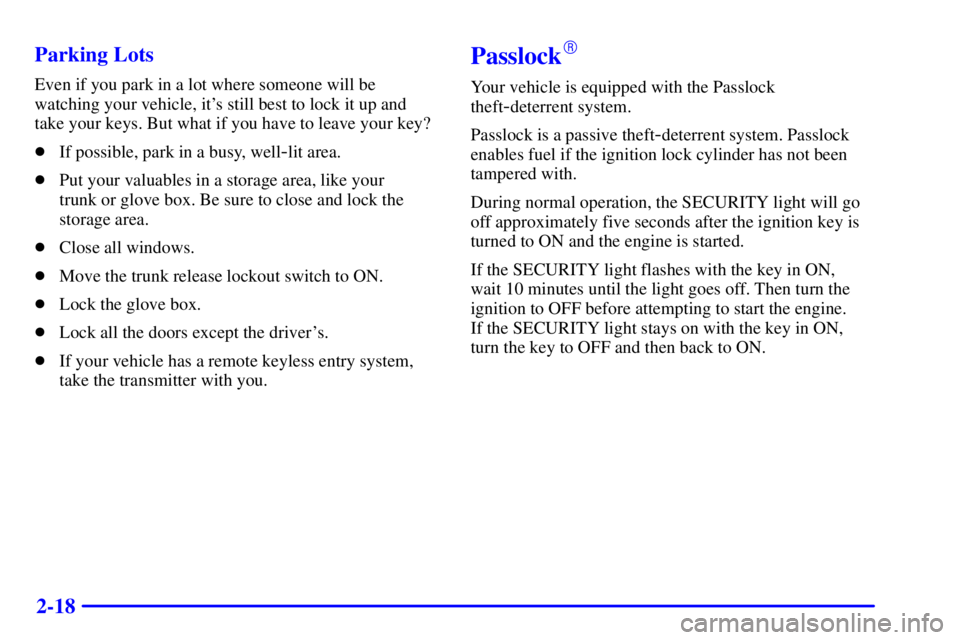
2-18 Parking Lots
Even if you park in a lot where someone will be
watching your vehicle, it's still best to lock it up and
take your keys. But what if you have to leave your key?
�If possible, park in a busy, well
-lit area.
�Put your valuables in a storage area, like your
trunk or glove box. Be sure to close and lock the
storage area.
�Close all windows.
�Move the trunk release lockout switch to ON.
�Lock the glove box.
�Lock all the doors except the driver's.
�If your vehicle has a remote keyless entry system,
take the transmitter with you.
Passlock�
Your vehicle is equipped with the Passlock
theft
-deterrent system.
Passlock is a passive theft
-deterrent system. Passlock
enables fuel if the ignition lock cylinder has not been
tampered with.
During normal operation, the SECURITY light will go
off approximately five seconds after the ignition key is
turned to ON and the engine is started.
If the SECURITY light flashes with the key in ON,
wait 10 minutes until the light goes off. Then turn the
ignition to OFF before attempting to start the engine.
If the SECURITY light stays on with the key in ON,
turn the key to OFF and then back to ON.
Page 90 of 341
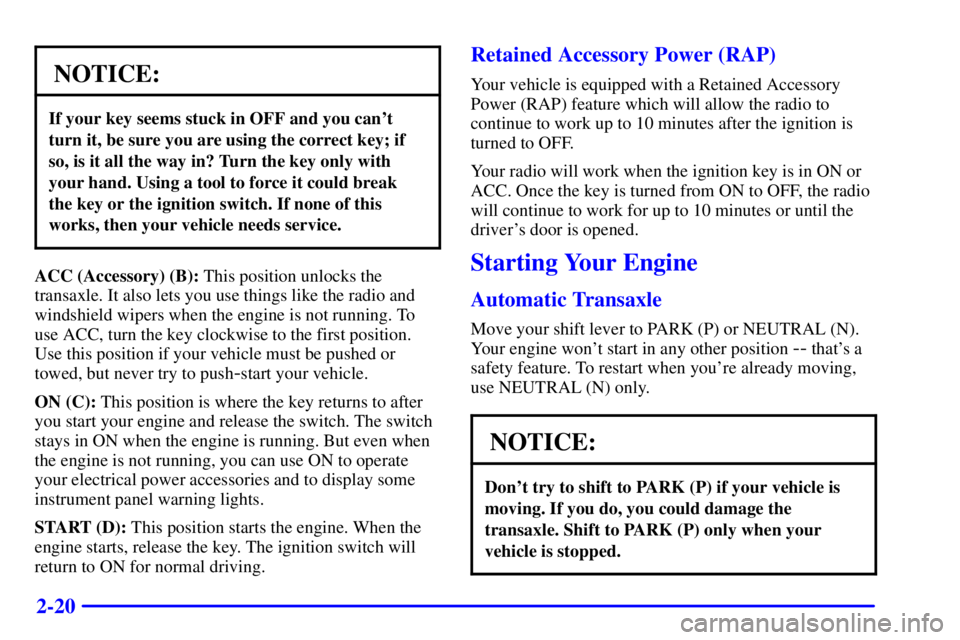
2-20
NOTICE:
If your key seems stuck in OFF and you can't
turn it, be sure you are using the correct key; if
so, is it all the way in? Turn the key only with
your hand. Using a tool to force it could break
the key or the ignition switch. If none of this
works, then your vehicle needs service.
ACC (Accessory) (B): This position unlocks the
transaxle. It also lets you use things like the radio and
windshield wipers when the engine is not running. To
use ACC, turn the key clockwise to the first position.
Use this position if your vehicle must be pushed or
towed, but never try to push
-start your vehicle.
ON (C): This position is where the key returns to after
you start your engine and release the switch. The switch
stays in ON when the engine is running. But even when
the engine is not running, you can use ON to operate
your electrical power accessories and to display some
instrument panel warning lights.
START (D): This position starts the engine. When the
engine starts, release the key. The ignition switch will
return to ON for normal driving.
Retained Accessory Power (RAP)
Your vehicle is equipped with a Retained Accessory
Power (RAP) feature which will allow the radio to
continue to work up to 10 minutes after the ignition is
turned to OFF.
Your radio will work when the ignition key is in ON or
ACC. Once the key is turned from ON to OFF, the radio
will continue to work for up to 10 minutes or until the
driver's door is opened.
Starting Your Engine
Automatic Transaxle
Move your shift lever to PARK (P) or NEUTRAL (N).
Your engine won't start in any other position
-- that's a
safety feature. To restart when you're already moving,
use NEUTRAL (N) only.
NOTICE:
Don't try to shift to PARK (P) if your vehicle is
moving. If you do, you could damage the
transaxle. Shift to PARK (P) only when your
vehicle is stopped.
Page 116 of 341
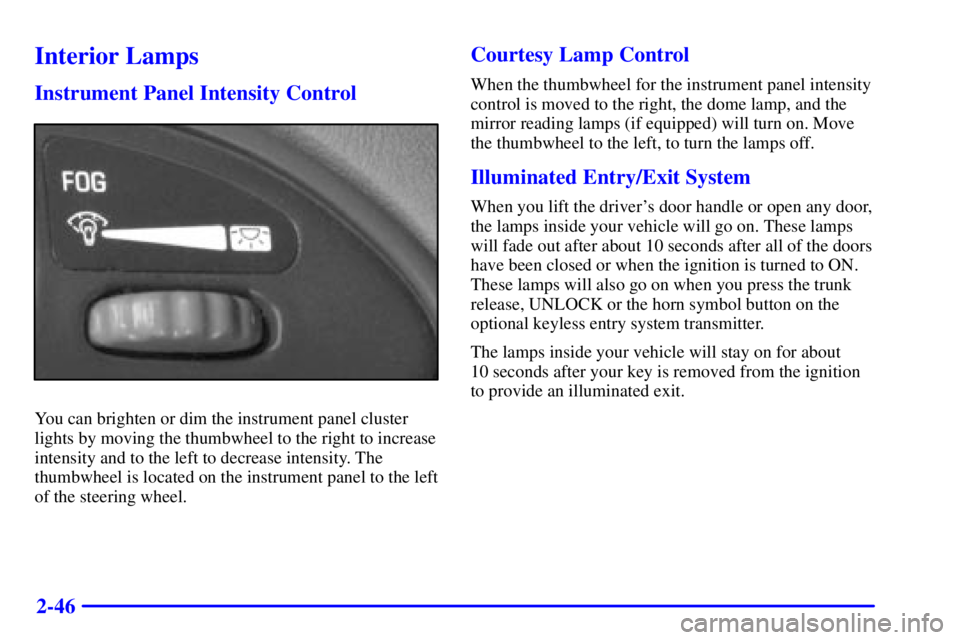
2-46
Interior Lamps
Instrument Panel Intensity Control
You can brighten or dim the instrument panel cluster
lights by moving the thumbwheel to the right to increase
intensity and to the left to decrease intensity. The
thumbwheel is located on the instrument panel to the left
of the steering wheel.
Courtesy Lamp Control
When the thumbwheel for the instrument panel intensity
control is moved to the right, the dome lamp, and the
mirror reading lamps (if equipped) will turn on. Move
the thumbwheel to the left, to turn the lamps off.
Illuminated Entry/Exit System
When you lift the driver's door handle or open any door,
the lamps inside your vehicle will go on. These lamps
will fade out after about 10 seconds after all of the doors
have been closed or when the ignition is turned to ON.
These lamps will also go on when you press the trunk
release, UNLOCK or the horn symbol button on the
optional keyless entry system transmitter.
The lamps inside your vehicle will stay on for about
10 seconds after your key is removed from the ignition
to provide an illuminated exit.
Page 117 of 341
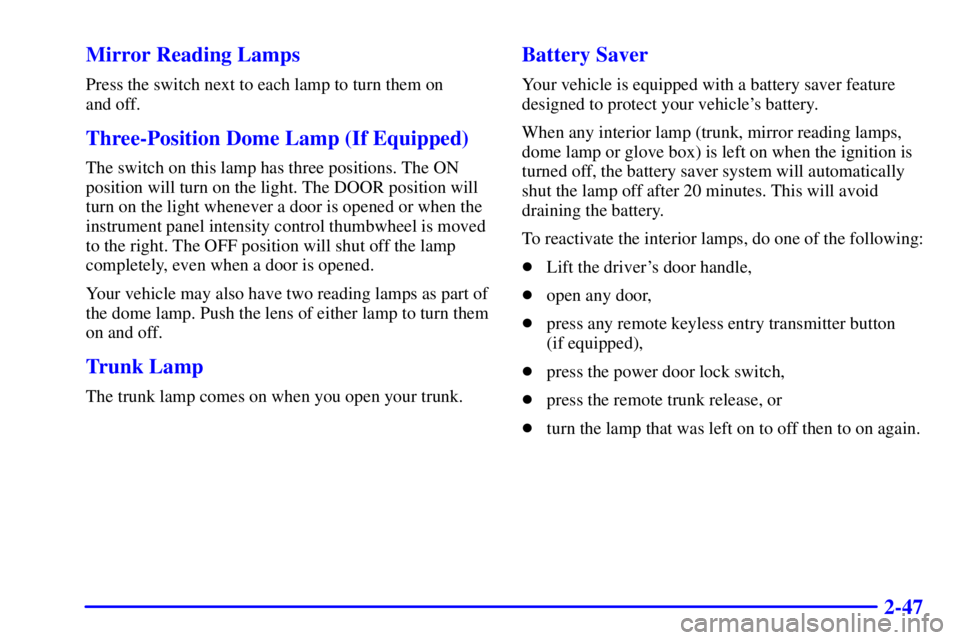
2-47 Mirror Reading Lamps
Press the switch next to each lamp to turn them on
and off.
Three-Position Dome Lamp (If Equipped)
The switch on this lamp has three positions. The ON
position will turn on the light. The DOOR position will
turn on the light whenever a door is opened or when the
instrument panel intensity control thumbwheel is moved
to the right. The OFF position will shut off the lamp
completely, even when a door is opened.
Your vehicle may also have two reading lamps as part of
the dome lamp. Push the lens of either lamp to turn them
on and off.
Trunk Lamp
The trunk lamp comes on when you open your trunk.
Battery Saver
Your vehicle is equipped with a battery saver feature
designed to protect your vehicle's battery.
When any interior lamp (trunk, mirror reading lamps,
dome lamp or glove box) is left on when the ignition is
turned off, the battery saver system will automatically
shut the lamp off after 20 minutes. This will avoid
draining the battery.
To reactivate the interior lamps, do one of the following:
�Lift the driver's door handle,
�open any door,
�press any remote keyless entry transmitter button
(if equipped),
�press the power door lock switch,
�press the remote trunk release, or
�turn the lamp that was left on to off then to on again.