Page 116 of 341
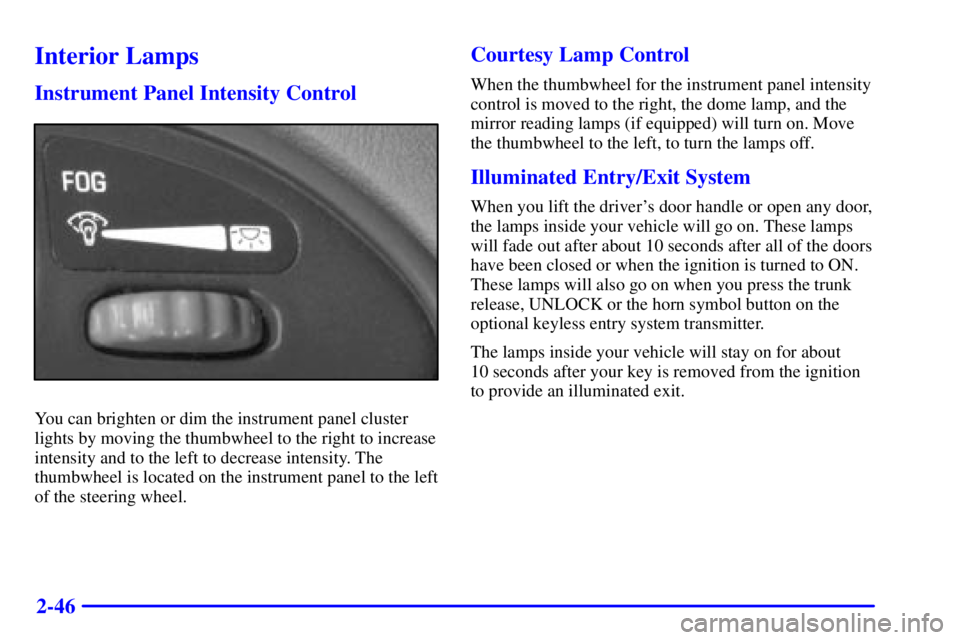
2-46
Interior Lamps
Instrument Panel Intensity Control
You can brighten or dim the instrument panel cluster
lights by moving the thumbwheel to the right to increase
intensity and to the left to decrease intensity. The
thumbwheel is located on the instrument panel to the left
of the steering wheel.
Courtesy Lamp Control
When the thumbwheel for the instrument panel intensity
control is moved to the right, the dome lamp, and the
mirror reading lamps (if equipped) will turn on. Move
the thumbwheel to the left, to turn the lamps off.
Illuminated Entry/Exit System
When you lift the driver's door handle or open any door,
the lamps inside your vehicle will go on. These lamps
will fade out after about 10 seconds after all of the doors
have been closed or when the ignition is turned to ON.
These lamps will also go on when you press the trunk
release, UNLOCK or the horn symbol button on the
optional keyless entry system transmitter.
The lamps inside your vehicle will stay on for about
10 seconds after your key is removed from the ignition
to provide an illuminated exit.
Page 117 of 341
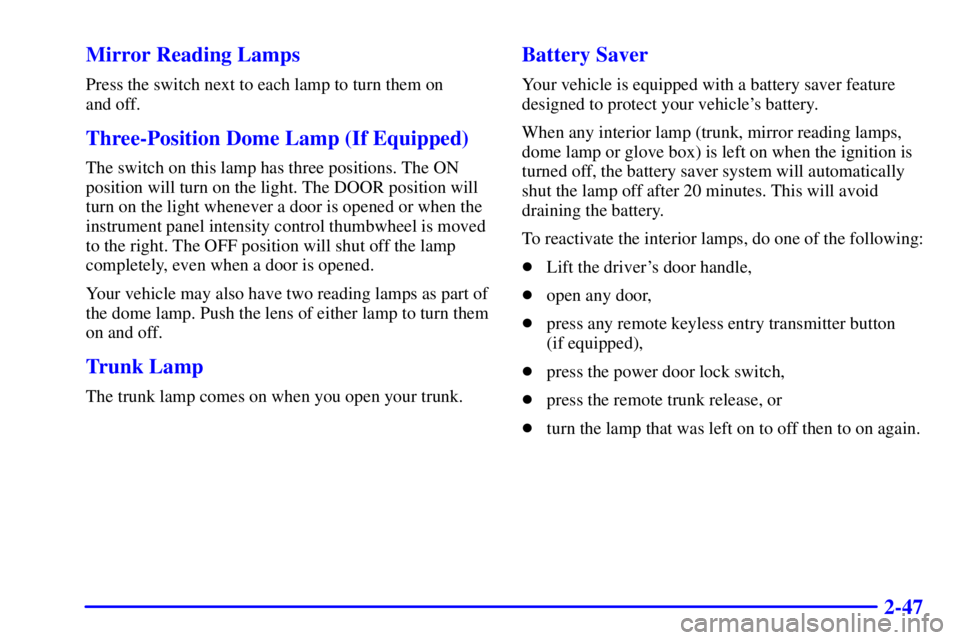
2-47 Mirror Reading Lamps
Press the switch next to each lamp to turn them on
and off.
Three-Position Dome Lamp (If Equipped)
The switch on this lamp has three positions. The ON
position will turn on the light. The DOOR position will
turn on the light whenever a door is opened or when the
instrument panel intensity control thumbwheel is moved
to the right. The OFF position will shut off the lamp
completely, even when a door is opened.
Your vehicle may also have two reading lamps as part of
the dome lamp. Push the lens of either lamp to turn them
on and off.
Trunk Lamp
The trunk lamp comes on when you open your trunk.
Battery Saver
Your vehicle is equipped with a battery saver feature
designed to protect your vehicle's battery.
When any interior lamp (trunk, mirror reading lamps,
dome lamp or glove box) is left on when the ignition is
turned off, the battery saver system will automatically
shut the lamp off after 20 minutes. This will avoid
draining the battery.
To reactivate the interior lamps, do one of the following:
�Lift the driver's door handle,
�open any door,
�press any remote keyless entry transmitter button
(if equipped),
�press the power door lock switch,
�press the remote trunk release, or
�turn the lamp that was left on to off then to on again.
Page 121 of 341
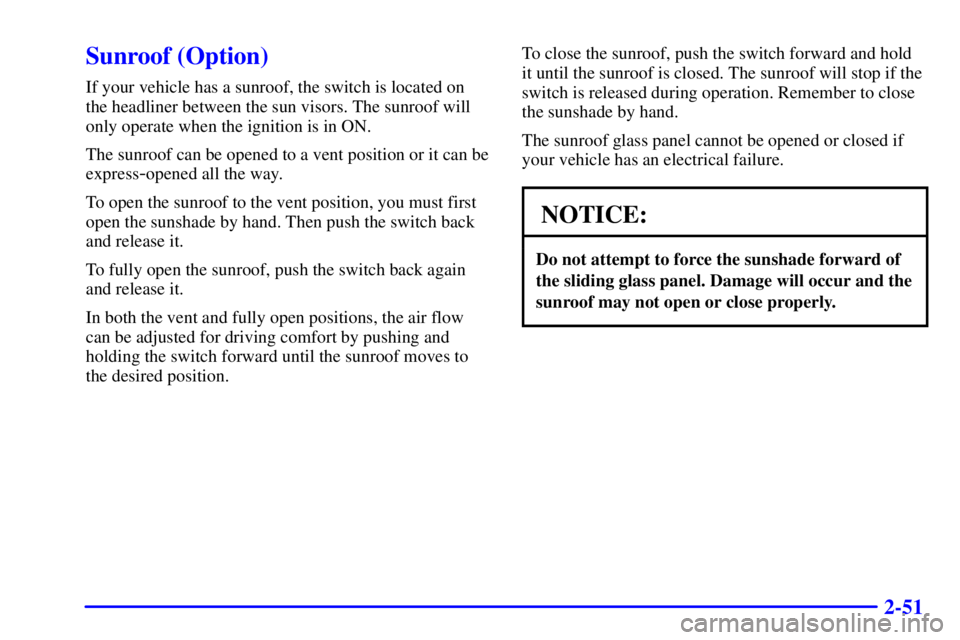
2-51
Sunroof (Option)
If your vehicle has a sunroof, the switch is located on
the headliner between the sun visors. The sunroof will
only operate when the ignition is in ON.
The sunroof can be opened to a vent position or it can be
express
-opened all the way.
To open the sunroof to the vent position, you must first
open the sunshade by hand. Then push the switch back
and release it.
To fully open the sunroof, push the switch back again
and release it.
In both the vent and fully open positions, the air flow
can be adjusted for driving comfort by pushing and
holding the switch forward until the sunroof moves to
the desired position.To close the sunroof, push the switch forward and hold
it until the sunroof is closed. The sunroof will stop if the
switch is released during operation. Remember to close
the sunshade by hand.
The sunroof glass panel cannot be opened or closed if
your vehicle has an electrical failure.
NOTICE:
Do not attempt to force the sunshade forward of
the sliding glass panel. Damage will occur and the
sunroof may not open or close properly.
Page 122 of 341
2-52
The Instrument Panel -- Your Information System
Page 123 of 341
2-53
The main components of your instrument panel are the following:
A. Fog Lamp Switch
B. Instrument Panel Intensity Control
C. Turn Signal/Multifunction Lever
D. Horn
E. Instrument Panel Cluster
F. Windshield Wiper/Washer Lever
G. Ignition Switch
H. Enhanced Traction System
I. Hazard Warning Flashers ButtonJ. Instrument Panel Fuse Blocks
K. Hood Release Handle
L. Tilt Wheel Lever
M. Audio System Steering Wheel Controls
(If Equipped)
N. Cruise Control Switches (If Equipped)
O. Shift Lever
P. Cigarette Lighter
Q. Climate Control System
R. Audio System
Page 124 of 341
2-54
Instrument Panel Cluster
Your instrument panel cluster is designed to let you know at a glance how your vehicle is running. You'll know how
fast you're going, how much fuel you're using, and many other things you'll need to drive safely and economically.
Your vehicle is equipped with this cluster or one very similar to it. It includes indicator warning lights and gages that
are explained on the following pages. Be sure to read about them.
Automatic Transaxle Cluster shown Manual Transaxle Cluster and Canada Cluster similar
Page 127 of 341
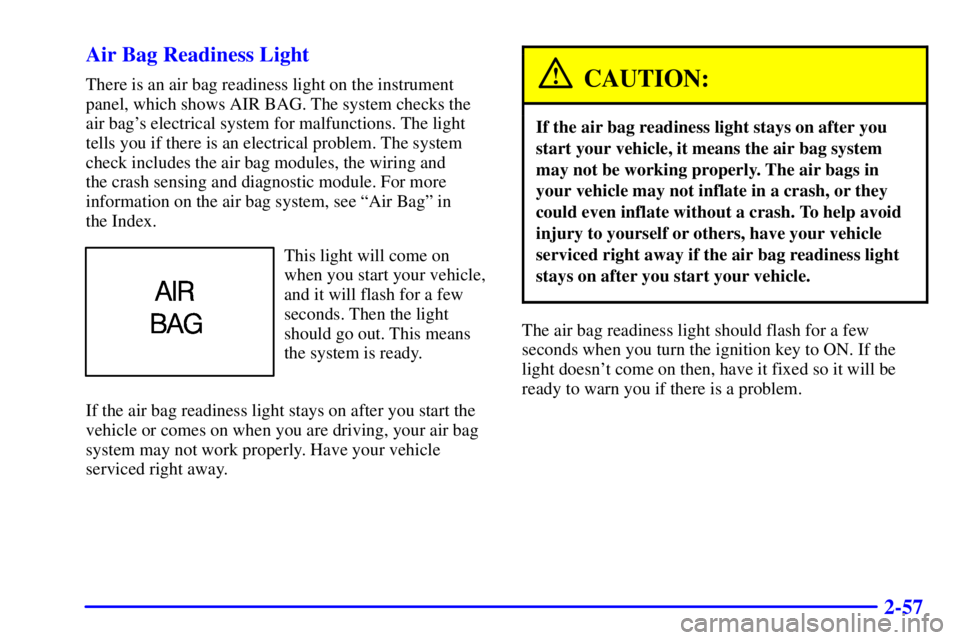
2-57 Air Bag Readiness Light
There is an air bag readiness light on the instrument
panel, which shows AIR BAG. The system checks the
air bag's electrical system for malfunctions. The light
tells you if there is an electrical problem. The system
check includes the air bag modules, the wiring and
the crash sensing and diagnostic module. For more
information on the air bag system, see ªAir Bagº in
the Index.
This light will come on
when you start your vehicle,
and it will flash for a few
seconds. Then the light
should go out. This means
the system is ready.
If the air bag readiness light stays on after you start the
vehicle or comes on when you are driving, your air bag
system may not work properly. Have your vehicle
serviced right away.
CAUTION:
If the air bag readiness light stays on after you
start your vehicle, it means the air bag system
may not be working properly. The air bags in
your vehicle may not inflate in a crash, or they
could even inflate without a crash. To help avoid
injury to yourself or others, have your vehicle
serviced right away if the air bag readiness light
stays on after you start your vehicle.
The air bag readiness light should flash for a few
seconds when you turn the ignition key to ON. If the
light doesn't come on then, have it fixed so it will be
ready to warn you if there is a problem.
Page 130 of 341
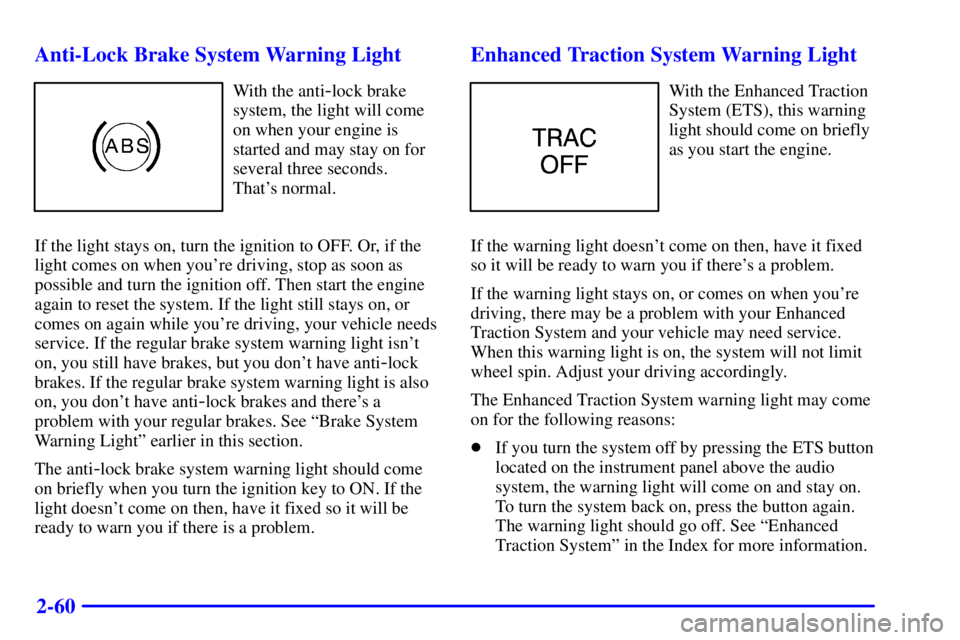
2-60 Anti-Lock Brake System Warning Light
With the anti-lock brake
system, the light will come
on when your engine is
started and may stay on for
several three seconds.
That's normal.
If the light stays on, turn the ignition to OFF. Or, if the
light comes on when you're driving, stop as soon as
possible and turn the ignition off. Then start the engine
again to reset the system. If the light still stays on, or
comes on again while you're driving, your vehicle needs
service. If the regular brake system warning light isn't
on, you still have brakes, but you don't have anti
-lock
brakes. If the regular brake system warning light is also
on, you don't have anti
-lock brakes and there's a
problem with your regular brakes. See ªBrake System
Warning Lightº earlier in this section.
The anti
-lock brake system warning light should come
on briefly when you turn the ignition key to ON. If the
light doesn't come on then, have it fixed so it will be
ready to warn you if there is a problem.
Enhanced Traction System Warning Light
With the Enhanced Traction
System (ETS), this warning
light should come on briefly
as you start the engine.
If the warning light doesn't come on then, have it fixed
so it will be ready to warn you if there's a problem.
If the warning light stays on, or comes on when you're
driving, there may be a problem with your Enhanced
Traction System and your vehicle may need service.
When this warning light is on, the system will not limit
wheel spin. Adjust your driving accordingly.
The Enhanced Traction System warning light may come
on for the following reasons:
�If you turn the system off by pressing the ETS button
located on the instrument panel above the audio
system, the warning light will come on and stay on.
To turn the system back on, press the button again.
The warning light should go off. See ªEnhanced
Traction Systemº in the Index for more information.