Page 5 of 341
iii
Section
3
Comfort Controls and Audio Systems
Section
4
Your Driving and the Road
Section
5
Table of Contents (cont'd)
Defensive Driving
Drunken Driving
Control of a Vehicle
Braking
SteeringDriving Tips for Various Road Conditions
Recreational Vehicle Towing
Loading Your Vehicle
Towing a Trailer Heating and Air Conditioning
Setting the Radio Clock
Radio/Cassette Player/CD PlayerRadio Theft-Deterrent Feature
Steering Wheel Controls (If Equipped)
Hazard Warning Flashers
Jump Starting
Towing Your VehicleEngine Overheating
Changing a Flat Tire
If You're Stuck
Problems on the Road
Page 140 of 341
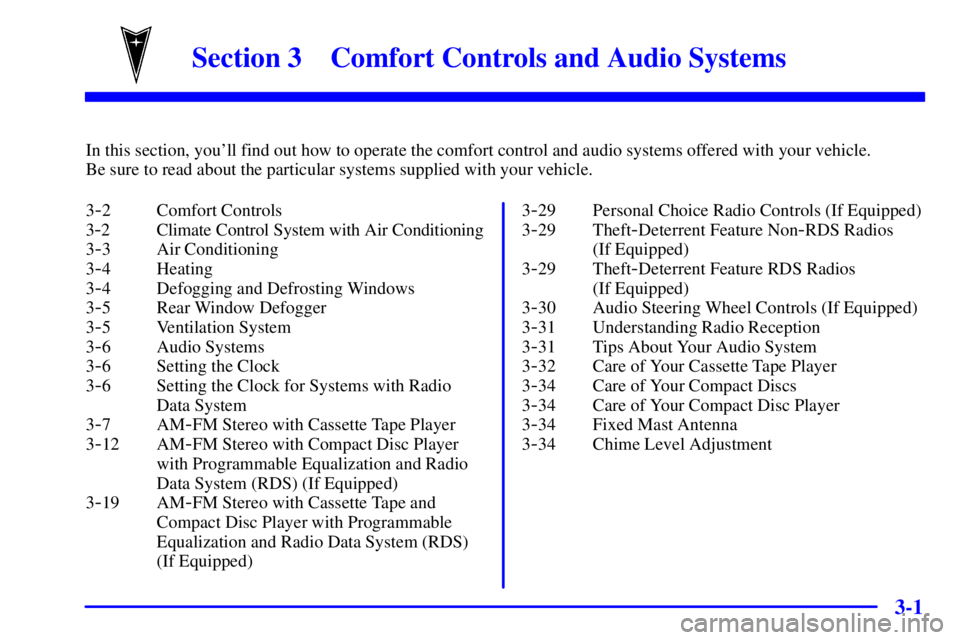
3-
3-1
Section 3 Comfort Controls and Audio Systems
In this section, you'll find out how to operate the comfort control and audio systems offered with your vehicle.
Be sure to read about the particular systems supplied with your vehicle.
3
-2 Comfort Controls
3
-2 Climate Control System with Air Conditioning
3
-3 Air Conditioning
3
-4 Heating
3
-4 Defogging and Defrosting Windows
3
-5 Rear Window Defogger
3
-5 Ventilation System
3
-6 Audio Systems
3
-6 Setting the Clock
3
-6 Setting the Clock for Systems with Radio
Data System
3
-7AM-FM Stereo with Cassette Tape Player
3
-12 AM-FM Stereo with Compact Disc Player
with Programmable Equalization and Radio
Data System (RDS) (If Equipped)
3
-19 AM-FM Stereo with Cassette Tape and
Compact Disc Player with Programmable
Equalization and Radio Data System (RDS)
(If Equipped)3
-29 Personal Choice Radio Controls (If Equipped)
3
-29 Theft-Deterrent Feature Non-RDS Radios
(If Equipped)
3
-29 Theft-Deterrent Feature RDS Radios
(If Equipped)
3
-30 Audio Steering Wheel Controls (If Equipped)
3
-31 Understanding Radio Reception
3
-31 Tips About Your Audio System
3
-32 Care of Your Cassette Tape Player
3
-34 Care of Your Compact Discs
3
-34 Care of Your Compact Disc Player
3
-34 Fixed Mast Antenna
3
-34 Chime Level Adjustment
Page 141 of 341
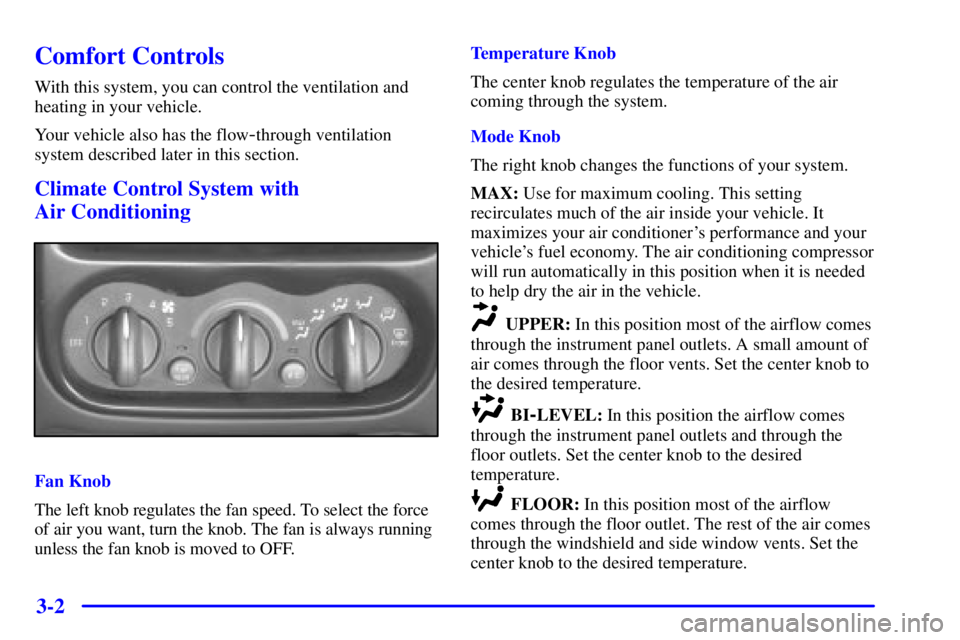
3-2
Comfort Controls
With this system, you can control the ventilation and
heating in your vehicle.
Your vehicle also has the flow
-through ventilation
system described later in this section.
Climate Control System with
Air Conditioning
Fan Knob
The left knob regulates the fan speed. To select the force
of air you want, turn the knob. The fan is always running
unless the fan knob is moved to OFF.Temperature Knob
The center knob regulates the temperature of the air
coming through the system.
Mode Knob
The right knob changes the functions of your system.
MAX: Use for maximum cooling. This setting
recirculates much of the air inside your vehicle. It
maximizes your air conditioner's performance and your
vehicle's fuel economy. The air conditioning compressor
will run automatically in this position when it is needed
to help dry the air in the vehicle.
UPPER: In this position most of the airflow comes
through the instrument panel outlets. A small amount of
air comes through the floor vents. Set the center knob to
the desired temperature.
BI-LEVEL: In this position the airflow comes
through the instrument panel outlets and through the
floor outlets. Set the center knob to the desired
temperature.
FLOOR: In this position most of the airflow
comes through the floor outlet. The rest of the air comes
through the windshield and side window vents. Set the
center knob to the desired temperature.
Page 142 of 341
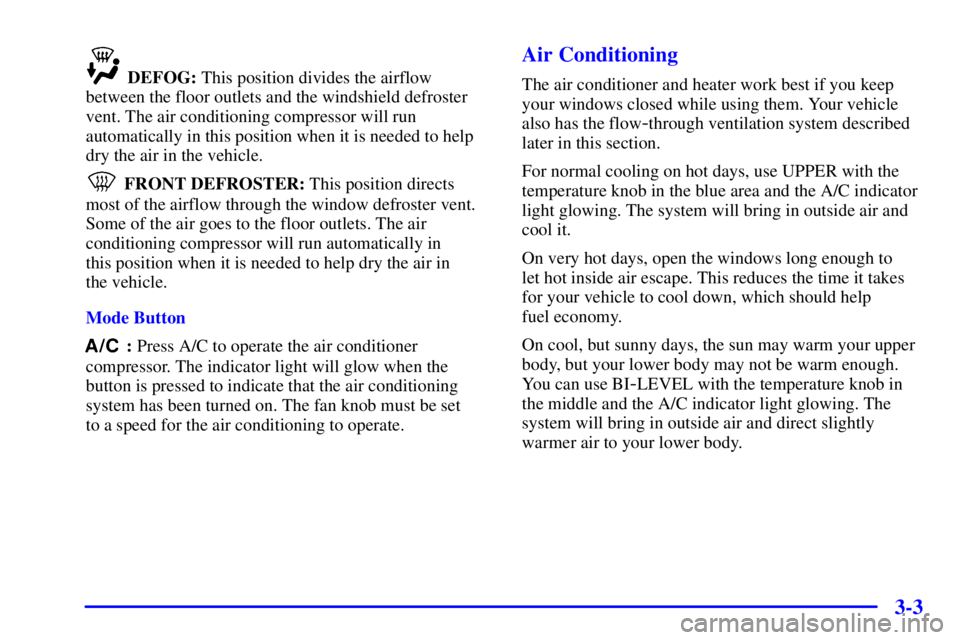
3-3
DEFOG: This position divides the airflow
between the floor outlets and the windshield defroster
vent. The air conditioning compressor will run
automatically in this position when it is needed to help
dry the air in the vehicle.
FRONT DEFROSTER: This position directs
most of the airflow through the window defroster vent.
Some of the air goes to the floor outlets. The air
conditioning compressor will run automatically in
this position when it is needed to help dry the air in
the vehicle.
Mode Button
: Press A/C to operate the air conditioner
compressor. The indicator light will glow when the
button is pressed to indicate that the air conditioning
system has been turned on. The fan knob must be set
to a speed for the air conditioning to operate.
Air Conditioning
The air conditioner and heater work best if you keep
your windows closed while using them. Your vehicle
also has the flow
-through ventilation system described
later in this section.
For normal cooling on hot days, use UPPER with the
temperature knob in the blue area and the A/C indicator
light glowing. The system will bring in outside air and
cool it.
On very hot days, open the windows long enough to
let hot inside air escape. This reduces the time it takes
for your vehicle to cool down, which should help
fuel economy.
On cool, but sunny days, the sun may warm your upper
body, but your lower body may not be warm enough.
You can use BI
-LEVEL with the temperature knob in
the middle and the A/C indicator light glowing. The
system will bring in outside air and direct slightly
warmer air to your lower body.
Page 143 of 341
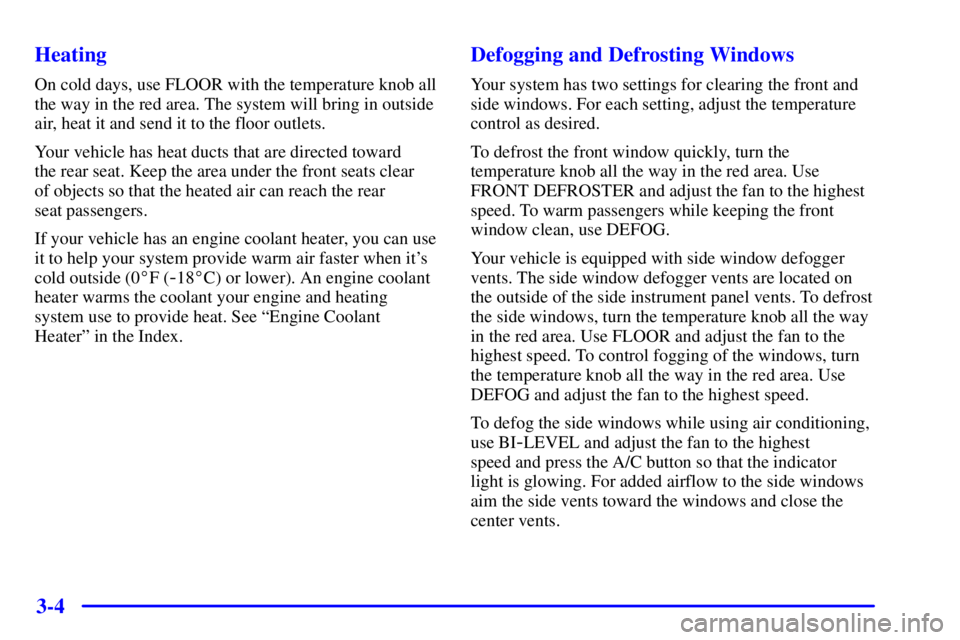
3-4 Heating
On cold days, use FLOOR with the temperature knob all
the way in the red area. The system will bring in outside
air, heat it and send it to the floor outlets.
Your vehicle has heat ducts that are directed toward
the rear seat. Keep the area under the front seats clear
of objects so that the heated air can reach the rear
seat passengers.
If your vehicle has an engine coolant heater, you can use
it to help your system provide warm air faster when it's
cold outside (0�F (
-18�C) or lower). An engine coolant
heater warms the coolant your engine and heating
system use to provide heat. See ªEngine Coolant
Heaterº in the Index.
Defogging and Defrosting Windows
Your system has two settings for clearing the front and
side windows. For each setting, adjust the temperature
control as desired.
To defrost the front window quickly, turn the
temperature knob all the way in the red area. Use
FRONT DEFROSTER and adjust the fan to the highest
speed. To warm passengers while keeping the front
window clean, use DEFOG.
Your vehicle is equipped with side window defogger
vents. The side window defogger vents are located on
the outside of the side instrument panel vents. To defrost
the side windows, turn the temperature knob all the way
in the red area. Use FLOOR and adjust the fan to the
highest speed. To control fogging of the windows, turn
the temperature knob all the way in the red area. Use
DEFOG and adjust the fan to the highest speed.
To defog the side windows while using air conditioning,
use BI
-LEVEL and adjust the fan to the highest
speed and press the A/C button so that the indicator
light is glowing. For added airflow to the side windows
aim the side vents toward the windows and close the
center vents.
Page 144 of 341
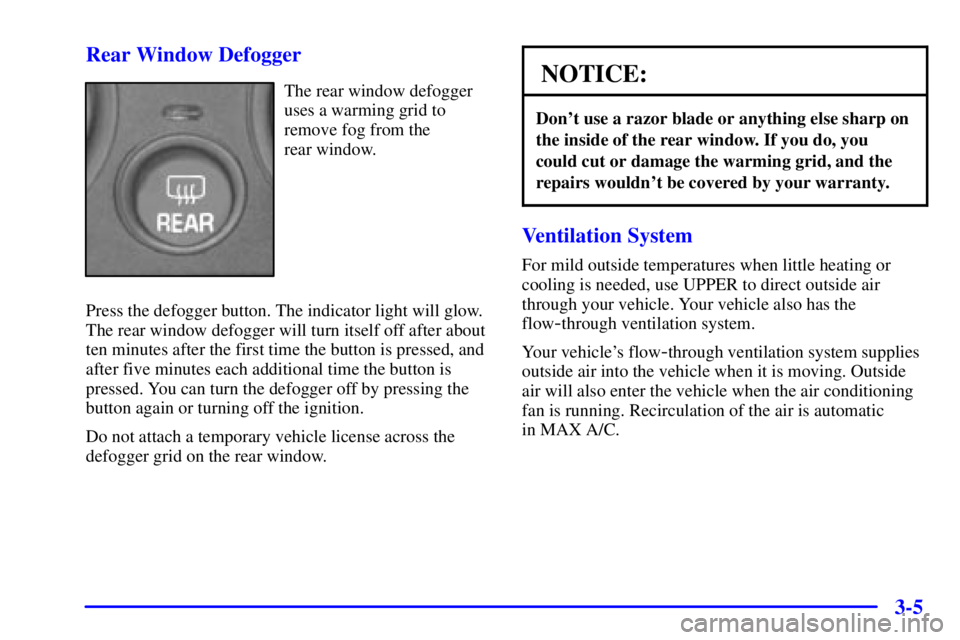
3-5 Rear Window Defogger
The rear window defogger
uses a warming grid to
remove fog from the
rear window.
Press the defogger button. The indicator light will glow.
The rear window defogger will turn itself off after about
ten minutes after the first time the button is pressed, and
after five minutes each additional time the button is
pressed. You can turn the defogger off by pressing the
button again or turning off the ignition.
Do not attach a temporary vehicle license across the
defogger grid on the rear window.NOTICE:
Don't use a razor blade or anything else sharp on
the inside of the rear window. If you do, you
could cut or damage the warming grid, and the
repairs wouldn't be covered by your warranty.
Ventilation System
For mild outside temperatures when little heating or
cooling is needed, use UPPER to direct outside air
through your vehicle. Your vehicle also has the
flow
-through ventilation system.
Your vehicle's flow
-through ventilation system supplies
outside air into the vehicle when it is moving. Outside
air will also enter the vehicle when the air conditioning
fan is running. Recirculation of the air is automatic
in MAX A/C.
Page 299 of 341
6-58
Maxifuses Usage
4 Anti
-Lock Brakes
5 Ignition Switch
6 Not Used
7 Left Electrical Center
-Power
Seats, Power Mirrors, Door Locks,
Trunk Release, Audio Amplifier,
Remote Lock Control
8 Cooling Fan #1
Mini Relays Usage
9 Rear Defog
10 Not Used
11 Not Used
12 Cooling Fan #1
13 HVAC Blower (Climate Control)
14 Cooling Fan #2
15 Cooling Fan
Micro Relays Usage
16 Air Conditioning Compressor
17 Not UsedMicro Relays Usage
18 Fuel Pump
19 Automatic Light Control
20 Automatic Light Control
21 Horn
22 Daytime Running Lamps
Minifuses Usage
23
- 32 Spare Fuse Holder
33 Rear Defog
34 Accessory Power Outlets,
Cigarette Lighter
35 Not Used
36 Not Used
37 Air Conditioning Compressor,
Body Function Control Module
38 Automatic Transaxle
39 Powertrain Control Module
40 Anti
-Lock Brakes, Variable
Effort Steering
41 Ignition System
Page 300 of 341
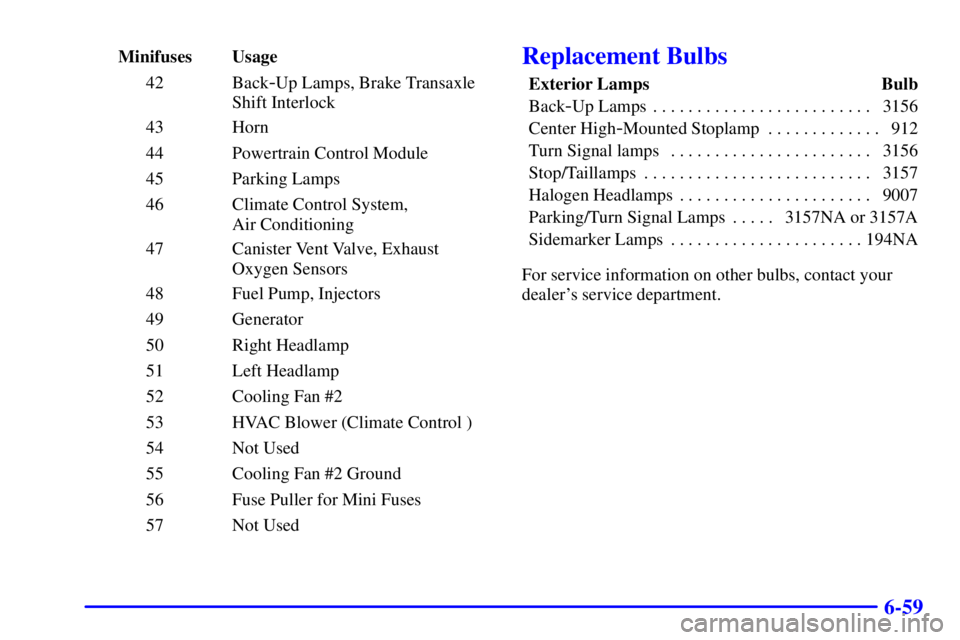
6-59
Minifuses Usage
42 Back
-Up Lamps, Brake Transaxle
Shift Interlock
43 Horn
44 Powertrain Control Module
45 Parking Lamps
46 Climate Control System,
Air Conditioning
47 Canister Vent Valve, Exhaust
Oxygen Sensors
48 Fuel Pump, Injectors
49 Generator
50 Right Headlamp
51 Left Headlamp
52 Cooling Fan #2
53 HVAC Blower (Climate Control )
54 Not Used
55 Cooling Fan #2 Ground
56 Fuse Puller for Mini Fuses
57 Not Used
Replacement Bulbs
Exterior Lamps Bulb
Back
-Up Lamps 3156. . . . . . . . . . . . . . . . . . . . . . . . .
Center High
-Mounted Stoplamp 912. . . . . . . . . . . . .
Turn Signal lamps 3156. . . . . . . . . . . . . . . . . . . . . . .
Stop/Taillamps 3157. . . . . . . . . . . . . . . . . . . . . . . . . .
Halogen Headlamps 9007. . . . . . . . . . . . . . . . . . . . . .
Parking/Turn Signal Lamps 3157NA or 3157A. . . . .
Sidemarker Lamps 194NA. . . . . . . . . . . . . . . . . . . . . .
For service information on other bulbs, contact your
dealer's service department.