Page 38 of 133
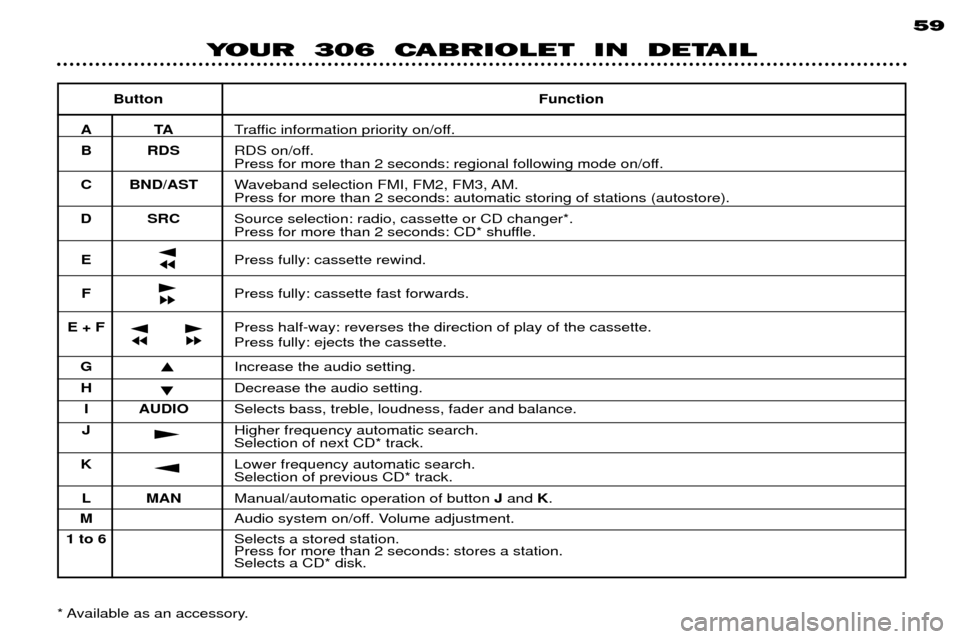
YOUR 306 CABRIOLET IN DETAIL59
Button Function
AT ATraffic information priority on/off.
B RDS RDS on/off.
Press for more than 2 seconds: regional following mode on/off.
C BND/AST Waveband selection FMI, FM2, FM3, AM.Press for more than 2 seconds: automatic storing of stations (autostore).
D SRC Source selection: radio, cassette or CD changer*.
Press for more than 2 seconds: CD* shuffle.
E Press fully: cassette rewind.
F Press fully: cassette fast forwards.
E + F Press half-way: reverses the direction of play of the cassette. Press fully: ejects the cassette.
G Increase the audio setting.
H Decrease the audio setting.
I AUDIO Selects bass, treble, loudness, fader and balance.
J Higher frequency automatic search. Selection of next CD* track.
K Lower frequency automatic search.Selection of previous CD* track.
L MAN Manual/automatic operation of button Jand K.
M Audio system on/off. Volume adjustment.
1 to 6 Selects a stored station. Press for more than 2 seconds: stores a station.Selects a CD* disk.
jjj
kkk
jjjkkk
�
�
k
j
* Available as an accessory.
Page 45 of 133
65
YOUR 306 CABRIOLET IN DETAIL
CASSETTE Selecting cassette mode
When a cassette is inserted, the cassette player will start automaticaily. If a cassette is already inserted, press the ÒSRCÓ button until the cassette is selected. Ejecting the cassette Fully press both buttons Ò EÓ and Ò FÓ to eject the cassette from the player.
Direction of play
The player will play sides 1 and 2 of the cassette alternately, by automatically reversing the direction of play at the end of a side.
To manually reverse the direction of play, press both buttons Ò EÓ and Ò FÓ part way.
Fast forward/rewind Fully press one of the buttons Ò EÓ or Ò FÓ to fast forward or fast rewind the cassette. At the end of the fast
forward rewind, the set plays the current side.
Note: - During rewind or fast forward of a cassette, the radio will transmit on the last station listened to.
- Never insert a damaged cassette.
Page 52 of 133

72
YOUR 306 CABRIOLET IN DETAIL
RADIO Notes on radio reception
Your car radio receiver is subject to phenomena which do not affect domestic sets. Both amplitude modulation
(MW/LW) and frequency modulation (FM) reception are subject to various forms of interference which are not areflection on the quality of your set, but are due to the nature of the signals and the way in which they are transmitted.
On MW/LW, interference may be noticed when passing underneath high voltage power lines or bridges or in tunnels.
On FM, interference may be the result of distance from the transmitter, reflection of the signal by obstacles (moun- tains, hills, buildings etc), or of being in a shadow area (an area which is not covered by a transmitter). Selecting the radio Press the " J" button.
Selecting a waveband By short presses on the Ò JÓ button, you can select the FM1, FM2, FM3 and AM wavebands.
Automatic station searchBriefly press button Ò GÓ or Ò HÓ to search for the station immediately above or below. By continuing to press the button
in the direction selected, you will obtain continuous scrolling of the frequency. The scrolling stops on the first station found immediately after you release the button.
If TA, traffic information programme, is selected, only stations broadcasting this type of programme are selected.Searching for a station occurs first in Ò LOÓ sensitivity (selection of the most powerful transmitters) during
scanning of the waveband, then in Ò DXÓ sensitivity (selection of the weakest and most distant transmitters).
To scan the waveband in Ò DXÓ sensitivity, press twice on button Ò GÓ or Ò HÓ.
Manual station search Press the Ò MANÓ button.
Briefly press button ÒGÓor ÒHÓ respectively to increase or reduce the frequency displayed.
By continuing to press the button in the direction selected, you will obtain continuous scrolling of the frequency. Scrolling stops as soon as you release the button.Pressing the ÒMANÓbutton again returns you to automatic station search.