Page 54 of 133
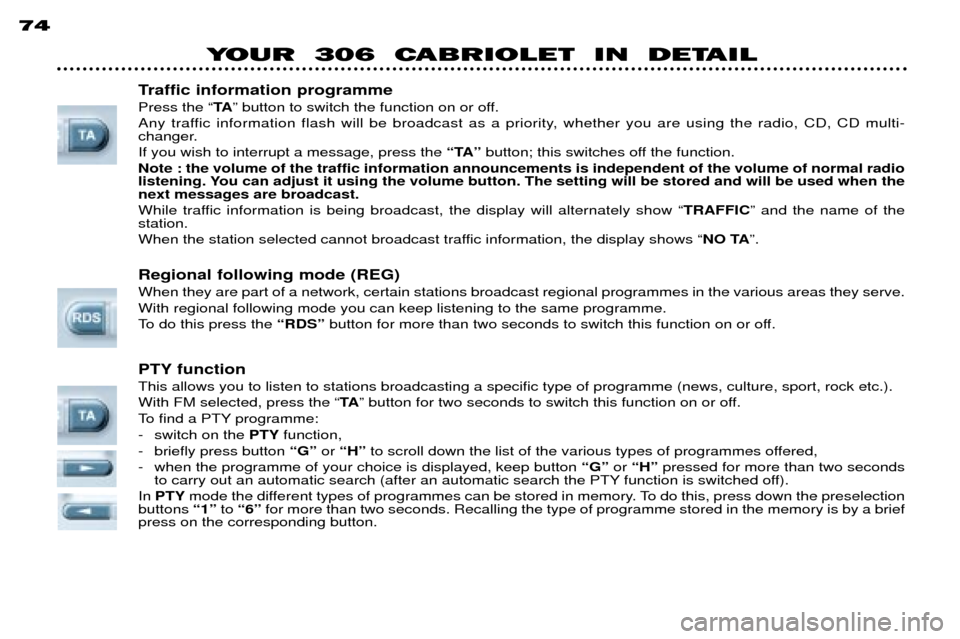
74
YOUR 306 CABRIOLET IN DETAIL
Traffic information programme Press the Ò TAÓ button to switch the function on or off.
Any traffic information flash will be broadcast as a priority, whether you are using the radio, CD, CD multi-
changer. If you wish to interrupt a message, press the ÒTAÓbutton; this switches off the function.
Note : the volume of the traffic information announcements is independent of the volume of normal radio
listening. You can adjust it using the volume button. The setting will be stored and will be used when thenext messages are broadcast.
While traffic information is being broadcast, the display will alternately show Ò TRAFFICÓ and the name of the
station.
When the station selected cannot broadcast traffic information, the display shows Ò NO TAÓ.
Regional following mode (REG) When they are part of a network, certain stations broadcast regional programmes in the various areas they serve. With regional following mode you can keep listening to the same programme.
To do this press the ÒRDSÓbutton for more than two seconds to switch this function on or off.
PTY function This allows you to listen to stations broadcasting a specific type of programme (news, culture, sport, rock etc.). With FM selected, press the Ò TAÓ button for two seconds to switch this function on or off.
To find a PTY programme:
- switch on the PTYfunction,
- briefly press button ÒGÓor ÒHÓ to scroll down the list of the various types of programmes offered,
- when the programme of your choice is displayed, keep button ÒGÓ orÒHÓ pressed for more than two seconds
to carry out an automatic search (after an automatic search the PTY function is switched off).
In PTY mode the different types of programmes can be stored in memory. To do this, press down the preselection
buttons Ò1Óto Ò6Ó for more than two seconds. Recalling the type of programme stored in the memory is by a brief
press on the corresponding button.
Page 57 of 133
76
YOUR 306 CABRIOLET IN DETAIL
CD MULTI-CHANGER Selecting the CD multi-changer Press the Ò LÓ button.
Selecting a discPress a button from Ò 1Ó to Ò 6Ó to select the corresponding disc.
Selecting a track Press button Ò GÓ to select the next track.
Press button Ò HÓ to return to the start of the current track or to select the previous track.
Accelerated playPress the Ò MANÓ button.
Keep button Ò GÓ or Ò HÓ pressed for forwards or backwards accelerated play.
Accelerated play stops as soon as you release the button. Buttons Ò GÓ and Ò HÓ resume the Òtrack selectionÓ function when the Ò MANÓ button is pressed again.
Shuffle (RDM) When the CD multi-changer is selected, keep the Ò LÓ button pressed for two seconds. The tracks will be played in
random sequence. Pressing the Ò LÓ button again for two seconds returns you to normal play.
Page 74 of 133
Electric mirrors
Turn the control 2to the right or to the
left to select the corresponding mirror. Move the control 2in all four direc-
tions to adjust.
Interior mirror The interior mirror has two positions: day (normal) and night (anti-dazzle).
To change from one to the other, push or pull the lever on the loweredge.
2
YOUR 306 CABRIOLET IN DETAIL
95
The glass of the driverÕs mirror is convex* in order to eliminate the
blind spot. As a result, objects observed in the mirror are closer than
they appear. This must be taken into account to correctly judge the
distance of vehicles approaching from the rear.
* According to country.When parked, the mirrors can be folded back manually.
Page 76 of 133
Lower glove compartment
To open the glove compartment, pull the handle or turn the knob. Lock it using the ignition key*.
Sun visor
To avoid direct dazzle, fold the sun visor downwards. In the event of dazzle from the front windows, release the sun visor fromits interior fastener and pivot it side-ways. The sun visors are fitted with a cour-
tesy mirror, with a concealing flap onthe driver's side. 99
YOUR 306 CABRIOLET IN DETAIL
Off.
Front courtesy light Gradual illumination on
opening or closing a door. Light permanently on with the key in the accessoriesposition or with the ignitionon.
* According to specification.
Page 78 of 133
Lower glove compartment
To open the glove compartment, pull the handle or turn the knob. Lock it using the ignition key*.
Sun visor
To avoid direct dazzle, fold the sun visor downwards. In the event of dazzle from the front windows, release the sun visor fromits interior fastener and pivot it side-ways. The sun visors are fitted with a cour-
tesy mirror, with a concealing flap onthe driver's side. 99
YOUR 306 CABRIOLET IN DETAIL
Off.
Front courtesy light Gradual illumination on
opening or closing a door. Light permanently on with the key in the accessoriesposition or with the ignitionon.
* According to specification.
Page 79 of 133

1
B
A
DRIVING YOUR 306 CABRIOLET
100
AUTOMATIC AUTOADAPTIVE GEARBOX Positions of the selector lever These positions are displayed on the instrument panel. P.
Park: use with the handbrake when parked.
R. Reverse: this must only be engaged when the vehicle is stationary and the engine idling.
N. Neutral: if Nis engaged by mistake while the car is moving, allow the engine
to return to idling speed before engaging a new forward gear.
D. Drive: in this position, the four gear ratios change automatically. The gearchange points vary depending on the programme selected.
3. Automatic changes of the first three gears only. Select this position when you notice frequent changes between third and fourth gear (town driving or on winding roads).
2 Automatic changes of the first two gears only. This position is particularly suitable for mountain roads, when going uphill (to make the best use of the engine's power) and downhill (engine braking).
1. Selection of first gear only.
For use on steep gradients, especially when towing a trailer.Selection of first gear is by pressing switch 1with the lever in position 2.
To exit position 1, press switch 1again or move the selector lever.
Starting
To start the engine, put the selector lever in
Nor P.
Press the brake pedal when starting the engine and in order to move the lever
from position P .
Page 80 of 133
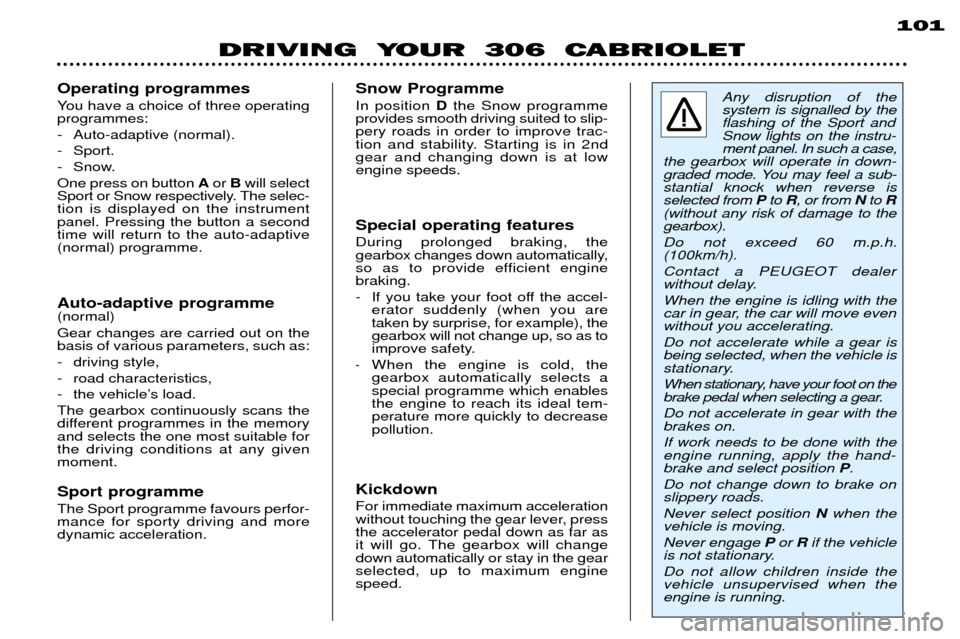
DRIVING YOUR 306 CABRIOLET101
Any disruption of the system is signalled by theflashing of the Sport andSnow lights on the instru-ment panel. In such a case,
the gearbox will operate in down-
graded mode. You may feel a sub-stantial knock when reverse isselected from Pto R, or from Nto R
(without any risk of damage to thegearbox). Do not exceed 60 m.p.h. (100km/h). Contact a PEUGEOT dealer
without delay. When the engine is idling with the
car in gear, the car will move evenwithout you accelerating. Do not accelerate while a gear is being selected, when the vehicle is
stationary.
When stationary, have your foot on the
brake pedal when selecting a gear. Do not accelerate in gear with the brakes on. If work needs to be done with the engine running, apply the hand-brake and select position P.
Do not change down to brake onslippery roads. Never select position Nwhen the
vehicle is moving.Never engage Por Rif the vehicle
is not stationary. Do not allow children inside the vehicle unsupervised when theengine is running.
Operating programmes
You have a choice of three operating programmes:
- Auto-adaptive (normal).
- Sport.
- Snow.One press on button
Aor Bwill select
Sport or Snow respectively. The selec- tion is displayed on the instrumentpanel. Pressing the button a secondtime will return to the auto-adaptive(normal) programme. Auto-adaptive programme (normal) Gear changes are carried out on the basis of various parameters, such as:
- driving style,
- road characteristics,
- the vehicleÕs load.The gearbox continuously scans the
different programmes in the memoryand selects the one most suitable forthe driving conditions at any givenmoment. Sport programme The Sport programme favours perfor- mance for sporty driving and moredynamic acceleration. Snow Programme In position
Dthe Snow programme
provides smooth driving suited to slip- pery roads in order to improve trac-
tion and stability. Starting is in 2ndgear and changing down is at lowengine speeds. Special operating features During prolonged braking, the
gearbox changes down automatically,
so as to provide efficient enginebraking.
- If you take your foot off the accel- erator suddenly (when you are taken by surprise, for example), thegearbox will not change up, so as to
improve safety.
-When the engine is cold, thegearbox automatically selects aspecial programme which enablesthe engine to reach its ideal tem-perature more quickly to decrease pollution.
Kickdown For immediate maximum acceleration
without touching the gear lever, pressthe accelerator pedal down as far as
it will go. The gearbox will changedown automatically or stay in the gearselected, up to maximum enginespeed.
Page 92 of 133
96
12
34
A
94
ELECTRIC WINDOWS
1. Driver's electric window
Manual mode: press or pull the switch lightly. The window stops as soon as the switch is released.
Automatic mode: press or pull the switch firmly. One touch completely opens
or closes the window. Automatic opening and closing only work when the engine is running.
2. PassengerÕs electric window.
3. Left rear electric window.
4. Right rear electric window.
YOUR 306 CABRIOLET AT A GLANCE
8
ADJUSTING THE HEIGHT OF THE STEERING WHEEL Push the handle to unlock the steering wheel. Adjust the steering wheel to the desired height and pull the handleto lock it into position.
ELECTRIC MIRRORS
Turn the knob
Ato the right or to the left to select the
corresponding mirror.
Move the knob in all four directions to adjust the mirror.