Page 45 of 123
YOUR 206 CC IN DETAIL47
Main menu Switch on the ignition. Press the
"Menu"button to access the main menu.
Select a function using the direction arrows, then confirm ( "VAL" button).Navigation / Guidance Following selection of the "Navigation/guidance"menu, a
screen warns you about the use of the navigation system. Follow the regulations in force and do not use the remotecontrol while driving. Press the "VAL" button to access the next screen.
The "Navigation/guidance" menu offers various options for
selecting guidance:
Ð By entering the address of a new destination.
Ð By selecting a service (hotel, station, airport...) available in a town.
Ð By selecting an address stored in one of the two directories.
Ð By resuming a previously interrupted guidance or by stopping a current guidance. Two messages may be displayed depending on the previous actions: "Resume
guidance" or "Stop guidance" .
Ð The radio functions are suspended when the system is in guidance mode.
Page 46 of 123
YOUR 206 CC IN DETAIL47
Main menu Switch on the ignition. Press the
"Menu"button to access the main menu.
Select a function using the direction arrows, then confirm ( "VAL" button).Navigation / Guidance Following selection of the "Navigation/guidance"menu, a
screen warns you about the use of the navigation system. Follow the regulations in force and do not use the remotecontrol while driving. Press the "VAL" button to access the next screen.
The "Navigation/guidance" menu offers various options for
selecting guidance:
Ð By entering the address of a new destination.
Ð By selecting a service (hotel, station, airport...) available in a town.
Ð By selecting an address stored in one of the two directories.
Ð By resuming a previously interrupted guidance or by stopping a current guidance. Two messages may be displayed depending on the previous actions: "Resume
guidance" or "Stop guidance" .
Ð The radio functions are suspended when the system is in guidance mode.
Page 86 of 123

YOUR 206 CC IN DETAIL
86
Operating programmes
You have a choice of three operating pro- grammes:
Ð Autoadaptive (normal).
Ð Sport.
Ð Snow.One press on button
Aor Bwill select
Sport or Snow respectively. The selec- tion is displayed on the instrumentpanel. Pressing the button a secondtime will return to the autoadaptive(normal) programme. Autoadaptive programme (normal) Gear changes are carried out on the basis of various parameters, such as:
Ð driving style,
Ð road characteristics,
Ð vehicle load.The gearbox continuously scans the
different programmes in the memoryand selects the one most suitable forthe driving conditions at any givenmoment. Sport programme The Sport programme automatically favours more dynamic driving. Snow Programme In position
D, the Snow programme
provides smooth driving suited to slip- pery roads in order to improve traction
and stability. Starting is in 2nd gear
and changing down is at low enginespeeds. Special operating features
Ð During prolonged braking, the gearbox changes down automatically, so as to
provide efficient engine braking.
Ð If you take your foot off the accele- rator suddenly (when you are takenby surprise, for example), the gear-box will not change up, so as to
improve safety.
Ð When the engine is cold, the gear- box automatically selects a specialprogramme that enables the engineto reach its ideal temperature more quickly in order to decrease pollu-tion.
Kickdown For immediate maximum acceleration
without touching the gear lever, press theaccelerator pedal down as far as it will go.The gearbox will change down automati-cally or stay in the gear selected, up tomaximum engine speed.Any disruption of the system is signalled by the simulta-neous flashing of the Sportand Snow lights on the ins-
trument panel. In such a case, thegearbox will operate in downgrade
mode. You may feel a substantialknock when reverse is selected from P
to Ror Nto R(without any risk of
damage to the gearbox). Do not exceed 60 m.p.h. (100km/h).Contact a PEUGEOT dealer without
delay. When the engine is idling with the car
in gear, the car will move even withoutyou accelerating. Do not accelerate while a gear is being
selected, when the vehicle is stationary.
When stationary, have your foot on the
brake pedal when selecting a gear. Do not accelerate in gear with the brakes on. If work needs to be done with the engi- ne running, apply the handbrake andselect position P.
Do not change down to brake on slip-pery roads. Never select position Nwhen the
vehicle is moving.Never engage Por Rif the vehicle is
not stationary.Do not leave children inside the vehicle unsupervised when the engineis running.
Page 111 of 123
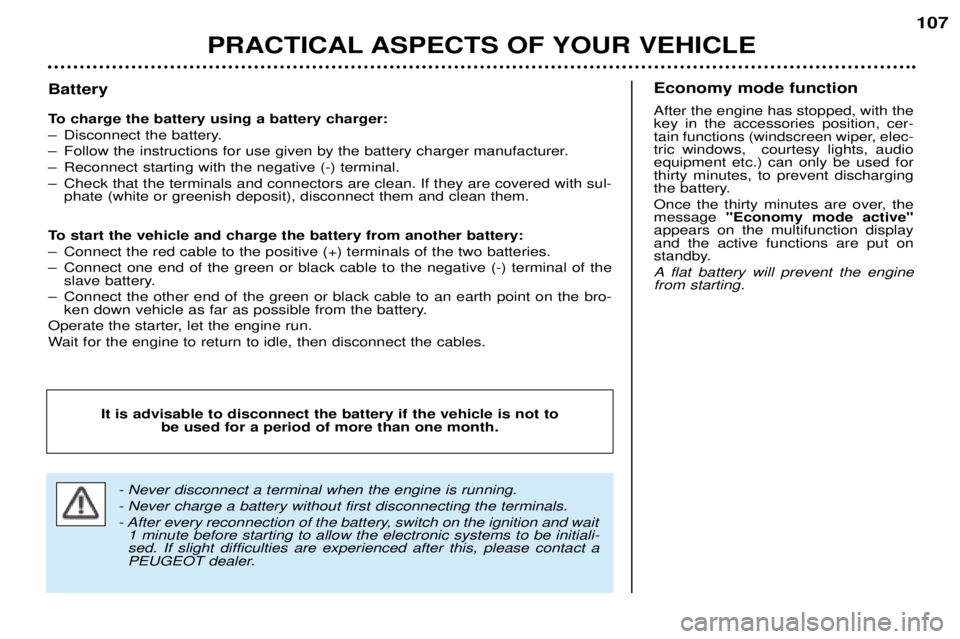
PRACTICAL ASPECTS OF YOUR VEHICLE107
Battery
To charge the battery using a battery charger:
Ð Disconnect the battery.
Ð Follow the instructions for use given by the battery charger manufacturer.
Ð Reconnect starting with the negative (-) terminal.
Ð Check that the terminals and connectors are clean. If they are covered with sul-
phate (white or greenish deposit), disconnect them and clean them.
To start the vehicle and charge the battery from another battery:
Ð Connect the red cable to the positive (+) terminals of the two batteries.
Ð Connect one end of the green or black cable to the negative (-) terminal of the slave battery.
Ð Connect the other end of the green or black cable to an earth point on the bro- ken down vehicle as far as possible from the battery.
Operate the starter, let the engine run.
Wait for the engine to return to idle, then disconnect the cables. Economy mode function After the engine has stopped, with the key in the accessories position, cer-
tain functions (windscreen wiper, elec-tric windows, courtesy lights, audioequipment etc.) can only be used forthirty minutes, to prevent discharging
the battery.
Once the thirty minutes are over, the message
"Economy mode active"
appears on the multifunction displayand the active functions are put on
standby.
A flat battery will prevent the engine from starting.
- Never disconnect a terminal when the engine is running.
- Never charge a battery without first disconnecting the terminals.
- After every reconnection of the battery, switch on the ignition and wait 1 minute before starting to allow the electronic systems to be initiali- sed. If slight difficulties are experienced after this, please contact a
PEUGEOT dealer.
It is advisable to disconnect the battery if the vehicle is not to be used for a period of more than one month.