Page 253 of 436
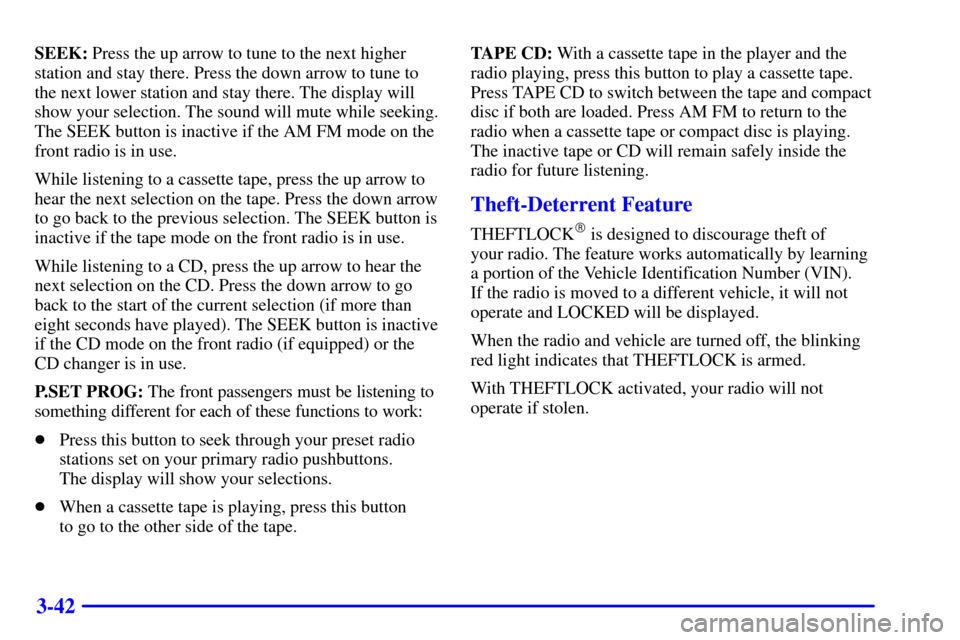
3-42
SEEK: Press the up arrow to tune to the next higher
station and stay there. Press the down arrow to tune to
the next lower station and stay there. The display will
show your selection. The sound will mute while seeking.
The SEEK button is inactive if the AM FM mode on the
front radio is in use.
While listening to a cassette tape, press the up arrow to
hear the next selection on the tape. Press the down arrow
to go back to the previous selection. The SEEK button is
inactive if the tape mode on the front radio is in use.
While listening to a CD, press the up arrow to hear the
next selection on the CD. Press the down arrow to go
back to the start of the current selection (if more than
eight seconds have played). The SEEK button is inactive
if the CD mode on the front radio (if equipped) or the
CD changer is in use.
P.SET PROG: The front passengers must be listening to
something different for each of these functions to work:
�Press this button to seek through your preset radio
stations set on your primary radio pushbuttons.
The display will show your selections.
�When a cassette tape is playing, press this button
to go to the other side of the tape.TAPE CD: With a cassette tape in the player and the
radio playing, press this button to play a cassette tape.
Press TAPE CD to switch between the tape and compact
disc if both are loaded. Press AM FM to return to the
radio when a cassette tape or compact disc is playing.
The inactive tape or CD will remain safely inside the
radio for future listening.
Theft-Deterrent Feature
THEFTLOCK� is designed to discourage theft of
your radio. The feature works automatically by learning
a portion of the Vehicle Identification Number (VIN).
If the radio is moved to a different vehicle, it will not
operate and LOCKED will be displayed.
When the radio and vehicle are turned off, the blinking
red light indicates that THEFTLOCK is armed.
With THEFTLOCK activated, your radio will not
operate if stolen.
Page 256 of 436
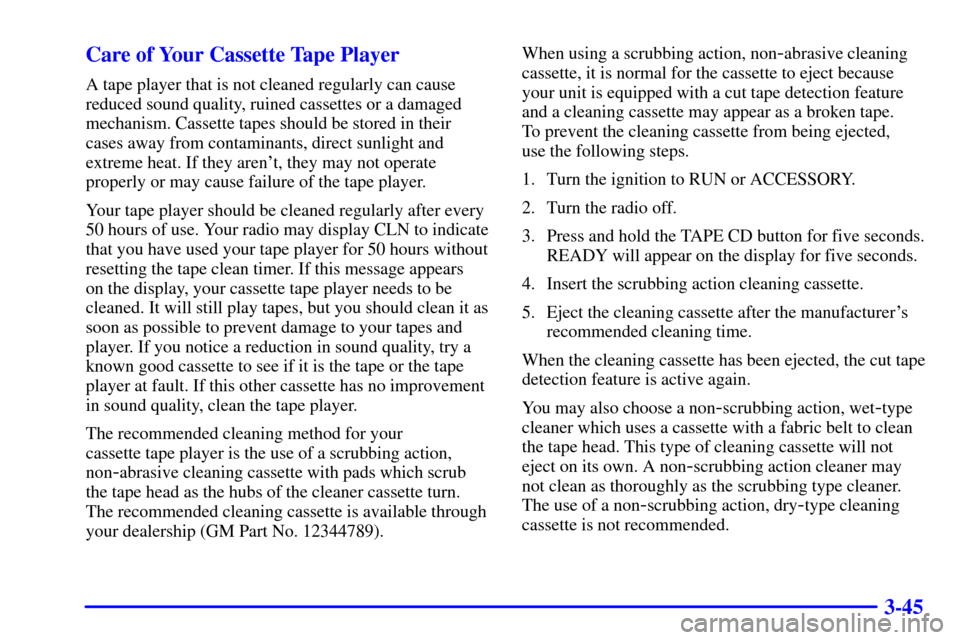
3-45 Care of Your Cassette Tape Player
A tape player that is not cleaned regularly can cause
reduced sound quality, ruined cassettes or a damaged
mechanism. Cassette tapes should be stored in their
cases away from contaminants, direct sunlight and
extreme heat. If they aren't, they may not operate
properly or may cause failure of the tape player.
Your tape player should be cleaned regularly after every
50 hours of use. Your radio may display CLN to indicate
that you have used your tape player for 50 hours without
resetting the tape clean timer. If this message appears
on the display, your cassette tape player needs to be
cleaned. It will still play tapes, but you should clean it as
soon as possible to prevent damage to your tapes and
player. If you notice a reduction in sound quality, try a
known good cassette to see if it is the tape or the tape
player at fault. If this other cassette has no improvement
in sound quality, clean the tape player.
The recommended cleaning method for your
cassette tape player is the use of a scrubbing action,
non
-abrasive cleaning cassette with pads which scrub
the tape head as the hubs of the cleaner cassette turn.
The recommended cleaning cassette is available through
your dealership (GM Part No. 12344789).When using a scrubbing action, non
-abrasive cleaning
cassette, it is normal for the cassette to eject because
your unit is equipped with a cut tape detection feature
and a cleaning cassette may appear as a broken tape.
To prevent the cleaning cassette from being ejected,
use the following steps.
1. Turn the ignition to RUN or ACCESSORY.
2. Turn the radio off.
3. Press and hold the TAPE CD button for five seconds.
READY will appear on the display for five seconds.
4. Insert the scrubbing action cleaning cassette.
5. Eject the cleaning cassette after the manufacturer's
recommended cleaning time.
When the cleaning cassette has been ejected, the cut tape
detection feature is active again.
You may also choose a non
-scrubbing action, wet-type
cleaner which uses a cassette with a fabric belt to clean
the tape head. This type of cleaning cassette will not
eject on its own. A non
-scrubbing action cleaner may
not clean as thoroughly as the scrubbing type cleaner.
The use of a non
-scrubbing action, dry-type cleaning
cassette is not recommended.
Page 257 of 436
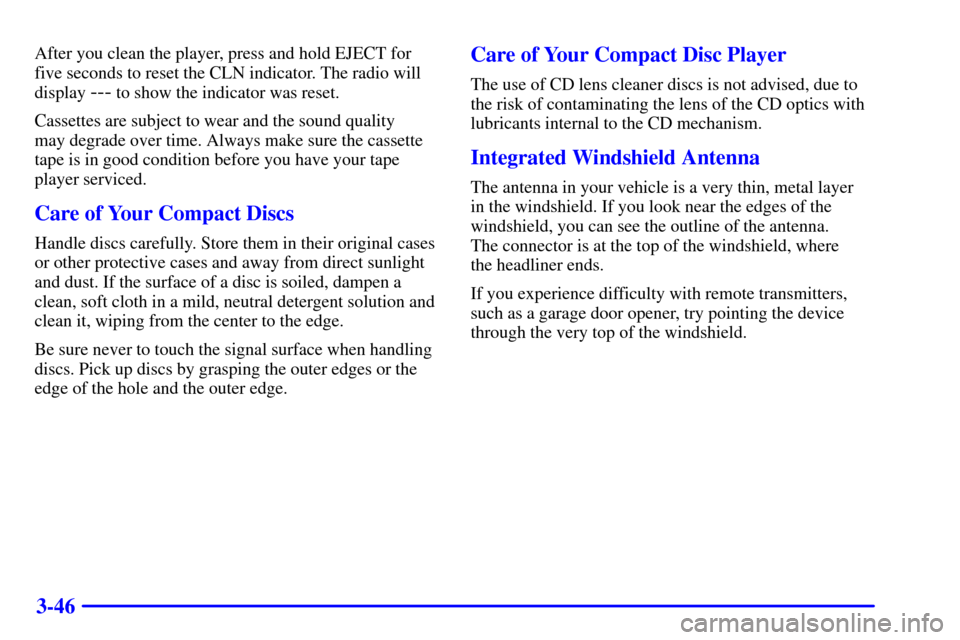
3-46
After you clean the player, press and hold EJECT for
five seconds to reset the CLN indicator. The radio will
display
--- to show the indicator was reset.
Cassettes are subject to wear and the sound quality
may degrade over time. Always make sure the cassette
tape is in good condition before you have your tape
player serviced.
Care of Your Compact Discs
Handle discs carefully. Store them in their original cases
or other protective cases and away from direct sunlight
and dust. If the surface of a disc is soiled, dampen a
clean, soft cloth in a mild, neutral detergent solution and
clean it, wiping from the center to the edge.
Be sure never to touch the signal surface when handling
discs. Pick up discs by grasping the outer edges or the
edge of the hole and the outer edge.
Care of Your Compact Disc Player
The use of CD lens cleaner discs is not advised, due to
the risk of contaminating the lens of the CD optics with
lubricants internal to the CD mechanism.
Integrated Windshield Antenna
The antenna in your vehicle is a very thin, metal layer
in the windshield. If you look near the edges of the
windshield, you can see the outline of the antenna.
The connector is at the top of the windshield, where
the headliner ends.
If you experience difficulty with remote transmitters,
such as a garage door opener, try pointing the device
through the very top of the windshield.
Page 345 of 436
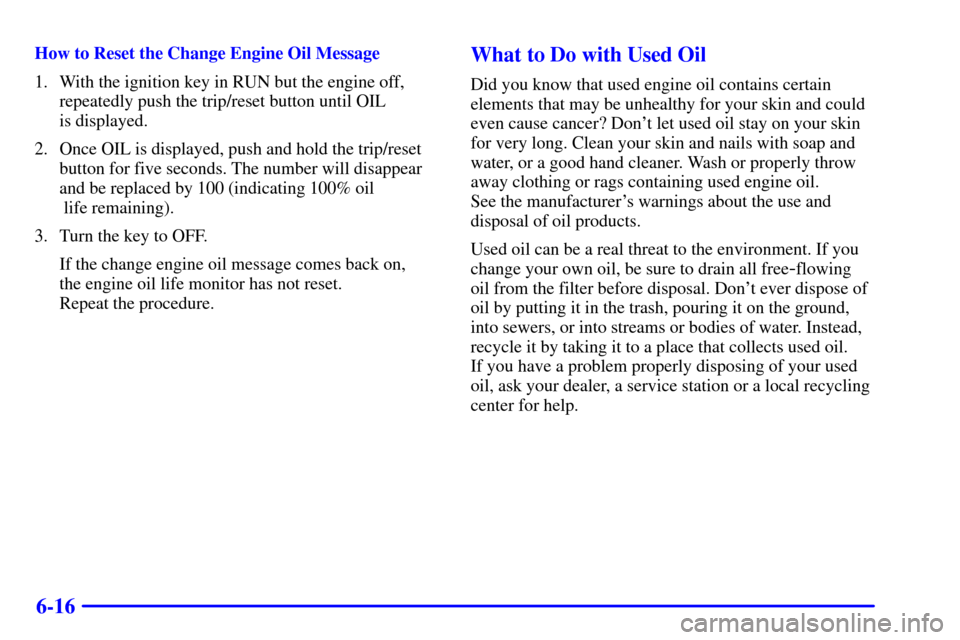
6-16
How to Reset the Change Engine Oil Message
1. With the ignition key in RUN but the engine off,
repeatedly push the trip/reset button until OIL
is displayed.
2. Once OIL is displayed, push and hold the trip/reset
button for five seconds. The number will disappear
and be replaced by 100 (indicating 100% oil
life remaining).
3. Turn the key to OFF.
If the change engine oil message comes back on,
the engine oil life monitor has not reset.
Repeat the procedure.What to Do with Used Oil
Did you know that used engine oil contains certain
elements that may be unhealthy for your skin and could
even cause cancer? Don't let used oil stay on your skin
for very long. Clean your skin and nails with soap and
water, or a good hand cleaner. Wash or properly throw
away clothing or rags containing used engine oil.
See the manufacturer's warnings about the use and
disposal of oil products.
Used oil can be a real threat to the environment. If you
change your own oil, be sure to drain all free
-flowing
oil from the filter before disposal. Don't ever dispose of
oil by putting it in the trash, pouring it on the ground,
into sewers, or into streams or bodies of water. Instead,
recycle it by taking it to a place that collects used oil.
If you have a problem properly disposing of your used
oil, ask your dealer, a service station or a local recycling
center for help.
Page 394 of 436
6-65
Fuses Usage
37 Rear HVAC
-A/C Control
38 Rear Window Wiper Motor,
Rear Window Wiper/Washer and
Multifunction Switch (Rear Window
Wiper/Washer Switch)
39 Not Used
40 Not Used
41 Not Used
42 Not Used
43 Not Used
44 Retained Accessory
Power (RAP) RelayFuses Usage
45 Not Used
46 Air Inlet Actuator, DIC Display,
DRL Control Module, Heater
-A/C
Control, Temperature Door
Actuator (Front) and Rear Window
Defogger Relay
47 BCM Programming
48 Not Used
49 Not Used
50 IGN MAIN Relay and PCM,
Electronic Break Control Module
Page 397 of 436

6-68
Mini Fuse Usage
21 IGN1
-UH Evaporative Emissions (EVAP)
Canister Purge Valve,
Heated Oxygen Sensors 1 and 2,
Mass Air Flow (MAF) Sensor
22 SPARE Not Used
23 SPARE Not Used
24 SPARE Not Used
25 ELEK IGN Ignition Control Module (ICM)
26 SPARE Not Used
27 B/U LAMP Transaxle Range Switch to
Back
-up Lamps
28 A/C CLU A/C CLU Relay to A/C
Compressor Clutch Oil
29 RADIO Driver Information Display,
Heater A/C Control, Radio,
Rear Side Door Actuator Control
Motor, Remote Control Door
Lock Receiver (RCDLR),
Security Indicator Lamp and
Theft
-Deterrent Shock SensorMini Fuse Usage
30 ALT SENSE Generator
31 TCC Automatic Transaxle (Torque
Converter Clutch Solenoids)
Stoplamp Switch to PCM
32 FUEL PUMP Fuel Pump Relay
33 ECM SENSE Powertrain Control Module (PCM)
34 Not Used
35 FOG LP Fog Lamp Relay
36 HORN Horn Relay
37 PARK LP Daytime Running Lamps (DRL)
Control Module, Headlamps and
Instrument Panel Dimmer Switch
Theft
-Deterrent Relay to Headlamps
38 Not Used
39 AIR Not Used
Diodes
A/C
CLU DIODE Air Conditioning Clutch Diode
40 Mini Fuse Puller