Page 68 of 346
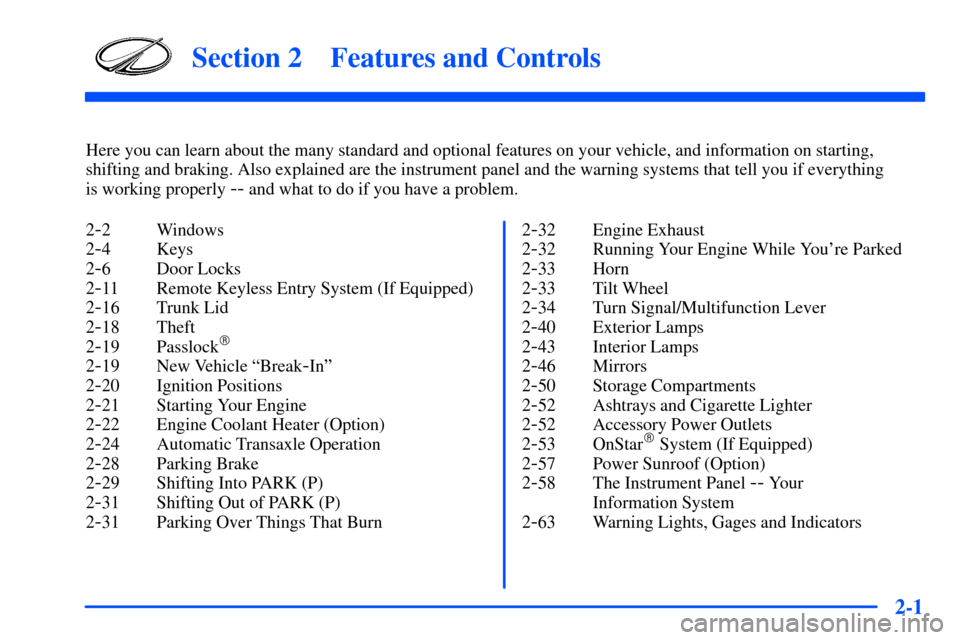
2-
2-1
Section 2 Features and Controls
Here you can learn about the many standard and optional features on your vehicle, and information on starting,
shifting and braking. Also explained are the instrument panel and the warning systems that tell you if everything
is working properly
-- and what to do if you have a problem.
2
-2 Windows
2
-4 Keys
2
-6 Door Locks
2
-11 Remote Keyless Entry System (If Equipped)
2
-16 Trunk Lid
2
-18 Theft
2
-19 Passlock�
2-19 New Vehicle ªBreak-Inº
2
-20 Ignition Positions
2
-21 Starting Your Engine
2
-22 Engine Coolant Heater (Option)
2
-24 Automatic Transaxle Operation
2
-28 Parking Brake
2
-29 Shifting Into PARK (P)
2
-31 Shifting Out of PARK (P)
2
-31 Parking Over Things That Burn2
-32 Engine Exhaust
2
-32 Running Your Engine While You're Parked
2
-33 Horn
2
-33 Tilt Wheel
2
-34 Turn Signal/Multifunction Lever
2
-40 Exterior Lamps
2
-43 Interior Lamps
2
-46 Mirrors
2
-50 Storage Compartments
2
-52 Ashtrays and Cigarette Lighter
2
-52 Accessory Power Outlets
2
-53 OnStar� System (If Equipped)
2
-57 Power Sunroof (Option)
2
-58 The Instrument Panel -- Your
Information System
2
-63 Warning Lights, Gages and Indicators
Page 81 of 346

2-14
4. Each additional press of the remote keyless entry
transmitter LOCK button will cause the vehicle to
advance to the RAV lock mode by one, starting
from the current RAV lock mode.
5. If cycled beyond RAV lock Mode 4, the vehicle will
enter RAV lock Mode 1. When the door lock switch
is released, the vehicle will remain in the most recent
RAV lock mode.
RAV Unlock Mode Programming
When your vehicle was shipped from the factory, it was
programmed to Mode 1. The mode to which your
vehicle was programmed may have been changed since
it left the factory. To determine the RAV unlock mode
to which your vehicle is programmed or to program
your vehicle to a different mode, do the following:
1. Close all doors and turn the ignition switch to ON.
2. Press and hold down the power door lock switch in
the UNLOCK position.
3. While holding the door lock switch, press and
release the remote keyless entry transmitter
UNLOCK button. This button press will initialize
the customization mode. Upon initiation of thismode, the chime will sound. Count the number of
chimes you hear. The number of chimes tells you
which mode your vehicle is set for. (If you do not
wish to change the current mode, you can either exit
the programming mode by following the instructions
listed here or program the next feature available on
your vehicle).
4. Each additional press of the remote keyless entry
transmitter UNLOCK button will cause the vehicle
to advance the RAV unlock mode by one, starting
from the current RAV unlock mode.
5. If cycled beyond RAV unlock Mode 4, the vehicle
will enter RAV unlock Mode 1. When the door lock
switch is released, the vehicle will remain in the
most recent RAV unlock mode.
The mode you selected is now set. You can either exit
the programming mode by following the instructions
above or program the next feature available on
your vehicle.
Disconnecting the battery for up to a year will not
change or delete any previously programmed modes.
Page 216 of 346

5-5
5. Find the positive (+) and negative (-) terminals on
each battery. Your vehicle has a remote positive (+)
jump starting terminal. The terminal is on the same
side of the engine compartment as your battery.
See ªEngine Compartment Overviewº in the Index
for more information on location. You should always
use the remote positive (+) terminal instead of the
positive (+) terminal on your battery.
To uncover the remote positive (+) terminal, squeeze
the sides of the red plastic cap and pull the cap
toward you.
CAUTION:
Using a match near a battery can cause battery
gas to explode. People have been hurt doing this,
and some have been blinded. Use a flashlight if
you need more light.
Be sure the battery has enough water. You don't
need to add water to the ACDelco� battery
installed in every new GM vehicle. But if a
battery has filler caps, be sure the right amount
of fluid is there. If it is low, add water to take
care of that first. If you don't, explosive gas could
be present.
Battery fluid contains acid that can burn you.
Don't get it on you. If you accidentally get it in
your eyes or on your skin, flush the place with
water and get medical help immediately.