Page 63 of 346
1-51
To tighten the belt, feed the shoulder belt back
into the retractor while you push down on the
child restraint. You may find it helpful to use your
knee to push down on the child restraint as you
tighten the belt.
�If your vehicle doesn't have the child restraint
locking feature on the shoulder belt retractor,
tighten the belt by pulling up on the shoulder
belt while you push down on the child restraint.
You may find it helpful to use your knee to
push down on the child restraint as you tighten
the belt.
6. Push and pull the child restraint in different
directions to be sure it is secure.
To remove the child restraint, just unbuckle the vehicle's
safety belt and let it go back all the way. The safety belt
will move freely again and be ready to work for an adult
or larger child passenger.
Page 68 of 346
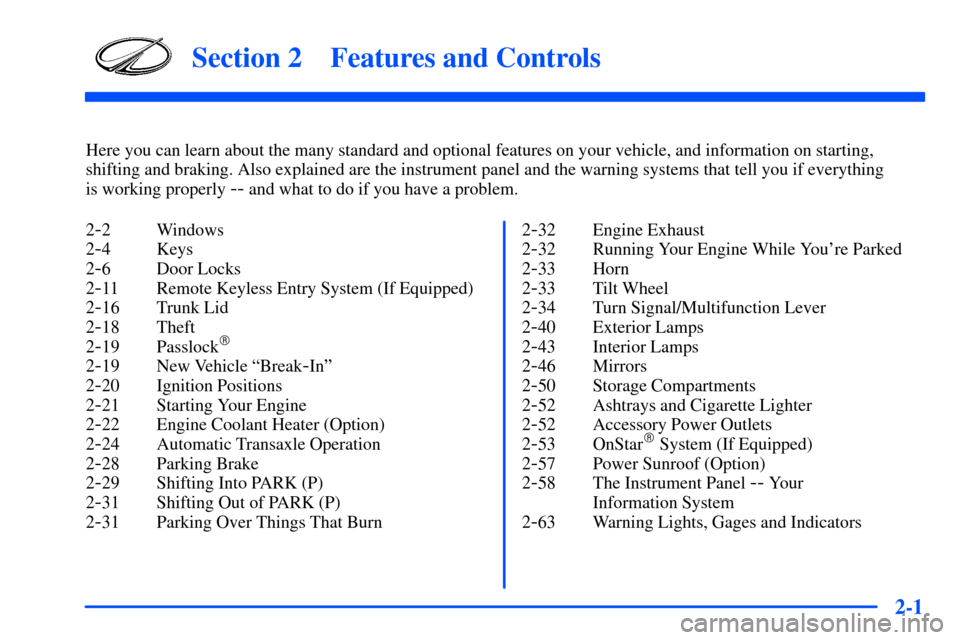
2-
2-1
Section 2 Features and Controls
Here you can learn about the many standard and optional features on your vehicle, and information on starting,
shifting and braking. Also explained are the instrument panel and the warning systems that tell you if everything
is working properly
-- and what to do if you have a problem.
2
-2 Windows
2
-4 Keys
2
-6 Door Locks
2
-11 Remote Keyless Entry System (If Equipped)
2
-16 Trunk Lid
2
-18 Theft
2
-19 Passlock�
2-19 New Vehicle ªBreak-Inº
2
-20 Ignition Positions
2
-21 Starting Your Engine
2
-22 Engine Coolant Heater (Option)
2
-24 Automatic Transaxle Operation
2
-28 Parking Brake
2
-29 Shifting Into PARK (P)
2
-31 Shifting Out of PARK (P)
2
-31 Parking Over Things That Burn2
-32 Engine Exhaust
2
-32 Running Your Engine While You're Parked
2
-33 Horn
2
-33 Tilt Wheel
2
-34 Turn Signal/Multifunction Lever
2
-40 Exterior Lamps
2
-43 Interior Lamps
2
-46 Mirrors
2
-50 Storage Compartments
2
-52 Ashtrays and Cigarette Lighter
2
-52 Accessory Power Outlets
2
-53 OnStar� System (If Equipped)
2
-57 Power Sunroof (Option)
2
-58 The Instrument Panel -- Your
Information System
2
-63 Warning Lights, Gages and Indicators
Page 70 of 346
2-3 Power Windows
Switches located on the driver's door armrest operate
each of the windows when the ignition is on. In addition,
each passenger door has an individual window switch.Express
-Down Window
The driver's window switch has an auto
-down feature.
This switch is labeled AUTO. Tap the switch rearward,
and the driver's window will open a small amount. If the
switch is moved all the way back, the window will go all
the way down.
To stop the window while it is lowering, press the switch.
To raise the window, press and hold the switch forward.
Lock
-Out Switch
The driver's window
controls also include a
lock
-out switch. Press
LOCK to stop front and
rear passengers from using
their window switches.
The driver can still operate all windows with the lock on.
Press the other side of the LOCK switch to return to
normal window operation.
Page 72 of 346
2-5
Your vehicle comes with two master keys and one spare
key. The master key can be used for the ignition, as well
as all door locks, trunk and storage compartments.
The third key is provided as a spare key.These keys don't have key plugs. Your Oldsmobile
dealer has a code for your key and can assist you if you
need a new key. In an emergency, contact Oldsmobile
Roadside Assistance. See ªRoadside Assistanceº in
the Index for more information.
NOTICE:
Your vehicle has a number of features that can
help prevent theft. But you can have a lot of
trouble getting into your vehicle if you ever
lock your key inside. You may have to damage
your vehicle to get in. So be sure you have an
extra key.
Page 73 of 346

2-6
Door Locks
CAUTION:
Unlocked doors can be dangerous.
�Passengers -- especially children -- can
easily open the doors and fall out of a
moving vehicle. When a door is locked,
the handle won't open it. You increase the
chance of being thrown out of the vehicle
in a crash if the doors aren't locked.
So, wear safety belts properly and lock
the doors whenever you drive.
�Young children who get into unlocked
vehicles may be unable to get out. A child
can be overcome by extreme heat and can
suffer permanent injuries or even death
from heat stroke. Always lock your vehicle
whenever you leave it.
�Outsiders can easily enter through an
unlocked door when you slow down or stop
your vehicle. Locking your doors can help
prevent this from happening.
There are several ways to lock and unlock your vehicle.
From the outside, use your key or keyless entry
transmitter (if equipped).
From the inside, use the manual lever. Each door has
a lever that works only on that door's lock. The lever
won't unlock or lock all the doors. Push the lever
rearward to unlock and forward to lock.
Page 74 of 346

2-7 Power Door Locks
Press the power door lock
switch located on either
front door near the handle to
lock or unlock all the doors.
The rear doors do not have power door lock switches.
Push the manual lever rearward to unlock and forward
to lock.
Last Door Closed Locking
This feature allows the doors to be locked while the
passengers are leaving the vehicle. This also provides
a brief time period after all the doors are closed,
but before the doors lock, in which the doors may
be reopened.
Last door closed locking is activated by either the
power door lock switch inside the vehicle or by pressing
LOCK on the remote keyless entry transmitter
(if equipped). After pressing the power door lock
switch once, three chimes will be heard. The three
chimes indicate that the last door closed locking has
been activated.
If you wish to let the last door closed locking feature
complete the locking cycle, no additional action is
required. The last door closed locking feature will lock
the doors automatically after all the doors have been
closed for a period of five seconds. During this
five second period, any door may be reopened.
You can customize or disable the last door closed
locking feature. If disabled, the doors will lock
immediately when a power door lock switch is pressed.
Page 75 of 346

2-8
Programmable Modes
Mode 1: Cancel the last door closed locking by
pressing the unlock switch or by fully inserting the
key in the ignition.
Mode 2: Override the last door closed locking feature
and lock the doors immediately by pressing the lock
switch a second time.
Mode 3: Let the last door closed locking feature
complete the locking of the vehicle.
When your vehicle was shipped from the factory,
it was programmed to Mode 3. The mode to which
your vehicle was programmed may have been changed
since it left the factory. To determine the mode to which
your vehicle is programmed or to program your vehicle
to a different mode, do the following:
1. Close all doors and turn the ignition switch to ON.
2. Press and hold the power door lock switch in the
unlock position.3. While holding the door unlock switch, cycle the
transaxle out of and back into PARK (P). Count the
number of chimes you hear. The number of chimes
tells you which mode your vehicle is set for. (If you
do not wish to change the current mode, you can
either exit the programming mode by following the
instructions listed here or program the next feature
available on your vehicle).
4. A single chime will be heard if the last door closed
locking feature is disabled, and two chimes will be
heard if the feature is enabled. After the initial
transaxle cycle, each additional cycle will turn
the last door closed locking feature on or off.
5. When the door unlock switch is released, the vehicle
will remain in the most recent operating mode.
The mode you selected is now set. You can either exit
the programming mode by following the instructions
above or program the next feature available on
your vehicle.
Disconnecting the battery for up to a year will not
change any previously programmed modes.
Page 76 of 346

2-9 Programmable Automatic Door Locks
Programmable automatic door locks is a standard
feature intended to provide enhanced security and
convenience by automatically locking and unlocking
vehicle doors. The automatic locking and unlocking of
the vehicle will occur if the ignition key is in ON and
the driver's door is closed when the vehicle is shifted
out of PARK (P).
Programmable Modes
Mode 1: No automatic door lock or unlock.
Mode 2: Automatic all door lock when the transaxle is
shifted out of PARK (P). No automatic door unlock.
Mode 3: Automatic all door lock when the transaxle is
shifted out of PARK (P). Automatic all door unlock
when the transaxle is shifted into PARK (P).
Mode 4: Automatic all door lock when the transaxle is
shifted out of PARK (P). Automatic driver's door only
unlock when the transaxle is shifted into PARK (P).
When your vehicle was shipped from the factory, it was
programmed to Mode 3. The mode to which your
vehicle was programmed may have been changed since
it left the factory. To determine the mode to which your
vehicle is programmed or to program your vehicle to a
different mode, do the following:1. Close all doors and turn the ignition switch to ON.
2. Press and hold the power door lock switch in the
lock position.
3. While holding the door lock switch, cycle the
transaxle out of and back into PARK (P). The door
lock and unlock functions will operate as defined,
depending upon the current mode selected. (If you
do not wish to change the current mode, you can
either exit the programming mode by following the
instructions listed here or program the next feature
available on your vehicle).
4. After an initial transaxle cycle, each additional cycle
will advance to the operating mode by one, starting
from the current operating mode.
5. If cycled beyond Mode 4, the vehicle will enter
operating Mode 1. When the door lock switch is
released, the vehicle will remain in the most recent
operating mode.
The mode you selected is now set. You can either exit
the programming mode by following the instructions
above or program the next feature available on
your vehicle.
Disconnecting the battery for up to a year will not
change or delete any previously programmed modes.