2001 NISSAN PATHFINDER four wheel drive
[x] Cancel search: four wheel drivePage 160 of 289
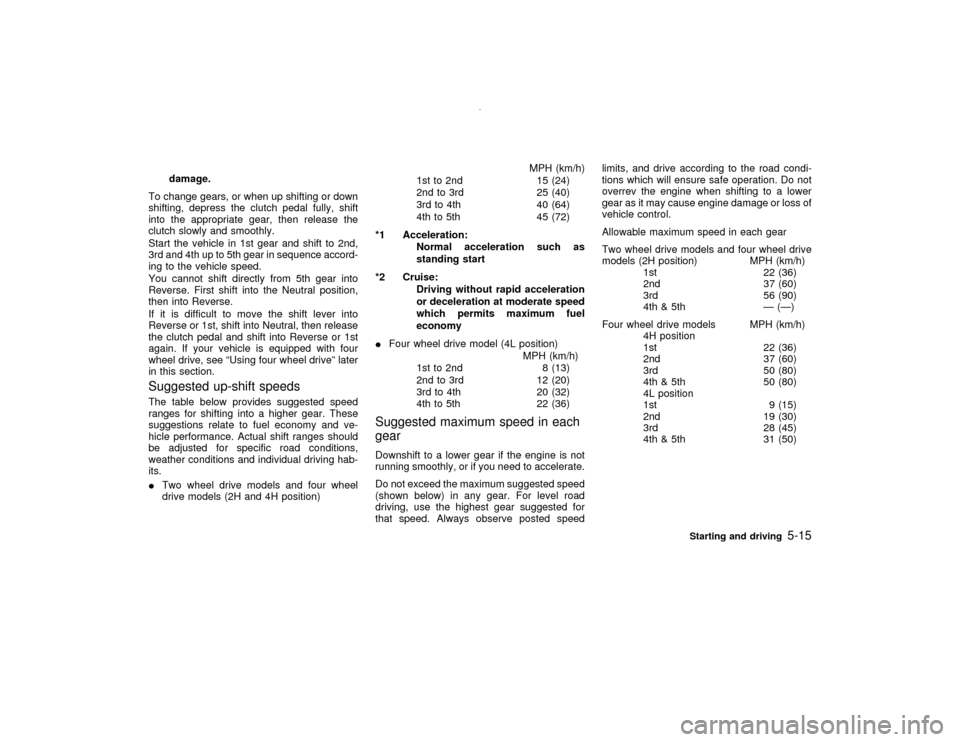
damage.
To change gears, or when up shifting or down
shifting, depress the clutch pedal fully, shift
into the appropriate gear, then release the
clutch slowly and smoothly.
Start the vehicle in 1st gear and shift to 2nd,
3rd and 4th up to 5th gear in sequence accord-
ing to the vehicle speed.
You cannot shift directly from 5th gear into
Reverse. First shift into the Neutral position,
then into Reverse.
If it is difficult to move the shift lever into
Reverse or 1st, shift into Neutral, then release
the clutch pedal and shift into Reverse or 1st
again. If your vehicle is equipped with four
wheel drive, see ªUsing four wheel driveº later
in this section.
Suggested up-shift speedsThe table below provides suggested speed
ranges for shifting into a higher gear. These
suggestions relate to fuel economy and ve-
hicle performance. Actual shift ranges should
be adjusted for specific road conditions,
weather conditions and individual driving hab-
its.
ITwo wheel drive models and four wheel
drive models (2H and 4H position)MPH (km/h)
1st to 2nd 15 (24)
2nd to 3rd 25 (40)
3rd to 4th 40 (64)
4th to 5th 45 (72)
*1 Acceleration:
Normal acceleration such as
standing start
*2 Cruise:
Driving without rapid acceleration
or deceleration at moderate speed
which permits maximum fuel
economy
IFour wheel drive model (4L position)
MPH (km/h)
1st to 2nd 8 (13)
2nd to 3rd 12 (20)
3rd to 4th 20 (32)
4th to 5th 22 (36)
Suggested maximum speed in each
gearDownshift to a lower gear if the engine is not
running smoothly, or if you need to accelerate.
Do not exceed the maximum suggested speed
(shown below) in any gear. For level road
driving, use the highest gear suggested for
that speed. Always observe posted speedlimits, and drive according to the road condi-
tions which will ensure safe operation. Do not
overrev the engine when shifting to a lower
gear as it may cause engine damage or loss of
vehicle control.
Allowable maximum speed in each gear
Two wheel drive models and four wheel drive
models (2H position) MPH (km/h)
1st 22 (36)
2nd 37 (60)
3rd 56 (90)
4th & 5th Ð (Ð)
Four wheel drive models MPH (km/h)
4H position
1st 22 (36)
2nd 37 (60)
3rd 50 (80)
4th & 5th 50 (80)
4L position
1st 9 (15)
2nd 19 (30)
3rd 28 (45)
4th & 5th 31 (50)
Starting and driving
5-15
Z
00.1.10/R50-D/V5
X
Page 164 of 289
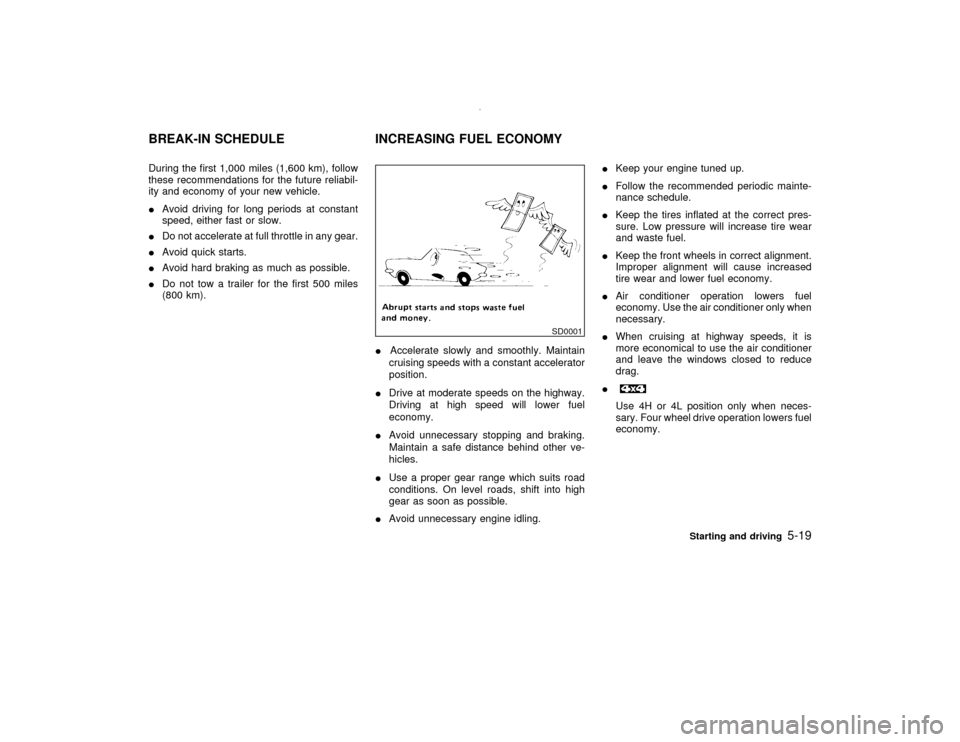
During the first 1,000 miles (1,600 km), follow
these recommendations for the future reliabil-
ity and economy of your new vehicle.
IAvoid driving for long periods at constant
speed, either fast or slow.
IDo not accelerate at full throttle in any gear.
IAvoid quick starts.
IAvoid hard braking as much as possible.
IDo not tow a trailer for the first 500 miles
(800 km).
IAccelerate slowly and smoothly. Maintain
cruising speeds with a constant accelerator
position.
IDrive at moderate speeds on the highway.
Driving at high speed will lower fuel
economy.
IAvoid unnecessary stopping and braking.
Maintain a safe distance behind other ve-
hicles.
IUse a proper gear range which suits road
conditions. On level roads, shift into high
gear as soon as possible.
IAvoid unnecessary engine idling.IKeep your engine tuned up.
IFollow the recommended periodic mainte-
nance schedule.
IKeep the tires inflated at the correct pres-
sure. Low pressure will increase tire wear
and waste fuel.
IKeep the front wheels in correct alignment.
Improper alignment will cause increased
tire wear and lower fuel economy.
IAir conditioner operation lowers fuel
economy. Use the air conditioner only when
necessary.
IWhen cruising at highway speeds, it is
more economical to use the air conditioner
and leave the windows closed to reduce
drag.
I
Use 4H or 4L position only when neces-
sary. Four wheel drive operation lowers fuel
economy.
SD0001
BREAK-IN SCHEDULE INCREASING FUEL ECONOMY
Starting and driving
5-19
Z
00.1.10/R50-D/V5
X
Page 165 of 289
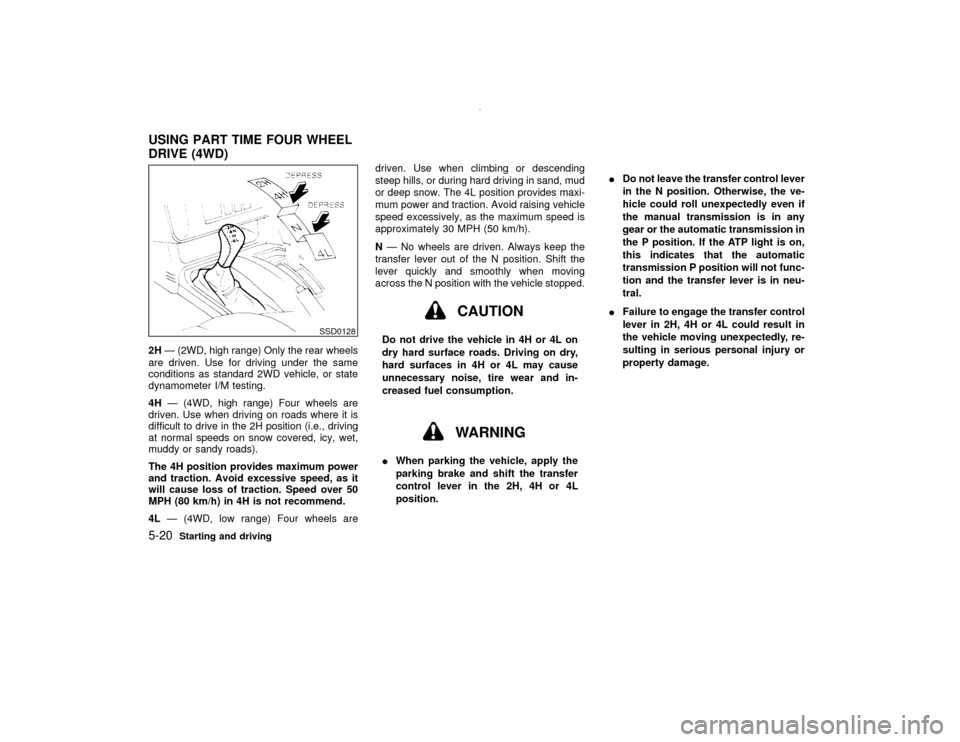
2HÐ (2WD, high range) Only the rear wheels
are driven. Use for driving under the same
conditions as standard 2WD vehicle, or state
dynamometer I/M testing.
4HÐ (4WD, high range) Four wheels are
driven. Use when driving on roads where it is
difficult to drive in the 2H position (i.e., driving
at normal speeds on snow covered, icy, wet,
muddy or sandy roads).
The 4H position provides maximum power
and traction. Avoid excessive speed, as it
will cause loss of traction. Speed over 50
MPH (80 km/h) in 4H is not recommend.
4LÐ (4WD, low range) Four wheels aredriven. Use when climbing or descending
steep hills, or during hard driving in sand, mud
or deep snow. The 4L position provides maxi-
mum power and traction. Avoid raising vehicle
speed excessively, as the maximum speed is
approximately 30 MPH (50 km/h).
NÐ No wheels are driven. Always keep the
transfer lever out of the N position. Shift the
lever quickly and smoothly when moving
across the N position with the vehicle stopped.
CAUTION
Do not drive the vehicle in 4H or 4L on
dry hard surface roads. Driving on dry,
hard surfaces in 4H or 4L may cause
unnecessary noise, tire wear and in-
creased fuel consumption.
WARNING
IWhen parking the vehicle, apply the
parking brake and shift the transfer
control lever in the 2H, 4H or 4L
position.IDo not leave the transfer control lever
in the N position. Otherwise, the ve-
hicle could roll unexpectedly even if
the manual transmission is in any
gear or the automatic transmission in
the P position. If the ATP light is on,
this indicates that the automatic
transmission P position will not func-
tion and the transfer lever is in neu-
tral.
IFailure to engage the transfer control
lever in 2H, 4H or 4L could result in
the vehicle moving unexpectedly, re-
sulting in serious personal injury or
property damage.
SSD0128
USING PART TIME FOUR WHEEL
DRIVE (4WD)5-20
Starting and driving
Z
00.1.10/R50-D/V5
X
Page 168 of 289
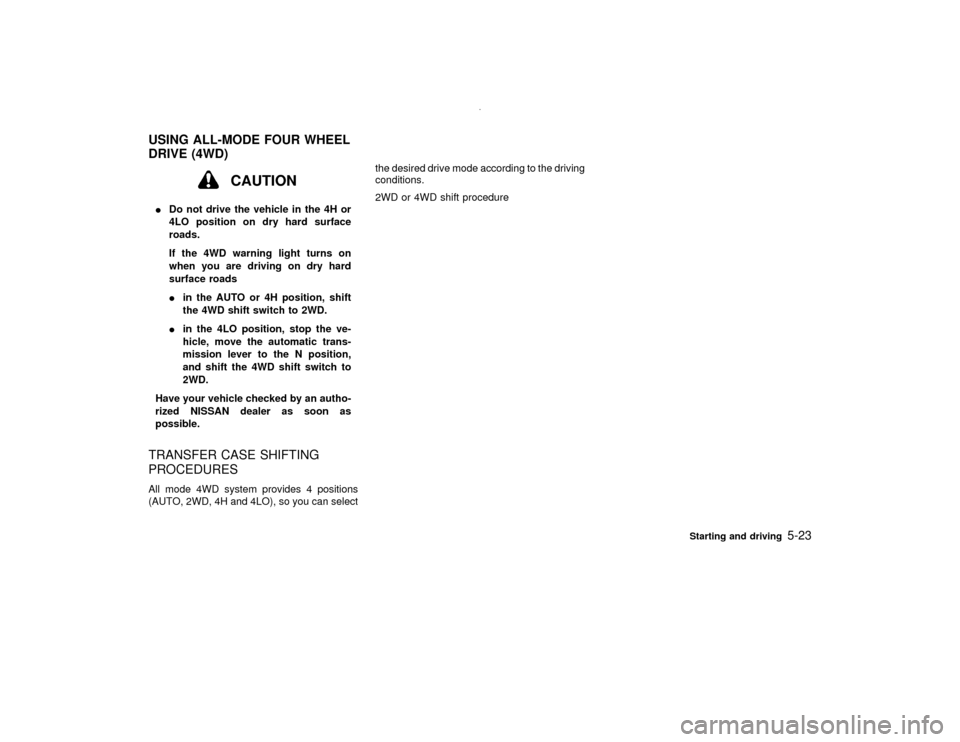
CAUTION
IDo not drive the vehicle in the 4H or
4LO position on dry hard surface
roads.
If the 4WD warning light turns on
when you are driving on dry hard
surface roads
Iin the AUTO or 4H position, shift
the 4WD shift switch to 2WD.
Iin the 4LO position, stop the ve-
hicle, move the automatic trans-
mission lever to the N position,
and shift the 4WD shift switch to
2WD.
Have your vehicle checked by an autho-
rized NISSAN dealer as soon as
possible.TRANSFER CASE SHIFTING
PROCEDURESAll mode 4WD system provides 4 positions
(AUTO, 2WD, 4H and 4LO), so you can selectthe desired drive mode according to the driving
conditions.
2WD or 4WD shift procedureUSING ALL-MODE FOUR WHEEL
DRIVE (4WD)
Starting and driving
5-23
Z
00.1.10/R50-D/V5
X
Page 170 of 289
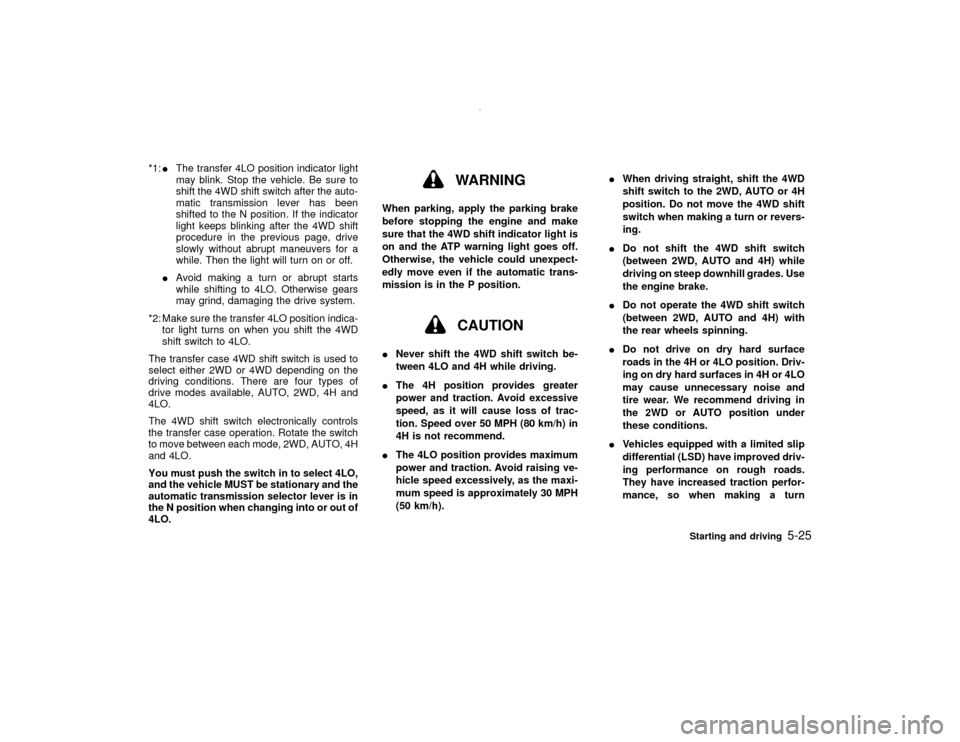
*1:IThe transfer 4LO position indicator light
may blink. Stop the vehicle. Be sure to
shift the 4WD shift switch after the auto-
matic transmission lever has been
shifted to the N position. If the indicator
light keeps blinking after the 4WD shift
procedure in the previous page, drive
slowly without abrupt maneuvers for a
while. Then the light will turn on or off.
IAvoid making a turn or abrupt starts
while shifting to 4LO. Otherwise gears
may grind, damaging the drive system.
*2: Make sure the transfer 4LO position indica-
tor light turns on when you shift the 4WD
shift switch to 4LO.
The transfer case 4WD shift switch is used to
select either 2WD or 4WD depending on the
driving conditions. There are four types of
drive modes available, AUTO, 2WD, 4H and
4LO.
The 4WD shift switch electronically controls
the transfer case operation. Rotate the switch
to move between each mode, 2WD, AUTO, 4H
and 4LO.
You must push the switch in to select 4LO,
and the vehicle MUST be stationary and the
automatic transmission selector lever is in
the N position when changing into or out of
4LO.
WARNING
When parking, apply the parking brake
before stopping the engine and make
sure that the 4WD shift indicator light is
on and the ATP warning light goes off.
Otherwise, the vehicle could unexpect-
edly move even if the automatic trans-
mission is in the P position.
CAUTION
INever shift the 4WD shift switch be-
tween 4LO and 4H while driving.
IThe 4H position provides greater
power and traction. Avoid excessive
speed, as it will cause loss of trac-
tion. Speed over 50 MPH (80 km/h) in
4H is not recommend.
IThe 4LO position provides maximum
power and traction. Avoid raising ve-
hicle speed excessively, as the maxi-
mum speed is approximately 30 MPH
(50 km/h).IWhen driving straight, shift the 4WD
shift switch to the 2WD, AUTO or 4H
position. Do not move the 4WD shift
switch when making a turn or revers-
ing.
IDo not shift the 4WD shift switch
(between 2WD, AUTO and 4H) while
driving on steep downhill grades. Use
the engine brake.
IDo not operate the 4WD shift switch
(between 2WD, AUTO and 4H) with
the rear wheels spinning.
IDo not drive on dry hard surface
roads in the 4H or 4LO position. Driv-
ing on dry hard surfaces in 4H or 4LO
may cause unnecessary noise and
tire wear. We recommend driving in
the 2WD or AUTO position under
these conditions.
IVehicles equipped with a limited slip
differential (LSD) have improved driv-
ing performance on rough roads.
They have increased traction perfor-
mance, so when making a turn
Starting and driving
5-25
Z
00.1.10/R50-D/V5
X
Page 173 of 289
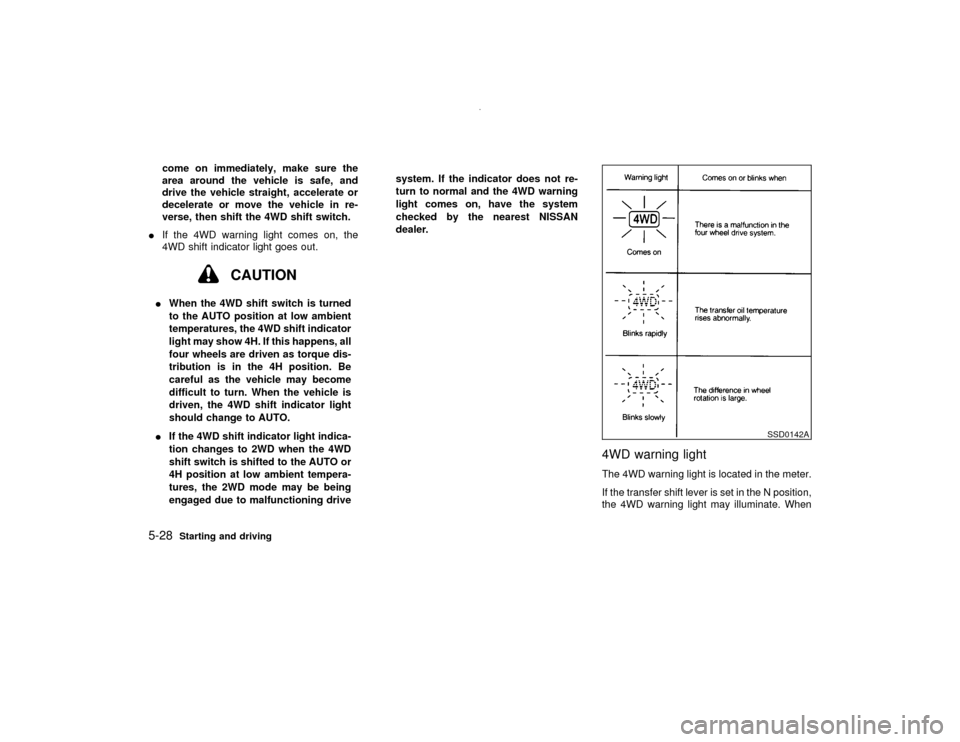
come on immediately, make sure the
area around the vehicle is safe, and
drive the vehicle straight, accelerate or
decelerate or move the vehicle in re-
verse, then shift the 4WD shift switch.
IIf the 4WD warning light comes on, the
4WD shift indicator light goes out.
CAUTION
IWhen the 4WD shift switch is turned
to the AUTO position at low ambient
temperatures, the 4WD shift indicator
light may show 4H. If this happens, all
four wheels are driven as torque dis-
tribution is in the 4H position. Be
careful as the vehicle may become
difficult to turn. When the vehicle is
driven, the 4WD shift indicator light
should change to AUTO.
IIf the 4WD shift indicator light indica-
tion changes to 2WD when the 4WD
shift switch is shifted to the AUTO or
4H position at low ambient tempera-
tures, the 2WD mode may be being
engaged due to malfunctioning drivesystem. If the indicator does not re-
turn to normal and the 4WD warning
light comes on, have the system
checked by the nearest NISSAN
dealer.
4WD warning lightThe 4WD warning light is located in the meter.
If the transfer shift lever is set in the N position,
the 4WD warning light may illuminate. When
SSD0142A
5-28
Starting and driving
Z
00.1.10/R50-D/V5
X
Page 178 of 289
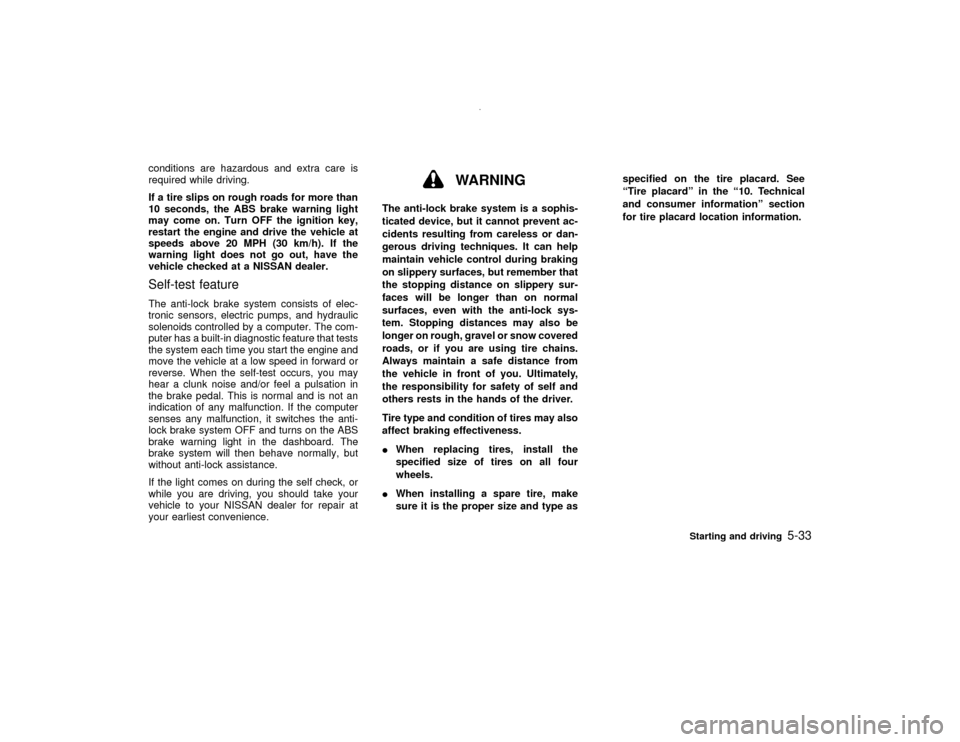
conditions are hazardous and extra care is
required while driving.
If a tire slips on rough roads for more than
10 seconds, the ABS brake warning light
may come on. Turn OFF the ignition key,
restart the engine and drive the vehicle at
speeds above 20 MPH (30 km/h). If the
warning light does not go out, have the
vehicle checked at a NISSAN dealer.Self-test featureThe anti-lock brake system consists of elec-
tronic sensors, electric pumps, and hydraulic
solenoids controlled by a computer. The com-
puter has a built-in diagnostic feature that tests
the system each time you start the engine and
move the vehicle at a low speed in forward or
reverse. When the self-test occurs, you may
hear a clunk noise and/or feel a pulsation in
the brake pedal. This is normal and is not an
indication of any malfunction. If the computer
senses any malfunction, it switches the anti-
lock brake system OFF and turns on the ABS
brake warning light in the dashboard. The
brake system will then behave normally, but
without anti-lock assistance.
If the light comes on during the self check, or
while you are driving, you should take your
vehicle to your NISSAN dealer for repair at
your earliest convenience.
WARNING
The anti-lock brake system is a sophis-
ticated device, but it cannot prevent ac-
cidents resulting from careless or dan-
gerous driving techniques. It can help
maintain vehicle control during braking
on slippery surfaces, but remember that
the stopping distance on slippery sur-
faces will be longer than on normal
surfaces, even with the anti-lock sys-
tem. Stopping distances may also be
longer on rough, gravel or snow covered
roads, or if you are using tire chains.
Always maintain a safe distance from
the vehicle in front of you. Ultimately,
the responsibility for safety of self and
others rests in the hands of the driver.
Tire type and condition of tires may also
affect braking effectiveness.
IWhen replacing tires, install the
specified size of tires on all four
wheels.
IWhen installing a spare tire, make
sure it is the proper size and type asspecified on the tire placard. See
ªTire placardº in the ª10. Technical
and consumer informationº section
for tire placard location information.
Starting and driving
5-33
Z
00.1.10/R50-D/V5
X
Page 179 of 289
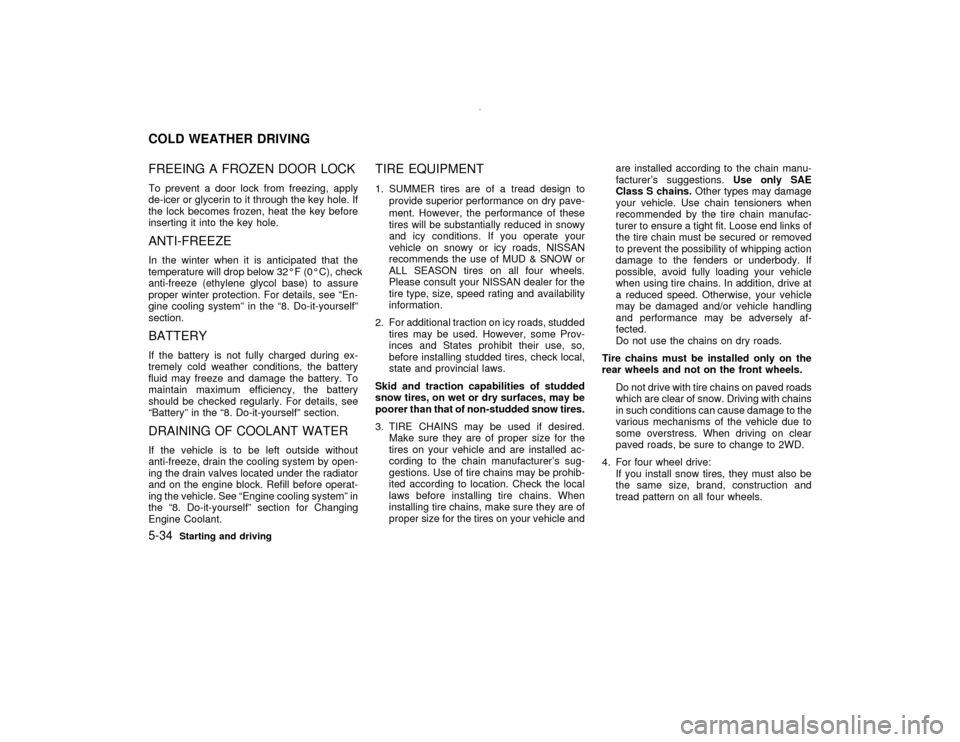
FREEING A FROZEN DOOR LOCKTo prevent a door lock from freezing, apply
de-icer or glycerin to it through the key hole. If
the lock becomes frozen, heat the key before
inserting it into the key hole.ANTI-FREEZEIn the winter when it is anticipated that the
temperature will drop below 32ÉF (0ÉC), check
anti-freeze (ethylene glycol base) to assure
proper winter protection. For details, see ªEn-
gine cooling systemº in the ª8. Do-it-yourselfº
section.BATTERYIf the battery is not fully charged during ex-
tremely cold weather conditions, the battery
fluid may freeze and damage the battery. To
maintain maximum efficiency, the battery
should be checked regularly. For details, see
ªBatteryº in the ª8. Do-it-yourselfº section.DRAINING OF COOLANT WATERIf the vehicle is to be left outside without
anti-freeze, drain the cooling system by open-
ing the drain valves located under the radiator
and on the engine block. Refill before operat-
ing the vehicle. See ªEngine cooling systemº in
the ª8. Do-it-yourselfº section for Changing
Engine Coolant.
TIRE EQUIPMENT1. SUMMER tires are of a tread design to
provide superior performance on dry pave-
ment. However, the performance of these
tires will be substantially reduced in snowy
and icy conditions. If you operate your
vehicle on snowy or icy roads, NISSAN
recommends the use of MUD & SNOW or
ALL SEASON tires on all four wheels.
Please consult your NISSAN dealer for the
tire type, size, speed rating and availability
information.
2. For additional traction on icy roads, studded
tires may be used. However, some Prov-
inces and States prohibit their use, so,
before installing studded tires, check local,
state and provincial laws.
Skid and traction capabilities of studded
snow tires, on wet or dry surfaces, may be
poorer than that of non-studded snow tires.
3. TIRE CHAINS may be used if desired.
Make sure they are of proper size for the
tires on your vehicle and are installed ac-
cording to the chain manufacturer's sug-
gestions. Use of tire chains may be prohib-
ited according to location. Check the local
laws before installing tire chains. When
installing tire chains, make sure they are of
proper size for the tires on your vehicle andare installed according to the chain manu-
facturer's suggestions.Use only SAE
Class S chains.Other types may damage
your vehicle. Use chain tensioners when
recommended by the tire chain manufac-
turer to ensure a tight fit. Loose end links of
the tire chain must be secured or removed
to prevent the possibility of whipping action
damage to the fenders or underbody. If
possible, avoid fully loading your vehicle
when using tire chains. In addition, drive at
a reduced speed. Otherwise, your vehicle
may be damaged and/or vehicle handling
and performance may be adversely af-
fected.
Do not use the chains on dry roads.
Tire chains must be installed only on the
rear wheels and not on the front wheels.
Do not drive with tire chains on paved roads
which are clear of snow. Driving with chains
in such conditions can cause damage to the
various mechanisms of the vehicle due to
some overstress. When driving on clear
paved roads, be sure to change to 2WD.
4. For four wheel drive:
If you install snow tires, they must also be
the same size, brand, construction and
tread pattern on all four wheels.
COLD WEATHER DRIVING5-34
Starting and driving
Z
00.1.10/R50-D/V5
X