2001 NISSAN MAXIMA automatic
[x] Cancel search: automaticPage 89 of 247
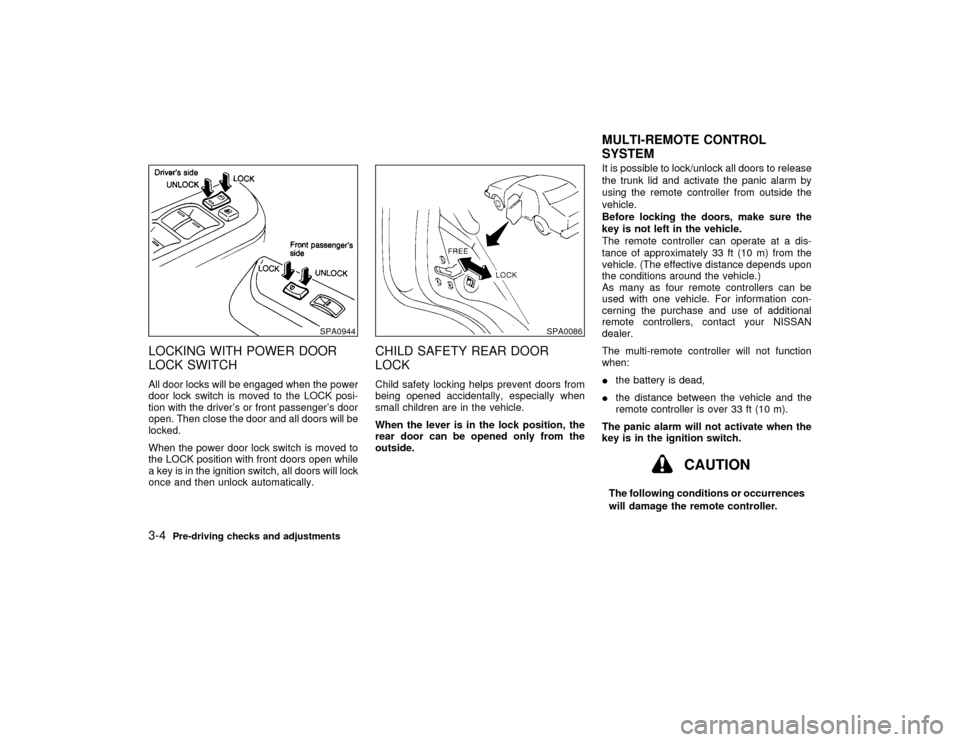
LOCKING WITH POWER DOOR
LOCK SWITCHAll door locks will be engaged when the power
door lock switch is moved to the LOCK posi-
tion with the driver's or front passenger's door
open. Then close the door and all doors will be
locked.
When the power door lock switch is moved to
the LOCK position with front doors open while
a key is in the ignition switch, all doors will lock
once and then unlock automatically.
CHILD SAFETY REAR DOOR
LOCKChild safety locking helps prevent doors from
being opened accidentally, especially when
small children are in the vehicle.
When the lever is in the lock position, the
rear door can be opened only from the
outside.It is possible to lock/unlock all doors to release
the trunk lid and activate the panic alarm by
using the remote controller from outside the
vehicle.
Before locking the doors, make sure the
key is not left in the vehicle.
The remote controller can operate at a dis-
tance of approximately 33 ft (10 m) from the
vehicle. (The effective distance depends upon
the conditions around the vehicle.)
As many as four remote controllers can be
used with one vehicle. For information con-
cerning the purchase and use of additional
remote controllers, contact your NISSAN
dealer.
The multi-remote controller will not function
when:
Ithe battery is dead,
Ithe distance between the vehicle and the
remote controller is over 33 ft (10 m).
The panic alarm will not activate when the
key is in the ignition switch.
CAUTION
The following conditions or occurrences
will damage the remote controller.
SPA0944
SPA0086
MULTI-REMOTE CONTROL
SYSTEM
3-4
Pre-driving checks and adjustments
Z
00.1.17/A33-D/V5.0
X
Page 92 of 247
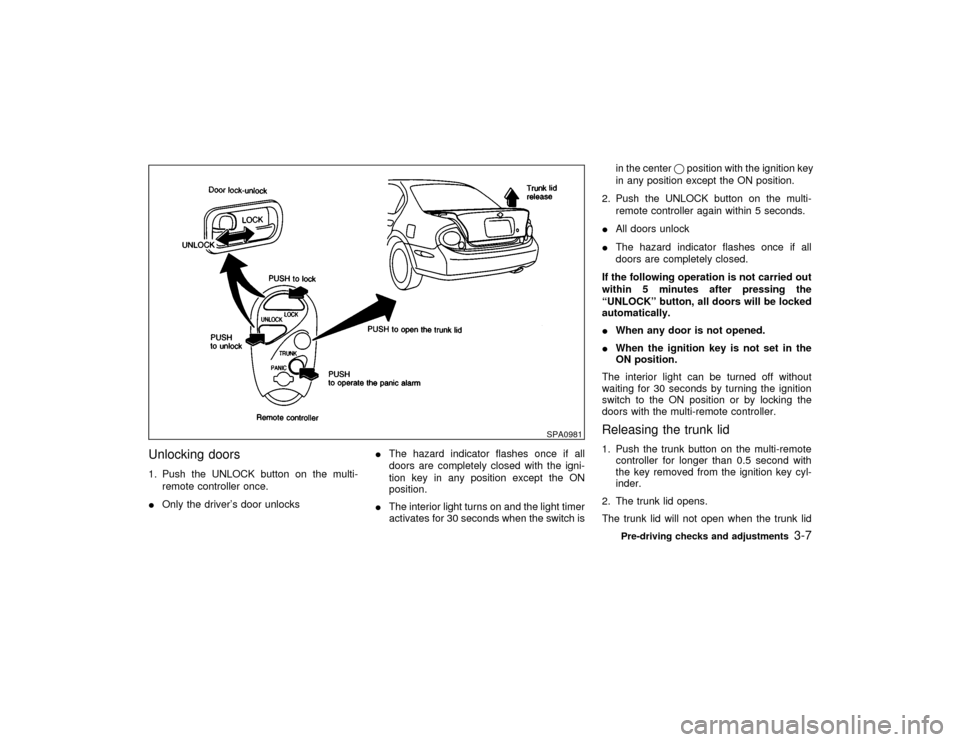
Unlocking doors1. Push the UNLOCK button on the multi-
remote controller once.
IOnly the driver's door unlocksIThe hazard indicator flashes once if all
doors are completely closed with the igni-
tion key in any position except the ON
position.
IThe interior light turns on and the light timer
activates for 30 seconds when the switch isin the centerqposition with the ignition key
in any position except the ON position.
2. Push the UNLOCK button on the multi-
remote controller again within 5 seconds.
IAll doors unlock
IThe hazard indicator flashes once if all
doors are completely closed.
If the following operation is not carried out
within 5 minutes after pressing the
ªUNLOCKº button, all doors will be locked
automatically.
IWhen any door is not opened.
IWhen the ignition key is not set in the
ON position.
The interior light can be turned off without
waiting for 30 seconds by turning the ignition
switch to the ON position or by locking the
doors with the multi-remote controller.
Releasing the trunk lid1. Push the trunk button on the multi-remote
controller for longer than 0.5 second with
the key removed from the ignition key cyl-
inder.
2. The trunk lid opens.
The trunk lid will not open when the trunk lid
SPA0981
Pre-driving checks and adjustments
3-7
Z
00.1.17/A33-D/V5.0
X
Page 98 of 247
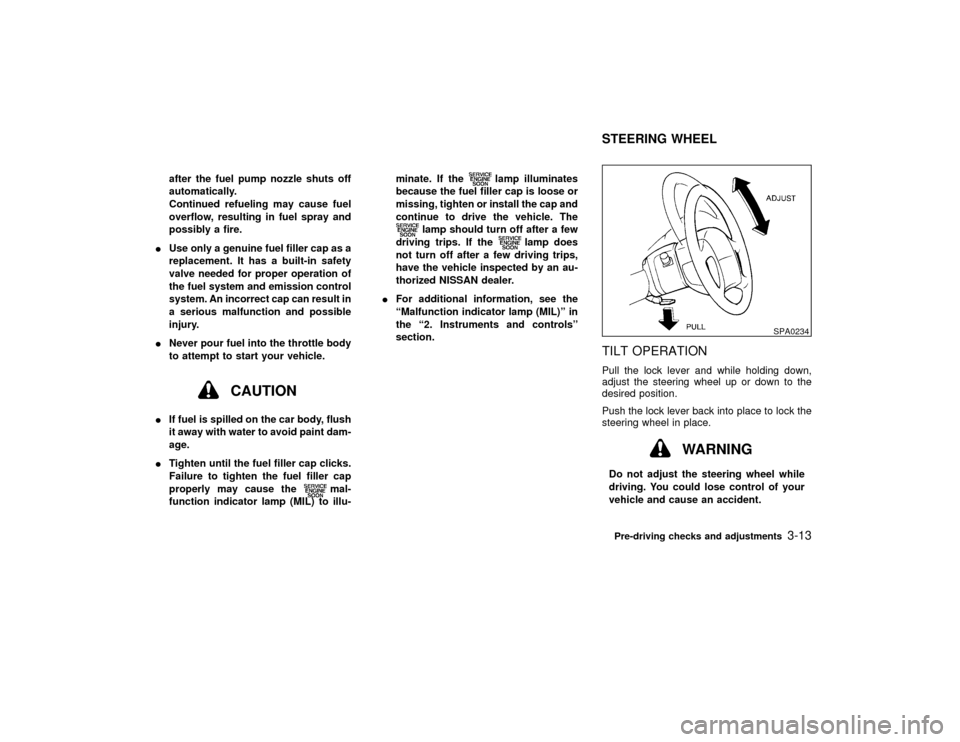
after the fuel pump nozzle shuts off
automatically.
Continued refueling may cause fuel
overflow, resulting in fuel spray and
possibly a fire.
IUse only a genuine fuel filler cap as a
replacement. It has a built-in safety
valve needed for proper operation of
the fuel system and emission control
system. An incorrect cap can result in
a serious malfunction and possible
injury.
INever pour fuel into the throttle body
to attempt to start your vehicle.
CAUTION
IIf fuel is spilled on the car body, flush
it away with water to avoid paint dam-
age.
ITighten until the fuel filler cap clicks.
Failure to tighten the fuel filler cap
properly may cause the
mal-
function indicator lamp (MIL) to illu-minate. If the
lamp illuminates
because the fuel filler cap is loose or
missing, tighten or install the cap and
continue to drive the vehicle. The
lamp should turn off after a few
driving trips. If the
lamp does
not turn off after a few driving trips,
have the vehicle inspected by an au-
thorized NISSAN dealer.
IFor additional information, see the
ªMalfunction indicator lamp (MIL)º in
the ª2. Instruments and controlsº
section.
TILT OPERATIONPull the lock lever and while holding down,
adjust the steering wheel up or down to the
desired position.
Push the lock lever back into place to lock the
steering wheel in place.
WARNING
Do not adjust the steering wheel while
driving. You could lose control of your
vehicle and cause an accident.
SPA0234
STEERING WHEEL
Pre-driving checks and adjustments
3-13
Z
00.1.17/A33-D/V5.0
X
Page 99 of 247
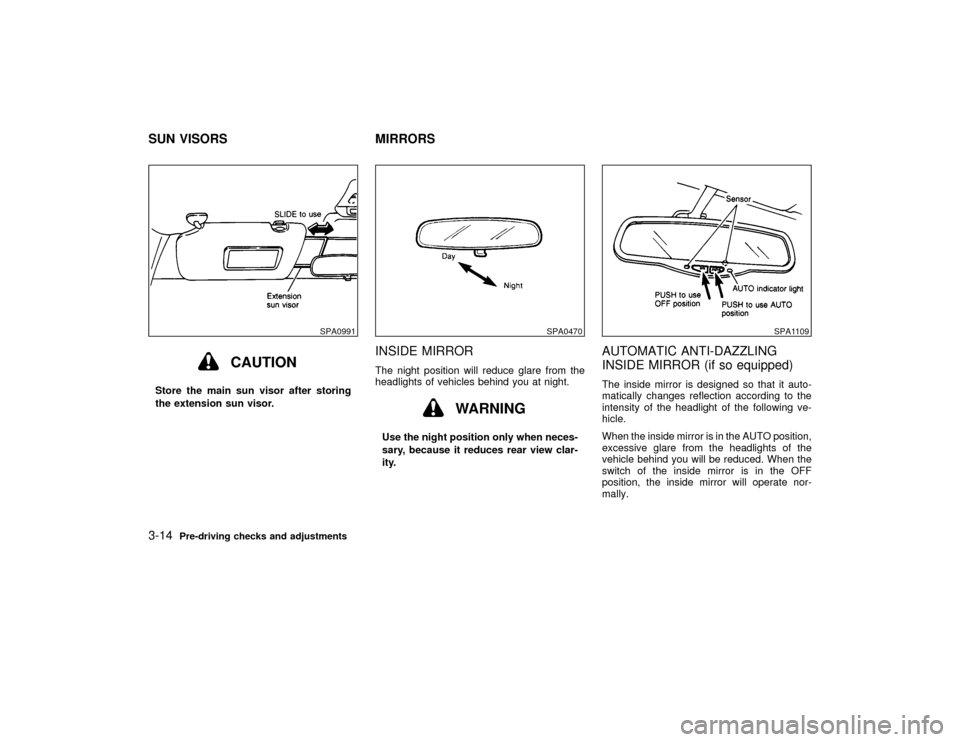
CAUTION
Store the main sun visor after storing
the extension sun visor.
INSIDE MIRRORThe night position will reduce glare from the
headlights of vehicles behind you at night.
WARNING
Use the night position only when neces-
sary, because it reduces rear view clar-
ity.
AUTOMATIC ANTI-DAZZLING
INSIDE MIRROR (if so equipped)The inside mirror is designed so that it auto-
matically changes reflection according to the
intensity of the headlight of the following ve-
hicle.
When the inside mirror is in the AUTO position,
excessive glare from the headlights of the
vehicle behind you will be reduced. When the
switch of the inside mirror is in the OFF
position, the inside mirror will operate nor-
mally.
SPA0991
SPA0470
SPA1109
SUN VISORS MIRRORS3-14
Pre-driving checks and adjustments
Z
00.1.17/A33-D/V5.0
X
Page 102 of 247
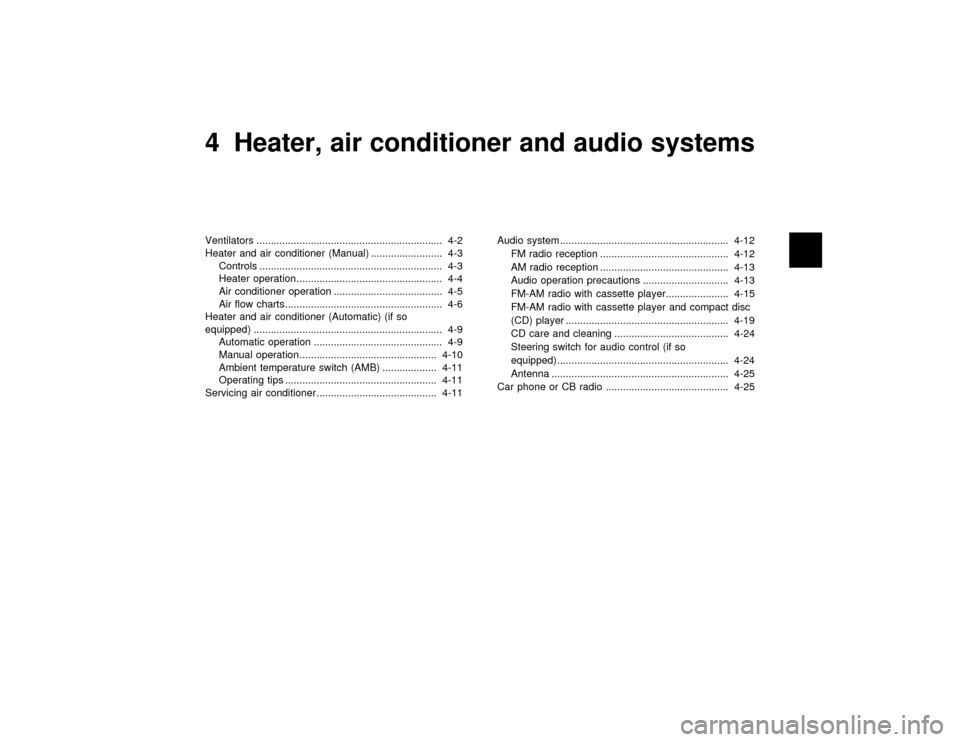
4 Heater, air conditioner and audio systemsVentilators ................................................................. 4-2
Heater and air conditioner (Manual) ......................... 4-3
Controls ................................................................ 4-3
Heater operation................................................... 4-4
Air conditioner operation ...................................... 4-5
Air flow charts....................................................... 4-6
Heater and air conditioner (Automatic) (if so
equipped) .................................................................. 4-9
Automatic operation ............................................. 4-9
Manual operation................................................ 4-10
Ambient temperature switch (AMB) ................... 4-11
Operating tips ..................................................... 4-11
Servicing air conditioner .......................................... 4-11Audio system........................................................... 4-12
FM radio reception ............................................. 4-12
AM radio reception ............................................. 4-13
Audio operation precautions .............................. 4-13
FM-AM radio with cassette player...................... 4-15
FM-AM radio with cassette player and compact disc
(CD) player ......................................................... 4-19
CD care and cleaning ........................................ 4-24
Steering switch for audio control (if so
equipped)............................................................ 4-24
Antenna .............................................................. 4-25
Car phone or CB radio ........................................... 4-25
Z
00.1.17/A33-D/V5.0
X
Page 104 of 247
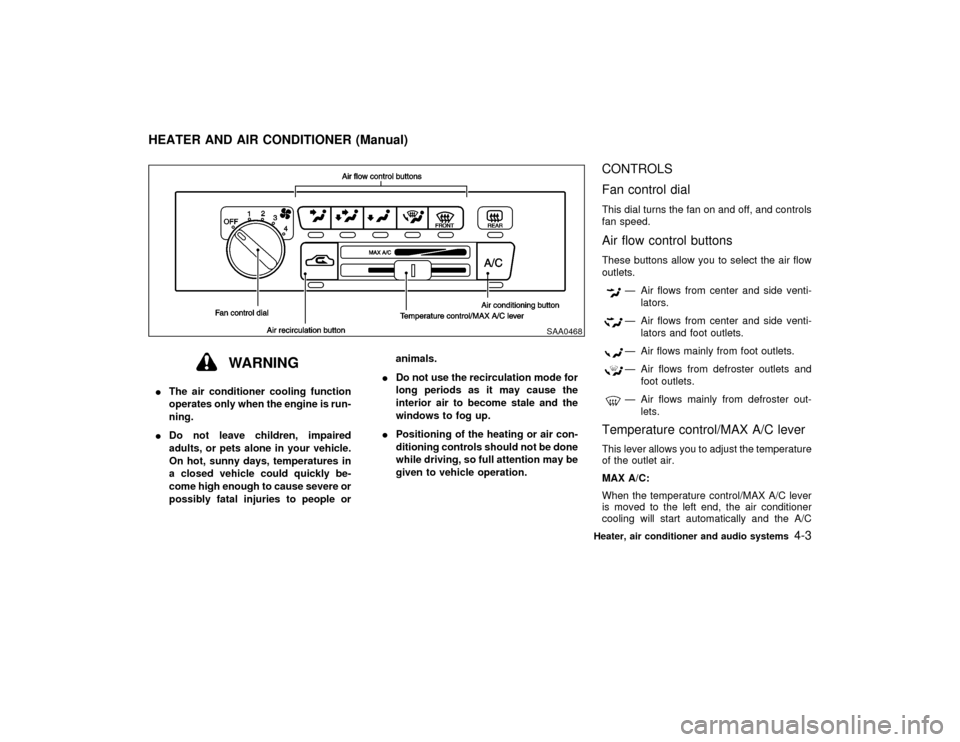
WARNING
IThe air conditioner cooling function
operates only when the engine is run-
ning.
IDo not leave children, impaired
adults, or pets alone in your vehicle.
On hot, sunny days, temperatures in
a closed vehicle could quickly be-
come high enough to cause severe or
possibly fatal injuries to people oranimals.
IDo not use the recirculation mode for
long periods as it may cause the
interior air to become stale and the
windows to fog up.
IPositioning of the heating or air con-
ditioning controls should not be done
while driving, so full attention may be
given to vehicle operation.
CONTROLS
Fan control dialThis dial turns the fan on and off, and controls
fan speed.Air flow control buttonsThese buttons allow you to select the air flow
outlets.
Ð Air flows from center and side venti-
lators.Ð Air flows from center and side venti-
lators and foot outlets.Ð Air flows mainly from foot outlets.Ð Air flows from defroster outlets and
foot outlets.Ð Air flows mainly from defroster out-
lets.
Temperature control/MAX A/C leverThis lever allows you to adjust the temperature
of the outlet air.
MAX A/C:
When the temperature control/MAX A/C lever
is moved to the left end, the air conditioner
cooling will start automatically and the A/C
SAA0468
HEATER AND AIR CONDITIONER (Manual)
Heater, air conditioner and audio systems
4-3
Z
00.1.17/A33-D/V5.0
X
Page 105 of 247
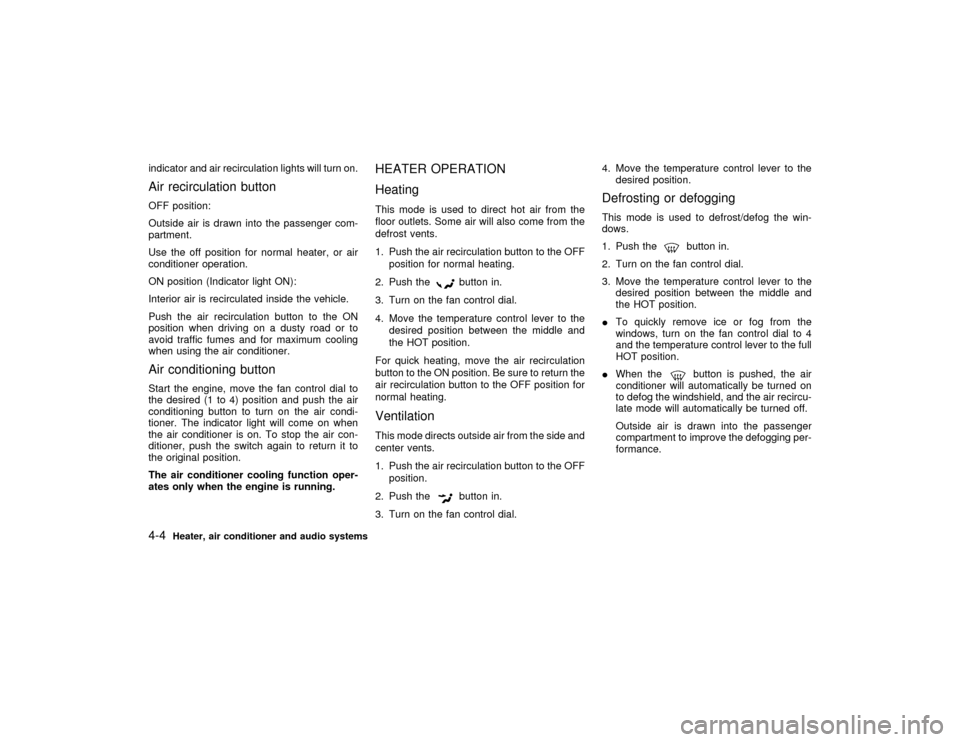
indicator and air recirculation lights will turn on.Air recirculation buttonOFF position:
Outside air is drawn into the passenger com-
partment.
Use the off position for normal heater, or air
conditioner operation.
ON position (Indicator light ON):
Interior air is recirculated inside the vehicle.
Push the air recirculation button to the ON
position when driving on a dusty road or to
avoid traffic fumes and for maximum cooling
when using the air conditioner.Air conditioning buttonStart the engine, move the fan control dial to
the desired (1 to 4) position and push the air
conditioning button to turn on the air condi-
tioner. The indicator light will come on when
the air conditioner is on. To stop the air con-
ditioner, push the switch again to return it to
the original position.
The air conditioner cooling function oper-
ates only when the engine is running.
HEATER OPERATION
HeatingThis mode is used to direct hot air from the
floor outlets. Some air will also come from the
defrost vents.
1. Push the air recirculation button to the OFF
position for normal heating.
2. Push the
button in.
3. Turn on the fan control dial.
4. Move the temperature control lever to the
desired position between the middle and
the HOT position.
For quick heating, move the air recirculation
button to the ON position. Be sure to return the
air recirculation button to the OFF position for
normal heating.
VentilationThis mode directs outside air from the side and
center vents.
1. Push the air recirculation button to the OFF
position.
2. Push the
button in.
3. Turn on the fan control dial.4. Move the temperature control lever to the
desired position.
Defrosting or defoggingThis mode is used to defrost/defog the win-
dows.
1. Push the
button in.
2. Turn on the fan control dial.
3. Move the temperature control lever to the
desired position between the middle and
the HOT position.
ITo quickly remove ice or fog from the
windows, turn on the fan control dial to 4
and the temperature control lever to the full
HOT position.
IWhen thebutton is pushed, the air
conditioner will automatically be turned on
to defog the windshield, and the air recircu-
late mode will automatically be turned off.
Outside air is drawn into the passenger
compartment to improve the defogging per-
formance.
4-4
Heater, air conditioner and audio systems
Z
00.1.17/A33-D/V5.0
X
Page 106 of 247
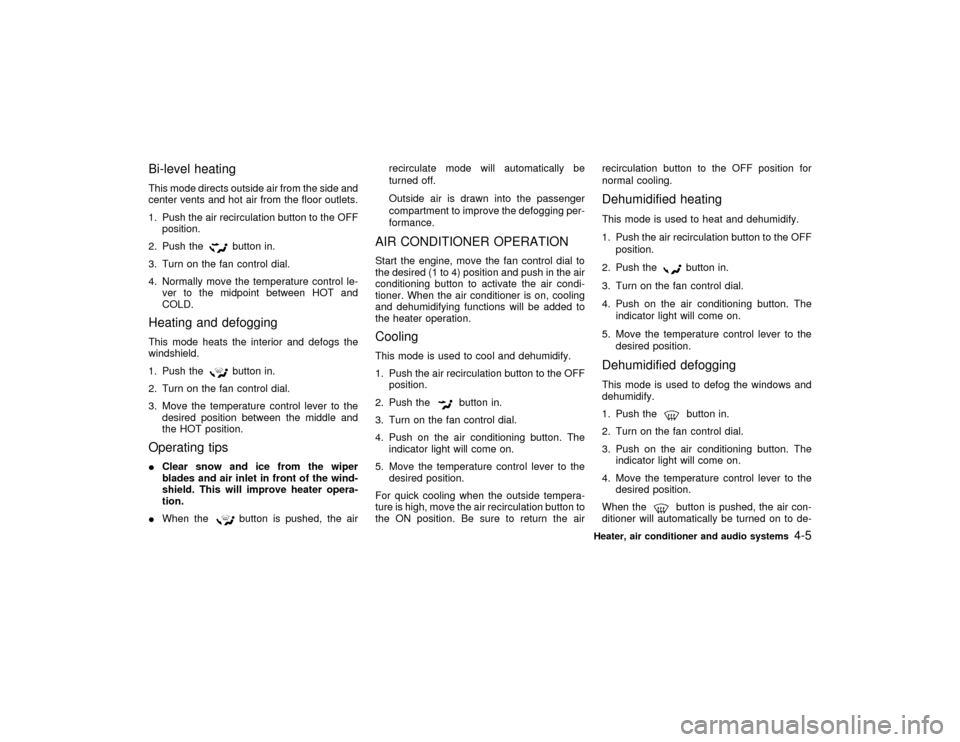
Bi-level heatingThis mode directs outside air from the side and
center vents and hot air from the floor outlets.
1. Push the air recirculation button to the OFF
position.
2. Push the
button in.
3. Turn on the fan control dial.
4. Normally move the temperature control le-
ver to the midpoint between HOT and
COLD.
Heating and defoggingThis mode heats the interior and defogs the
windshield.
1. Push the
button in.
2. Turn on the fan control dial.
3. Move the temperature control lever to the
desired position between the middle and
the HOT position.
Operating tipsIClear snow and ice from the wiper
blades and air inlet in front of the wind-
shield. This will improve heater opera-
tion.
IWhen the
button is pushed, the airrecirculate mode will automatically be
turned off.
Outside air is drawn into the passenger
compartment to improve the defogging per-
formance.
AIR CONDITIONER OPERATIONStart the engine, move the fan control dial to
the desired (1 to 4) position and push in the air
conditioning button to activate the air condi-
tioner. When the air conditioner is on, cooling
and dehumidifying functions will be added to
the heater operation.CoolingThis mode is used to cool and dehumidify.
1. Push the air recirculation button to the OFF
position.
2. Push the
button in.
3. Turn on the fan control dial.
4. Push on the air conditioning button. The
indicator light will come on.
5. Move the temperature control lever to the
desired position.
For quick cooling when the outside tempera-
ture is high, move the air recirculation button to
the ON position. Be sure to return the airrecirculation button to the OFF position for
normal cooling.
Dehumidified heatingThis mode is used to heat and dehumidify.
1. Push the air recirculation button to the OFF
position.
2. Push the
button in.
3. Turn on the fan control dial.
4. Push on the air conditioning button. The
indicator light will come on.
5. Move the temperature control lever to the
desired position.
Dehumidified defoggingThis mode is used to defog the windows and
dehumidify.
1. Push the
button in.
2. Turn on the fan control dial.
3. Push on the air conditioning button. The
indicator light will come on.
4. Move the temperature control lever to the
desired position.
When thebutton is pushed, the air con-
ditioner will automatically be turned on to de-
Heater, air conditioner and audio systems
4-5
Z
00.1.17/A33-D/V5.0
X