2001 NISSAN MAXIMA check engine light
[x] Cancel search: check engine lightPage 134 of 247
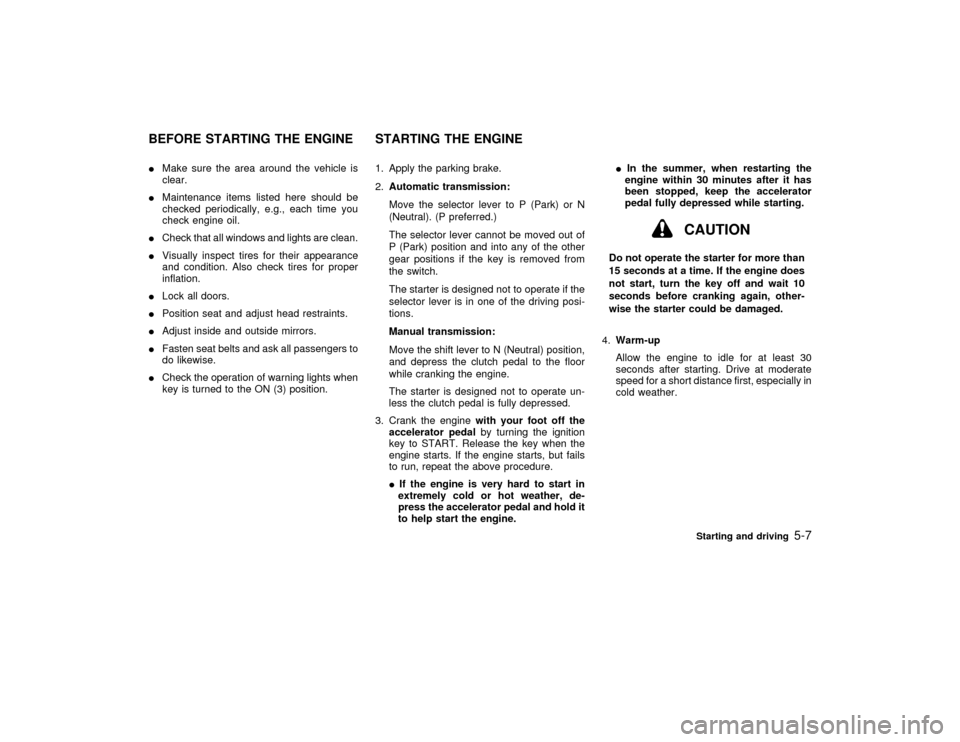
IMake sure the area around the vehicle is
clear.
IMaintenance items listed here should be
checked periodically, e.g., each time you
check engine oil.
ICheck that all windows and lights are clean.
IVisually inspect tires for their appearance
and condition. Also check tires for proper
inflation.
ILock all doors.
IPosition seat and adjust head restraints.
IAdjust inside and outside mirrors.
IFasten seat belts and ask all passengers to
do likewise.
ICheck the operation of warning lights when
key is turned to the ON (3) position.1. Apply the parking brake.
2.Automatic transmission:
Move the selector lever to P (Park) or N
(Neutral). (P preferred.)
The selector lever cannot be moved out of
P (Park) position and into any of the other
gear positions if the key is removed from
the switch.
The starter is designed not to operate if the
selector lever is in one of the driving posi-
tions.
Manual transmission:
Move the shift lever to N (Neutral) position,
and depress the clutch pedal to the floor
while cranking the engine.
The starter is designed not to operate un-
less the clutch pedal is fully depressed.
3. Crank the enginewith your foot off the
accelerator pedalby turning the ignition
key to START. Release the key when the
engine starts. If the engine starts, but fails
to run, repeat the above procedure.
IIf the engine is very hard to start in
extremely cold or hot weather, de-
press the accelerator pedal and hold it
to help start the engine.IIn the summer, when restarting the
engine within 30 minutes after it has
been stopped, keep the accelerator
pedal fully depressed while starting.
CAUTION
Do not operate the starter for more than
15 seconds at a time. If the engine does
not start, turn the key off and wait 10
seconds before cranking again, other-
wise the starter could be damaged.
4.Warm-up
Allow the engine to idle for at least 30
seconds after starting. Drive at moderate
speed for a short distance first, especially in
cold weather.
BEFORE STARTING THE ENGINE STARTING THE ENGINE
Starting and driving
5-7
Z
00.1.17/A33-D/V5.0
X
Page 137 of 247
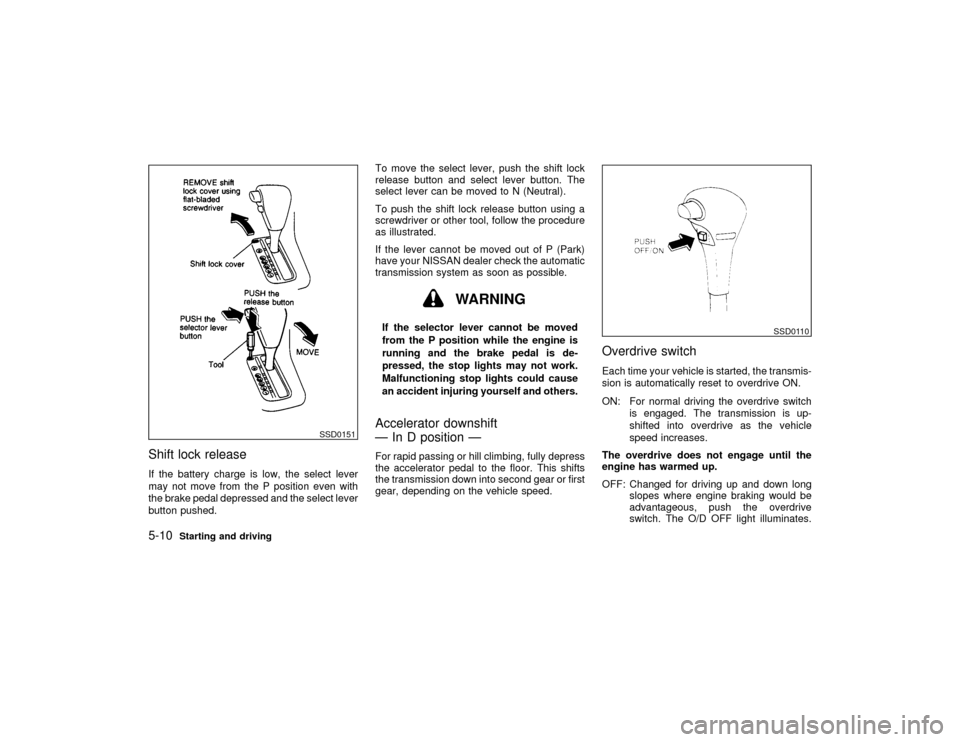
Shift lock releaseIf the battery charge is low, the select lever
may not move from the P position even with
the brake pedal depressed and the select lever
button pushed.To move the select lever, push the shift lock
release button and select lever button. The
select lever can be moved to N (Neutral).
To push the shift lock release button using a
screwdriver or other tool, follow the procedure
as illustrated.
If the lever cannot be moved out of P (Park)
have your NISSAN dealer check the automatic
transmission system as soon as possible.
WARNING
If the selector lever cannot be moved
from the P position while the engine is
running and the brake pedal is de-
pressed, the stop lights may not work.
Malfunctioning stop lights could cause
an accident injuring yourself and others.Accelerator downshift
Ð In D position ÐFor rapid passing or hill climbing, fully depress
the accelerator pedal to the floor. This shifts
the transmission down into second gear or first
gear, depending on the vehicle speed.
Overdrive switchEach time your vehicle is started, the transmis-
sion is automatically reset to overdrive ON.
ON: For normal driving the overdrive switch
is engaged. The transmission is up-
shifted into overdrive as the vehicle
speed increases.
The overdrive does not engage until the
engine has warmed up.
OFF: Changed for driving up and down long
slopes where engine braking would be
advantageous, push the overdrive
switch. The O/D OFF light illuminates.
SSD0151
SSD0110
5-10
Starting and driving
Z
00.1.17/A33-D/V5.0
X
Page 141 of 247
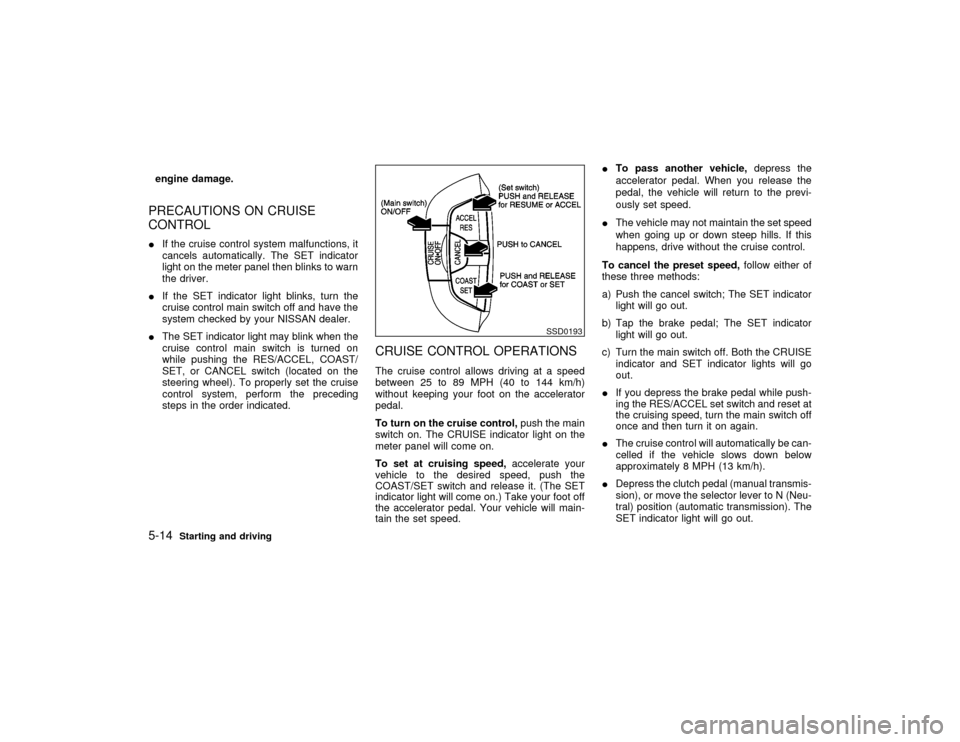
engine damage.PRECAUTIONS ON CRUISE
CONTROLIIf the cruise control system malfunctions, it
cancels automatically. The SET indicator
light on the meter panel then blinks to warn
the driver.
IIf the SET indicator light blinks, turn the
cruise control main switch off and have the
system checked by your NISSAN dealer.
IThe SET indicator light may blink when the
cruise control main switch is turned on
while pushing the RES/ACCEL, COAST/
SET, or CANCEL switch (located on the
steering wheel). To properly set the cruise
control system, perform the preceding
steps in the order indicated.
CRUISE CONTROL OPERATIONSThe cruise control allows driving at a speed
between 25 to 89 MPH (40 to 144 km/h)
without keeping your foot on the accelerator
pedal.
To turn on the cruise control,push the main
switch on. The CRUISE indicator light on the
meter panel will come on.
To set at cruising speed,accelerate your
vehicle to the desired speed, push the
COAST/SET switch and release it. (The SET
indicator light will come on.) Take your foot off
the accelerator pedal. Your vehicle will main-
tain the set speed.ITo pass another vehicle,depress the
accelerator pedal. When you release the
pedal, the vehicle will return to the previ-
ously set speed.
IThe vehicle may not maintain the set speed
when going up or down steep hills. If this
happens, drive without the cruise control.
To cancel the preset speed,follow either of
these three methods:
a) Push the cancel switch; The SET indicator
light will go out.
b) Tap the brake pedal; The SET indicator
light will go out.
c) Turn the main switch off. Both the CRUISE
indicator and SET indicator lights will go
out.
IIf you depress the brake pedal while push-
ing the RES/ACCEL set switch and reset at
the cruising speed, turn the main switch off
once and then turn it on again.
IThe cruise control will automatically be can-
celled if the vehicle slows down below
approximately 8 MPH (13 km/h).
IDepress the clutch pedal (manual transmis-
sion), or move the selector lever to N (Neu-
tral) position (automatic transmission). The
SET indicator light will go out.
SSD0193
5-14
Starting and driving
Z
00.1.17/A33-D/V5.0
X
Page 146 of 247
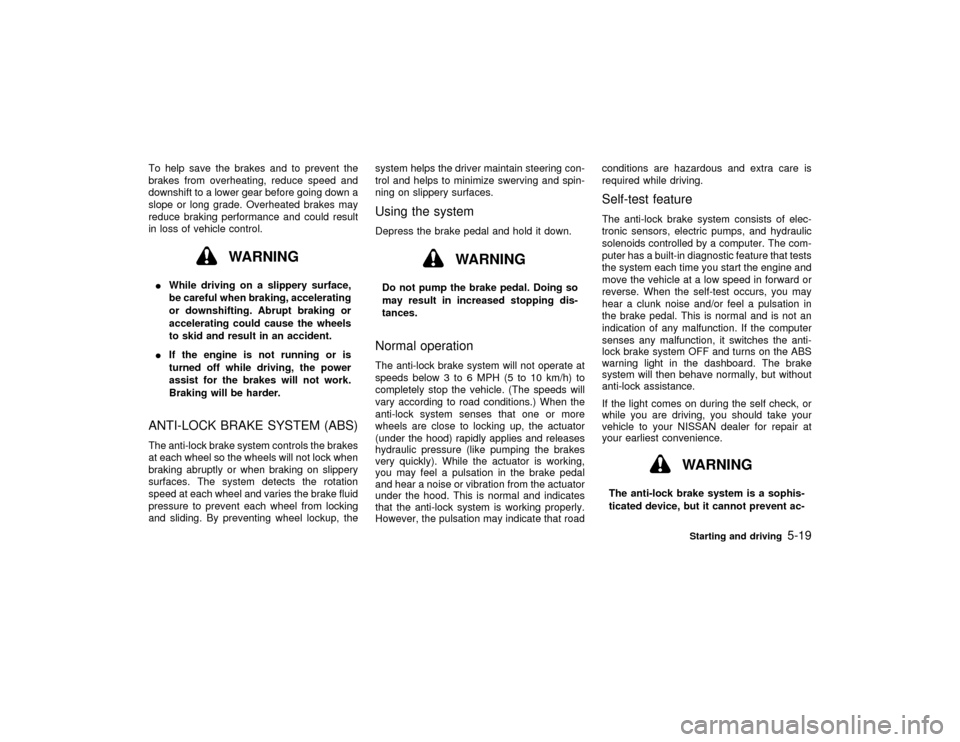
To help save the brakes and to prevent the
brakes from overheating, reduce speed and
downshift to a lower gear before going down a
slope or long grade. Overheated brakes may
reduce braking performance and could result
in loss of vehicle control.
WARNING
IWhile driving on a slippery surface,
be careful when braking, accelerating
or downshifting. Abrupt braking or
accelerating could cause the wheels
to skid and result in an accident.
IIf the engine is not running or is
turned off while driving, the power
assist for the brakes will not work.
Braking will be harder.ANTI-LOCK BRAKE SYSTEM (ABS)The anti-lock brake system controls the brakes
at each wheel so the wheels will not lock when
braking abruptly or when braking on slippery
surfaces. The system detects the rotation
speed at each wheel and varies the brake fluid
pressure to prevent each wheel from locking
and sliding. By preventing wheel lockup, thesystem helps the driver maintain steering con-
trol and helps to minimize swerving and spin-
ning on slippery surfaces.
Using the systemDepress the brake pedal and hold it down.
WARNING
Do not pump the brake pedal. Doing so
may result in increased stopping dis-
tances.Normal operationThe anti-lock brake system will not operate at
speeds below 3 to 6 MPH (5 to 10 km/h) to
completely stop the vehicle. (The speeds will
vary according to road conditions.) When the
anti-lock system senses that one or more
wheels are close to locking up, the actuator
(under the hood) rapidly applies and releases
hydraulic pressure (like pumping the brakes
very quickly). While the actuator is working,
you may feel a pulsation in the brake pedal
and hear a noise or vibration from the actuator
under the hood. This is normal and indicates
that the anti-lock system is working properly.
However, the pulsation may indicate that roadconditions are hazardous and extra care is
required while driving.
Self-test featureThe anti-lock brake system consists of elec-
tronic sensors, electric pumps, and hydraulic
solenoids controlled by a computer. The com-
puter has a built-in diagnostic feature that tests
the system each time you start the engine and
move the vehicle at a low speed in forward or
reverse. When the self-test occurs, you may
hear a clunk noise and/or feel a pulsation in
the brake pedal. This is normal and is not an
indication of any malfunction. If the computer
senses any malfunction, it switches the anti-
lock brake system OFF and turns on the ABS
warning light in the dashboard. The brake
system will then behave normally, but without
anti-lock assistance.
If the light comes on during the self check, or
while you are driving, you should take your
vehicle to your NISSAN dealer for repair at
your earliest convenience.
WARNING
The anti-lock brake system is a sophis-
ticated device, but it cannot prevent ac-
Starting and driving
5-19
Z
00.1.17/A33-D/V5.0
X
Page 170 of 247
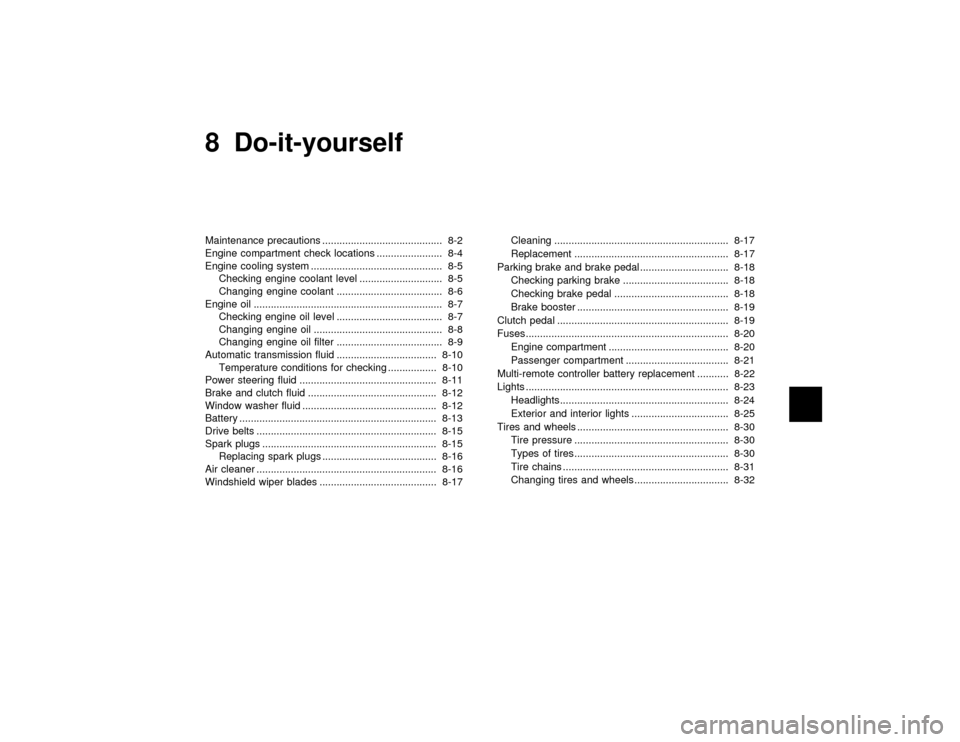
8 Do-it-yourselfMaintenance precautions .......................................... 8-2
Engine compartment check locations ....................... 8-4
Engine cooling system .............................................. 8-5
Checking engine coolant level ............................. 8-5
Changing engine coolant ..................................... 8-6
Engine oil .................................................................. 8-7
Checking engine oil level ..................................... 8-7
Changing engine oil ............................................. 8-8
Changing engine oil filter ..................................... 8-9
Automatic transmission fluid ................................... 8-10
Temperature conditions for checking ................. 8-10
Power steering fluid ................................................ 8-11
Brake and clutch fluid ............................................. 8-12
Window washer fluid ............................................... 8-12
Battery ..................................................................... 8-13
Drive belts ............................................................... 8-15
Spark plugs ............................................................. 8-15
Replacing spark plugs ........................................ 8-16
Air cleaner ............................................................... 8-16
Windshield wiper blades ......................................... 8-17Cleaning ............................................................. 8-17
Replacement ...................................................... 8-17
Parking brake and brake pedal ............................... 8-18
Checking parking brake ..................................... 8-18
Checking brake pedal ........................................ 8-18
Brake booster ..................................................... 8-19
Clutch pedal ............................................................ 8-19
Fuses....................................................................... 8-20
Engine compartment .......................................... 8-20
Passenger compartment .................................... 8-21
Multi-remote controller battery replacement ........... 8-22
Lights ....................................................................... 8-23
Headlights........................................................... 8-24
Exterior and interior lights .................................. 8-25
Tires and wheels ..................................................... 8-30
Tire pressure ...................................................... 8-30
Types of tires...................................................... 8-30
Tire chains .......................................................... 8-31
Changing tires and wheels ................................. 8-32
Z
00.1.17/A33-D/V5.0
X
Page 179 of 247
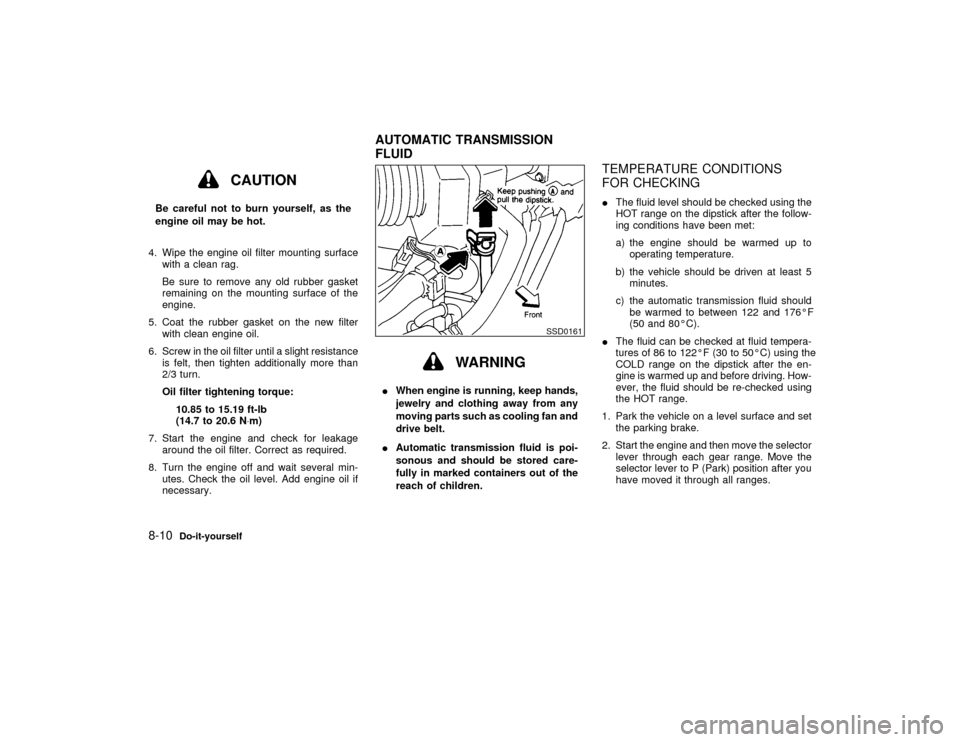
CAUTION
Be careful not to burn yourself, as the
engine oil may be hot.
4. Wipe the engine oil filter mounting surface
with a clean rag.
Be sure to remove any old rubber gasket
remaining on the mounting surface of the
engine.
5. Coat the rubber gasket on the new filter
with clean engine oil.
6. Screw in the oil filter until a slight resistance
is felt, then tighten additionally more than
2/3 turn.
Oil filter tightening torque:
10.85 to 15.19 ft-lb
(14.7 to 20.6 N×m)
7. Start the engine and check for leakage
around the oil filter. Correct as required.
8. Turn the engine off and wait several min-
utes. Check the oil level. Add engine oil if
necessary.
WARNING
IWhen engine is running, keep hands,
jewelry and clothing away from any
moving parts such as cooling fan and
drive belt.
IAutomatic transmission fluid is poi-
sonous and should be stored care-
fully in marked containers out of the
reach of children.
TEMPERATURE CONDITIONS
FOR CHECKINGIThe fluid level should be checked using the
HOT range on the dipstick after the follow-
ing conditions have been met:
a) the engine should be warmed up to
operating temperature.
b) the vehicle should be driven at least 5
minutes.
c) the automatic transmission fluid should
be warmed to between 122 and 176ÉF
(50 and 80ÉC).
IThe fluid can be checked at fluid tempera-
tures of 86 to 122ÉF (30 to 50ÉC) using the
COLD range on the dipstick after the en-
gine is warmed up and before driving. How-
ever, the fluid should be re-checked using
the HOT range.
1. Park the vehicle on a level surface and set
the parking brake.
2. Start the engine and then move the selector
lever through each gear range. Move the
selector lever to P (Park) position after you
have moved it through all ranges.
SSD0161
AUTOMATIC TRANSMISSION
FLUID
8-10
Do-it-yourself
Z
00.1.17/A33-D/V5.0
X
Page 188 of 247
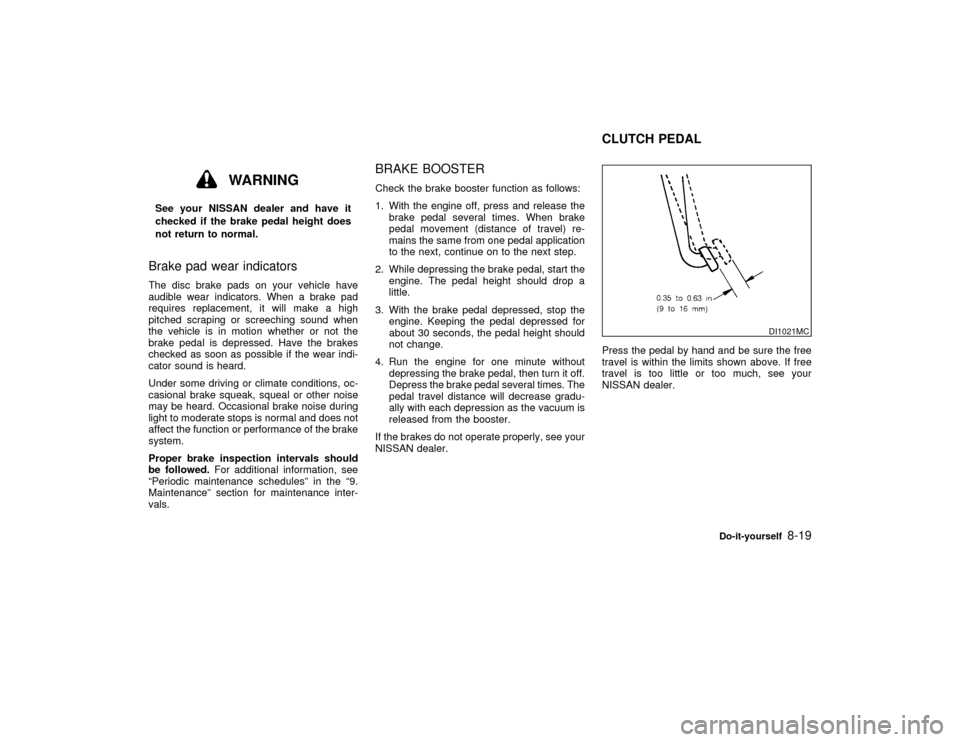
WARNING
See your NISSAN dealer and have it
checked if the brake pedal height does
not return to normal.Brake pad wear indicatorsThe disc brake pads on your vehicle have
audible wear indicators. When a brake pad
requires replacement, it will make a high
pitched scraping or screeching sound when
the vehicle is in motion whether or not the
brake pedal is depressed. Have the brakes
checked as soon as possible if the wear indi-
cator sound is heard.
Under some driving or climate conditions, oc-
casional brake squeak, squeal or other noise
may be heard. Occasional brake noise during
light to moderate stops is normal and does not
affect the function or performance of the brake
system.
Proper brake inspection intervals should
be followed.For additional information, see
ªPeriodic maintenance schedulesº in the ª9.
Maintenanceº section for maintenance inter-
vals.
BRAKE BOOSTERCheck the brake booster function as follows:
1. With the engine off, press and release the
brake pedal several times. When brake
pedal movement (distance of travel) re-
mains the same from one pedal application
to the next, continue on to the next step.
2. While depressing the brake pedal, start the
engine. The pedal height should drop a
little.
3. With the brake pedal depressed, stop the
engine. Keeping the pedal depressed for
about 30 seconds, the pedal height should
not change.
4. Run the engine for one minute without
depressing the brake pedal, then turn it off.
Depress the brake pedal several times. The
pedal travel distance will decrease gradu-
ally with each depression as the vacuum is
released from the booster.
If the brakes do not operate properly, see your
NISSAN dealer.Press the pedal by hand and be sure the free
travel is within the limits shown above. If free
travel is too little or too much, see your
NISSAN dealer.
DI1021MC
CLUTCH PEDAL
Do-it-yourself
8-19
Z
00.1.17/A33-D/V5.0
X
Page 189 of 247
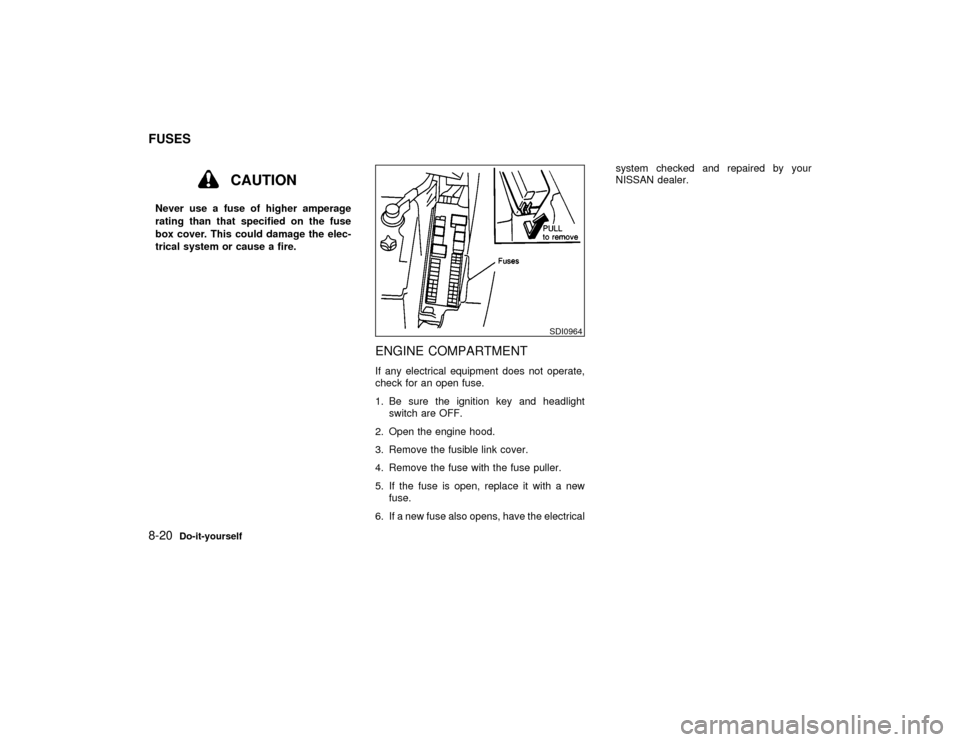
CAUTION
Never use a fuse of higher amperage
rating than that specified on the fuse
box cover. This could damage the elec-
trical system or cause a fire.
ENGINE COMPARTMENTIf any electrical equipment does not operate,
check for an open fuse.
1. Be sure the ignition key and headlight
switch are OFF.
2. Open the engine hood.
3. Remove the fusible link cover.
4. Remove the fuse with the fuse puller.
5. If the fuse is open, replace it with a new
fuse.
6. If a new fuse also opens, have the electricalsystem checked and repaired by your
NISSAN dealer.
SDI0964
FUSES8-20
Do-it-yourself
Z
00.1.17/A33-D/V5.0
X