Page 102 of 273
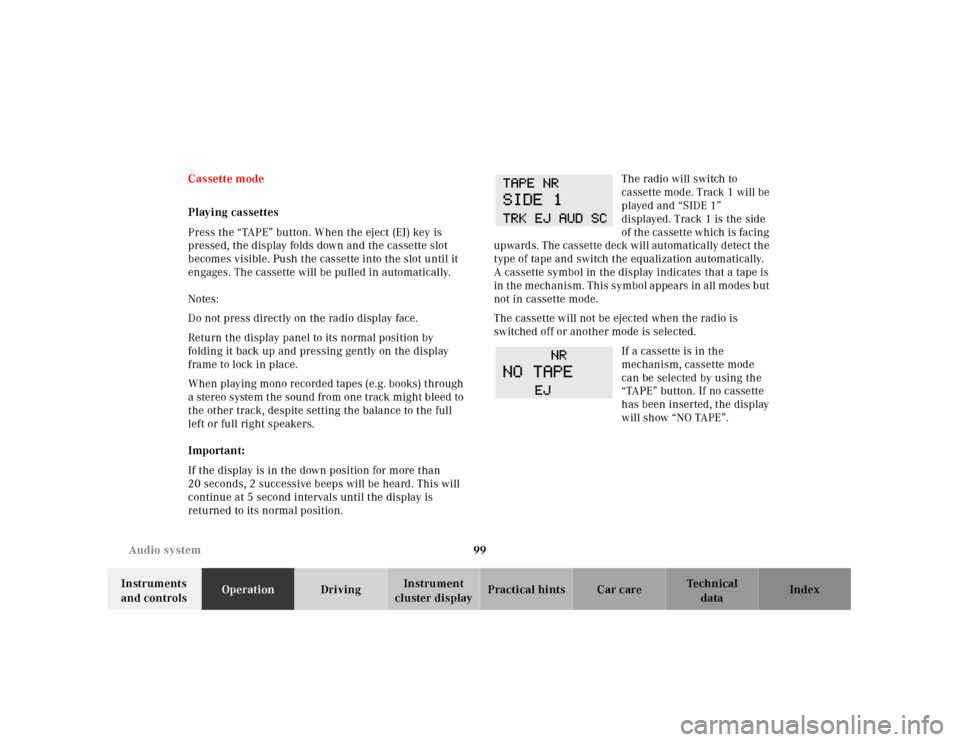
99 Audio system
Te ch n ica l
data Instruments
and controlsOperationDrivingInstrument
cluster displayPractical hints Car care Index Cassette mode
Playing cassettes
Press the “TAPE” button. When the eject (EJ) key is
pressed, the display folds down and the cassette slot
becomes visible. Push the cassette into the slot until it
engages. The cassette will be pulled in automatically.
Notes:
Do not press directly on the radio display face.
Return the display panel to its normal position by
folding it back up and pressing gently on the display
frame to lock in place.
When playing mono recorded tapes (e.g. books) through
a stereo system the sound from one track might bleed to
the other track, despite setting the balance to the full
left or full right speakers.
Important:
If the display is in the down position for more than
20 seconds, 2 successive beeps will be heard. This will
continue at 5 second intervals until the display is
returned to its normal position.The radio will switch to
cassette mode. Track 1 will be
played and “SIDE 1”
displayed. Track 1 is the side
of th e ca ssette w hich is fa cing
upwards. The cassette deck will automatically detect the
type of tape and switch the equalization automatically.
A cassette symbol in the display indicates that a tape is
in the mechanism. This symbol appears in all modes but
not in cassette mode.
The cassette will not be ejected when the radio is
switched off or another mode is selected.
If a cassette is in the
mechanism, cassette mode
can be selected by using the
“TAPE” button. If no cassette
has been inserted, the display
will show “NO TAPE”.
Page 106 of 273

103 Audio system
Te ch n ica l
data Instruments
and controlsOperationDrivingInstrument
cluster displayPractical hints Car care Index CD changer installed
1CD changer
1
2CD magazine
3CD tray
4CD
If a CD ch anger1 is instal led , it can be operate d from t he
f ront control panel of t he radio. A loa ded ma ga zine must
be installed for CD playing.
1 Optional equipment
Loading / emptying the CD magazine
Slide the changer door to the right and press the eject
button . The magazine will be ejected. Remove the
magazine. Pull out the CD tray until its stop is reached
and place the CDs in the recess of the tray, label side up.
Push the tray into the magazine in the direction shown
by the arrow. Insert the loaded magazine into the
changer.
Important!
Close the door after the magazine has been inserted.
Playing CDs
Press the CD button. The CD most recently played will
start at the point where it was last switched off. CDs
stored in the magazine can be selected by using the
station preset buttons 1-6.
The magazine slot number of
the selected CD will then be
displayed after “CD”. The
number of the track being
played will be displayed after
“TRACK”.
3
2
2
1
4
Page 116 of 273
113 Interior equipment
Te ch n ica l
data Instruments
and controlsOperationDrivingInstrument
cluster displayPractical hints Car care Index Storage compartmentsStorage compartment in center console
Slide cover (1) to open.
Storage compartment in armrest
To open compartment under armrest:
Lift lid with handle (2).
To c l o s e :
Lower lid until it engages in lock.
Notes:
The storage compartment in the armrest is locked with
the central locking system.
The storage compartment in the armrest cannot be
locked with the central locking switch.
Additionally, pockets can be found behind the seats and
in the door panels.
Caution!
Keep compartment lids closed. This will help to prevent
stored objects from being thrown about and injuring
vehicle occupants during an accident and sudden
maneuver.
2P68.00-2327-27
1
Page 191 of 273
188 First aid kit
Te ch n ica l
data Instruments
and controlsOperation DrivingInstrument
cluster displayPractical hintsCar care Index
First aid kit
The first aid kit is located in the left side panel of the
trunk.
Stowing things in the vehicleFuses
Before replacing a blown fuse, determine the cause of
the short circuit.
Spare fuses are supplied inside the main and auxiliary
fuse boxes. Observe amperage and color of fuse.
A special fuse puller is supplied with the vehicle tools.
Always use a new fuse for replacement. Never attempt to
repair or bridge a blown fuse.
After replacing a blown fuse, close fuse box cover.
A fu se ch art ca n be fou nd insid e t he correspond ing f use
box cover.
Wa r n i n g !
To help avoid personal injury during a collision or
sudden maneuver, exercise care when stowing
things. Put luggage or cargo in the trunk if
possible.
Page 194 of 273
191 Engine compartment
Te ch n ica l
data Instruments
and controlsOperation DrivingInstrument
cluster displayPractical hintsCar care Index To o pen :
To unlock the hood, pull release lever (1) under the
driver’s side of the instrument panel.
Caution!
To avoid damage to the windshield wipers or hood, open
the hood only with wipers in the parked position.Pull handle (2) up and open hood.
Lower hood and let it drop into lock from a height of
approxima tely 1 f t. (30 cm), assisting w it h ha nds pl aced
flat on edges of hood (3).
To avoid hood damage, please make sure that hood is
fully closed. If not, repeat closing procedure. Do not
push down on hood to attempt to fully close it.
P88.40-2065-26
3
3
2
Page 217 of 273
214 Towing the vehicle
Te ch n ica l
data Instruments
and controlsOperation DrivingInstrument
cluster displayPractical hintsCar care Index
Towing the vehicleThe rear towing eye is located at the right, below the
bumper. The front towing eye is located on the
passenger-side behind the grille in the bumper panel.
Grille removal for SLK 320 except Sport Package
version:
Hold left and right end of grille (1) and pull out.
Grille removal for SLK 230 except Sport Package
version:
Hold grille (2), fold it down and pull out firmly.
Grille installation for all except Sport Package version:
Position grille and press in securely.
Model SLK 320
except Sport PackageModel SLK 230
except Sport Package
1
2P88.20-2111-26
Page 225 of 273
222 Exterior lamps
Te ch n ica l
data Instruments
and controlsOperation DrivingInstrument
cluster displayPractical hintsCar care Index
Taillamp assemblies
1Stop Lamp (1154 21W / 32 cp bulb)
2Turn signal lamp (1156 NA 21 W / 24 cp bulb)
3Tail, parking and standing lamp (67 5W / 4 cp bulb)
4Backup lamp (1154 21 W / 32 cp bulb)
5Driver’s side:
Rear fog lamp (1155 21W / 32 cp bulb)Open trunk lid:
Remove cover in right side panel, and first aid kit in left
side panel.
Twist bulb socket counterclockwise and pull out. Push
bulb into socket, turn counterclockwise and remove.
Insert new bulb in socket, push in and twist clockwise.
Reinstall bulb socket, and close cover.
P82.10-2356-26
4
12
5
3
Page 230 of 273
227 Raising hardtop manually
Te ch n ica l
data Instruments
and controlsOperation DrivingInstrument
cluster displayPractical hintsCar care Index 4.Open right-hand cover in trunk and remove hex-
socket wrench.
Using wrench turn screw (1) of the hydraulic pump
counterclockwise to its stop.
Keep wrench with you for later use in closing and
locking the hardtop.
Important!
Do not operate the hardtop switch with screw (1) in the
opened position, ot herw ise th e hydrau lic pu mp coul d be
damaged.5.Expose left and right side cables (2). The cables are
located behind the left and right side trunk trim
panel covers.
P65.10-2104-26
2
1
P65.10-2105-26
2