Page 4 of 302
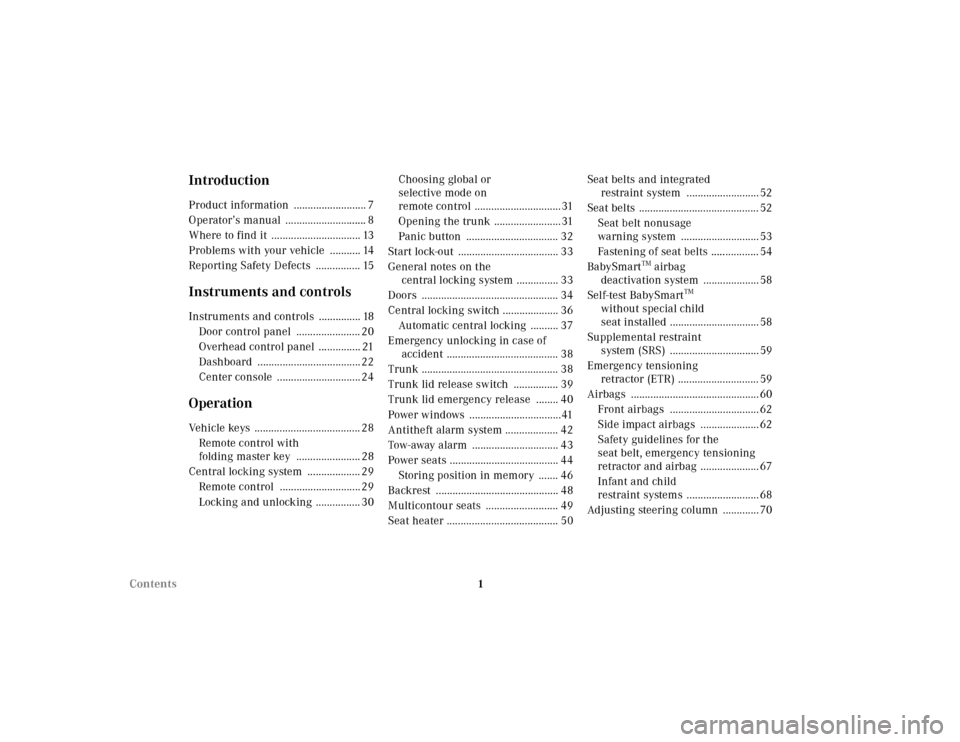
1 Contents
Introduction Product information .......................... 7
Operator’s manual ............................. 8
Where to find it ................................ 13
Problems with your vehicle ........... 14
Reporting Safety Defects ................ 15Instruments and controls Instruments and controls ............... 18
Door control panel ....................... 20
Overhead control panel ............... 21
Dashboard ..................................... 22
Center console .............................. 24Operation Vehicle keys ...................................... 28
Remote control with
folding master key ....................... 28
Central locking system ................... 29
Remote control ............................. 29
Locking and unlocking ................ 30Choosing global or
selective mode on
remote control ...............................31
Opening the trunk ........................31
Panic button ................................. 32
Start lock-out .................................... 33
General notes on the
central locking system ............... 33
Doors ................................................. 34
Central locking switch .................... 36
Automatic central locking .......... 37
Emergency unlocking in case of
accident ........................................ 38
Trunk ................................................. 38
Trunk lid release switch ................ 39
Trunk lid emergency release ........ 40
Power windows .................................41
Antitheft alarm system ................... 42
Tow-away alarm ............................... 43
Power seats ....................................... 44
Storing position in memory ....... 46
Backrest ............................................ 48
Multicontour seats .......................... 49
Seat heater ........................................ 50Seat belts and integrated
restraint system .......................... 52
Seat belts ........................................... 52
Seat belt nonusage
warning system ............................ 53
Fastening of seat belts ................. 54
BabySmart
TM airbag
deactivation system .................... 58
Self-test BabySmart
TM
without special child
seat installed ................................ 58
Supplemental restraint
system (SRS) ................................ 59
Emergency tensioning
retractor (ETR) ............................. 59
Airbags .............................................. 60
Front airbags ................................ 62
Side impact airbags ..................... 62
Safety guidelines for the
seat belt, emergency tensioning
retractor and airbag ..................... 67
Infant and child
restraint systems .......................... 68
Adjusting steering column ............. 70
Page 20 of 302
17 Contents - Instruments and controls
Te ch n ica l
data Instruments
and controlsOperation DrivingInstrument
cluster displayPractical hints Car care Index
Instruments and controls Instruments and controls ............... 18
Door control panel ....................... 20
Overhead control panel ............... 21
Dashboard ..................................... 22
Center console .............................. 24
Page 22 of 302
19 Instruments and controls
Te ch n ica l
data Instruments
and controlsOperation DrivingInstrument
cluster displayPractical hints Car care Index 1Door control panel, see page 20
2Overhead control panel, see page 213Dashboard, see page 22
4Center console, see page 24
Page 27 of 302
24 Instruments and controls
Te ch n ica l
data Instruments
and controlsOperation DrivingInstrument
cluster displayPractical hints Car care Index
Center console31Ashtray with lighter (to open press bottom of cover),
see page 130
32Mirror adjustment switch, see page 72
33Soft/hardtop operation switch, see page 143
34Seat heater switch, see page 50
35Power window switch, see page 116
Page 38 of 302
34 Central locking system
Te ch n ica l
data Instruments
and controlsOperationDrivingInstrument
cluster displayPractical hints Car care Index
Doors
1Opening – pull handle
2Unl ock ing
3Locking
4Individual door from inside:
• Push lock button down to lock.
• Pull inside door handle to unlock.The entire vehicle may be locked or unlocked by either
using the master key in driver’s door or trunk locks, or
central locking switch located in center console. The
master key also locks or unlocks the storage
compartment in the armrest, and the fuel filler flap.
Note:
If the fuel filler flap cannot be opened, see page 260.
Page 40 of 302

36 Central locking system
Te ch n ica l
data Instruments
and controlsOperationDrivingInstrument
cluster displayPractical hints Car care Index
Central locking switch
1Locking
2Unl ock ing
The central locking switch is located in the center
console.
The doors and trunk can only be locked with the central
locking switch, if both doors are closed.Notes:
If the vehicle was previously locked with the remote
control or key, the doors and trunk cannot be unlocked
with the central locking switch.
Opening a door with the inside door handle will cause
the alarm to come on. To switch the alarm off,
pressΠbutton or insert key in steering lock and
turn it to position 1.
If the vehicle was previously locked with the central
locking switch, while in the selective remote control
mode, only the door opened from the inside is unlocked.
If the vehicle was previously locked with the central
locking switch, while in the global remote control mode,
the complete vehicle is unlocked when a door is opened
from the inside.
Note:
The storage compartment in the armrest as well as the
fuel filler flap cannot be locked or unlocked with the
central locking switch.
12
P54.25-0314-26
Page 43 of 302
39 Central locking system
Te ch n ica l
data Instruments
and controlsOperationDrivingInstrument
cluster displayPractical hints Car care Index Trunk lid release switch
1Indicator lamp in switch located in center console
To release the trunk lid, the vehicle must be at standstill
and unlocked with the remote control. Press symbol
side of switch until trunk lid is released.
The indicator lamp (1) in the switch remains on with
trunk lid released.Notes:
With vehicle centrally locked, the trunk can also be
released by using the remote control. PressŠbutton
one second.
The trunk lid cannot be released by the switch when
previously locked separately with the key. To open,
see page 38.
The trunk lid cannot be opened with the trunk lid
release switch when the vehicle was previously locked
with the remote control. To unlock vehicle with the
remote control, see page 29.
1
Page 46 of 302

42 Antitheft alarm system
Te ch n ica l
data Instruments
and controlsOperationDrivingInstrument
cluster displayPractical hints Car care Index
Antitheft alarm system
1Indicator lamp in switch located in center console
The antitheft alarm is automatically armed or disarmed
with the remote control or any of your vehicle’s keys by
locking or unlocking the vehicle.
The antitheft alarm is armed within approximately
10 seconds after locking the vehicle.
A blinking lamp (1) indicates that the alarm is armed.Operation:
Once the alarm system has been armed, the exterior
vehicle lamps will flash and an alarm will sound when
someone:
• opens a door,
• opens the trunk,
•opens the hood,
• opens the storage compartment between the front
seats,
• attempts to raise the vehicle.
The alarm will last approximately 3 minutes in form of
flashing exterior lamps. At the same time an alarm will
sound for 30 seconds. The alarm will stay on even if, for
example, an opened door is immediately closed again. If
the alarm stays on for more than 20 seconds, an
emergency call is initiated automatically. See Tele Aid
on page 156.
The antitheft alarm system is switched off automatically
if the vehicle is unlocked with the electronic main key.