2001 MERCEDES-BENZ SL-Class service a
[x] Cancel search: service aPage 30 of 302

26 Contents - Operation
Te ch n ica l
data Instruments
and controlsOperationDrivingInstrument
cluster displayPractical hints Car care Index
Operation Vehicle keys ...................................... 28
Remote control with
folding master key ....................... 28
Central locking system ................... 29
Remote control ............................. 29
Locking and unlocking ................ 30
Choosing global or selective
mode on remote control .............. 31
Opening the trunk ....................... 31
Panic button .................................. 32
Start lock-out .................................... 33
General notes on the
central locking system ............... 33
Doors .................................................. 34
Central locking switch .................... 36
Automatic central locking .......... 37
Emergency unlocking in case of
accident ........................................ 38
Trunk ................................................. 38
Trunk lid release switch ................. 39
Trunk lid emergency release ......... 40
Power windows ................................. 41Antitheft alarm system ................... 42
Tow-away alarm ............................... 43
Power seats ....................................... 44
Storing position in memory ....... 46
Backrest ............................................ 48
Multicontour seats .......................... 49
Seat heater ........................................ 50
Seat belts and integrated
restraint system .......................... 52
Seat belts .......................................... 52
Seat belt nonusage
warning system ............................ 53
Fastening of seat belts ................ 54
BabySmart
TM airbag
deactivation system ................... 58
Self-test BabySmart
TM
without special child
seat installed ............................... 58
Supplemental restraint
system (SRS) ............................... 59
Emergency tensioning
retractor (ETR) ............................ 59
Airbags .............................................. 60
Front airbags ................................ 62Side impact airbags ..................... 62
Safety guidelines for the
seat belt, emergency tensioning
retractor and airbag ..................... 67
Infant and child
restraint systems .......................... 68
Adjusting steering column ............. 70
Storing steering column
position in memory ..................... 70
Rear view mirrors ............................ 71
Inside rear view mirror ............... 71
Antiglare night position .............. 71
Exterior rear view mirrors .......... 72
Storing mirror positions in
memory .......................................... 73
Instrument cluster ........................... 74
Flexible service system (FSS) ........ 80
Engine oil level indicator in odometer
display field ................................. 82
Fuel consumption gauge ................ 83
Engine oil temperature gauge ........ 83
Engine oil consumption .................. 83
Exterior lamp switch ....................... 84
Standing lamps ............................. 85
Page 67 of 302

63 Restraint systems
Te ch n ica l
data Instruments
and controlsOperationDrivingInstrument
cluster displayPractical hints Car care Index In cases of other frontal impacts, angled impacts,
roll-overs, other side impacts, rear collisions, or
other accidents in which the airbags are not
designed to deploy, the airbags will not be activated.
The driver and passenger will then be protected by
the fastened seat belts.
We caution you not to rely on the presence of the
airbags in order to avoid wearing your seat belt.
Your vehicle was originally equipped with airbags
which are designed to activate in certain impacts
exceeding a preset threshold to reduce the potential
and severity of injury. It is important to your safety
and that of your passenger that you replace deployed
airbags and repair any malfunctioning airbags to
ensure the vehicle will continue to provide crash
protections for occupants.
Wa r n i n g !
Airbags are designed to reduce the potential of
injury in certain frontal (front airbags) impacts,
and side (side impact airbags) impacts which may
cause significant injuries, however, no system
available today can totally eliminate injuries and
fatalities.
The activation of the “SRS” temporarily releases a
small amount of dust from the airbags. This dust,
however, is neither injurious to your health, nor
does it indicate a fire in the vehicle. The dust might
cause some temporary breathing difficulty for
people with asthma or other breathing trouble. To
avoid this, you may wish to get out of the vehicle as
soon as it is safe to do so. If you have any breathing
difficulty but cannot get out of the vehicle after the
airbag inflates, then get fresh air by opening a
window or door.
The service life of the airbags extends to the date
indicated on the label located on the driverside
door latch post. To provide continued reliability
after that date, they should be inspected by an
authorized Mercedes-Benz Center at that time and
replaced when necessary.
Page 81 of 302

77 Instrument cluster
Te ch n ica l
data Instruments
and controlsOperationDrivingInstrument
cluster displayPractical hints Car care Index Additional function indicator lamps
(in the odometer display)
FSS indicator (distance, Service A),
seepage80.
FSS indicator (distance, Service B),
seepage80.
FSS indicator (days, Service A),
seepage80.
FSS indicator (days, Service B),
seepage80.
Start lock-out malfunction, see page 33.Instrument lamps
1Ad justing knob
Rotate adjusting knob (1) to vary intensity of instrument
lamps.
Display illumination
Press adjusting knob (1) to briefly illuminate the display
(with key removed or in steering lock position 0 or 1).
Page 84 of 302

80 Flexible service system
Te ch n ica l
data Instruments
and controlsOperationDrivingInstrument
cluster displayPractical hints Car care Index
Flexible service system (FSS)
(service indicator)
The FSS permits a flexible service schedule that is
directly related to the operating conditions of the
vehicle.
The symbol 9 or š appears in the main odometer
display field prior to the next suggested service.
Depending on operating conditions throughout the year,
the next service is calculated and displayed in days
š or distance 9 remaining.The symbols 9 or ´ indicate the type of service
to be performed:
9Service A
´Service B
The message is displayed for approximately 10 seconds
when turning the key in steering lock to position 2, or
while driving when reaching the service warning
threshold. It can be canceled manually by pressing
button (1).
Once the suggested term has passed, the message plus
symbol 9 or š, preceded by a – (minus symbol)
blinks for approx. 30 seconds and a signal sounds every
time when turning the key in steering lock to position 2.
The FSS display can also be called up for approx.
10 seconds with display illuminated by pressing
button (1) twice within 1 second.
Following a completed A or B service the Mercedes-Benz
Center sets the counter to 10 000 miles (Canada: 15 000
km) and 365 days.
Page 85 of 302

81 Flexible service system
Te ch n ica l
data Instruments
and controlsOperationDrivingInstrument
cluster displayPractical hints Car care Index The counter can also be set by any individual. To do so:
1. Turn key in steering lock to position 2.
2. Within 4 seconds press button (1) twice.
3. The present status for days or distance is displayed.
Within 10 seconds turn key in steering lock to
position 0.
4. Press and hold button (1), while turning key in
steering lock to position 2 again. The present status
for days or distance is displayed once more.
Continue to hold button (1).
After approx. 10 seconds a signal sounds, and the
display shows 10 000 miles (Canada: 15 000 km) for
approx. 10 seconds.
5. Release button (1).
If the FSS counter was inadvertently reset, have a
Mercedes-Benz Center correct it.Note:
When disconnecting vehicle battery for one or more
days at a time, such days will not be counted. Any such
days not counted by FSS can be added by your
Mercedes-Benz Center.
The interval between services is determined by the kind
of vehicle operation. For example driving at extreme
speeds, and cold starts combined with short distance
driving in which the engine does not reach normal
operating temperature, reduce the interval between
services.
Model SL 500
The FSS allows for distances between 10 000 miles
(Canada: 15 000 km) and 20 000 miles (Canada:
30 000 km), or from 365 to 730 days between services.
Model SL 600
The FSS allows for distances between 10 000 miles
(Canada: 15 000 km) and 16 000 miles (Canada:
25 000 km), or from 365 to 730 days between services.
However you choose to set your reference numbers, the
scheduled services as posted in the Service Booklet
must be followed to properly care for your vehicle.
Page 102 of 302
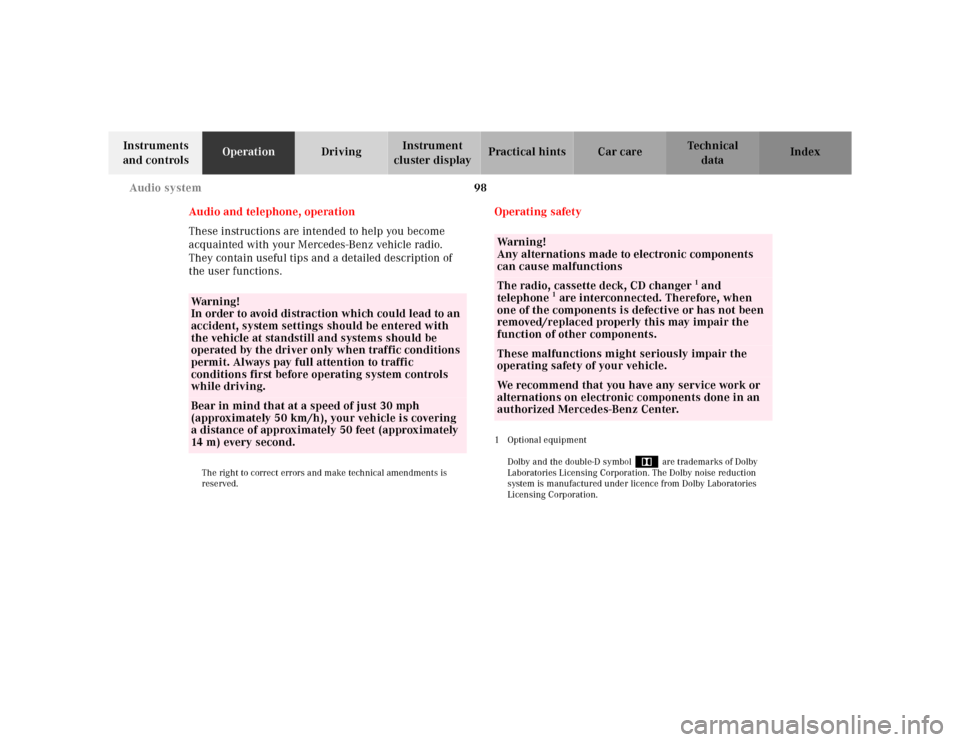
98 Audio system
Te ch n ica l
data Instruments
and controlsOperationDrivingInstrument
cluster displayPractical hints Car care Index
Audio and telephone, operation
These instructions are intended to help you become
acquainted with your Mercedes-Benz vehicle radio.
They contain useful tips and a detailed description of
the user functions.
The right to correct errors and make technical amendments is
reserved.
Operating safety1 Optional equipment
Dolby and the double-D symbol
Ù
are trademarks of Dolby
Laboratories Licensing Corporation. The Dolby noise reduction
system is manufactured under licence from Dolby Laboratories
Licensing Corporation.
Wa r n i n g !
In order to avoid distraction which could lead to an
accident, system settings should be entered with
the vehicle at standstill and systems should be
operated by the driver only when traffic conditions
permit. Always pay full attention to traffic
conditions first before operating system controls
while driving. Bear in mind that at a speed of just 30 mph
(approximately 50 km/h), your vehicle is covering
a distance of approximately 50 feet (approximately
14 m ) e v e r y s e c o n d .
Wa r n i n g !
Any alternations made to electronic components
can cause malfunctionsThe radio, cassette deck, CD changer
1 and
telephone
1 are interconnected. Therefore, when
one of the components is defective or has not been
removed/replaced properly this may impair the
function of other components.
These malfunctions might seriously impair the
operating safety of your vehicle.We recommend that you have any service work or
alternations on electronic components done in an
authorized Mercedes-Benz Center.
Page 113 of 302

109 Audio system
Te ch n ica l
data Instruments
and controlsOperationDrivingInstrument
cluster displayPractical hints Car care Index CD mode
General notes on CD mode
Should excessive temperatures occur while in CD mode,
“TEMP HIGH” will appear in the display and muting
will take place. The unit will then switch back to radio
mode until the temperature has decreased to a safe
operating level.
Should temperatures occur while in CD mode which are
too low, “TEMP LOW” will be displayed, but the CD will
play. It will be sensitive to skipping if you are driving
over rough roads.
Handle CDs carefully to prevent interference during
playback.
Avoid fingerprints and dust on CDs. Do not write on the
CDs or apply any label to the CDs.
Clean CDs from time to time with a commercially
available cleaning cloth. No solvents, anti-static sprays,
etc. should be used. Replace the CD in its container after use. Protect CDs
from heat and direct sunlight.
1 Optional equipmentWa r n i n g !
The CD changer
1 is a Class 1 laser product. There
is a danger of invisible laser radiation if the cover
is opened or damaged.
Do not remove the cover. The CD changer
1 does not
contain any parts which can be serviced by the
user. For safety reasons, have any service work
which may be necessary performed only by
qualified personnel.
Page 119 of 302

115 Audio system
Te ch n ica l
data Instruments
and controlsOperationDrivingInstrument
cluster displayPractical hints Car care Index Accepting incoming call in telephone mode
With an incoming call, the ringing tone will be heard
and the message “CALL” appears in the display. Press
the SND key to answer the call.
Accepting incoming call in tape, CD or radio mode
If the telephone is activated in the background
(telephone symbol in the display), then a switch is made
automatically to telephone when an incoming call is
received. The audio source is muted, the ringing tone is
heard and the message “CALL” appears. After the call
has been terminated, the previously selected audio
source is resumed.
Terminating call
A current call can be terminated by pressing the END
button.Component malfunctions
The radio, CD changer
1, and Mercedes-Benz integrated
cellular telephone
1 are part of a fiberoptic networked
system. Failure of one of the components can lead to
malfunctions of the other components. Please contact
your authorized Mercedes-Benz Center, or call
Mercedes-Benz Client Assistance Center (in the USA
only) at 1-800-FOR-MERCedes, or Customer Service (in
Canada) at 1-800-387-0100.
1 Optional equipment