Page 145 of 302
141 Hardtop
Te ch n ica l
data Instruments
and controlsOperationDrivingInstrument
cluster displayPractical hints Car care Index 6. Tu rn key in steering lock to position 2. Th e indica tor
lamp in the soft top switch lights up.
7. Slide soft top switch (3) forward - the hardtop should
lock and the indicator lamp in the switch should go
out.8. Connect plug (4) for rear window defroster.
3
P65.00-0285-26
P65.00-0286-26
4
Page 146 of 302

142 Hardtop
Te ch n ica l
data Instruments
and controlsOperationDrivingInstrument
cluster displayPractical hints Car care Index
Notes:
For safety reasons, the hardtop can only be unlocked
while the vehicle is standing still, and within
10 seconds after turning the key to steering lock
position 2 or beyond.
If the indicator lamp in the soft top switch blinks while
activating the switch, the battery voltage may be
insufficient - start engine to charge battery before
shutting engine off and attempting to unlock the roof
again.
If the indicator lamp continues to blink, remove the
hardtop (see page 137), and have the system checked at
your authorized Mercedes-Benz Center as soon as
possible.
Wa r n i n g !
The raising or lowering procedure of the soft top is
not completed if the indicator lamp in the soft top
switch:
• does not go out (with key in steering lock
position 2),
• blinks when starting to drive and an alarm
sounds.When safe to do so, immediately stop the vehicle
and lock the soft top:
• Turn key in steering lock to position 2,
• Slide soft/hardtop switch forward.Do not drive the car with the hardtop not locked, as
that could cause personal injury to you or your
passenger, or personal injury or property damage
to others.
Page 148 of 302
144 Soft top
Te ch n ica l
data Instruments
and controlsOperationDrivingInstrument
cluster displayPractical hints Car care Index
Lowering soft top
1. Engage parking brake.
2. Turn key in steering lock to position 2.
3. Slide soft top switch (1) back and hold:
• The side windows lower
• The roll bar lowers.
• The indicator lamp in the soft top switch lights
up.• The soft top is lowered into the soft top storage
compartment.
• The storage compartment cover closes and locks.
• The indicator lamp in the switch goes out - the
lowering procedure is completed.
If the soft top switch is held or is released and slid back
again within approx. 2 seconds, the side windows will
close. If the roll bar was previously in the upright
position, it will return to that position.
However, the side windows and the roll bar can also be
activated using their respective switches.
Note:
A wet or frozen soft top must not be folded until thawed
and dry.
1
P65.00-0287-26
Page 149 of 302
145 Soft top
Te ch n ica l
data Instruments
and controlsOperationDrivingInstrument
cluster displayPractical hints Car care Index Raising soft top1. Engage parking brake
2. Turn key in steering lock to position 2.
3. Fold down sun visors.
4. Slide soft top switch (2) forward and hold:
• The side windows lower.
• The roll bar lowers.
• The indicator lamp in the soft top switch lights
up.
• The soft top closes and locks.
Note:
If the soft top does not engage in the windshield
header attachment points, then release the soft
top switch. Reach into the grip (3) and guide the
pins into their respective locks while pulling
down, slide soft top switch (2) forward again.
• The indicator lamp in the soft top switch goes
out - the closing procedure is completed.
2
P65.00-0288-26
Page 150 of 302

146 Soft top
Te ch n ica l
data Instruments
and controlsOperationDrivingInstrument
cluster displayPractical hints Car care Index
If the soft top switch is held or is released and slid
forward again within approx. 2 seconds, the side
windows will close. If the roll bar was previously in the
upright position, it will return to that position.
However, the side windows and the roll bar can also be
activated using their respective switches.
3
P77.30-0331-26
Wa r n i n g !
The soft top is not locked:• if the indicator lamp in the soft top switch does
not go out (key in steering lock position 2),• if the indicator lamp blinks, and a warning
sounds for 10 seconds when starting to drive.Stop the vehicle and before continuing to drive,
lock the soft top:The key should be in steering lock position 2.Slide soft top switch forward.If the soft top is not locked, it may fold back or
forward when driving.During soft top operation, do not place your hands
near the roll bar, soft top frame, upper windshield
area or soft top storage compartment. Serious
personal injury may occur.
Page 151 of 302
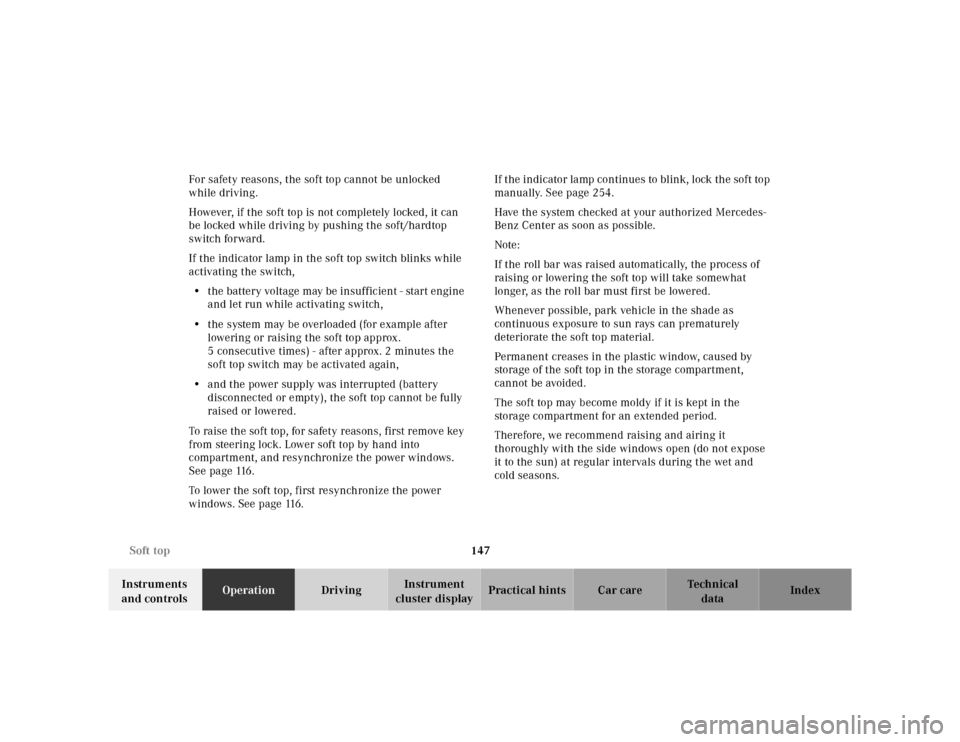
147 Soft top
Te ch n ica l
data Instruments
and controlsOperationDrivingInstrument
cluster displayPractical hints Car care Index For safety reasons, the soft top cannot be unlocked
while driving.
However, if the soft top is not completely locked, it can
be locked while driving by pushing the soft/hardtop
switch forward.
If the indicator lamp in the soft top switch blinks while
activating the switch,
• the battery voltage may be insufficient - start engine
and let run while activating switch,
• the system may be overloaded (for example after
lowering or raising the soft top approx.
5 consecutive times) - after approx. 2 minutes the
soft top switch may be activated again,
• and the power supply was interrupted (battery
disconnected or empty), the soft top cannot be fully
raised or lowered.
To raise the soft top, for safety reasons, first remove key
from steering lock. Lower soft top by hand into
compartment, and resynchronize the power windows.
See page 116.
To lower the soft top, first resynchronize the power
windows. See page 116.If t he indicator la mp continues to bl ink, l ock th e sof t top
manually. See page 254.
Have the system checked at your authorized Mercedes-
Benz Center as soon as possible.
Note:
If the roll bar was raised automatically, the process of
raising or lowering the soft top will take somewhat
longer, as the roll bar must first be lowered.
Whenever possible, park vehicle in the shade as
continuous exposure to sun rays can prematurely
deteriorate the soft top material.
Permanent creases in the plastic window, caused by
storage of the soft top in the storage compartment,
cannot be avoided.
The soft top may become moldy if it is kept in the
storage compartment for an extended period.
Therefore, we recommend raising and airing it
thoroughly with the side windows open (do not expose
it to the sun) at regular intervals during the wet and
cold seasons.
Page 160 of 302

156 Tele Aid
Te ch n ica l
data Instruments
and controlsOperationDrivingInstrument
cluster displayPractical hints Car care Index
Tele Aid
Important!
The initial activation of the Tele Aid system may only be
performed by completing the subscriber agreement and
placing an acquaintance call using the “SOS” button.
Failure to complete either of these steps will result in a
system that is not activated. If the system is not
activated, the indicator lamp in the “SOS” button stays
on after turning electronic key in starter switch to
position 2.
If you have any questions regarding activation, please
call the Response Center at 1-800-756-9018 (in the USA)
or 1-888-923-8367 (in Canada).
(Telematic Alarm Identification on Demand)
The Tele Aid system consists of three types of response;
automatic and manual emergency, roadside assistance
and information.
The Tele Aid system is operational, providing that the
vehicle’s battery is charged and properly connected, not
damaged and the cellular and GPS coverage is available.
To activate, press the “SOS” button, the Roadside
Assistance button• or the Information button¡,
depending on the type of response required.Shortly after the completion of your Acquaintance Call,
you will receive a user ID and password via first call
mail. By visiting www.mbusa.com and selecting
“Tele Aid” (USA only), you will have access to account
information and more.
System self-check
Initially, after turning the key in steering lock to
position 2, malfunctions are detected and indicated (the
indicator lamps in the “SOS” button, the Roadside
Assistance button• and the Information
button¡ stay on longer than 10 seconds or do not
come on).
Important!
Always make sure that the indicator lamps in the
“SOS” button, in the “Roadside Assistance” button and
in the “Information” button do not remain illuminated
constantly in red after the system self check.
If a malfunction is indicated as outlined above, have the
system checked at the nearest Mercedes-Benz Center as
soon as possible.
Page 164 of 302

160 Tele Aid
Te ch n ica l
data Instruments
and controlsOperationDrivingInstrument
cluster displayPractical hints Car care Index
Notes:
The indicator lamp in the Roadside Assistance
button• remains illuminated in red for approx.
10 seconds during the system self-check after turning
key in steering lock to position 2 (together with the
“SOS” button and the Information button¡).
See system self-check on page 156 when the indicator
lamp does not light up in red or stays on longer than
approximately 10 seconds.
If the indicator lamp in the Roadside Assistance
button• is illuminated continuously and there was
no voice connection to the Response Center established,
then the Tele Aid system could not initiate an Roadside
Assistance call (e.g. the relevant cellular phone network
is not available).
Information button ¡
Located below the center armrest cover is the
Information button¡. Pressing and holding the
button (for longer than 2 seconds), will initiate a call to
the Client Assistance Center. The button will flash while
the call is in progress.The Tele Aid system will transmit data generating the
vehicle identification number, model, color and location
(subject to availability of cellular and GPS signals).
A voice connection between the Client Assistance
Center representative and the occupants of the vehicle
will be established. When a voice connection is
established the audio system mutes. Information
regarding the operation of your vehicle, the nearest
Mercedes-Benz Center or Mercedes-Benz USA products
and services is available to you.
For more details concerning Tele Aid, please visit
www.mbusa.com and use your ID and password, sent to
you separately, to learn more (USA only).
Notes:
The indicator lamp in the Information button¡
remains illuminated in red for approx. 10 seconds
during the system self-check after turning key in
steering lock to position 2 (together with the “SOS”
button and the Roadside Assistance button•).
See system self-check on page 156 when the indicator
lamp does not light up in red or stays on longer than
approximately 10 seconds.