Page 146 of 341
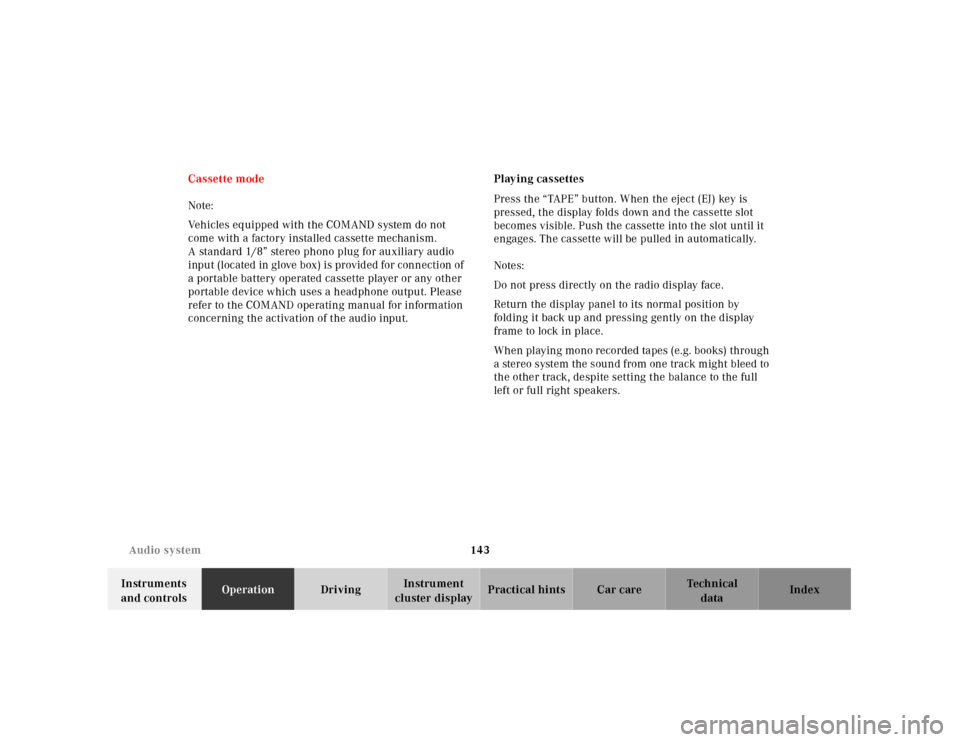
143 Audio system
Technical
data Instruments
and controlsOperationDrivingInstrument
cluster displayPractical hints Car care Index Cassette mode
Note:
Vehicles equipped with the COMAND system do not
come with a factory installed cassette mechanism.
A standard 1/8” stereo phono plug for auxiliary audio
input (located in glove box) is provided for connection of
a portable battery operated cassette player or any other
portable device which uses a headphone output. Please
refer to the COMAND operating manual for information
concerning the activation of the audio input.Playing cassettes
Press the “TAPE” button. When the eject (EJ) key is
pressed, the display folds down and the cassette slot
becomes visible. Push the cassette into the slot until it
engages. The cassette will be pulled in automatically.
Notes:
Do not press directly on the radio display face.
Return the display panel to its normal position by
folding it back up and pressing gently on the display
frame to lock in place.
When playing mono recorded tapes (e.g. books) through
a stereo system the sound from one track might bleed to
the other track, despite setting the balance to the full
left or full right speakers.
Page 151 of 341
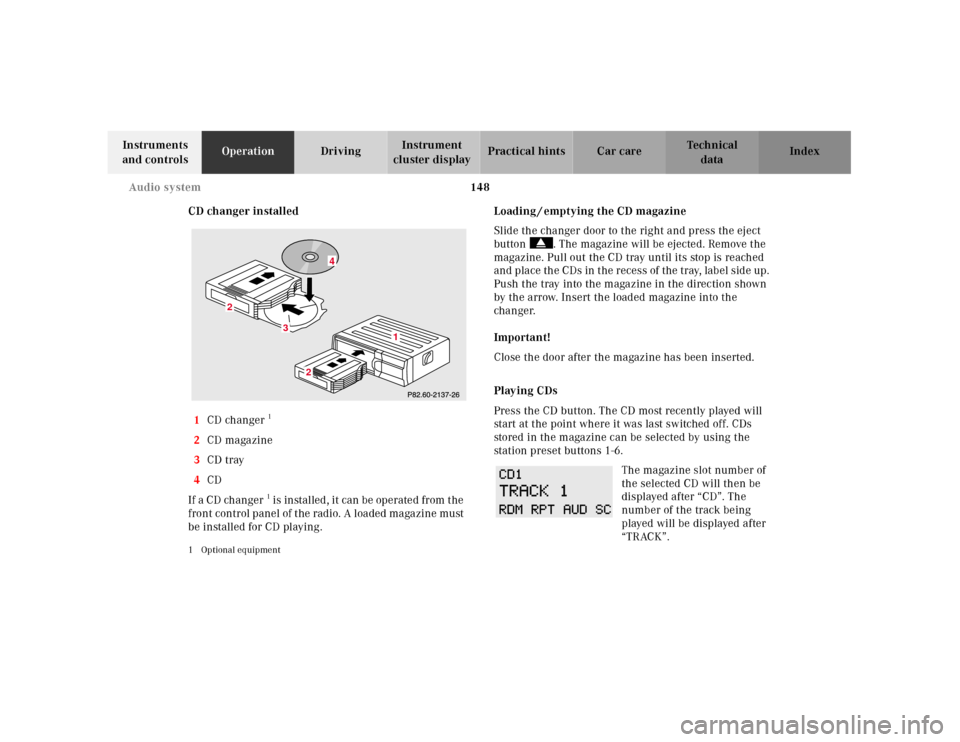
148 Audio system
Technical
data Instruments
and controlsOperationDrivingInstrument
cluster displayPractical hints Car care Index
CD changer installed
1CD changer
1
2CD magazine
3CD tray
4CD
If a CD ch anger1 is instal led , it can be operate d from t he
front control panel of the radio. A loaded magazine must
be installed for CD playing.
1 Optional equipment
Loading / emptying the CD magazine
Slide the changer door to the right and press the eject
button . The magazine will be ejected. Remove the
magazine. Pull out the CD tray until its stop is reached
and place the CDs in the recess of the tray, label side up.
Push the tray into the magazine in the direction shown
by the arrow. Insert the loaded magazine into the
changer.
Important!
Close the door after the magazine has been inserted.
Playing CDs
Press the CD button. The CD most recently played will
start at the point where it was last switched off. CDs
stored in the magazine can be selected by using the
station preset buttons 1-6.
The magazine slot number of
the selected CD will then be
displayed after “CD”. The
number of the track being
played will be displayed after
“TRACK”.
3
2
2
1
4
Page 205 of 341
202 Parking brake
Technical
data Instruments
and controlsOperationDrivingInstrument
cluster displayPractical hints Car care Index
Parking brakeTo engage, firmly depress parking brake pedal. When
the electronic key is in steering lock position 2, the
brake warning lamp in the instrument cluster should
come on brightly.
To rel ease t he parking bra ke, pull h andl e on instru ment
panel. The brake warning lamp in the instrument
cluster should go out.
A warning sounds, if you start to drive without having
released the parking brake.
Also see brake warning lamp on page 235.
P42.20-2059-26
Wa r n i n g !
When leaving the vehicle always remove the
electronic key from the steering lock, and lock the
vehicle. Do not leave children unattended in the
vehicle, or with access to an unlocked vehicle.
Children could release the parking brake, which
could result in an accident or serious injury.
Page 299 of 341
296 Manual release for fuel filler flap
Technical
data Instruments
and controlsOperation DrivingInstrument
cluster displayPractical hintsCar care Index
Manual release for fuel filler flap
The manual release knob is located behind the right
side trunk panel.
In case the central locking system does not release the
fuel filler flap, pull the manual release knob while
simultaneously opening the fuel filler f lap.Replacing wiper blade insert
For safety reasons, remove electronic key from steering
lock before replacing the wiper blade, otherwise the
motor can suddenly turn on and cause injury.
Notes:
Do not open engine hood with wiper arm folded forward.
Do not allow the wiper arm to contact the windshield
glass without a wiper blade inserted. The glass may be
scratched or broken.
Make certain that the wiper blade is properly installed.
An improperly installed wiper blade may cause
windshield damage.
P80.20-2090-26
Page 336 of 341

333 Index
Technical
data Instruments
and controlsOperation DrivingInstrument
cluster displayPractical hints Car careIndex
NNavigation system - Multifunction display ................ 105
Night security illumination ......................................... 120OOn-board diagnostic system .........................................234
Operator’s manual ............................................................. 8
Outside temperature indicator ...................................... 90
Overhead control panel ................................................... 21PPanic button ...................................................................... 34
Parcel net in front passenger footwell ....................... 169
Parking ............................................................................205
Parking assist (Parktronic) ..........................................224
Malfunction ...............................................................228
Parktronic switch ......................................................228
Sensors .......................................................................225
Warning indicators ...................................................226
Parking brake ............................. 202, 204, 205, 221, 235
PA R K I N G BR A K E -
malfunction and warning messages ......................244Power assistance ........................................................... 204
Power seats front ..............................................................46
Power windows ............................................................... 154
Blocking of rear door window operation ............... 155
Opening and closing ...................................................33
Synchronizing power windows ............................... 156
Problems with your vehicle ............................................ 14
Product information .......................................................... 7
RRadio transmitters ......................................................... 176
Rain sensor ..................................................................... 123
Rear seat cushion .......................................................... 294
Rear view mirrors ............................................................82
Antiglare night position .............................................82
Exterior ......................................................................... 83
Inside ............................................................................82
Parking position ..........................................................85
Storing mirror positions in memory ........................84
Rear window defroster .................................................. 130
Rear window sunshade ................................................. 160
Remote control .................................................................29
Battery replacement .................................................291