2001 MERCEDES-BENZ E-Class WAGON odometer
[x] Cancel search: odometerPage 112 of 345
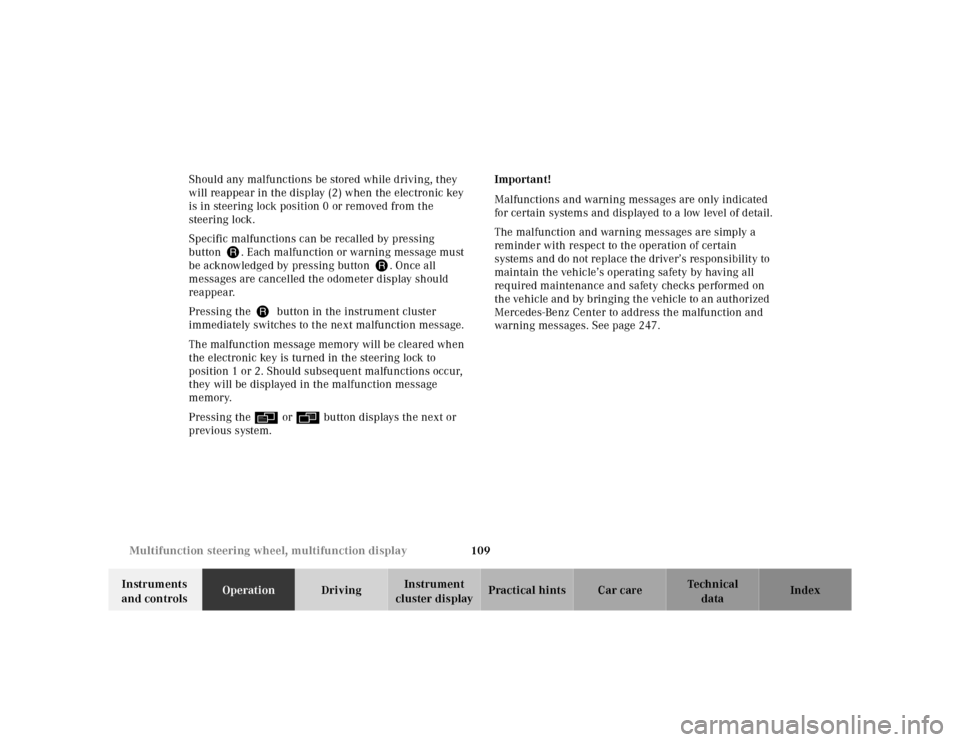
109 Multifunction steering wheel, multifunction display
Te ch n ica l
data Instruments
and controlsOperationDrivingInstrument
cluster displayPractical hints Car care Index Should any malfunctions be stored while driving, they
will reappear in the display (2) when the electronic key
is in steering lock position 0 or removed from the
steering lock.
Specific malfunctions can be recalled by pressing
buttonJ. Each malfunction or warning message must
be acknowledged by pressing buttonJ. Once all
messages are cancelled the odometer display should
reappear.
Pressing theJbutton in the instrument cluster
immediately switches to the next malfunction message.
The malfunction message memory will be cleared when
the electronic key is turned in the steering lock to
position 1 or 2. Should subsequent malfunctions occur,
they will be displayed in the malfunction message
memory.
Pressing the è or ÿ button displays the next or
previous system.Important!
Malfunctions and warning messages are only indicated
for certain systems and displayed to a low level of detail.
The malfunction and warning messages are simply a
reminder with respect to the operation of certain
systems and do not replace the driver’s responsibility to
maintain the vehicle’s operating safety by having all
required maintenance and safety checks performed on
the vehicle and by bringing the vehicle to an authorized
Mercedes-Benz Center to address the malfunction and
warning messages. See page 247.
Page 114 of 345
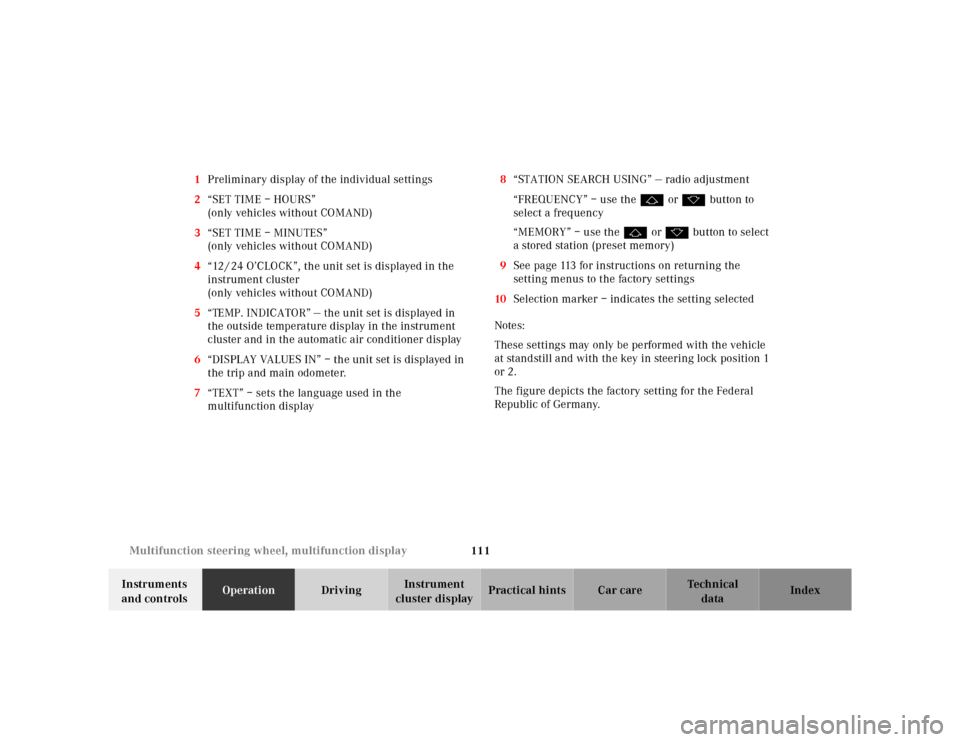
111 Multifunction steering wheel, multifunction display
Te ch n ica l
data Instruments
and controlsOperationDrivingInstrument
cluster displayPractical hints Car care Index 1Preliminary display of the individual settings
2“SET TIME – HOURS”
(only vehicles without COMAND)
3“SET TIME – MINUTES”
(only vehicles without COMAND)
4“12 / 24 O’CLOCK”, the unit set is displayed in the
instrument cluster
(only vehicles without COMAND)
5“TEMP. INDICATOR” — the unit set is displayed in
the outside temperature display in the instrument
cluster and in the automatic air conditioner display
6“DISPLAY VALUES IN” – the unit set is displayed in
the trip and main odometer.
7“TEXT” – sets the language used in the
multifunction display8“STATION SEARCH USING” — radio adjustment
“FREQUENCY” – use the j or k button to
select a frequency
“MEMORY” – use the j or k button to select
a stored station (preset memory)
9See page 113 for instructions on returning the
setting menus to the factory settings
10Selection marker – indicates the setting selected
Notes:
These settings may only be performed with the vehicle
at standstill and with the key in steering lock position 1
or 2.
The figure depicts the factory setting for the Federal
Republic of Germany.
Page 118 of 345
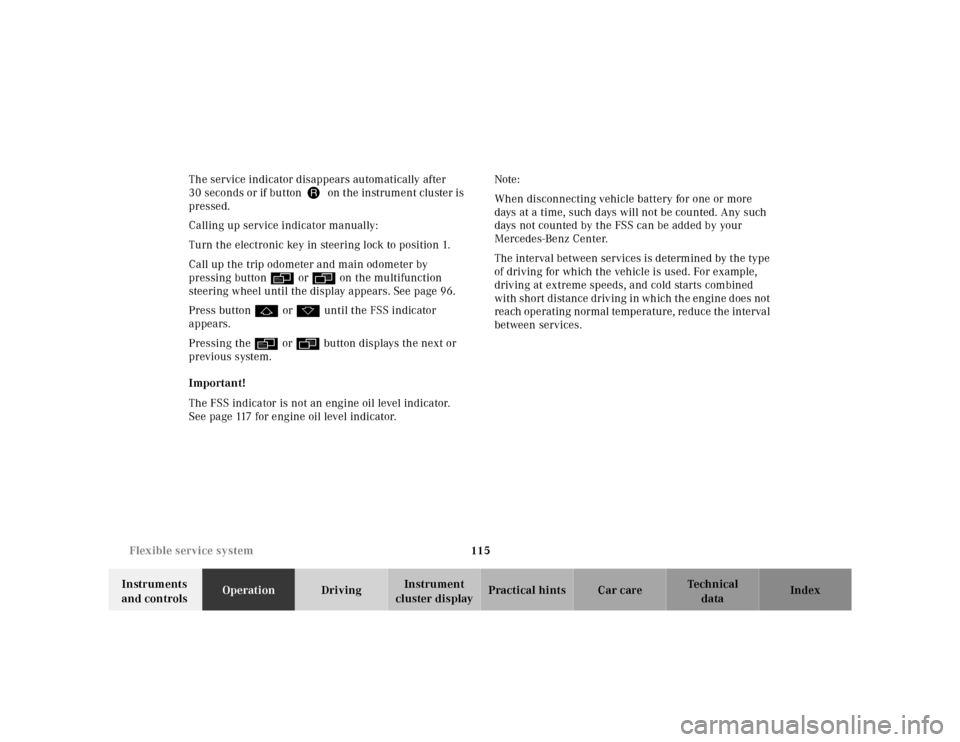
115 Flexible service system
Te ch n ica l
data Instruments
and controlsOperationDrivingInstrument
cluster displayPractical hints Car care Index The service indicator disappears automatically after
30 seconds or if buttonJon the instrument cluster is
pressed.
Calling up service indicator manually:
Turn the electronic key in steering lock to position 1.
Call up the trip odometer and main odometer by
pressing button è or ÿ on the multifunction
steering wheel until the display appears. See page 96.
Press button j or k until the FSS indicator
appears.
Pressing the è or ÿ button displays the next or
previous system.
Important!
The FSS indicator is not an engine oil level indicator.
See page 117 for engine oil level indicator.Note:
When disconnecting vehicle battery for one or more
days at a time, such days will not be counted. Any such
days not counted by the FSS can be added by your
Mercedes-Benz Center.
The interval between services is determined by the type
of driving for which the vehicle is used. For example,
driving at extreme speeds, and cold starts combined
with short distance driving in which the engine does not
reach operating normal temperature, reduce the interval
between services.
Page 119 of 345

116 Flexible service system
Te ch n ica l
data Instruments
and controlsOperationDrivingInstrument
cluster displayPractical hints Car care Index
Following a completed A or B service the Mercedes-Benz
Center sets the counter mileage to 10 000 miles
(Canada: 15 000 km) and 365 days.
The counter can also be set by any individual. To do so:
Turn the electronic key in steering lock to position 2.
To call up the trip odometer and main odometer, press
button è or ÿ on the multifunction steering
wheel until the display appears. See page 96.
Press button j or k until the FSS indicator
appears.
Press buttonJon the instrument cluster for
approximately 2 seconds.The multifunction display will show the question:
“DO YOU WANT TO RESET – SERVICE INTERVAL? –
CONFIRM BY – PRESSING R”
Press button J on the instrument cluster again, and
hold until a signal sounds. The message “SERVICE
INTERVAL HAS BEEN RESET” appears in the
multifunction display.
The new service indicator is displayed with the reset
distance of 10 000 miles (Canada 15 000 km).
If the FSS counter was inadvertently reset, have a
Mercedes-Benz Center correct it.
However you choose to set your reference numbers, the
scheduled services as posted in the Service Booklet
must be followed to properly care for your vehicle.
Page 120 of 345

117 Engine oil level indicator
Te ch n ica l
data Instruments
and controlsOperationDrivingInstrument
cluster displayPractical hints Car care Index Engine oil level indicator
To check the engine oil level, park vehicle on level
ground, with engine at normal operational temperature.
Check oil level approximately 5 minutes after stopping
the engine, allowing for the oil to return to the oil pan.Turn the electronic key in steering lock to position 2.
To call up the trip odometer and main odometer, press
button è or ÿ on the multifunction steering
wheel until the display appears. See page 96.
Press button j or k on the multifunction
steering wheel repeatedly until the “MEASUREMENT
CORRECT – ONLY IF VEH. LEVEL” engine oil level
indicator appears. This indicator is only a reminder.
Measurement can be cancelled by pressing button j
or k if the vehicle is not parked on level ground. An
incorrect reading will be recorded if you do not cancel
the measurement. Move the vehicle to level ground and
measure again.
The electronic key in steering lock is not in position 2 if
the “ENGINE OIL LEVEL – SWITCH ON IGNITION”
message appears.
The “ENGINE OIL LEVEL – MEASURING NOW”
message is displayed after approximately 3 seconds.
Page 339 of 345

336
Te ch n ica l
data Instruments
and controlsOperation DrivingInstrument
cluster displayPractical hints Car careIndex
MMaintenance ................................................................... 185
Malfunction and indicator lamp
in the center console ................................................246
Malfunction and indicator lamps
in the instrument cluster .........................................242
Malfunction and warning messages ...........................247
ABS-SYSTEM .............................................................250
BATTERY / ALTERNATOR .......................................249
BRAKE ASSIST ..........................................................250
BRAKE FLUID ............................................................ 251
BRAKE LINING WEAR ............................................. 251
COOLANT (coolant level) .........................................253
COOLANT TEMP. .......................................................254
DISPLAY DEFECTIVE (engine control unit) .........248
DISPLAY DEFECTIVE (several systems) ...............248
ELEC. STABIL. PROG. ...............................................260
ENGINE FAN ..............................................................252
ENGINE OIL LEVEL ..................................................258
LIGHT SENSOR .........................................................256
LIGHTING SYSTEM ...................................................255
PARKING BRAKE ......................................................252
REMOVE KEY ............................................................256
STEERING GEAR OIL ...............................................257
TELE AID ....................................................................257WASHER FLUID ........................................................ 259
Malfunction message memory ....................................108
Manual release for fuel filler flap .............................. 302
Mechanical keys ............................................................... 33
Memory ................................................................ 47, 81, 84
Recalling ....................................................................... 48
Storing ........................................................................... 47
Mirror, exterior, adjusting ..............................................83
Mirror, exterior, rear view ..............................................83
Mirror, inside, rear view ................................................. 82
Multicontour seat ............................................................. 53
Multifunction display ...................................................... 92
Audio systems ..............................................................97
Engine oil level indicator ...........................................96
FSS (Flexible service system) ................................... 96
Individual settings .................................................... 110
Malfunction message memory ............................... 108
Navigation system .....................................................105
Telephone ...................................................................100
Trip and main odometer ............................................ 96
Trip computer ............................................................106
Vehicle speed ............................................................... 96
Multifunction steering wheel .........................................92
Setting the audio volume ......................................... 113
Page 343 of 345
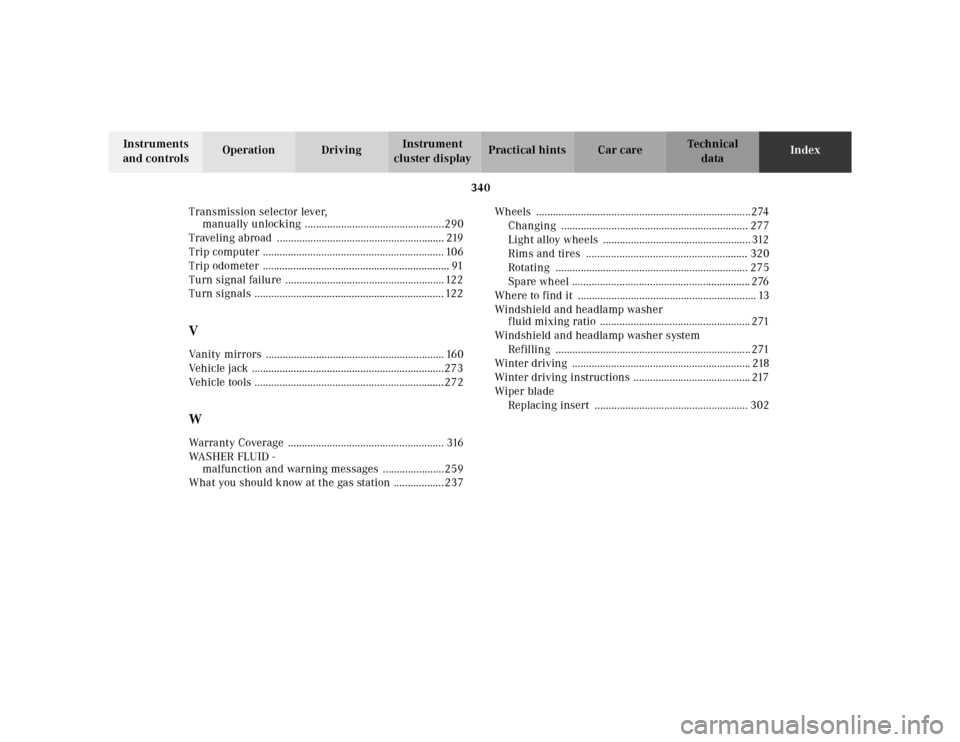
340
Te ch n ica l
data Instruments
and controlsOperation DrivingInstrument
cluster displayPractical hints Car careIndex
Transmission selector lever,
manually unlocking ..................................................290
Traveling abroad ............................................................ 219
Trip computer ................................................................. 106
Trip odometer ................................................................... 91
Turn signal failure ......................................................... 122
Turn signals .................................................................... 122
VVanity mirrors ................................................................ 160
Vehicle jack .....................................................................273
Vehicle tools ....................................................................272WWarranty Coverage ........................................................ 316
WA S H E R F L U I D -
malfunction and warning messages ......................259
What you should know at the gas station ..................237Wheels .............................................................................274
Changing ................................................................... 277
Light alloy wheels ..................................................... 312
Rims and tires .......................................................... 320
Rotating ..................................................................... 275
Spare wheel ................................................................ 276
Where to find it ................................................................ 13
Windshield and headlamp washer
fluid mixing ratio ...................................................... 271
Windshield and headlamp washer system
Refilling ...................................................................... 271
Winter driving ................................................................ 218
Winter driving instructions .......................................... 217
Wiper blade
Replacing insert ....................................................... 302