Page 86 of 341
83 Instrument cluster
Te ch n ica l
data Instruments
and controlsOperationDrivingInstrument
cluster displayPractical hints Car care Index 1Push buttonsVandWfor intensity of instrument
lamps, see page 85
2Push buttonJ for resetting trip odometer, see
page 87, or to acknowledge a malfunction or
warning message, see page 104.
3Coolant temperature gauge, see page 86
4Fuel gauge with reserve and fuel cap placement
warning lamp, see page 230
5Outside temperature indicator, see page 86
6Left turn signal indicator lamp, see combination
switch on page 117
7ESP warning lamp, see page 2318Speedometer
9Trip odometer, see page 87
10Main odometer
11Multifunction indicator, see page 88
or FSS indicator, see page 109
or engine oil level indicator, see page 112
12Right turn signal indicator lamp, see combination
switch on page 117
13Tachometer, see page 87
14Gear range indicator display, see selector lever
positions on page 198
15Clock, see page 106
Page 88 of 341
85 Instrument cluster
Te ch n ica l
data Instruments
and controlsOperationDrivingInstrument
cluster displayPractical hints Car care Index Activating instrument cluster display
The instrument cluster is activated by:
•Opening the door.
•Pressing buttonJ, VorWon the instrument
cluster.
•Turning the electronic key in steering lock to
position 1 or 2.
•Switching on the exterior lamps.
Display illumination
The display for temperature, odometer, multifunction
indicator, FSS indicator and clock is illuminated briefly
when opening the driver’s door.
The display illumination brightness responds
automatically according to changes in the surrounding
light sensitivity.
To briefly illuminate the display (with electronic key
removed or in steering lock position 0), press buttonJ.Instrument lamps
Activate the instrument cluster.
PressVorWbutton to vary intensity of instrument
lamps.
P54.30-2767-26
Page 134 of 341

131 Audio system
Te ch n ica l
data Instruments
and controlsOperationDrivingInstrument
cluster displayPractical hints Car care Index Operation
Switching on and off
Press the control knob .
Th e ra dio is switch ed of f wh en the ignition key is tu rned
to position 0 or removed from the ignition. The radio is
switched on again when the ignition key is turned to
position 1 or 2.
Note:
The radio can also be switched on even if the ignition
key is not inserted, but will switch itself off
automatically after one hour to conserve vehicle battery
power.
Adjusting the volume
Turn the control knob - turning the knob clockwise will
increase the volume, counterclockwise will decrease the
volume.Audio functions
The AUD key is used to select the BASS, TREBLE and
BALANCE functions. Settings for bass and treble are
stored separately for the cassette and CD modes. Tone
level settings are identified by the vertical bars. The
center (flat) setting is shown by one longer bar in the
center of the display.
Bass
Press the AUD key repeatedly
until “BASS” appears in the
display.
Treble
Press the AUD key repeatedly
until “TREBLE” appears in th e
display.
Press the “+” key to increase
or the “-” key to decrease the level.
Page 167 of 341
164 Soft top
Te ch n ica l
data Instruments
and controlsOperationDrivingInstrument
cluster displayPractical hints Car care Index
Lowering Soft Top
1. E n ga g e p a r k i n g b ra ke .
2. Close luggage cover and trunk lid.
For notes on the luggage cover, see page 250.
3. Turn electronic key in steering lock to position 2.
4. Press lock button (1) and fold down locking
handle (2).
5 . T u rn l ock in g h a n d l e 9 0° c l o ck w i s e to u n l oc k t h e so f t
top.Important!
Push soft top frame approx. 8 inches (20 cm) upward by
the locking handle. Failing to do so will result in
damage to the soft top folding mechanism that is not
covered by the Mercedes-Benz Limited Warranty.
Turn locking handle counterclockwise to the stop and
fold up until it locks in place.
•The indicator lamp in the soft top switch lights up.
•The side windows lower.
P77.30-2070-26
12
P77.30-2080-26
Page 170 of 341

167 Soft top
Te ch n ica l
data Instruments
and controlsOperationDrivingInstrument
cluster displayPractical hints Car care Index 5. Press lock button (1) and fold down locking
handle (2).
6. Turn locking handle 90° clockwise and pull soft top
frame carefully down until it meets the windshield
header attachment points.
Turn locking handle counterclockwise to the stop to
lock the soft top.
Fold locking handle up until it locks in place.
The indicator lamp in the soft top switch goes out –
the lowering procedure is completed. If the soft top switch is held or is released and pressed
again within approximately 2 seconds, the side
windows will close. If the roll bar was previously in the
upright position, it will return to that position.
The side windows can also be closed/opened later on.
Press/lift soft top switch twice and hold, see page 148.
However, the side windows and the roll bar can also be
activated using their respective switches, see page 146
and page 53.
P77.30-2070-26
12
Page 195 of 341
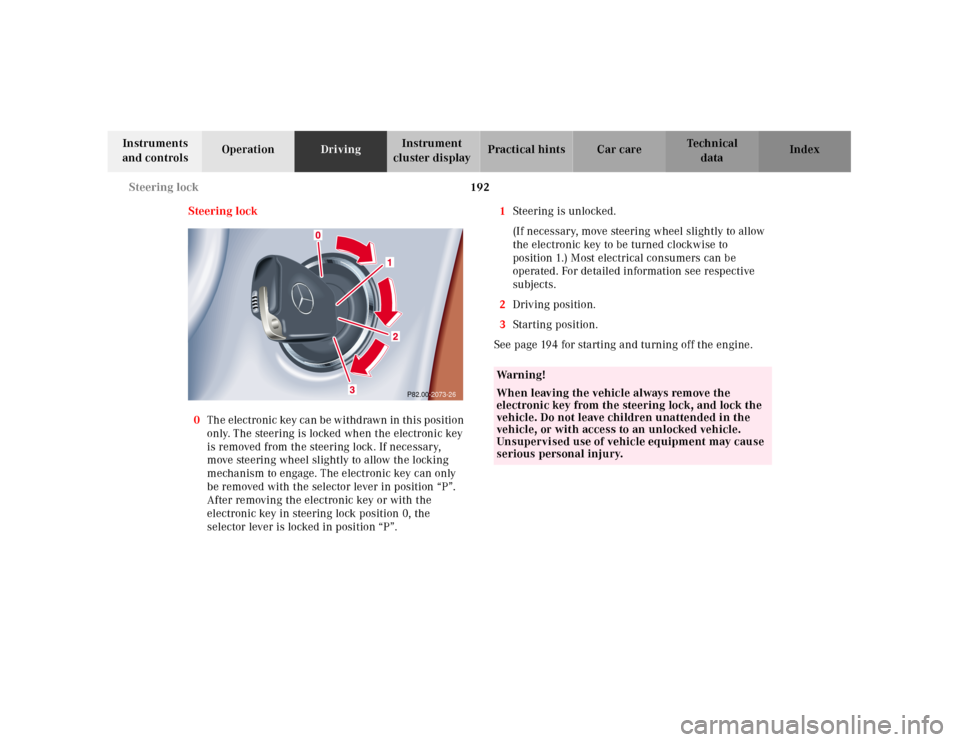
192 Steering lock
Te ch n ica l
data Instruments
and controlsOperationDrivingInstrument
cluster displayPractical hints Car care Index
Steering lock
0The electronic key can be withdrawn in this position
only. The steering is locked when the electronic key
is removed from the steering lock. If necessary,
move steering wheel slightly to allow the locking
mechanism to engage. The electronic key can only
be removed with the selector lever in position “P”.
After removing the electronic key or with the
electronic key in steering lock position 0, the
selector lever is locked in position “P”.1Steering is unlocked.
(If necessary, move steering wheel slightly to allow
the electronic key to be turned clockwise to
position 1.) Most electrical consumers can be
operated. For detailed information see respective
subjects.
2Driving position.
3Starting position.
See page 194 for starting and turning off the engine.
P82.00-2073-26
Wa r n i n g !
When leaving the vehicle always remove the
electronic key from the steering lock, and lock the
vehicle. Do not leave children unattended in the
vehicle, or with access to an unlocked vehicle.
Unsupervised use of vehicle equipment may cause
serious personal injury.
Page 197 of 341

194 Starting and turning off the engine
Te ch n ica l
data Instruments
and controlsOperationDrivingInstrument
cluster displayPractical hints Car care Index
Starting and turning off the engine
Before starting
Ensure that parking brake is engaged and that selector
lever is in position “P” or “N”. Turn electronic key in
steering lock to position 2.
Starting
Do not depress accelerator.
Briefly turn electronic key in steering lock clockwise to
the stop and release. The starter will engage until the
engine is running.
If engine will not run, and the starting procedure stops,
turn electronic key completely to the left and repeat
starting the engine.
After several unsuccessful attempts, have the system
checked at the nearest authorized Mercedes-Benz
Center.Important!
Due to the installed starter non-repeat feature, the
electronic key must be turned completely to the left
before attempting to start the engine again.
In areas where temperatures frequently drop below -4°F
(-20°C) we recommend that an engine block heater be
installed. Your authorized Mercedes-Benz Center will
advise you on this subject.
Turning off
Turn t he electronic key in th e steering lock to position 0
to stop the engine.
The electronic key can only be removed with the
selector lever in position “P”.
Page 263 of 341
260 Spare wheel, vehicle jack
Te ch n ica l
data Instruments
and controlsOperation DrivingInstrument
cluster displayPractical hintsCar care Index
Spare wheel, vehicle tools, storage compartment
1Trunk floor
2Handle
3Luggage bowl
4Ve h i c l e t o o l sLift trunk floor and engage handle in grip molding of
luggage cover.
To remove spare tire:
Turn luggage bowl counterclockwise and remove.
To store spare tire:
Place spare tire in wheel well and secure it with luggage
bowl. Turn luggage bowl clockwise to its stop.
Note:
Always lower trunk f loor before closing trunk lid.