Page 32 of 424
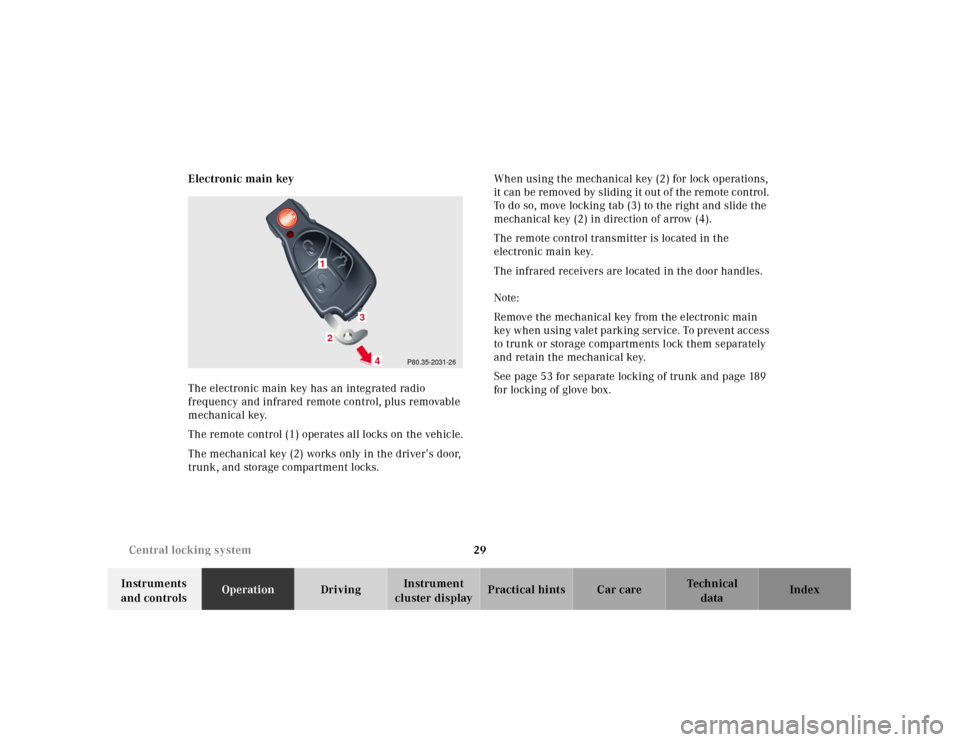
29 Central locking system
Te ch n ica l
data Instruments
and controlsOperationDrivingInstrument
cluster displayPractical hints Car care Index Electronic main key
The electronic main key has an integrated radio
frequency and infrared remote control, plus removable
mechanical key.
The remote control (1) operates all locks on the vehicle.
The mechanical key (2) works only in the driver’s door,
trunk, and storage compartment locks.When using the mechanical key (2) for lock operations,
it can be removed by sliding it out of the remote control.
To do so, move locking tab (3) to the right and slide the
mechanical key (2) in direction of arrow (4).
The remote control transmitter is located in the
electronic main key.
The infrared receivers are located in the door handles.
Note:
Remove the mechanical key from the electronic main
key w hen u sing vale t pa rk ing service. To prevent ac cess
to trunk or storage compartments lock them separately
and retain the mechanical key.
See page 53 for separate locking of trunk and page 189
for locking of glove box.
P80.35-2031-26
1
3
4
2
Page 33 of 424
30 Central locking system
Te ch n ica l
data Instruments
and controlsOperationDrivingInstrument
cluster displayPractical hints Car care Index
Electronic reserve key
The electronic reserve key is without remote control
functions, plus removable mechanical key.The electronic reserve key (1) works only in the starter
switch. There are no batteries inside the electronic
reserve key.
The mechanical key (2) works only in the driver’s door,
trunk, and storage compartment locks.
To use the mechanical key (2), remove it from its
electronic reserve key (1).
Note:
We recommend that you carry the electronic reserve
key plus mechanical key with you and keep it in a safe
place (e.g. your wallet) so that it is always handy. Never
leave the electronic reserve key in the vehicle.
P80.35-2036-26
1
Page 43 of 424
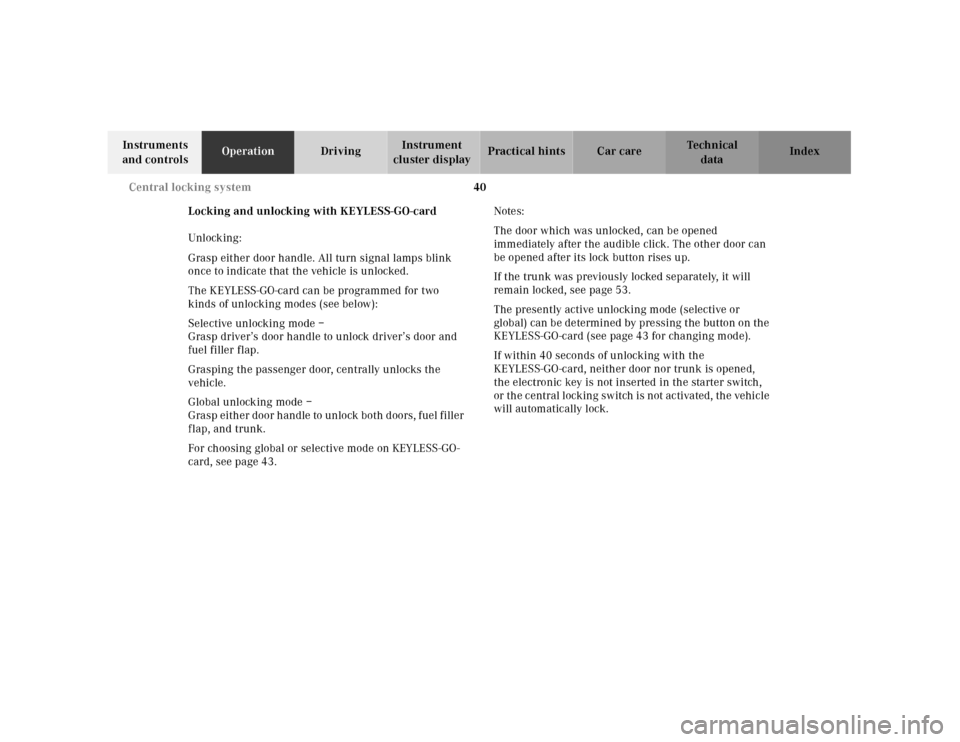
40 Central locking system
Te ch n ica l
data Instruments
and controlsOperationDrivingInstrument
cluster displayPractical hints Car care Index
Locking and unlocking with KEYLESS-GO-card
Unlocking:
Grasp either door handle. All turn signal lamps blink
once to indicate that the vehicle is unlocked.
The KEYLESS-GO-card can be programmed for two
kinds of unlocking modes (see below):
Selective unlocking mode –
Grasp driver’s door handle to unlock driver’s door and
fuel filler flap.
Grasping the passenger door, centrally unlocks the
vehicle.
Global unlocking mode –
G ra sp eith er door h andle to unlock both d oors, f uel f ill er
flap, and trunk.
For choosing global or selective mode on KEYLESS-GO-
card, see page 43.Notes:
The door which was unlocked, can be opened
immediately after the audible click. The other door can
be opened after its lock button rises up.
If the trunk was previously locked separately, it will
remain locked, see page 53.
The presently active unlocking mode (selective or
glob al) can b e de termined by pre ssing t he button on th e
KEYLESS-GO-card (see page 43 for changing mode).
If within 40 seconds of unlocking with the
KEYLESS-GO-card, neither door nor trunk is opened,
the electronic key is not inserted in the starter switch,
or the central locking switch is not activated, the vehicle
will automatically lock.
Page 50 of 424

47 Central locking system
Te ch n ica l
data Instruments
and controlsOperationDrivingInstrument
cluster displayPractical hints Car care Index Panic button
To activate press and hold button (1) for at least one
second. An audible alarm and blinking exterior lamps
will operate for approximately 2
1/2minutes.
To deactivate press button (1) again, or insert electronic
key in starter switch.Note:
For operation in the USA only: This device complies
with Part 15, Subpart C, Section 209 of the FCC Rules.
Operation is subject to the following two conditions:
(1) This device may not cause harmful interference, and
(2) this device must accept any interference received,
including interference that may cause undesired
operation.
WARNING: Changes or modification not expressly
approved by party responsible for compliance could void
the user’s authority to operate the equipment.
Mechanical keys
The mechanical keys work only in driver’s door, trunk,
and storage compartment locks.
Notes:
The mechanical key does not operate the central locking
system or antitheft alarm system.
The fuel filler flap cannot be locked or unlocked with
the mechanical key.
If the fuel filler f lap cannot be opened, see page 368.
P80.35-2035-26
1
Page 55 of 424
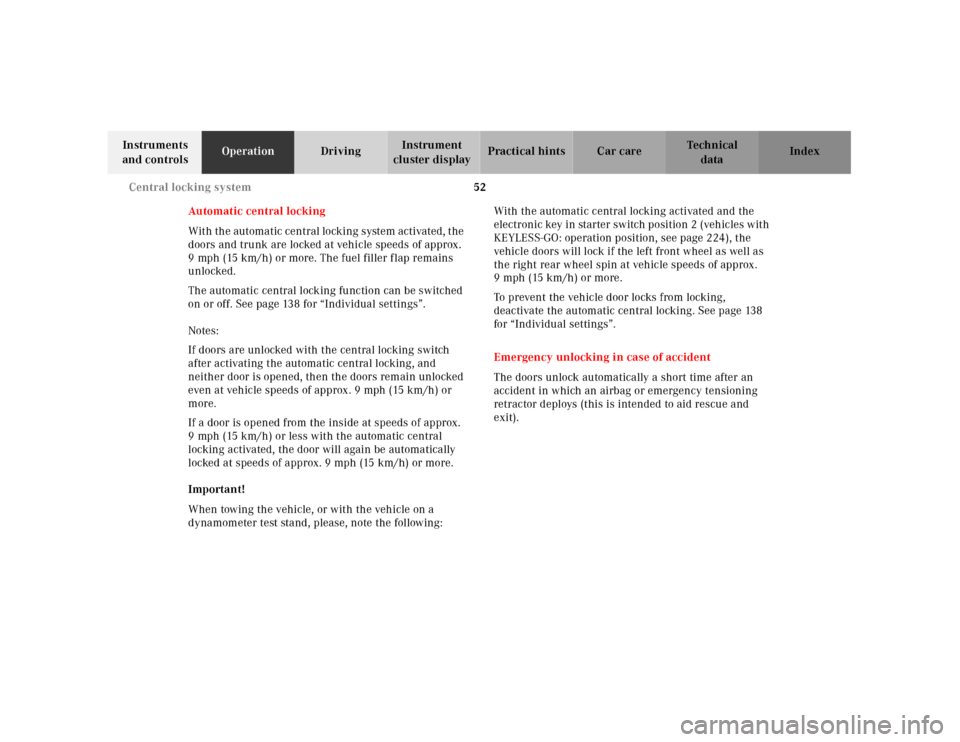
52 Central locking system
Te ch n ica l
data Instruments
and controlsOperationDrivingInstrument
cluster displayPractical hints Car care Index
Automatic central locking
Wit h th e automa tic central locking system activated, t he
doors and trunk are locked at vehicle speeds of approx.
9 mph (15 km/h) or more. The fuel filler f lap remains
unlocked.
The automatic central locking function can be switched
on or off. See page 138 for “Individual settings”.
Notes:
If doors are unlocked with the central locking switch
after activating the automatic central locking, and
neither door is opened, then the doors remain unlocked
even at vehicle speeds of approx. 9 mph (15 km/h) or
more.
If a door is opened from the inside at speeds of approx.
9 mph (15 km/h) or less with the automatic central
locking activated, the door will again be automatically
locked at speeds of approx. 9 mph (15 km/h) or more.
Important!
When towing the vehicle, or with the vehicle on a
dynamometer test stand, please, note the following:With the automatic central locking activated and the
electronic key in starter sw itch position 2 (veh ic les w it h
KEYLESS-GO: operation position, see page 224), the
vehicle doors will lock if the left front wheel as well as
the right rear wheel spin at vehicle speeds of approx.
9 mph (15 km/h) or more.
To prevent the vehicle door locks from locking,
deactivate the automatic central locking. See page 138
for “Individual settings”.
Emergency unlocking in case of accident
The doors unlock automatically a short time after an
accident in which an airbag or emergency tensioning
retractor deploys (this is intended to aid rescue and
exit).
Page 64 of 424
61 Central locking system
Te ch n ica l
data Instruments
and controlsOperationDrivingInstrument
cluster displayPractical hints Car care Index Trunk lid emergency release
The emergency release button (1) is located in the trunk
lid.
Briefly press emergency release button (1).
All doors, the fuel filler flap, and the trunk unlock; and
the trunk lid opens.Note:
The emergency release button (1) only unlocks and
opens the trunk while the vehicle is standing.
Important!
The emergency trunk lid release button (1) does not
open the trunk lid, if:
•the vehicle battery is discharged or disconnected,
•the trunk lid was previously locked separately with
the mechanical key, see page 53.
Illumination of the emergency release button (1):
The button will blink for 30 minutes after opening the
trunk.
The button will blink for 60 minutes after closing the
trunk.
Page 75 of 424
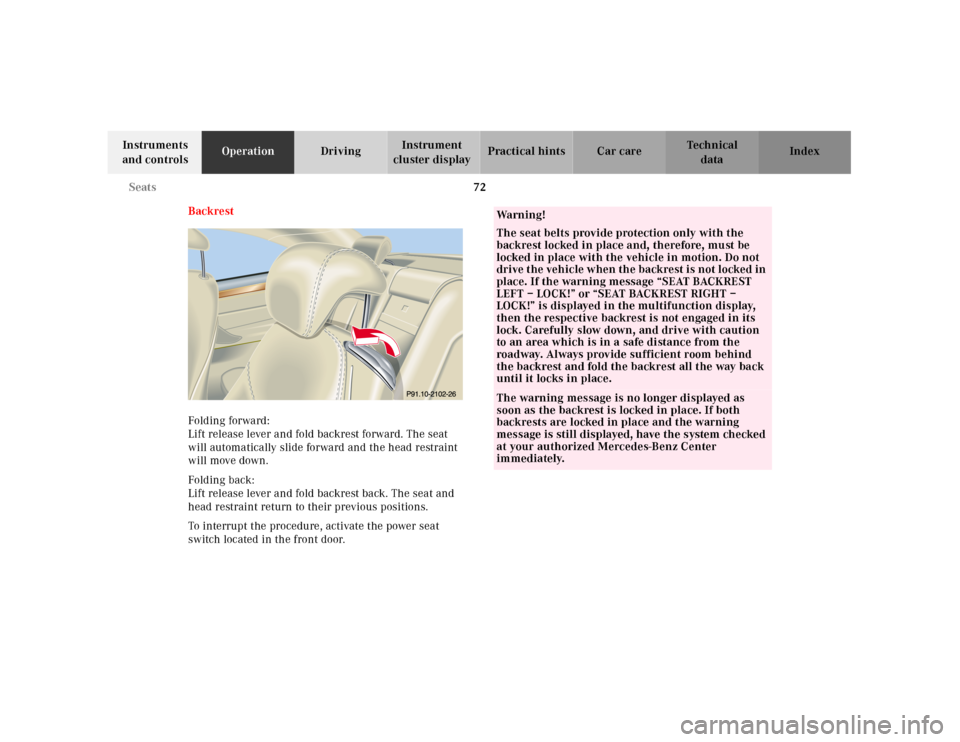
72 Seats
Te ch n ica l
data Instruments
and controlsOperationDrivingInstrument
cluster displayPractical hints Car care Index
Backrest
Folding forward:
Lift release lever and fold backrest forward. The seat
will automatically slide forward and the head restraint
will move down.
Folding back:
Lift release lever and fold backrest back. The seat and
head restraint return to their previous positions.
To interrupt the procedure, activate the power seat
switch located in the front door.
Wa r n i n g !
The seat belts provide protection only with the
backrest locked in place and, therefore, must be
locked in place with the vehicle in motion. Do not
drive the vehicle when the backrest is not locked in
place. If the warning message “SEAT BACKREST
LEFT – LOCK!” or “SEAT BACKREST RIGHT –
LOCK!” is displayed in the multifunction display,
then the respective backrest is not engaged in its
lock. Carefully slow down, and drive with caution
to an area which is in a safe distance from the
roadway. Always provide sufficient room behind
the backrest and fold the backrest all the way back
until it locks in place.The warning message is no longer displayed as
soon as the backrest is locked in place. If both
backrests are locked in place and the warning
message is still displayed, have the system checked
at your authorized Mercedes-Benz Center
immediately.
Page 321 of 424

315 Malfunction and warning messages
Te ch n ica l
data Instruments
and controlsOperation DrivingInstrument
cluster displayPractical hints Car care Index SEAT BACKREST
* C = Category, see page 297.Line 1 Line 2 C*
SEAT BEACKREST, LEFT LOCK! 1
SEAT BEACKREST, RIGHT LOCK! 1
Wa r n i n g !
The seat belts provide protection only with the
backrest locked in place and, therefore, must be
locked in place with the vehicle in motion. Do not
drive the vehicle when the backrest is not locked in
place. If the warning message “SEAT BACKREST,
LEFT – LOCK!” or “SEAT BACKREST, RIGHT –
LOCK!” is displayed in the multifunction display,
then the respective backrest is not engaged in its
lock. Carefully slow down, and drive with caution
to an area which is in a safe distance from the
roadway. Always provide sufficient room behind
the backrest and fold the backrest all the way back
until it locks in place.The warning message is no longer displayed as
soon as the backrest is locked in place. If both
backrests are locked in place and the warning
message is still displayed, have the system checked
at your authorized Mercedes-Benz Center
immediately.