Page 79 of 424
76 Seats
Te ch n ica l
data Instruments
and controlsOperationDrivingInstrument
cluster displayPractical hints Car care Index
Seat heater
The seat heaters can be switched on with the electronic
key in starter switch positions 1 or 2.
The buttons are located on each door.
Notes:
When in operation, the seat heater consumes a large
amount of electrical power. It is not advisable to use the
seat heater longer than necessary.The seat heaters may automatically switch off if too
many power consumers are switched on at the same
time or if the battery charge is low. In this case, one or
both indicator lamps will blink.
The seat heaters switch back on again automatically as
soon as sufficient voltage is available.
If the blinking of the indicator lamps is distracting to
you, the seat heaters can be switched off.
Page 82 of 424
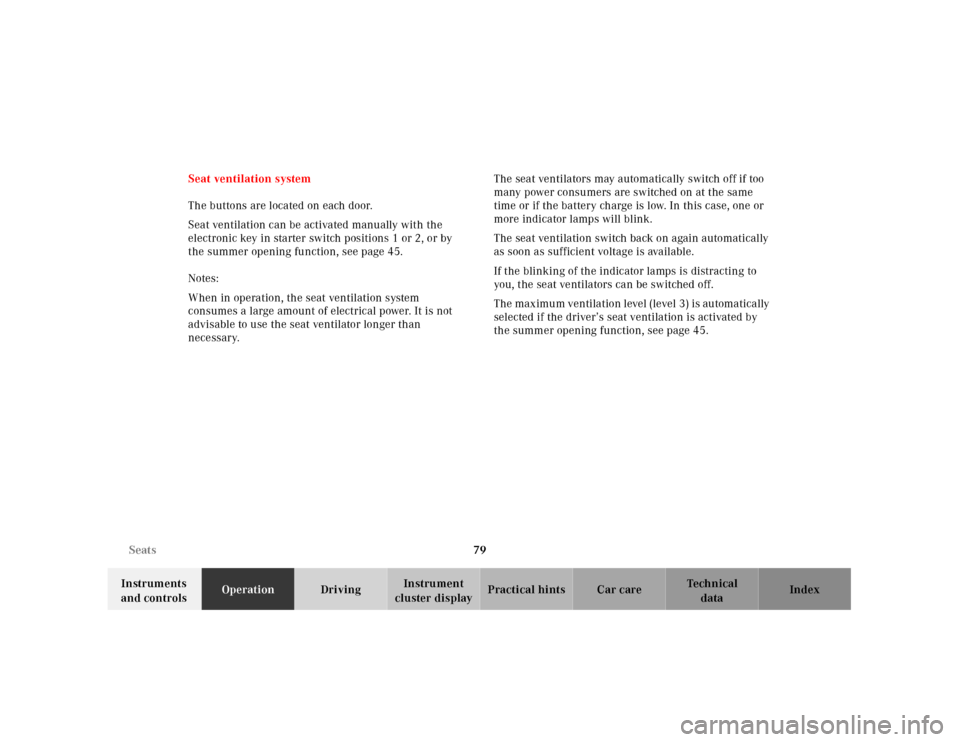
79 Seats
Te ch n ica l
data Instruments
and controlsOperationDrivingInstrument
cluster displayPractical hints Car care Index Seat ventilation system
The buttons are located on each door.
Seat ventilation can be activated manually with the
electronic key in starter switch positions 1 or 2, or by
the summer opening function, see page 45.
Notes:
When in operation, the seat ventilation system
consumes a large amount of electrical power. It is not
advisable to use the seat ventilator longer than
necessary.The seat ventilators may automatically switch off if too
many power consumers are switched on at the same
time or if the battery charge is low. In this case, one or
more indicator lamps will blink.
The seat ventilation switch back on again automatically
as soon as sufficient voltage is available.
If the blinking of the indicator lamps is distracting to
you, the seat ventilators can be switched off.
The maximum ventilation level (level 3) is automatically
selected if the driver’s seat ventilation is activated by
the summer opening function, see page 45.
Page 151 of 424
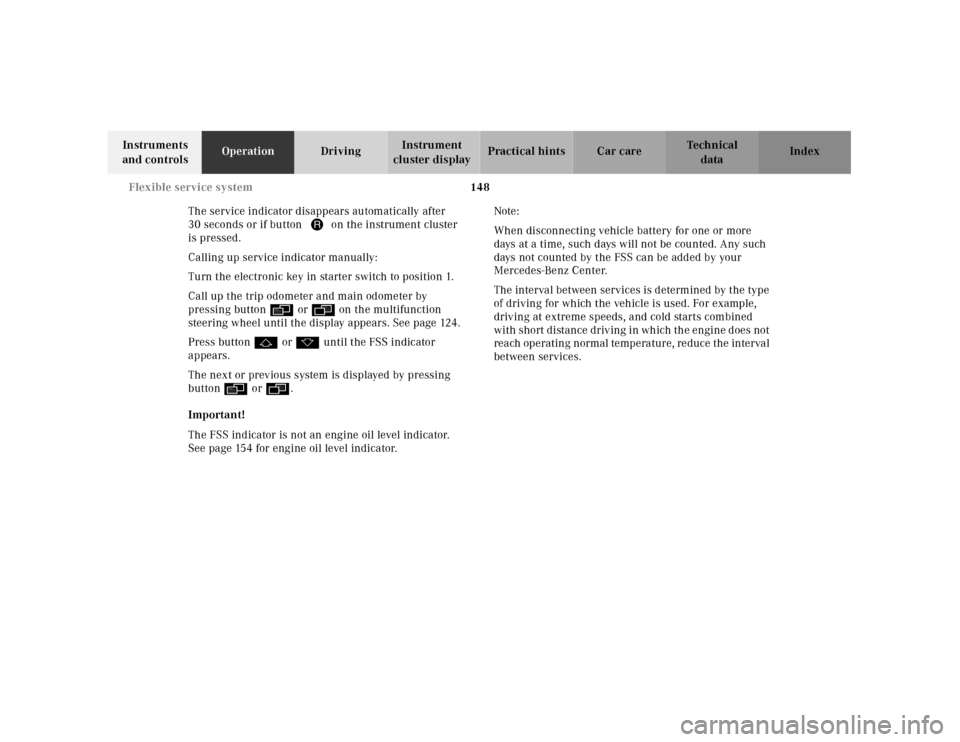
148 Flexible service system
Te ch n ica l
data Instruments
and controlsOperationDrivingInstrument
cluster displayPractical hints Car care Index
The service indicator disappears automatically after
30 seconds or if button Jon the instrument cluster
is pressed.
Calling up service indicator manually:
Turn the electronic key in starter switch to position 1.
Call up the trip odometer and main odometer by
pressing buttonè orÿ on the multifunction
steering wheel until the display appears. See page 124.
Press buttonj ork until the FSS indicator
appears.
The next or previous system is displayed by pressing
buttonè orÿ.
Important!
The FSS indicator is not an engine oil level indicator.
See page 154 for engine oil level indicator.Note:
When disconnecting vehicle battery for one or more
days at a time, such days will not be counted. Any such
days not counted by the FSS can be added by your
Mercedes-Benz Center.
The interval between services is determined by the type
of driving for which the vehicle is used. For example,
driving at extreme speeds, and cold starts combined
with short distance driv ing in wh ich th e engine d oes not
reach operating normal temperature, reduce the interval
between services.
Page 177 of 424
174 Automatic climate control
Te ch n ica l
data Instruments
and controlsOperationDrivingInstrument
cluster displayPractical hints Car care Index
Residual engine heat utilization
With the engine switched off, it is possible to continue
to heat or ventilate the interior for a short while. Air
volume and distribution are controlled automatically.
To select:
Turn the electronic key in starter switch to position 1
or 0 or remove it altogether.
Press buttonT. The display shows “REST”.
This function selection will not activate if the battery
level is insufficient. The function switches off automatically:
•if the electronic key in starter switch is turned to
position 2,
•after approximately 30 minutes,
•if the battery voltage drops.
Note:
The battery symbol# will appear in the automatic
climate control display some time before the residual
engine heat utilization is switched off if the battery
voltage drops.
Page 179 of 424
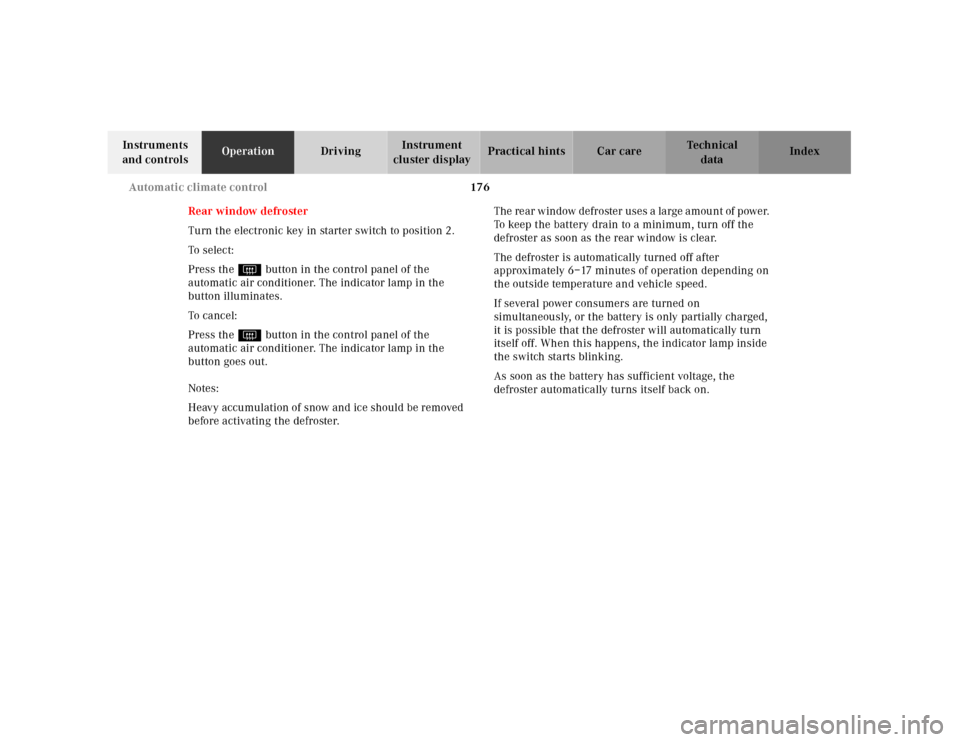
176 Automatic climate control
Te ch n ica l
data Instruments
and controlsOperationDrivingInstrument
cluster displayPractical hints Car care Index
Rear window defroster
Turn the electronic key in starter switch to position 2.
To select:
Press the Fbutton in the control panel of the
automatic air conditioner. The indicator lamp in the
button illuminates.
To ca nc el:
Press the Fbutton in the control panel of the
automatic air conditioner. The indicator lamp in the
button goes out.
Notes:
H eavy accu mul ation of snow and ic e shoul d be removed
before activating the defroster. T h e re a r w in d ow d e f r o ste r u s e s a l a rg e a m ou n t of p ow e r.
To keep the battery drain to a minimum, turn off the
defroster as soon as the rear window is clear.
The defroster is automatically turned off after
approximately 6–17 minutes of operation depending on
the outside temperature and vehicle speed.
If several power consumers are turned on
simultaneously, or the battery is only partially charged,
it is possible that the defroster will automatically turn
itself off. When this happens, the indicator lamp inside
the switch starts blinking.
As soon as the battery has sufficient voltage, the
defroster automatically turns itself back on.
Page 188 of 424
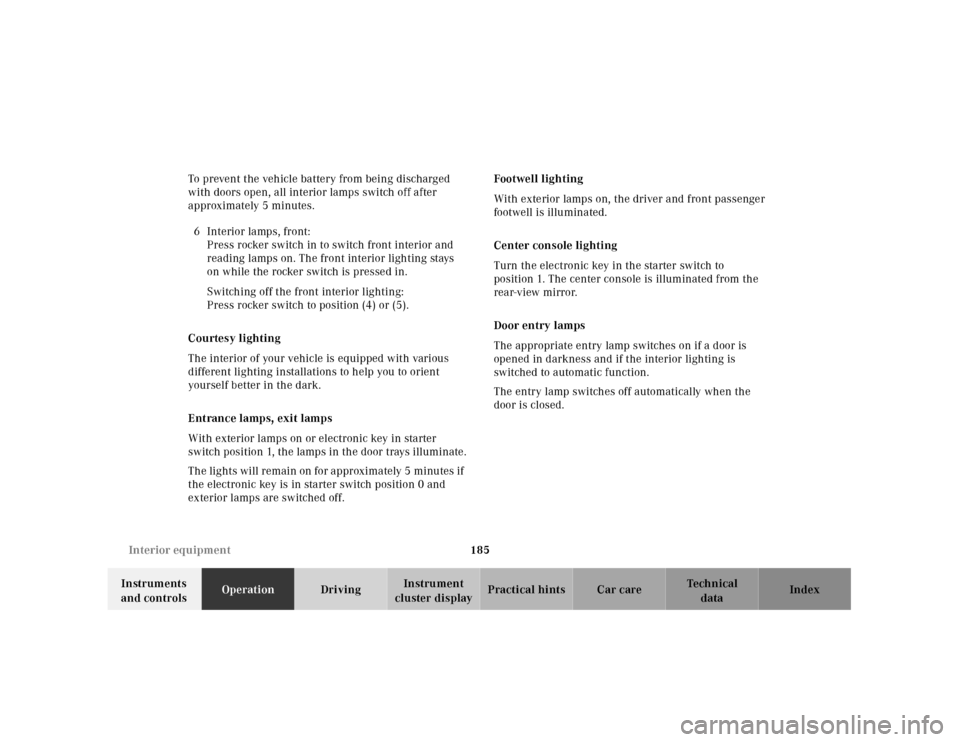
185 Interior equipment
Te ch n ica l
data Instruments
and controlsOperationDrivingInstrument
cluster displayPractical hints Car care Index To prevent the vehicle battery from being discharged
with doors open, all interior lamps switch off after
approximately 5 minutes.
6 Interior lamps, front:
Press rocker switch in to switch front interior and
reading lamps on. The front interior lighting stays
on while the rocker switch is pressed in.
Switching off the front interior lighting:
Press rocker switch to position (4) or (5).
Courtesy lighting
The interior of your vehicle is equipped with various
different lighting installations to help you to orient
yourself better in the dark.
Entrance lamps, exit lamps
With exterior lamps on or electronic key in starter
switch position 1, the lamps in the door trays illuminate.
The lights will remain on for approximately 5 minutes if
the electronic key is in starter switch position 0 and
exterior lamps are switched off.Footwell lighting
With exterior lamps on, the driver and front passenger
footwell is illuminated.
Center console lighting
Turn the electronic key in the starter switch to
position 1. The center console is illuminated from the
rear-view mirror.
Door entry lamps
The appropriate entry lamp switches on if a door is
opened in darkness and if the interior lighting is
switched to automatic function.
The entry lamp switches off automatically when the
door is closed.
Page 215 of 424
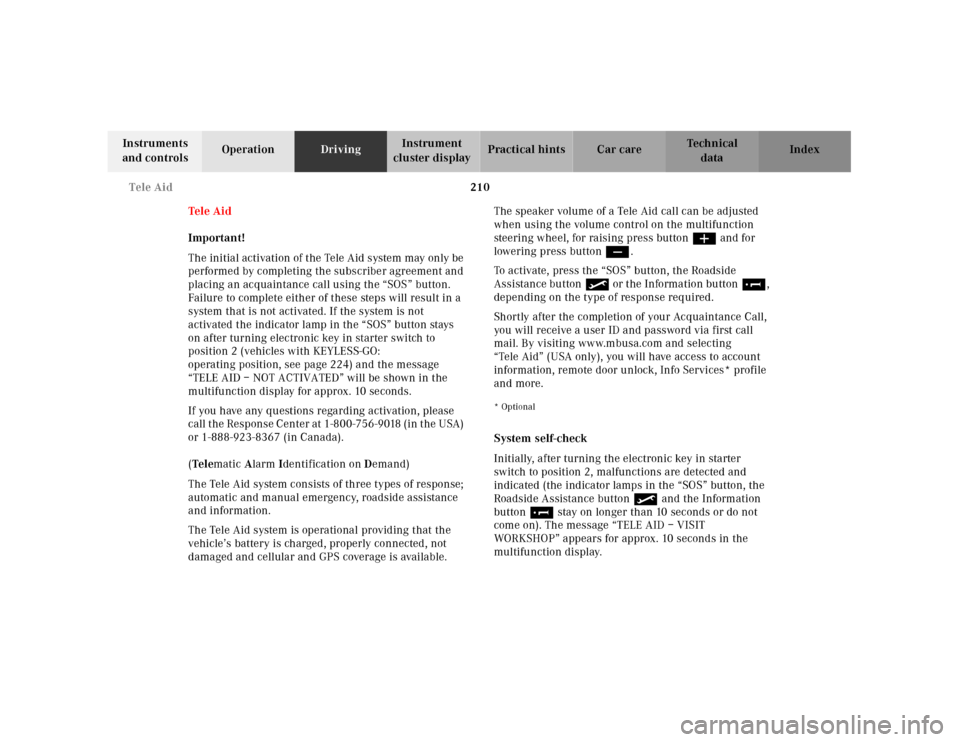
210 Tele Aid
Te ch n ica l
data Instruments
and controlsOperationDrivingInstrument
cluster displayPractical hints Car care Index
Te l e A i d
Important!
The initial activation of the Tele Aid system may only be
performed by completing the subscriber agreement and
placing an acquaintance call using the “SOS” button.
Failure to complete either of these steps will result in a
system that is not activated. If the system is not
activated the indicator lamp in the “SOS” button stays
on after turning electronic key in starter switch to
position 2 (vehicles with KEYLESS-GO:
operating position, see page 224) and the message
“TELE AID – NOT ACTIVATED” will be shown in the
multifunction display for approx. 10 seconds.
If you have any questions regarding activation, please
call the Response Center at 1-800-756-9018 (in the USA)
or 1-888-923-8367 (in Canada).
(Te l ematic Alarm Identification on Demand)
The Tele Aid system consists of three types of response;
automatic and manual emergency, roadside assistance
and information.
The Tele Aid system is operational providing that the
vehicle’s battery is charged, properly connected, not
damaged and cellular and GPS coverage is available.The speaker volume of a Tele Aid call can be adjusted
when using the volume control on the multifunction
steering wheel, for raising press buttonæ and for
lowering press buttonç.
To activate, press the “SOS” button, the Roadside
Assistance button or t he Informa tion bu tton¡,
depending on the type of response required.
Shortly after the completion of your Acquaintance Call,
you will receive a user ID and password via first call
mail. By visiting www.mbusa.com and selecting
“Tele Aid” (USA only), you will have access to account
information, remote door unlock, Info Services* profile
and more.
* Optional System self-check
Initially, after turning the electronic key in starter
switch to position 2, malfunctions are detected and
indicated (the indicator lamps in the “SOS” button, the
Roadside Assistance button and the Information
button¡ stay on longer than 10 seconds or do not
come on). The message “TELE AID – VISIT
WORKSHOP” appears for approx. 10 seconds in the
multifunction display.
Page 228 of 424
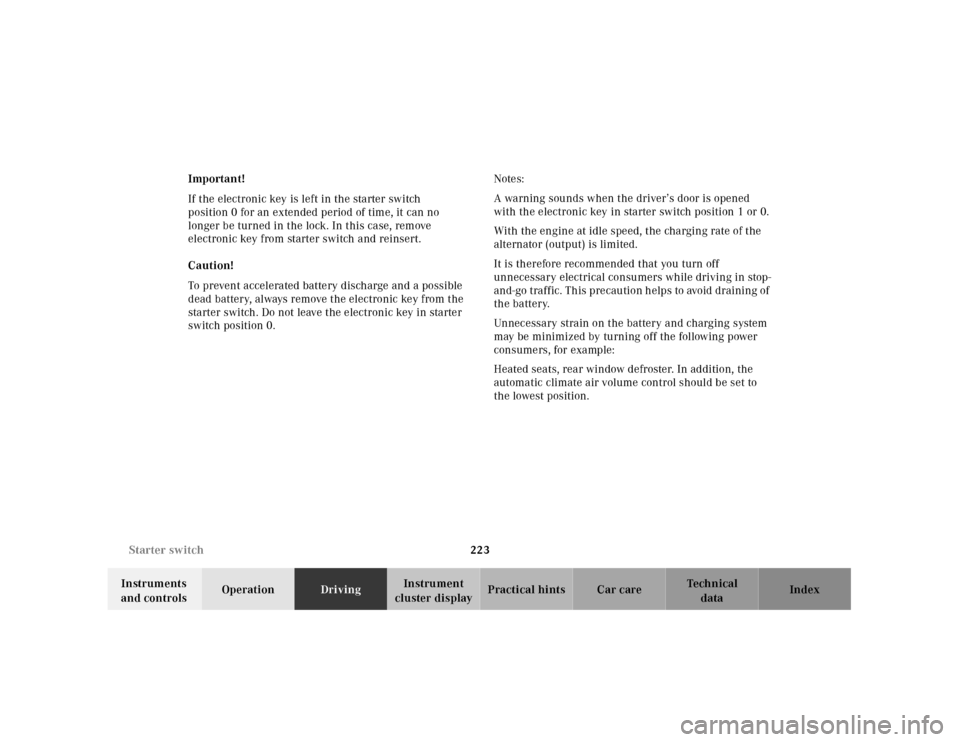
223 Starter switch
Te ch n ica l
data Instruments
and controlsOperationDrivingInstrument
cluster displayPractical hints Car care Index Important!
If the electronic key is left in the starter switch
position 0 for an extended period of time, it can no
longer be turned in the lock. In this case, remove
electronic key from starter switch and reinsert.
Caution!
To prevent accelerated battery discharge and a possible
dead battery, always remove the electronic key from the
starter switch. Do not leave the electronic key in starter
switch position 0.Notes:
A warning sounds when the driver’s door is opened
with the electronic key in starter switch position 1 or 0.
With the engine at idle speed, the charging rate of the
alternator (output) is limited.
It is therefore recommended that you turn off
unnecessary electrical consumers while driving in stop-
and-go tra f f ic. Th is pre cau tion h elps to avoid draining of
the battery.
Unnecessary strain on the battery and charging system
may be minimized by turning off the following power
consumers, for example:
Heated seats, rear window defroster. In addition, the
automatic climate air volume control should be set to
the lowest position.