2001 MERCEDES-BENZ CL500 dtr
[x] Cancel search: dtrPage 124 of 424
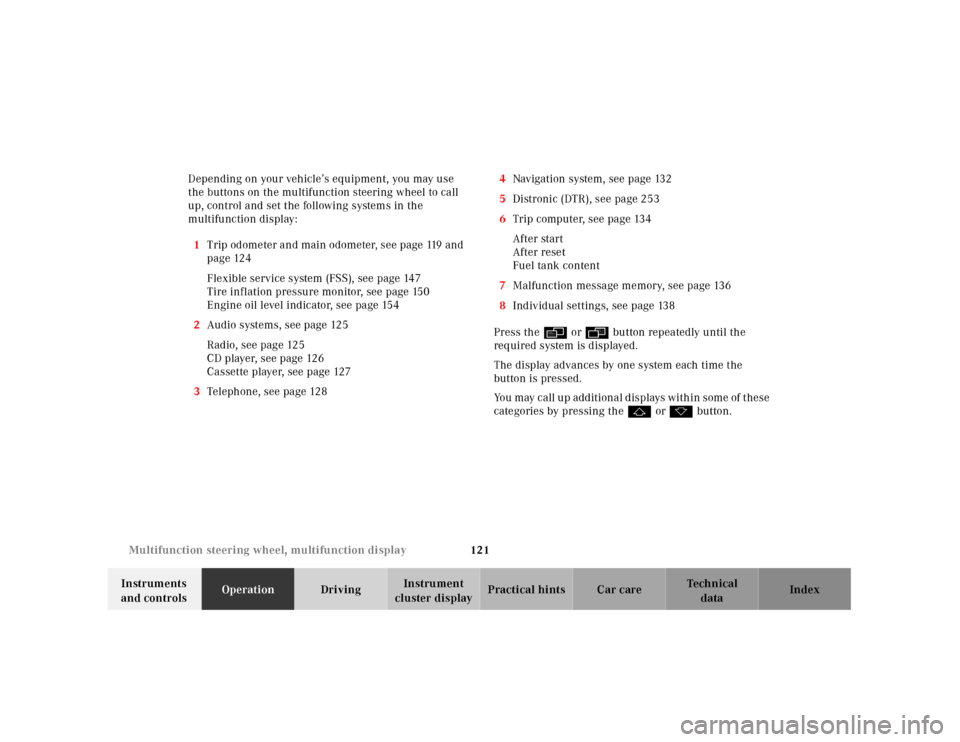
121 Multifunction steering wheel, multifunction display
Te ch n ica l
data Instruments
and controlsOperationDrivingInstrument
cluster displayPractical hints Car care Index Depending on your vehicle’s equipment, you may use
the buttons on the multifunction steering wheel to call
up, control and set the following systems in the
multifunction display:
1Trip odometer and main odometer, see page 119 and
page 124
Flexible service system (FSS), see page 147
Tire inflation pressure monitor, see page 150
Engine oil level indicator, see page 154
2Audio systems, see page 125
Radio, see page 125
CD player, see page 126
Cassette player, see page 127
3Telephone, see page 1284Navigation system, see page 132
5Distronic (DTR), see page 253
6Trip computer, see page 134
After start
After reset
Fuel tank content
7Malfunction message memory, see page 136
8Individual settings, see page 138
Press theè orÿ button repeatedly until the
required system is displayed.
The display advances by one system each time the
button is pressed.
You may call up additional displays within some of these
categories by pressing thej or kbutton.
Page 136 of 424
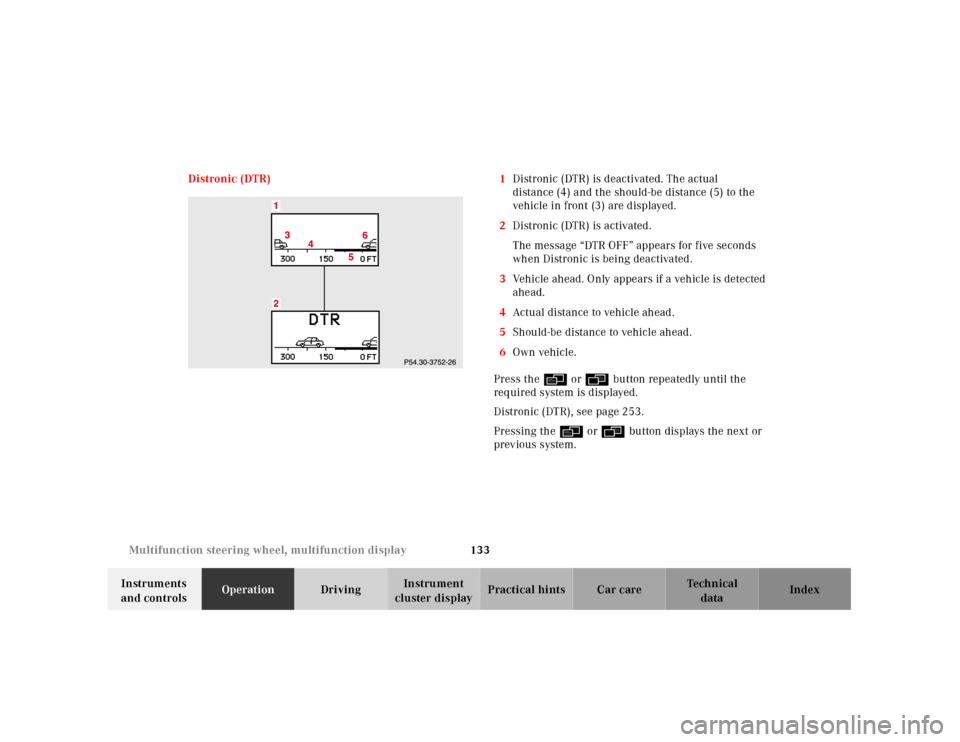
133 Multifunction steering wheel, multifunction display
Te ch n ica l
data Instruments
and controlsOperationDrivingInstrument
cluster displayPractical hints Car care Index Distronic (DTR) 1Distronic (DTR) is deactivated. The actual
distance (4) and the should-be distance (5) to the
vehicle in front (3) are displayed.
2Distronic (DTR) is activated.
The message “DTR OFF” appears for five seconds
when Distronic is being deactivated.
3Vehicle ahead. Only appears if a vehicle is detected
ahead.
4Actual distance to vehicle ahead.
5Should-be distance to vehicle ahead.
6Own vehicle.
Press theè or ÿbutton repeatedly until the
required system is displayed.
Distronic (DTR), see page 253.
Pressing theè or ÿbutton displays the next or
previous system.
Page 212 of 424
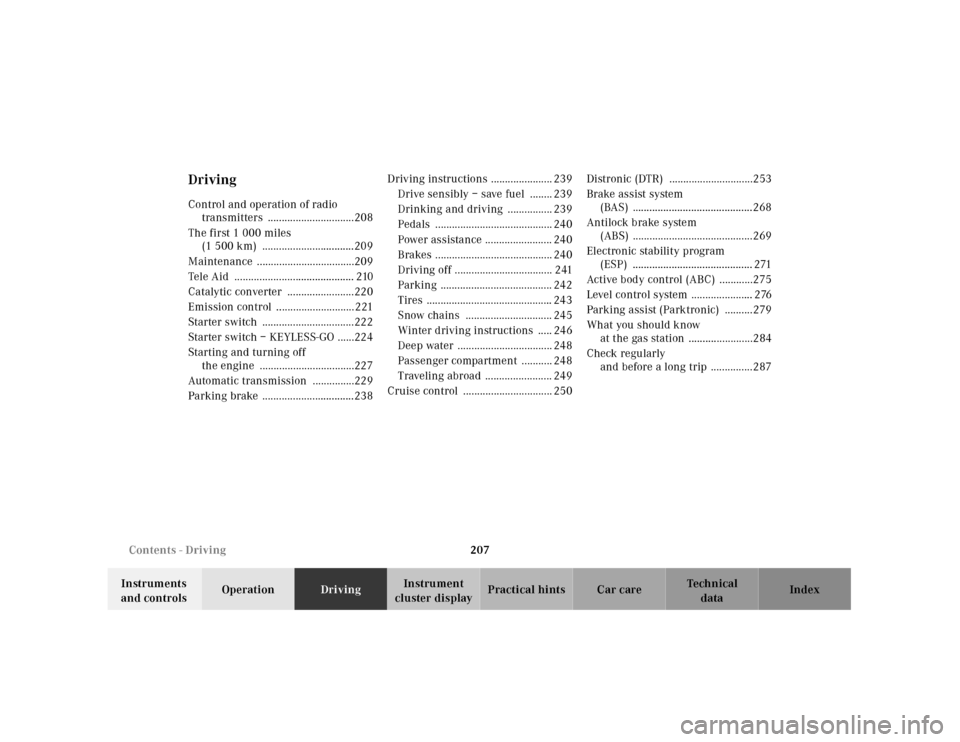
207 Contents - Driving
Te ch n ica l
data Instruments
and controlsOperationDrivingInstrument
cluster displayPractical hints Car care Index
DrivingControl and operation of radio
transmitters ...............................208
The first 1 000 miles
(1 500 km) .................................209
Maintenance ...................................209
Tele Aid ........................................... 210
Catalytic converter ........................220
Emission control ............................221
Starter switch .................................222
Starter switch – KEYLESS-GO ......224
Starting and turning off
the engine ..................................227
Automatic transmission ...............229
Parking brake .................................238Driving instructions ...................... 239
Drive sensibly – save fuel ........ 239
Drinking and driving ................ 239
Pedals .......................................... 240
Power assistance ........................ 240
Brakes .......................................... 240
Driving off ................................... 241
Parking ........................................ 242
Tires ............................................. 243
Snow chains ............................... 245
Winter driving instructions ..... 246
Deep water .................................. 248
Passenger compartment ........... 248
Traveling abroad ........................ 249
Cruise control ................................ 250Distronic (DTR) ..............................253
Brake assist system
(BAS) ...........................................268
Antilock brake system
(ABS) ...........................................269
Electronic stability program
(ESP) ........................................... 271
Active body control (ABC) ............275
Level control system ...................... 276
Parking assist (Parktronic) ..........279
What you should know
at the gas station .......................284
Check regularly
and before a long trip ...............287
Page 258 of 424
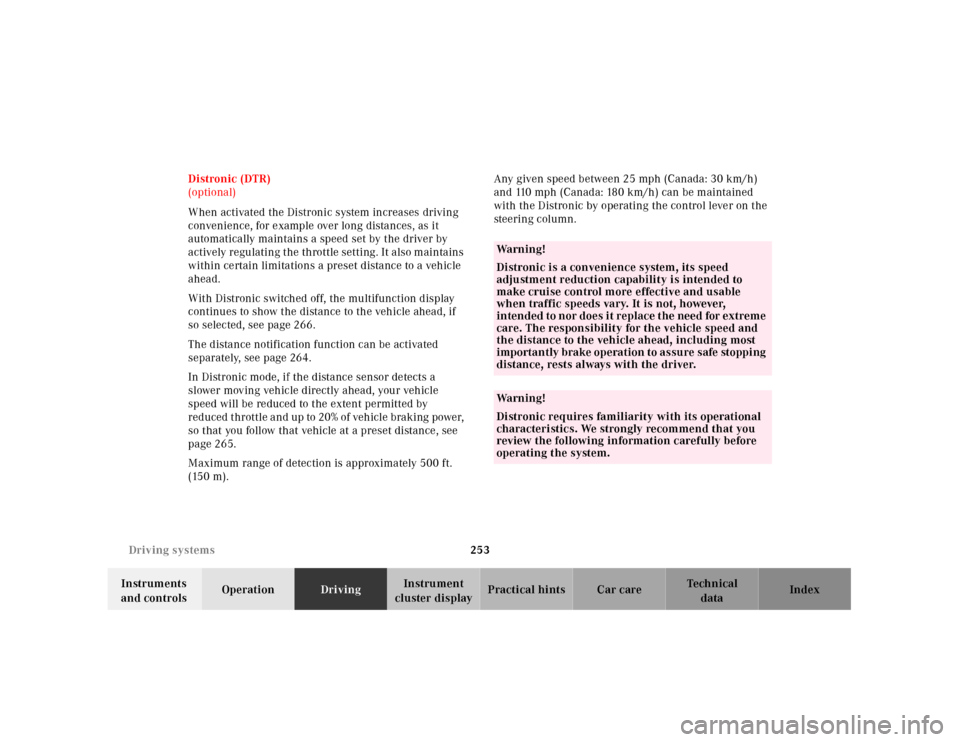
253 Driving systems
Te ch n ica l
data Instruments
and controlsOperationDrivingInstrument
cluster displayPractical hints Car care Index Distronic (DTR)
(optional)
When activated the Distronic system increases driving
convenience, for example over long distances, as it
automatically maintains a speed set by the driver by
actively regulating the throttle setting. It also maintains
within certain limitations a preset distance to a vehicle
ahead.
With Distronic switched off, the multifunction display
continues to show the distance to the vehicle ahead, if
so selected, see page 266.
The distance notification function can be activated
separately, see page 264.
In Distronic mode, if the distance sensor detects a
slower moving vehicle directly ahead, your vehicle
speed will be reduced to the extent permitted by
red uced t hrottl e a nd up to 20% of veh icl e bra king power,
so that you follow that vehicle at a preset distance, see
page 265.
Maximum range of detection is approximately 500 ft.
(150 m).Any given speed between 25 mph (Canada: 30 km/h)
and 110 mph (Canada: 180 km/h) can be maintained
with the Distronic by operating the control lever on the
steering column.
Wa r n i n g !
Distronic is a convenience system, its speed
adjustment reduction capability is intended to
make cruise control more effective and usable
when traffic speeds vary. It is not, however,
intended to nor does it replace the need for extreme
care. The responsibility for the vehicle speed and
the distance to the vehicle ahead, including most
importantly brake operation to assure safe stopping
distance, rests always with the driver.Wa r n i n g !
Distronic requires familiarity with its operational
characteristics. We strongly recommend that you
review the following information carefully before
operating the system.
Page 263 of 424
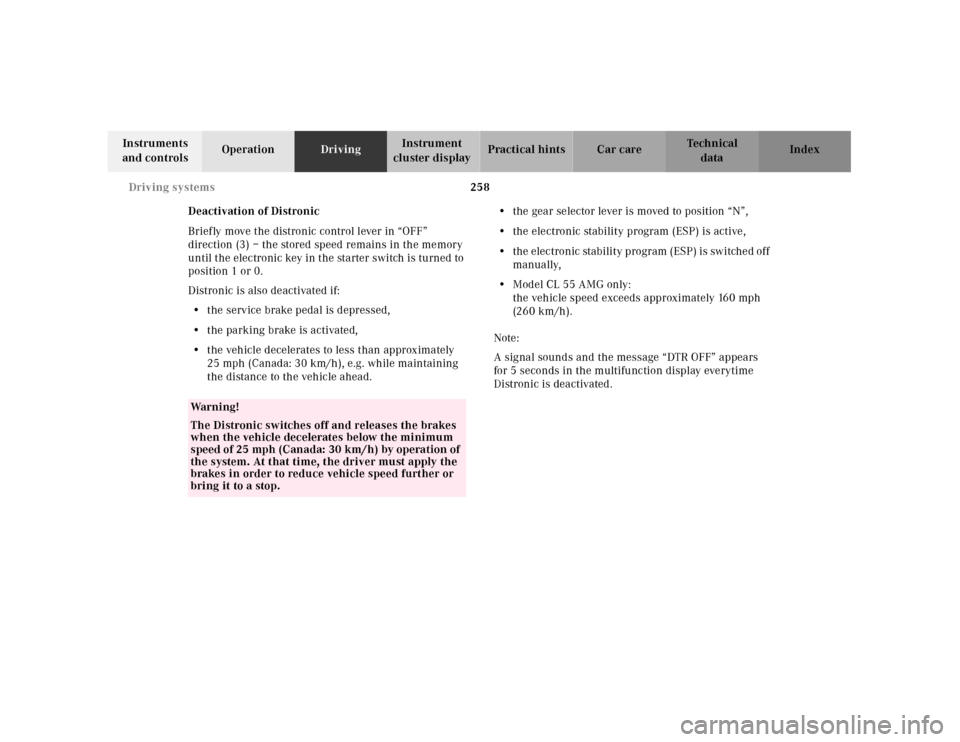
258 Driving systems
Te ch n ica l
data Instruments
and controlsOperationDrivingInstrument
cluster displayPractical hints Car care Index
Deactivation of Distronic
Briefly move the distronic control lever in “OFF”
direction (3) – the stored speed remains in the memory
until the electronic key in the starter switch is turned to
position 1 or 0.
Distronic is also deactivated if:
•the service brake pedal is depressed,
•the parking brake is activated,
•the vehicle decelerates to less than approximately
25 mph (Canada: 30 km/h), e.g. while maintaining
the distance to the vehicle ahead.•the gear selector lever is moved to position “N”,
•the electronic stability program (ESP) is active,
•the electronic stability program (ESP) is switched off
manually,
•Model CL 55 AMG only:
the vehicle speed exceeds approximately 160 mph
(260 km/h).
Note:
A signal sounds and the message “DTR OFF” appears
for 5 seconds in the multifunction display everytime
Distronic is deactivated.
Wa r n i n g !
The Distronic switches off and releases the brakes
when the vehicle decelerates below the minimum
speed of 25 mph (Canada: 30 km/h) by operation of
the system. At that time, the driver must apply the
brakes in order to reduce vehicle speed further or
bring it to a stop.
Page 265 of 424

260 Driving systems
Te ch n ica l
data Instruments
and controlsOperationDrivingInstrument
cluster displayPractical hints Car care Index
The distance warning sound continues until the driver
activates the brake pedal, or the preset distance is
obtained. As soon as t he preset d ista nce is obta ined , th e
distance warning lamp goes out.Caution!
If the driver’s foot is not fully removed from the
accelerator pedal, the Distronic control system will be
overridden and it will not regulate the preset vehicle
speed and following distance. The vehicle speed and
following distance is determined only by the accelerator
pedal position.
Distronic works on steep uphill and downhill gradients
by downshifting gears and applying the brakes to
maintain the speed selected by the driver. The
transmission will upshift again once the gradient evens
out.
The speed can be increased (e.g. for passing) by using
the accelerator. After the accelerator is released, the
previously set speed will be resumed automatically.
Distronic is deactivated if a vehicle in front causes your
vehicle to slow down to less than approx. 25 mph
(Canada: 30 km/h). A signal sounds and the message
“DTR OFF” appears for 5 seconds in the multifunction
display.
Wa r n i n g !
A continuous warning sounds and the distance
warning lamp in the speedometer dial is
illuminated if the Distronic system calculates that
the distance to the vehicle ahead and your vehicle’s
current speed indicate that Distronic will not be
capable of slowing the vehicle sufficiently to
maintain the preset following distance, which
creates a danger of a collision.Immediately brake the vehicle to increase the
distance to the vehicle in front of you. The warning
sound is intended as a final caution that you have
not interceded with your own braking inputs to
avoid a potentially dangerous situation. Do not wait
for the operation of the warning signal to intercede
with your own braking as that will result in
potentially dangerous emergency braking which
will not always result an impact being avoided.Tailgating increases the risk of an accident.
Page 271 of 424
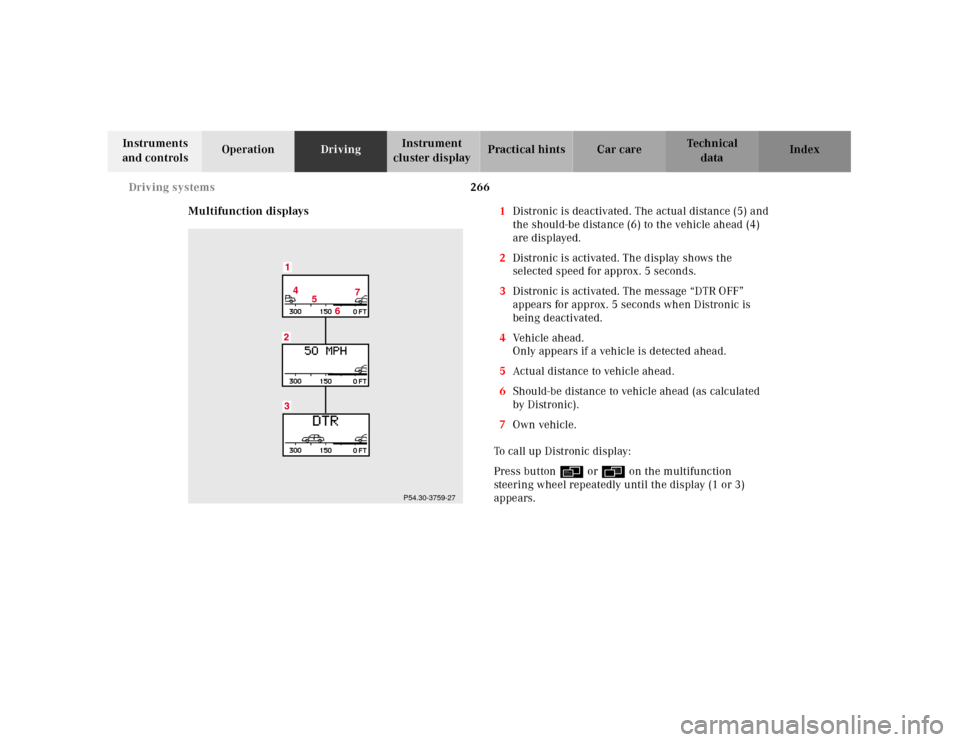
266 Driving systems
Te ch n ica l
data Instruments
and controlsOperationDrivingInstrument
cluster displayPractical hints Car care Index
Multifunction displays1Distronic is deactivated. The actual distance (5) and
the should-be distance (6) to the vehicle ahead (4)
are displayed.
2Distronic is activated. The display shows the
selected speed for approx. 5 seconds.
3Distronic is activated. The message “DTR OFF”
appears for approx. 5 seconds when Distronic is
being deactivated.
4Vehicle ahead.
Only appears if a vehicle is detected ahead.
5Actual distance to vehicle ahead.
6Should-be distance to vehicle ahead (as calculated
by Distronic).
7Own vehicle.
To call up Distronic display:
Press button è or ÿ on the multifunction
steering wheel repeatedly until the display (1 or 3)
appears.
4
5
67
P54.30-3759-27
Page 279 of 424
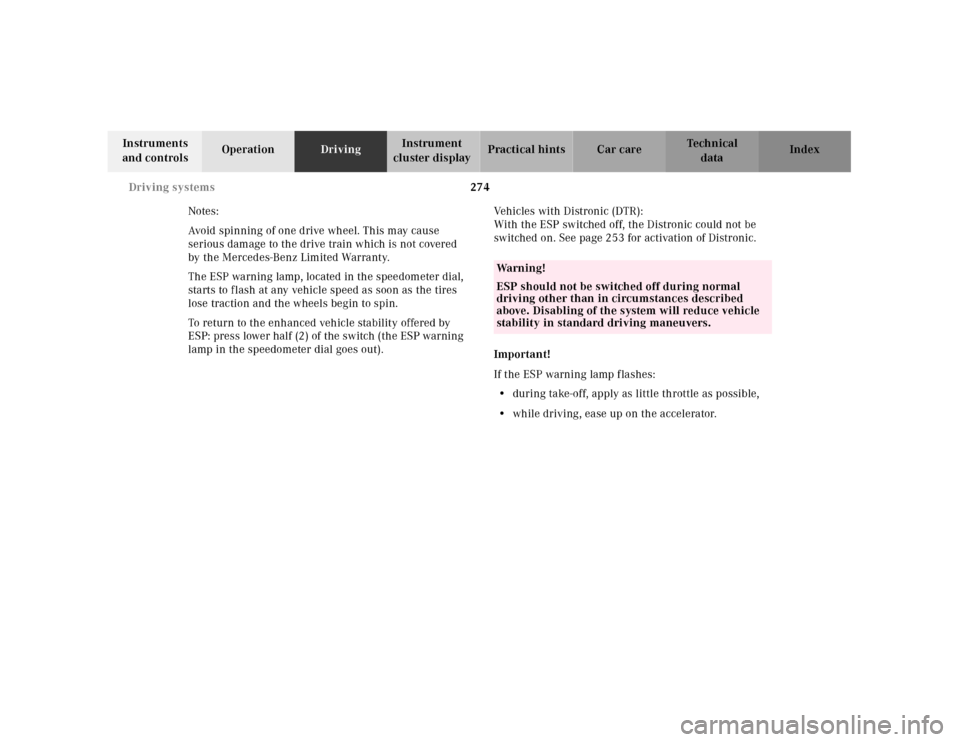
274 Driving systems
Te ch n ica l
data Instruments
and controlsOperationDrivingInstrument
cluster displayPractical hints Car care Index
Notes:
Avoid spinning of one drive wheel. This may cause
serious damage to the drive train which is not covered
by the Mercedes-Benz Limited Warranty.
The ESP warning lamp, located in the speedometer dial,
starts to f lash at any vehicle speed as soon as the tires
lose traction and the wheels begin to spin.
To return to the enhanced vehicle stability offered by
ESP: press lower half (2) of the switch (the ESP warning
lamp in the speedometer dial goes out).Vehicles with Distronic (DTR):
With the ESP switched off, the Distronic could not be
switched on. See page 253 for activation of Distronic.
Important!
If the ESP warning lamp flashes:
•during take-off, apply as little throttle as possible,
•while driving, ease up on the accelerator.
Wa r n i n g !
ESP should not be switched off during normal
driving other than in circumstances described
above. Disabling of the system will reduce vehicle
stability in standard driving maneuvers.