2001 MERCEDES-BENZ CL-Class radio
[x] Cancel search: radioPage 204 of 243

202
Introduction Audio Telephone
Navigation
Index Info Services and
system settings
Route guidance
Activating audio system
During route guidance (the symbol or map display is
shown), it is possible to select another COMAND
system by pressing the corresponding buttons.
The corresponding main menu will appear and e.g.
audio playback will be started. Route guidance and the
navigation’s voice output remain active.
The voice output is added to the audio playback. The
volume levels for voice output and audio playback can
be adjusted individually, page 83.Press e.g.
.
The main radio menu will appear, the system will tune
into the station played last.
Selecting a station, page 24.
Press
to return to the Navigation system.
P82.85-2649-26
P82.85-2650-26
Page 205 of 243
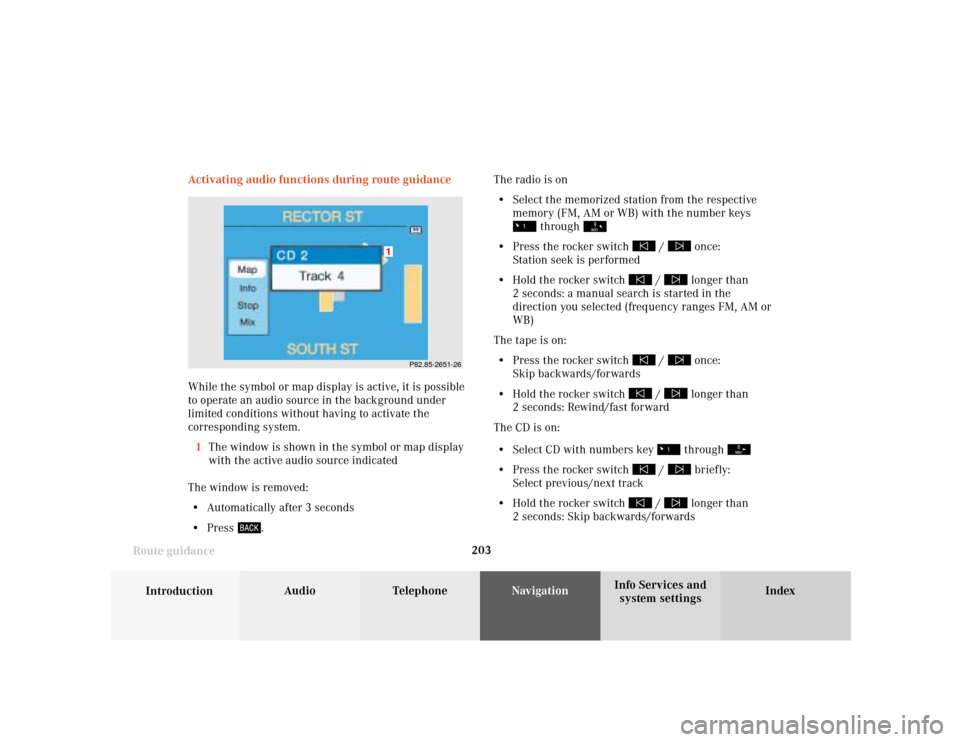
203
Introduction
Audio Telephone
Navigation
Index Info Services and
system settings Route guidance
P82.85-2651-26
1
Activating audio functions during route guidance
While the symbol or map display is active, it is possible
to operate an audio source in the background under
limited conditions without having to activate the
corresponding system.
1The window is shown in the symbol or map display
with the active audio source indicated
The window is removed:
• Automatically after 3 seconds
• Press
.The radio is on
• Select the memorized station from the respective
memory (FM, AM or WB) with the number keys
through
• Press the rocker switch
/
once:
Station seek is performed
• Hold the rocker switch
/
longer than
2 seconds: a manual search is started in the
direction you selected (frequency ranges FM, AM or
WB)
The tape is on:
• Press the rocker switch
/
once:
Skip backwards/forwards
• Hold the rocker switch
/
longer than
2 seconds: Rewind/fast forward
The CD is on:
• Select CD with numbers key through
• Press the rocker switch
/
briefly:
Select previous/next track
• Hold the rocker switch
/
longer than
2 seconds: Skip backwards/forwards
Page 219 of 243
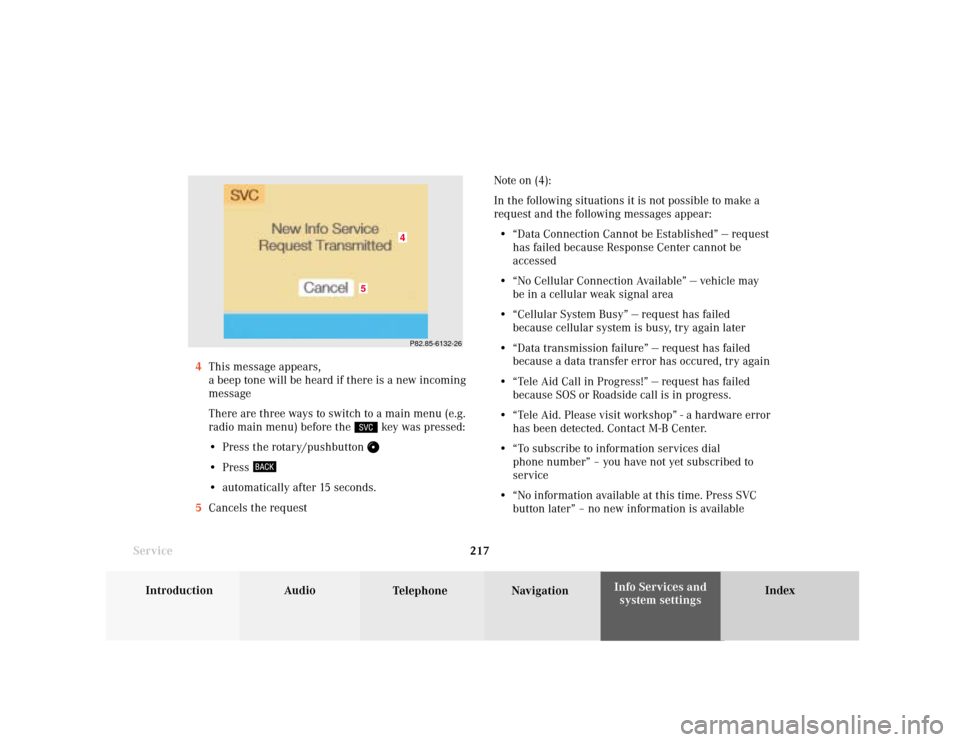
System settings
Introduction Audio
Telephone NavigationIndex Info Services and
system settings 217
ServiceNote on (4):
In the following situations it is not possible to make a
request and the following messages appear:
• “Data Connection Cannot be Established” — request
has failed because Response Center cannot be
accessed
• “No Cellular Connection Available” — vehicle may
be in a cellular weak signal area
• “Cellular System Busy” — request has failed
because cellular system is busy, try again later
• “Data transmission failure” — request has failed
because a data transfer error has occured, try again
• “Tele Aid Call in Progress!” — request has failed
because SOS or Roadside call is in progress.
• “Tele Aid. Please visit workshop” - a hardware error
has been detected. Contact M-B Center.
• “To subscribe to information services dial
phone number” – you have not yet subscribed to
service
• “No information available at this time. Press SVC
button later” – no new information is available 4This message appears,
a beep tone will be heard if there is a new incoming
message
There are three ways to switch to a main menu (e.g.
radio main menu) before the
key was pressed:
• Press the rotary/pushbutton
• Press • automatically after 15 seconds.
5Cancels the request
P82.85-6132-26
5
4
Page 220 of 243

218 System settings
Audio Introduction
Telephone Navigation IndexInfo Services and
system settings
Service
7Switches back to the main menu (e.g. radio main
menu)
6Displays the new message
There is more than one message:
Move to the next message by pressing the
rotary/pushbutton
.
To activate the main service menu, page 216:
Press
.
P82.85-6133-26
7
6
Page 235 of 243
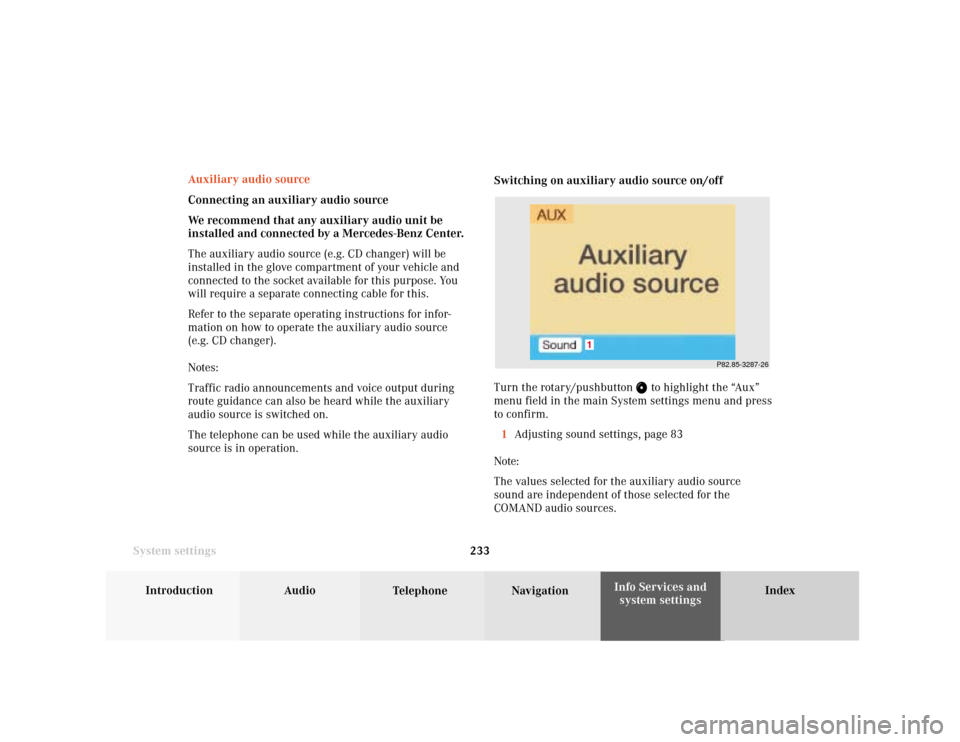
System settings
Introduction Audio
Telephone NavigationIndex Info Services and
system settings 233
P82.85-3287-26
1
Auxiliary audio source
Connecting an auxiliary audio source
We recommend that any auxiliary audio unit be
installed and connected by a Mercedes-Benz Center.
The auxiliary audio source (e.g. CD changer) will be
installed in the glove compartment of your vehicle and
connected to the socket available for this purpose. You
will require a separate connecting cable for this.
Refer to the separate operating instructions for infor-
mation on how to operate the auxiliary audio source
(e.g. CD changer).
Notes:
Traffic radio announcements and voice output during
route guidance can also be heard while the auxiliary
audio source is switched on.
The telephone can be used while the auxiliary audio
source is in operation.Switching on auxiliary audio source on/off
Turn the rotary/pushbutton
to highlight the “Aux”
menu field in the main System settings menu and press
to confirm.
1Adjusting sound settings, page 83
Note:
The values selected for the auxiliary audio source
sound are independent of those selected for the
COMAND audio sources.
Page 236 of 243
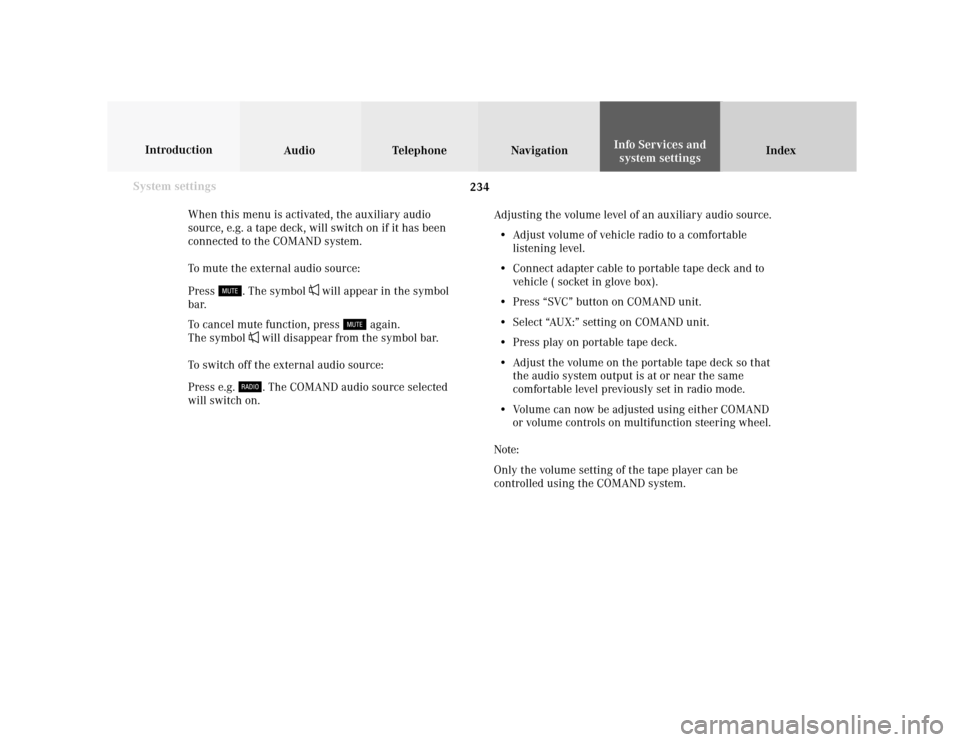
234 System settings
Audio Introduction
Telephone Navigation IndexInfo Services and
system settings
When this menu is activated, the auxiliary audio
source, e.g. a tape deck, will switch on if it has been
connected to the COMAND system.
To mute the external audio source:
Press
. The symbol
will appear in the symbol
bar.
To cancel mute function, press
again.
The symbol
will disappear from the symbol bar.
To switch off the external audio source:
Press e.g. . The COMAND audio source selected
will switch on.Adjusting the volume level of an auxiliary audio source.
• Adjust volume of vehicle radio to a comfortable
listening level.
• Connect adapter cable to portable tape deck and to
vehicle ( socket in glove box).
• Press “SVC” button on COMAND unit.
• Select “AUX:” setting on COMAND unit.
• Press play on portable tape deck.
• Adjust the volume on the portable tape deck so that
the audio system output is at or near the same
comfortable level previously set in radio mode.
• Volume can now be adjusted using either COMAND
or volume controls on multifunction steering wheel.
Note:
Only the volume setting of the tape player can be
controlled using the COMAND system.
Page 240 of 243

Index238
Message “Tele Aid Call in Progress!” ........................... 217
Message “Tele Aid. Please visit workshop” ................. 217
Message “Telephone is being activated.
Please wait” ....................................................................... 93
Message “Temperature too high” ................................... 78
Message “To subscribe to information services
dial phone number” ........................................................ 217
Message “Voice output is muted” ................................ 185
Mix ............................................................................ 175, 190
Mobile telephone handset ............................................. 105
Moving the cross hairs .................................................. 162
Multifunction steering wheel, multifunction
display (telephone) ............................................................ 94
Multifunction steering wheel, multifunction
display (CD) ....................................................................... 82
Multifunction steering wheel, multifunction
display (radio) ................................................................... 39
Multifunction steering wheel, multifunction
display (tape) ..................................................................... 55
NNavigation system .......................................................... 145
North-up ........................................................................... 192Notebook .......................................................................... 124
Number keypad .................................................................... 8
Number of satellites received ....................................... 179
QQuick-dialing ................................................................... 123PPersonal Ser vice Number .............................................. 140
Phone book .............................................................. 109, 111
Phone book, Editing the
PM (Post Meridiem) ....................................................... 229
Points of interest ............................................................. 166
Pop-up window ................................................................... 15
Principle of route guidance ............................................ 174RRadio station frequency, Entering ................................. 37
Radio station, Selecting .................................................... 24
Radio stations, Deleting in the memory ....................... 35
Radio stations, Scanning ................................................. 28
Page 241 of 243

Index239 Radio stations, Saving automatically, AM .................... 32
Radio stations, Saving manually, AM ............................. 31
Radio stations, Saving manually, FM ............................ 29
Reaching your destination ............................................ 201
Reception quality ............................................................. 101
Redial ................................................................................. 116
Reduce the map scale ............................................ 164, 191
Repeat tracks ..................................................................... 48
Requesting the route mode ............................................ 181
ROAM indicator ......................................................... 99, 132
Route guidance with a mixture of map and
symbol display ................................................................ 190
Route list, Displaying ..................................................... 177
Route map, Activating .................................................... 178
Route mode, Requesting ................................................. 181
Route, Fastest .................................................................. 175
Route, Short ..................................................................... 175
SSaving stations automatically, AM ................................. 32
Saving stations manually, AM ......................................... 31
Saving stations manually, FM ........................................ 29
Saving the current destination ..................................... 207Saving the current vehicle position ............................. 209
Scale bar ................................................................... 164, 191
Selecting a destination via the map ............................. 161
Selecting a detour ........................................................... 196
Selecting an intersection ............................................... 159
Selecting a station ............................................................. 24
Selecting the route calculation mode
and calculating the route ............................................... 171
Selecting CD’s .................................................................... 67
Selecting map orientation ............................................. 192
Selecting the previous destination .............................. 170
Selecting the time format .............................................. 229
Selecting/avoiding specific traffic routes .................... 171
Service numbers ............................................................. 139
Service sources ................................................................. 83
Set the date and time ..................................................... 223
Setting Bass/Treble/Fader/Balance ............................... 86
Setting the date and time manually ............................ 228
Short route ........................................................................ 171
SMS function ................................................................... 132
SMS message, Reading an ............................................. 133
SMS message, Deleting an ............................................ 135
Sorting destination memory .......................................... 210
Sound impressions ........................................................... 83