2001 MERCEDES-BENZ C320 light
[x] Cancel search: lightPage 153 of 381
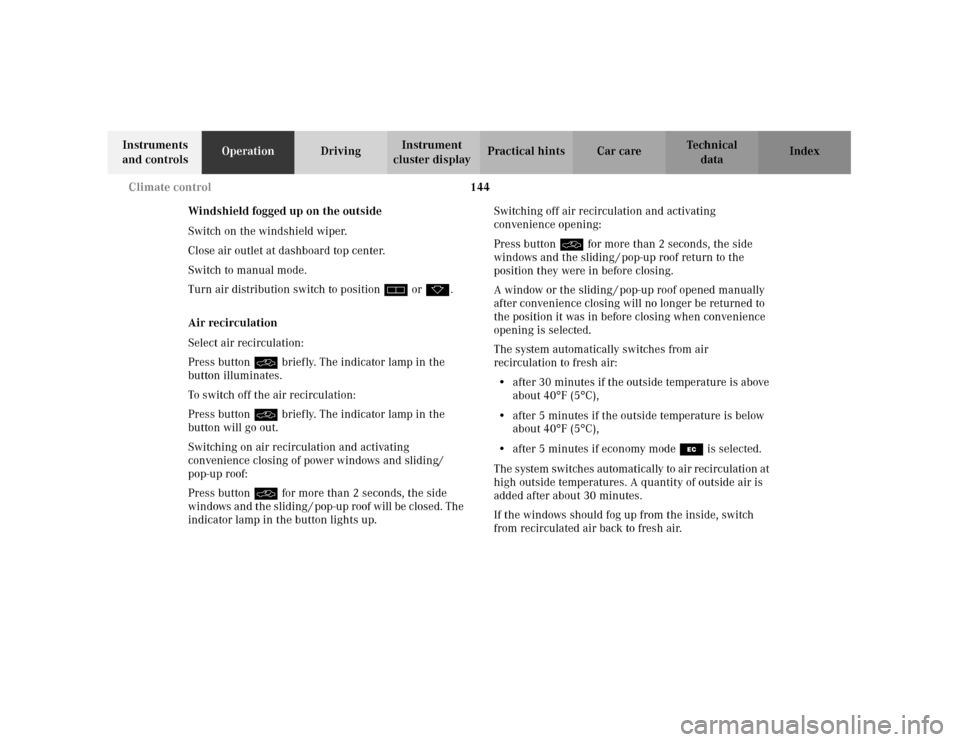
144 Climate control
Te ch n i c a l
data Instruments
and controlsOperationDrivingInstrument
cluster displayPractical hints Car care Index
Windshield fogged up on the outside
Switch on the windshield wiper.
Close air outlet at dashboard top center.
Switch to manual mode.
Turn air distribution switch to positionh ork.
Air recirculation
Select air recirculation:
Press button O briefly. The indicator lamp in the
button illuminates.
To switch off the air recirculation:
Press button O briefly. The indicator lamp in the
button will go out.
Switching on air recirculation and activating
convenience closing of power windows and sliding/
pop-up roof:
Press button O for more than 2 seconds, the side
windows and the sliding / pop-up roof will be closed. The
indicator lamp in the button lights up.Switching off air recirculation and activating
convenience opening:
Press button O for more than 2 seconds, the side
windows and the sliding / pop-up roof return to the
position they were in before closing.
A window or the sliding / pop-up roof opened manually
after convenience closing will no longer be returned to
the position it was in before closing when convenience
opening is selected.
The system automatically switches from air
recirculation to fresh air:
•after 30 minutes if the outside temperature is above
about 40
°F(5
°C),
•after 5 minutes if the outside temperature is below
about 40
°F(5
°C),
•after 5 minutes if economy mode S is selected.
The system switches automatically to air recirculation at
high outside temperatures. A quantity of outside air is
added after about 30 minutes.
If the windows should fog up from the inside, switch
from recirculated air back to fresh air.
Page 162 of 381
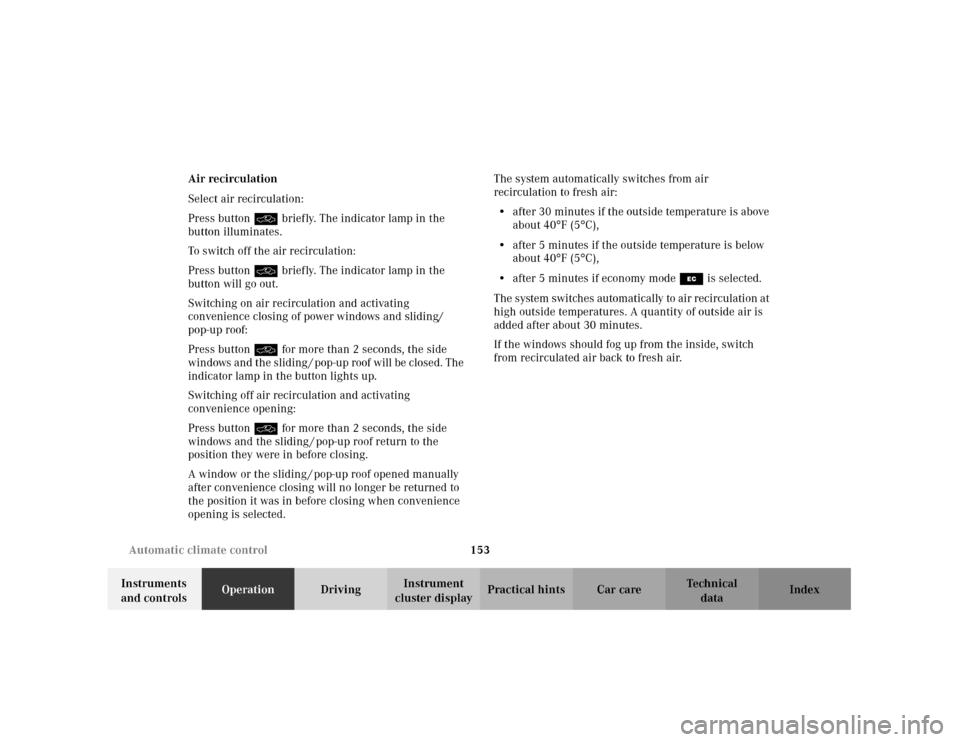
153 Automatic climate control
Te ch n i c a l
data Instruments
and controlsOperationDrivingInstrument
cluster displayPractical hints Car care Index Air recirculation
Select air recirculation:
Press button O briefly. The indicator lamp in the
button illuminates.
To switch off the air recirculation:
Press button O briefly. The indicator lamp in the
button will go out.
Switching on air recirculation and activating
convenience closing of power windows and sliding/
pop-up roof:
Press button O for more than 2 seconds, the side
windows and the sliding / pop-up roof will be closed. The
indicator lamp in the button lights up.
Switching off air recirculation and activating
convenience opening:
Press button O for more than 2 seconds, the side
windows and the sliding / pop-up roof return to the
position they were in before closing.
A window or the sliding / pop-up roof opened manually
after convenience closing will no longer be returned to
the position it was in before closing when convenience
opening is selected.The system automatically switches from air
recirculation to fresh air:
•after 30 minutes if the outside temperature is above
about 40
°F(5
°C),
•after 5 minutes if the outside temperature is below
about 40
°F(5
°C),
•after 5 minutes if economy mode S is selected.
The system switches automatically to air recirculation at
high outside temperatures. A quantity of outside air is
added after about 30 minutes.
If the windows should fog up from the inside, switch
from recirculated air back to fresh air.
Page 163 of 381
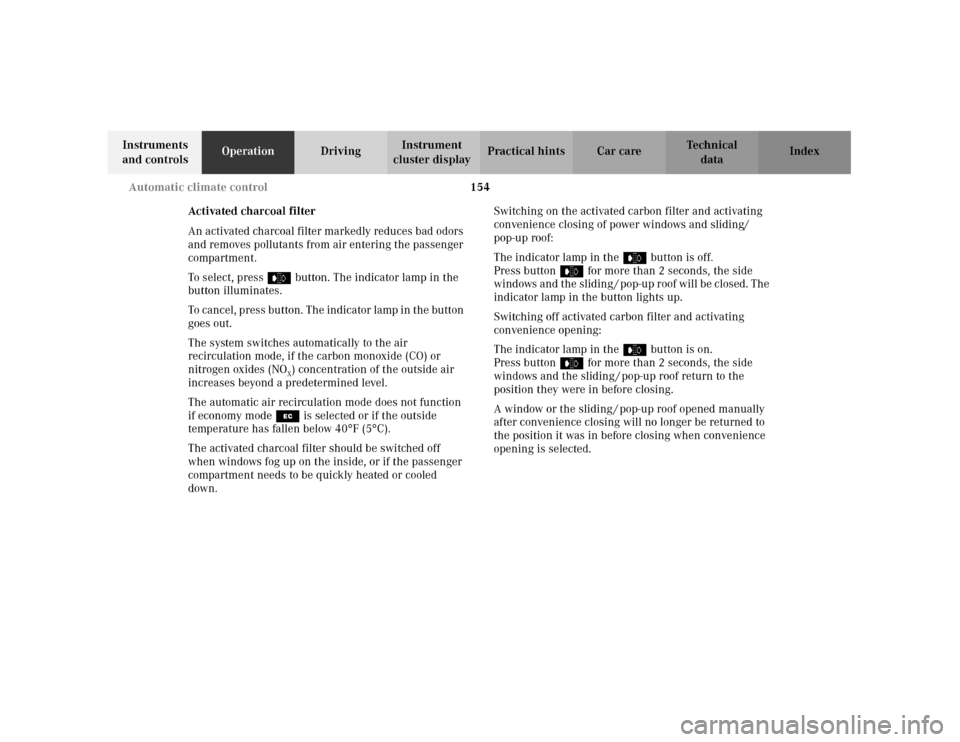
154 Automatic climate control
Te ch n i c a l
data Instruments
and controlsOperationDrivingInstrument
cluster displayPractical hints Car care Index
Activated charcoal filter
An activated charcoal filter markedly reduces bad odors
and removes pollutants from air entering the passenger
compartment.
To select, press e button. The indicator lamp in the
button illuminates.
To can cel, p res s b utton. The in di cator lamp i n t he button
goes out.
The system switches automatically to the air
recirculation mode, if the carbon monoxide (CO) or
nitrogen oxides (NO
X) concentration of the outside air
increases beyond a predetermined level.
The automatic air recirculation mode does not function
if economy mode S is selected or if the outside
temperature has fallen below 40
°F(5
°C).
The activated charcoal filter should be switched off
when windows fog up on the inside, or if the passenger
compartment needs to be quickly heated or cooled
down.Switching on the activated carbon filter and activating
convenience closing of power windows and sliding/
pop-up roof:
The indicator lamp in the e button is off.
Press button e for more than 2 seconds, the side
wi nd ows and t he slid in g / p op-up r oof will b e c los ed . The
indicator lamp in the button lights up.
Switching off activated carbon filter and activating
convenience opening:
The indicator lamp in the e button is on.
Press button e for more than 2 seconds, the side
windows and the sliding / pop-up roof return to the
position they were in before closing.
A window or the sliding / pop-up roof opened manually
after convenience closing will no longer be returned to
the position it was in before closing when convenience
opening is selected.
Page 181 of 381
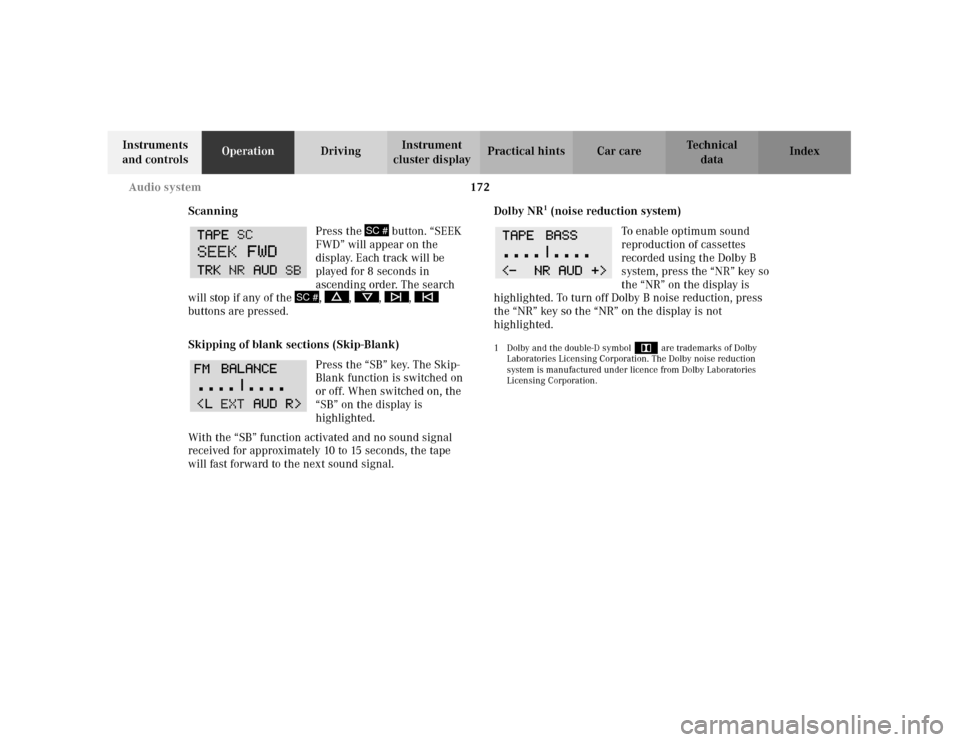
172 Audio system
Te ch n i c a l
data Instruments
and controlsOperationDrivingInstrument
cluster displayPractical hints Car care Index
Scanning
Press the button. “SEEK
FWD” will appear on the
display. Each track will be
played for 8 seconds in
ascending order. The search
will stop if any of the , , , ,
buttons are pressed.
Skipping of blank sections (Skip-Blank)
Press the “SB” key. The Skip-
Blank function is switched on
or off. When switched on, the
“SB” on the display is
highlighted.
With the “SB” function activated and no sound signal
received for approximately 10 to 15 seconds, the tape
will fast forward to the next sound signal.Dolby NR
1 (noise reduction system)
To enable optimum sound
reproduction of cassettes
recorded using the Dolby B
system, press the “NR” key so
the “NR” on the display is
highlighted. To turn off Dolby B noise reduction, press
the “NR” key so the “NR” on the display is not
highlighted.
1 Dolby and the double-D symbol
Ù
are trademarks of Dolby
Laboratories Licensing Corporation. The Dolby noise reduction
system is manufactured under licence from Dolby Laboratories
Licensing Corporation.
SC #
SC #
Page 182 of 381
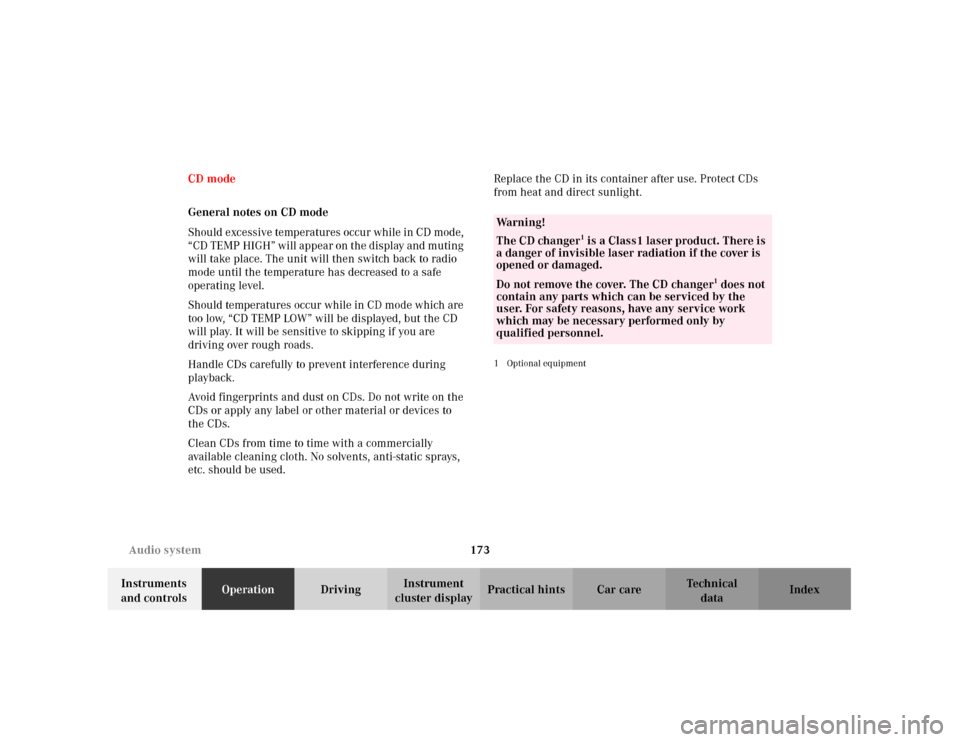
173 Audio system
Te ch n i c a l
data Instruments
and controlsOperationDrivingInstrument
cluster displayPractical hints Car care Index CD mode
General notes on CD mode
Should excessive temperatures occur while in CD mode,
“ CD TEMP HIGH ” wi ll ap pear on t he d is play and m uti ng
will take place. The unit will then switch back to radio
mode until the temperature has decreased to a safe
operating level.
Should temperatures occur while in CD mode which are
too low, “CD TEMP LOW” will be displayed, but the CD
will play. It will be sensitive to skipping if you are
driving over rough roads.
Handle CDs carefully to prevent interference during
playback.
Avoid fingerprints and dust on CDs. Do not write on the
CDs or apply any label or other material or devices to
the CDs.
Clean CDs from time to time with a commercially
available cleaning cloth. No solvents, anti-static sprays,
etc. should be used. Replace the CD in its container after use. Protect CDs
from heat and direct sunlight.
1Optional equipmentWa r n i n g !
The CD changer
1 is a Class1 laser product. There is
a danger of invisible laser radiation if the cover is
opened or damaged.
Do not remove the cover. The CD changer
1 does not
contain any parts which can be serviced by the
user. For safety reasons, have any service work
which may be necessary performed only by
qualified personnel.
Page 185 of 381
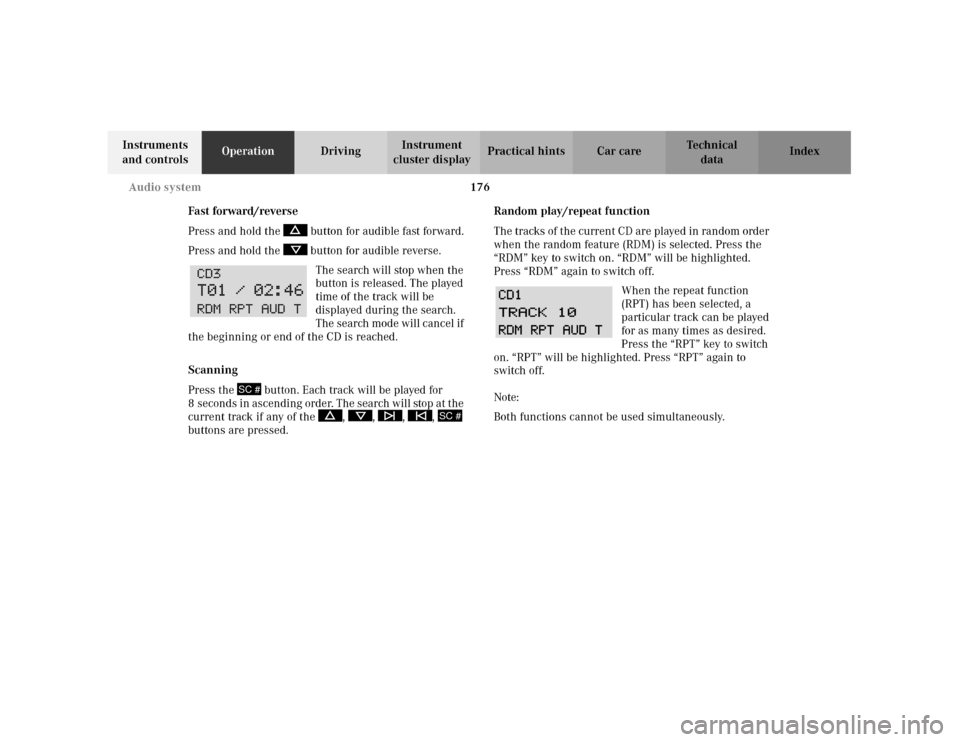
176 Audio system
Te ch n i c a l
data Instruments
and controlsOperationDrivingInstrument
cluster displayPractical hints Car care Index
Fast forward/reverse
Press and hold the button for audible fast forward.
Press and hold the button for audible reverse.
The search will stop when the
button is released. The played
time of the track will be
displayed during the search.
The search mode will cancel if
the beginning or end of the CD is reached.
Scanning
Press the button. Each track will be played for
8 s econ d s i n as cen di ng or de r. The s earch will stop at t he
current track if any of the , , , ,
buttons are pressed.Random play/repeat function
The tracks of the current CD are played in random order
when the random feature (RDM) is selected. Press the
“RDM” key to switch on. “RDM” will be highlighted.
Press “RDM” again to switch off.
When the repeat function
(RPT) has been selected, a
particular track can be played
for as many times as desired.
Press the “RPT” key to switch
on. “RPT” will be highlighted. Press “RPT” again to
switch off.
Note:
Both functions cannot be used simultaneously.
SC #
SC #
Page 194 of 381
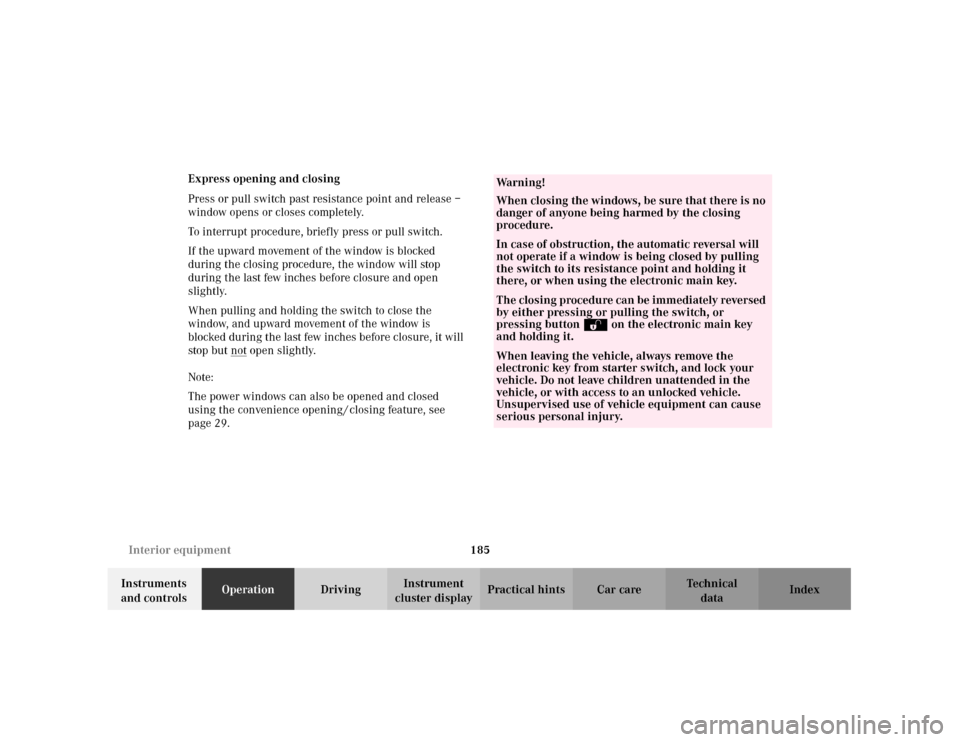
185 Interior equipment
Te ch n i c a l
data Instruments
and controlsOperationDrivingInstrument
cluster displayPractical hints Car care Index Express opening and closing
Press or pull switch past resistance point and release –
window opens or closes completely.
To interrupt procedure, briefly press or pull switch.
If the upward movement of the window is blocked
during the closing procedure, the window will stop
during the last few inches before closure and open
slightly.
When pulling and holding the switch to close the
window, and upward movement of the window is
blocked during the last few inches before closure, it will
stop but not
open slightly.
Note:
The power windows can also be opened and closed
using the convenience opening / closing feature, see
page 29.
Wa r n i n g !
When closing the windows, be sure that there is no
danger of anyone being harmed by the closing
procedure.In case of obstruction, the automatic reversal will
not operate if a window is being closed by pulling
the switch to its resistance point and holding it
there, or when using the electronic main key.The closing procedure can be immediately reversed
by either pressing or pulling the switch, or
pressing buttonΠon the electronic main key
and holding it.When leaving the vehicle, always remove the
electronic key from starter switch, and lock your
vehicle. Do not leave children unattended in the
vehicle, or with access to an unlocked vehicle.
Unsupervised use of vehicle equipment can cause
serious personal injury.
Page 197 of 381
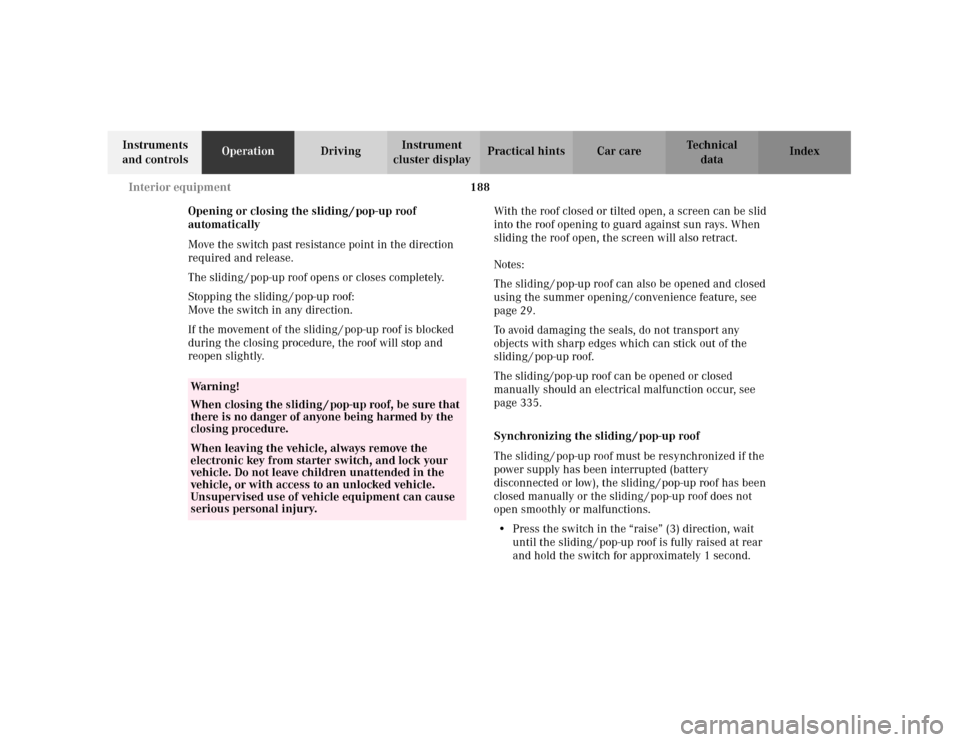
188 Interior equipment
Te ch n i c a l
data Instruments
and controlsOperationDrivingInstrument
cluster displayPractical hints Car care Index
Opening or closing the sliding / pop-up roof
automatically
Move the switch past resistance point in the direction
required and release.
The sliding / pop-up roof opens or closes completely.
Stopping the sliding / pop-up roof:
Move the switch in any direction.
If the movement of the sliding / pop-up roof is blocked
during the closing procedure, the roof will stop and
reopen slightly.With the roof closed or tilted open, a screen can be slid
into the roof opening to guard against sun rays. When
sliding the roof open, the screen will also retract.
Notes:
The sliding / pop-up roof can also be opened and closed
using the summer opening / convenience feature, see
page 29.
To avoid damaging the seals, do not transport any
objects with sharp edges which can stick out of the
sliding / pop-up roof.
The sliding/pop-up roof can be opened or closed
manually should an electrical malfunction occur, see
page 335.
Synchronizing the sliding / pop-up roof
The sliding / pop-up roof must be resynchronized if the
power supply has been interrupted (battery
disconnected or low), the sliding / pop-up roof has been
closed manually or the sliding / pop-up roof does not
open smoothly or malfunctions.
•Press the switch in the “raise” (3) direction, wait
until the sliding / pop-up roof is fully raised at rear
and hold the switch for approximately 1 second.
Wa r n i n g !
When closing the sliding / pop-up roof, be sure that
there is no danger of anyone being harmed by the
closing procedure.When leaving the vehicle, always remove the
electronic key from starter switch, and lock your
vehicle. Do not leave children unattended in the
vehicle, or with access to an unlocked vehicle.
Unsupervised use of vehicle equipment can cause
serious personal injury.