2001 MERCEDES-BENZ C240 service
[x] Cancel search: servicePage 30 of 381
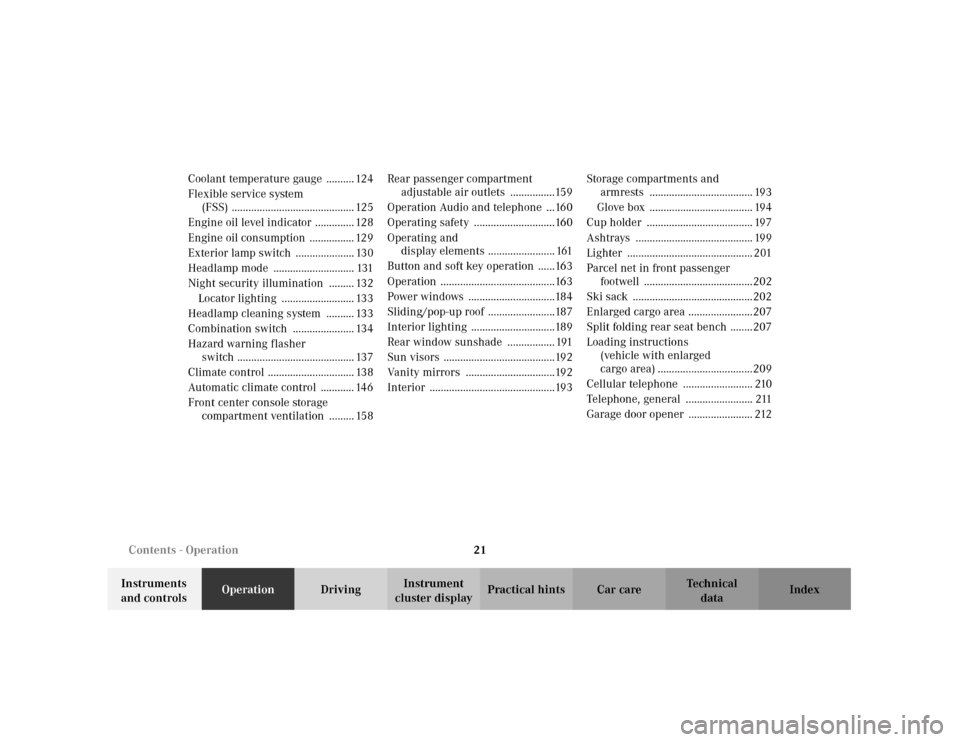
21 Contents - Operation
Te ch n i c a l
data Instruments
and controlsOperationDrivingInstrument
cluster displayPractical hints Car care Index Coolant temperature gauge .......... 124
Flexible service system
(FSS) ............................................ 125
Engine oil level indicator .............. 128
Engine oil consumption ................ 129
Exterior lamp switch ..................... 130
Headlamp mode ............................. 131
Night security illumination ......... 132
Locator lighting .......................... 133
Headlamp cleaning system .......... 133
Combination switch ...................... 134
Hazard warning flasher
switch .......................................... 137
Climate control ............................... 138
Automatic climate control ............ 146
Front center console storage
compartment ventilation ......... 158Rear passenger compartment
adjustable air outlets ................159
Operation Audio and telephone ...160
Operating safety .............................160
Operating and
display elements ........................ 161
Button and soft key operation ......163
Operation .........................................163
Power windows ...............................184
Sliding/pop-up roof ........................187
Interior lighting ..............................189
Rear window sunshade ................. 191
Sun visors ........................................192
Vanity mirrors ................................192
Interior .............................................193Storage compartments and
armrests ..................................... 193
Glove box ..................................... 194
Cup holder ...................................... 197
Ashtrays .......................................... 199
Lighter ............................................. 201
Parcel net in front passenger
footwell .......................................202
Ski sack ...........................................202
Enlarged cargo area .......................207
Split folding rear seat bench ........207
Loading instructions
(vehicle with enlarged
cargo area) ..................................209
Cellular telephone ......................... 210
Telephone, general ........................ 211
Garage door opener ....................... 212
Page 32 of 381
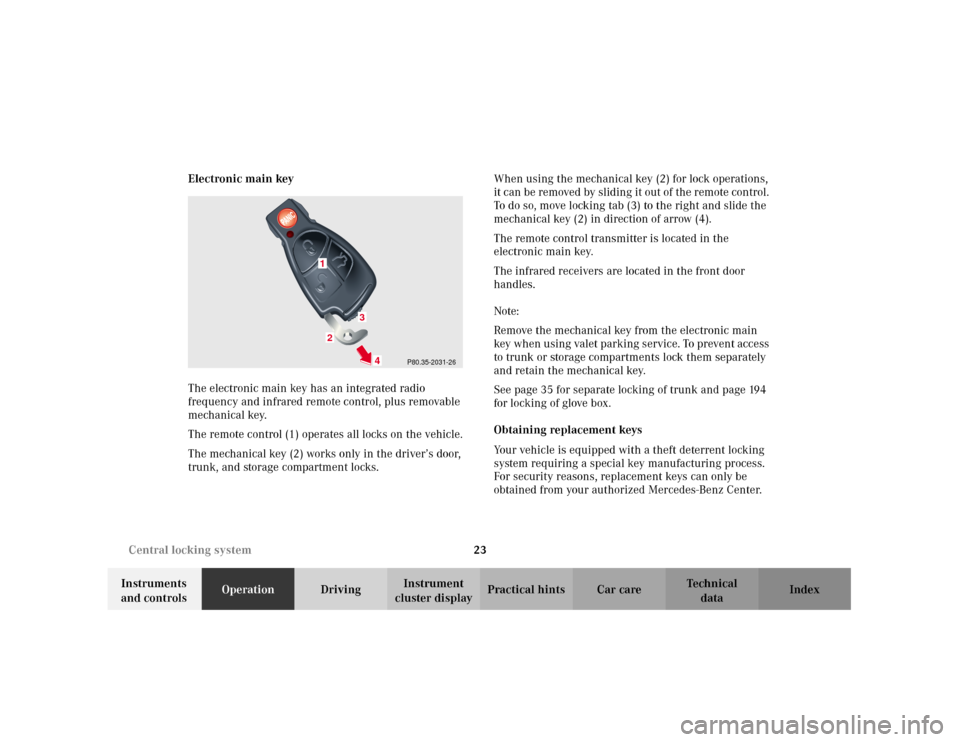
23 Central locking system
Te ch n i c a l
data Instruments
and controlsOperationDrivingInstrument
cluster displayPractical hints Car care Index Electronic main key
The electronic main key has an integrated radio
frequency and infrared remote control, plus removable
mechanical key.
The remote control (1) operates all locks on the vehicle.
The mechanical key (2) works only in the driver’s door,
trunk, and storage compartment locks.When using the mechanical key (2) for lock operations,
it can be removed by sliding it out of the remote control.
To do so, move locking tab (3) to the right and slide the
mechanical key (2) in direction of arrow (4).
The remote control transmitter is located in the
electronic main key.
The infrared receivers are located in the front door
handles.
Note:
Remove the mechanical key from the electronic main
key when using valet parking service. To prevent access
to trunk or storage compartments lock them separately
and retain the mechanical key.
See page 35 for separate locking of trunk and page 194
for locking of glove box.
Obtaining replacement keys
Your vehicle is equipped with a theft deterrent locking
system requiring a special key manufacturing process.
For security reasons, replacement keys can only be
obtained from your authorized Mercedes-Benz Center.
P80.35-2031-26
1
3
4
2
Page 79 of 381

70 Restraint systems
Te ch n i c a l
data Instruments
and controlsOperationDrivingInstrument
cluster displayPractical hints Car care Index
Your vehicle was originally equipped with airbags
which are designed to activate in certain impacts
exceeding a preset threshold to reduce the potential
and severity of injury. It is important to your safety
and that of your passenger that you replace deployed
airbags and repair any malfunctioning airbags to
ensure the vehicle will continue to provide crash
protection for occupants.
Wa r n i n g !
Airbags are designed to reduce the potential of
injury in certain frontal (front airbags) impacts, or
side (side impact and head protection window
curtain airbags) impacts which may cause
significant injuries, however, no system available
today can totally eliminate injuries and fatalities.The activation of the “SRS” temporarily releases a
small amount of dust from the airbags. This dust,
however, is neither injurious to your health, nor
does it indicate a fire in the vehicle. The dust might
cause some temporary breathing difficulty for
people with asthma or other breathing trouble. To
avoid this, you may wish to get out of the vehicle as
soon as it is safe to do so. If you have any breathing
difficulty but cannot get out of the vehicle after the
airbag inflates, then get fresh air by opening a
window or door.The service life of the airbags extends to the date
indicated on the label located on the driver side
door latch post. To provide continued reliability
after that date, they should be inspected by an
authorized Mercedes-Benz Center at that time and
replaced when necessary.
Wa r n i n g !
To reduce the risk of injury when the front airbags
inflate, it is very important for the driver and front
passenger to always be in a properly seated
position and to wear your seat belt.For maximum protection in the event of a collision
always be in normal seated position with your back
against the backrest. Fasten your seat belt and
ensure that it is properly positioned on your body.Since the airbag inflates with considerable speed
and force, a proper seating and hands on steering
wheel position will help to keep you at a safe
distance from the airbag. Occupants who are
unbelted, out of position or too close to the airbag
can be seriously injured by an airbag as it inflates
with great force in the blink of an eye:
Page 102 of 381
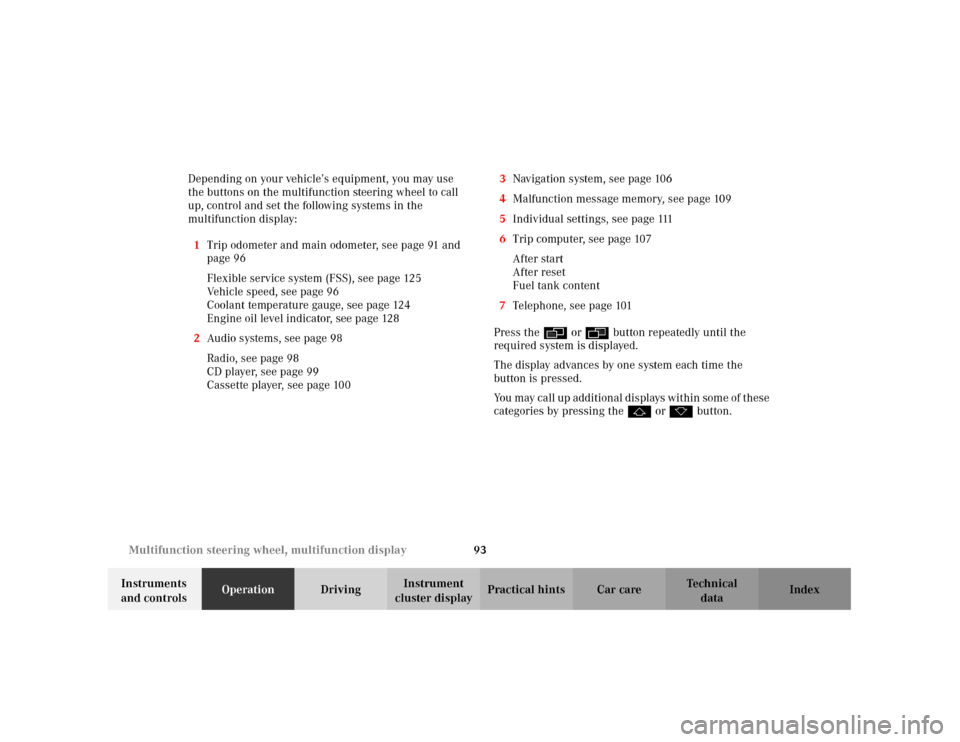
93 Multifunction steering wheel, multifunction display
Te ch n i c a l
data Instruments
and controlsOperationDrivingInstrument
cluster displayPractical hints Car care Index Depending on your vehicle’s equipment, you may use
the buttons on the multifunction steering wheel to call
up, control and set the following systems in the
multifunction display:
1Trip odometer and main odometer, see page 91 and
page 96
Flexible service system (FSS), see page 125
Vehicle speed, see page 96
Coolant temperature gauge, see page 124
Engine oil level indicator, see page 128
2Audio systems, see page 98
Radio, see page 98
CD player, see page 99
Cassette player, see page 1003Navigation system, see page 106
4Malfunction message memory, see page 109
5Individual settings, see page 111
6Trip computer, see page 107
After start
After reset
Fuel tank content
7Telephone, see page 101
Press the è or ÿ button repeatedly until the
required system is displayed.
The display advances by one system each time the
button is pressed.
You may call up add ition al d is plays wit hin som e of t hes e
categories by pressing the j or k button.
Page 106 of 381
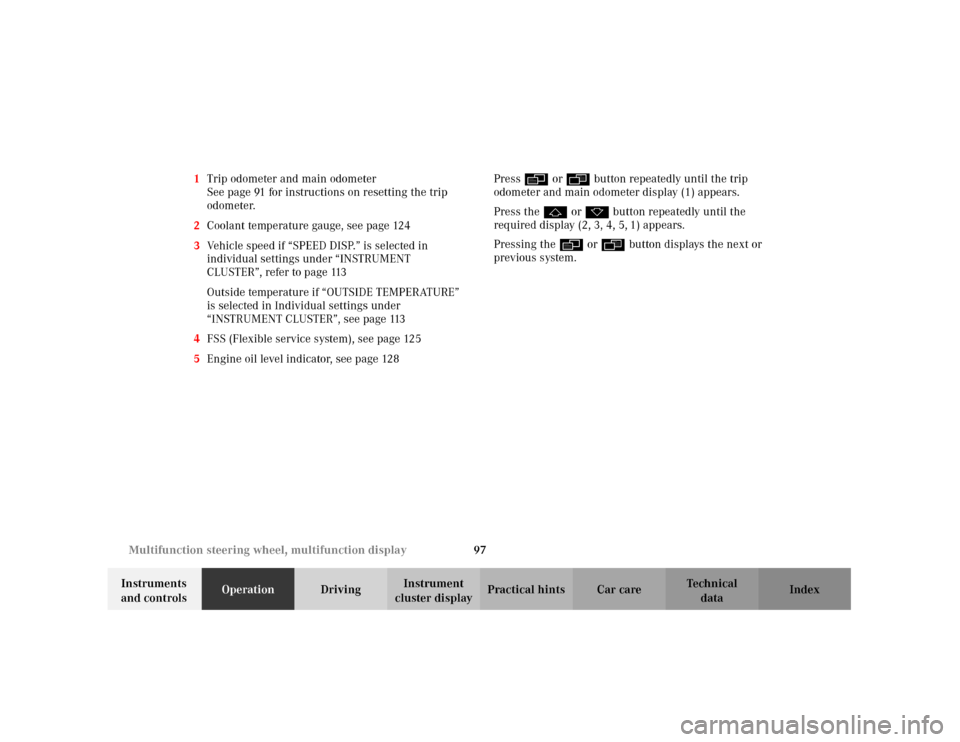
97 Multifunction steering wheel, multifunction display
Te ch n i c a l
data Instruments
and controlsOperationDrivingInstrument
cluster displayPractical hints Car care Index 1Trip odometer and main odometer
See page 91 for instructions on resetting the trip
odometer.
2Coolant temperature gauge, see page 124
3Vehicle speed if “SPEED DISP.” is selected in
individual settings under “INSTRUMENT
CLUSTER”, refer to page 113
Outside temperature if “OUTSIDE TEMPERATURE”
is selected in Individual settings under
“INSTRUMENT CLUSTER”, see page 113
4FSS (Flexible service system), see page 125
5Engine oil level indicator, see page 128Press è or ÿ button repeatedly until the trip
odometer and main odometer display (1) appears.
Press the j or k button repeatedly until the
required display (2, 3, 4, 5, 1) appears.
Pressing the è or ÿ button displays the next or
previous system.
Page 133 of 381
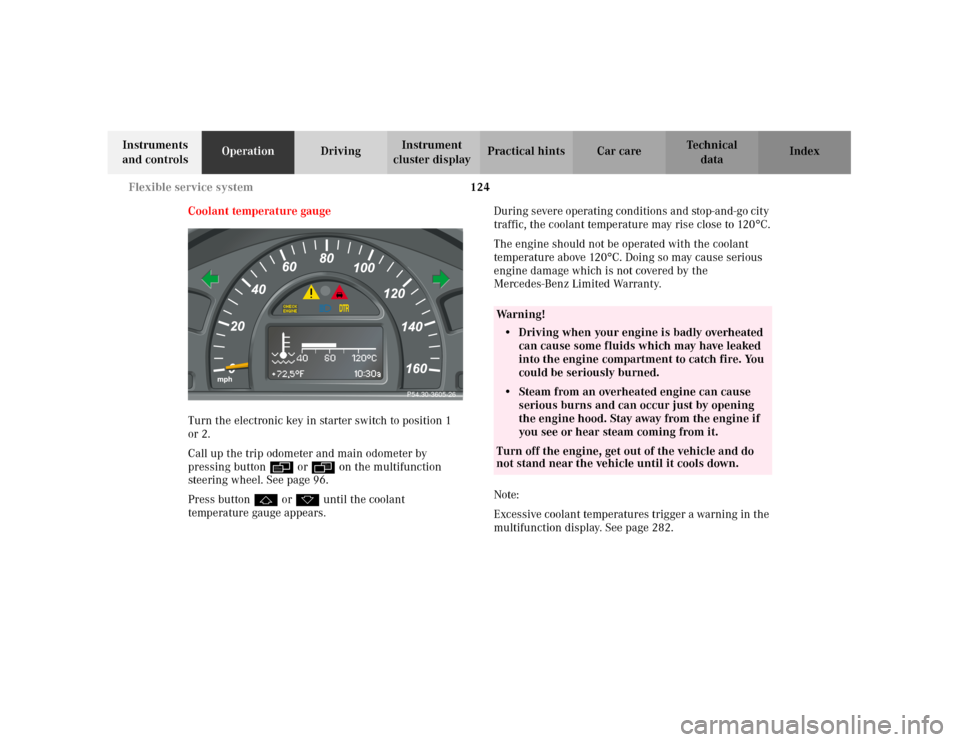
124 Flexible service system
Te ch n i c a l
data Instruments
and controlsOperationDrivingInstrument
cluster displayPractical hints Car care Index
Coolant temperature gauge
Turn the electronic key in starter switch to position 1
or 2.
Call up the trip odometer and main odometer by
pressing button è or ÿ on the multifunction
steering wheel. See page 96.
Press button j or k until the coolant
temperature gauge appears.During severe operating conditions and stop-and-go city
traffic, the coolant temperature may rise close to 120
°C.
The engine should not be operated with the coolant
temperature above 120
°C. Doing so may cause serious
engine damage which is not covered by the
Mercedes-Benz Limited Warranty.
Note:
Excessive coolant temperatures trigger a warning in the
multifunction display. See page 282.
P54.30-3605-26
Wa r n i n g !
• Driving when your engine is badly overheated
can cause some fluids which may have leaked
into the engine compartment to catch fire. You
could be seriously burned.• Steam from an overheated engine can cause
serious burns and can occur just by opening
the engine hood. Stay away from the engine if
you see or hear steam coming from it.Turn off the engine, get out of the vehicle and do
not stand near the vehicle until it cools down.
Page 134 of 381
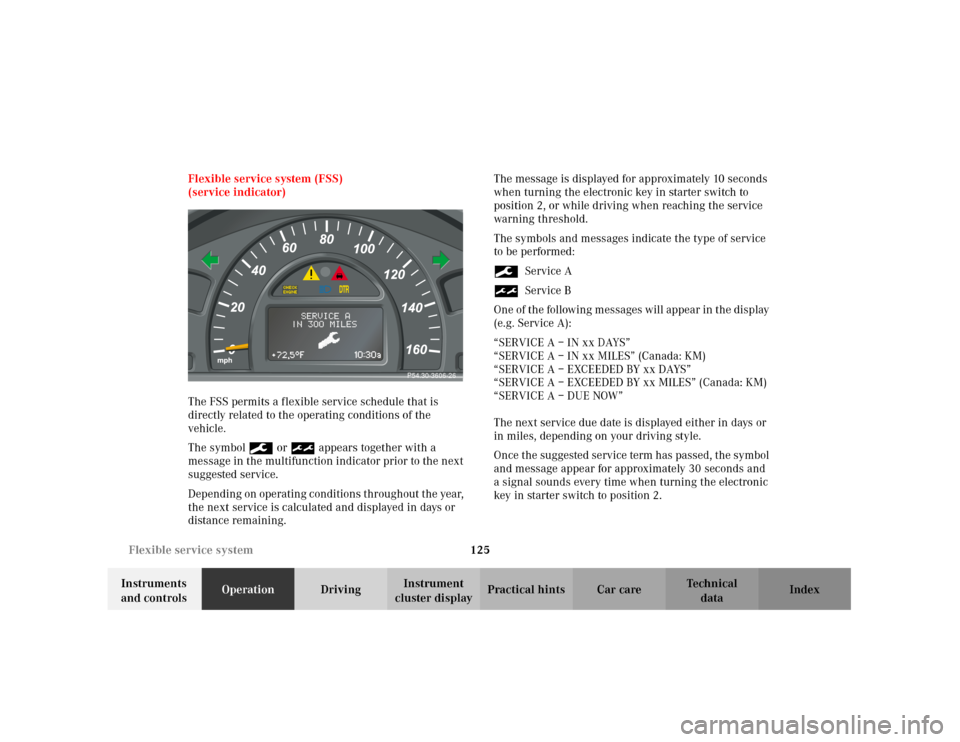
125 Flexible service system
Te ch n i c a l
data Instruments
and controlsOperationDrivingInstrument
cluster displayPractical hints Car care Index Flexible service system (FSS)
(service indicator)
The FSS permits a flexible service schedule that is
directly related to the operating conditions of the
vehicle.
The symbol 9 or ½ appears together with a
message in the multifunction indicator prior to the next
suggested service.
Dep end in g on oper atin g c ond ition s t hr oughout t he year,
the next service is calculated and displayed in days or
distance remaining.The message is displayed for approximately 10 seconds
when turning the electronic key in starter switch to
position 2, or while driving when reaching the service
warning threshold.
The symbols and messages indicate the type of service
to be performed:
9Service A
½Service B
One of the following messages will appear in the display
(e.g. Service A):
“SERVICE A – IN xx DAYS”
“SERVICE A – IN xx MILES” (Canada: KM)
“SERVICE A – EXCEEDED BY xx DAYS”
“SERVICE A – EXCEEDED BY xx MILES” (Canada: KM)
“SERVICE A – DUE NOW”
The next service due date is displayed either in days or
in miles, depending on your driving style.
Once the suggested service term has passed, the symbol
and message appear for approximately 30 seconds and
a signal sounds every time when turning the electronic
key in starter switch to position 2.
P54.30-3606-26
Page 135 of 381
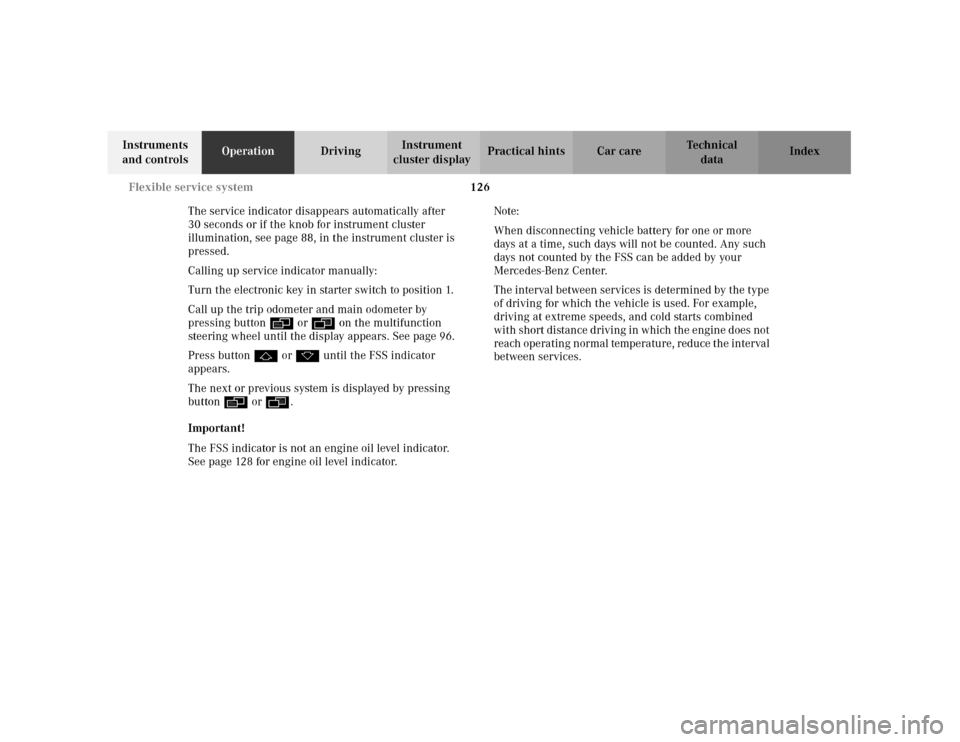
126 Flexible service system
Te ch n i c a l
data Instruments
and controlsOperationDrivingInstrument
cluster displayPractical hints Car care Index
The service indicator disappears automatically after
30 seconds or if the knob for instrument cluster
illumination, see page 88, in the instrument cluster is
pressed.
Calling up service indicator manually:
Turn the electronic key in starter switch to position 1.
Call up the trip odometer and main odometer by
pressing button è or ÿ on the multifunction
steering wheel until the display appears. See page 96.
Press button j or k until the FSS indicator
appears.
The next or previous system is displayed by pressing
button è or ÿ.
Important!
The FSS indicator is not an engine oil level indicator.
See page 128 for engine oil level indicator.Note:
When disconnecting vehicle battery for one or more
days at a time, such days will not be counted. Any such
days not counted by the FSS can be added by your
Mercedes-Benz Center.
The interval between services is determined by the type
of driving for which the vehicle is used. For example,
driving at extreme speeds, and cold starts combined
wi t h short di stan ce d r ivi ng in which the e ngin e d oes not
reach operating normal temperature, reduce the interval
between services.