Page 30 of 381
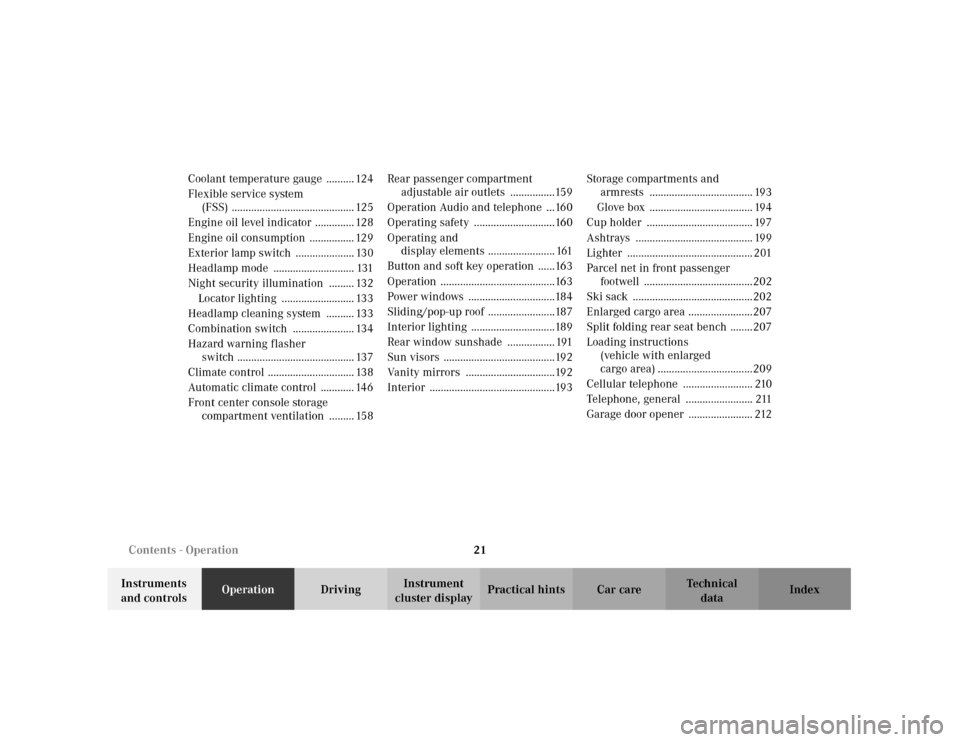
21 Contents - Operation
Te ch n i c a l
data Instruments
and controlsOperationDrivingInstrument
cluster displayPractical hints Car care Index Coolant temperature gauge .......... 124
Flexible service system
(FSS) ............................................ 125
Engine oil level indicator .............. 128
Engine oil consumption ................ 129
Exterior lamp switch ..................... 130
Headlamp mode ............................. 131
Night security illumination ......... 132
Locator lighting .......................... 133
Headlamp cleaning system .......... 133
Combination switch ...................... 134
Hazard warning flasher
switch .......................................... 137
Climate control ............................... 138
Automatic climate control ............ 146
Front center console storage
compartment ventilation ......... 158Rear passenger compartment
adjustable air outlets ................159
Operation Audio and telephone ...160
Operating safety .............................160
Operating and
display elements ........................ 161
Button and soft key operation ......163
Operation .........................................163
Power windows ...............................184
Sliding/pop-up roof ........................187
Interior lighting ..............................189
Rear window sunshade ................. 191
Sun visors ........................................192
Vanity mirrors ................................192
Interior .............................................193Storage compartments and
armrests ..................................... 193
Glove box ..................................... 194
Cup holder ...................................... 197
Ashtrays .......................................... 199
Lighter ............................................. 201
Parcel net in front passenger
footwell .......................................202
Ski sack ...........................................202
Enlarged cargo area .......................207
Split folding rear seat bench ........207
Loading instructions
(vehicle with enlarged
cargo area) ..................................209
Cellular telephone ......................... 210
Telephone, general ........................ 211
Garage door opener ....................... 212
Page 33 of 381

24 Central locking system
Te ch n i c a l
data Instruments
and controlsOperationDrivingInstrument
cluster displayPractical hints Car care Index
Start lock-out
Important!
Removing the electronic key from the starter switch
activates the start lock-out. The engine cannot be
started.
Inserting the electronic key in the starter switch
deactivates the start lock-out.
Note:
In case the engine cannot be started (vehicle’s battery is
in order), the system is not operational. Contact an
authorized Mercedes-Benz Center or call 1-800-FOR-
MERCedes (in the USA), or 1-800-387-0100 (in Canada).General notes on the central locking system
•If the electronic key is inserted in the starter switch,
the vehicle cannot be locked or unlocked with the
remote control.
If the vehicle cannot be locked or unlocked:
•Aim transmitter eye at a receiver of either front door
handle. Check the batteries of the electronic main
key, see page 332, or synchronize the electronic
main key, see page 334.
•Use the mechanical key to unlock the vehicle. To
start engine, insert the electronic key in the starter
switch. There could be a slight delay until the
electronic key can be turned in the starter switch.
Important!
When unlocking the driver’s door with the mechanical
key, the exterior lamps will flash and the alarm will
sound.
To cancel the alarm, insert the electronic key in the
starter switch or press buttonŒ or‹ on the
electronic main key.
Page 50 of 381
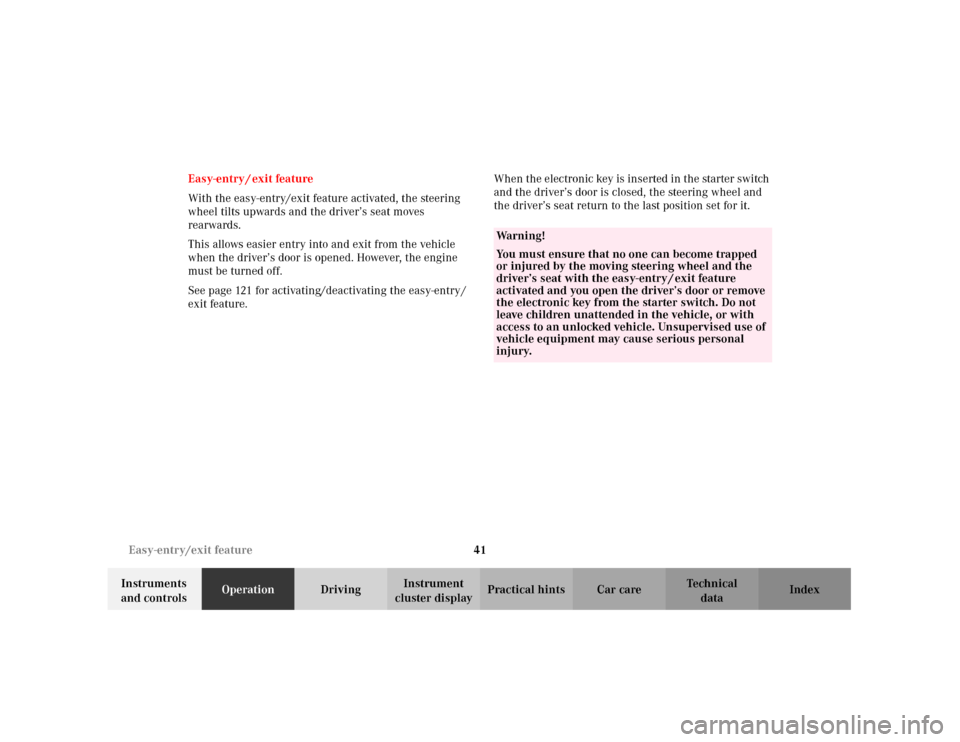
41 Easy-entry/exit feature
Te ch n i c a l
data Instruments
and controlsOperationDrivingInstrument
cluster displayPractical hints Car care Index Easy-entry / exit feature
With the easy-entry/exit feature activated, the steering
wheel tilts upwards and the driver’s seat moves
rearwards.
This allows easier entry into and exit from the vehicle
when the driver’s door is opened. However, the engine
must be turned off.
See page 121 for activating/deactivating the easy-entry /
exit feature.When the electronic key is inserted in the starter switch
and the driver’s door is closed, the steering wheel and
the driver’s seat return to the last position set for it.
Wa r n i n g !
You must ensure that no one can become trapped
or injured by the moving steering wheel and the
driver’s seat with the easy-entry / exit feature
activated and you open the driver’s door or remove
the electronic key from the starter switch. Do not
leave children unattended in the vehicle, or with
access to an unlocked vehicle. Unsupervised use of
vehicle equipment may cause serious personal
injury.
Page 58 of 381
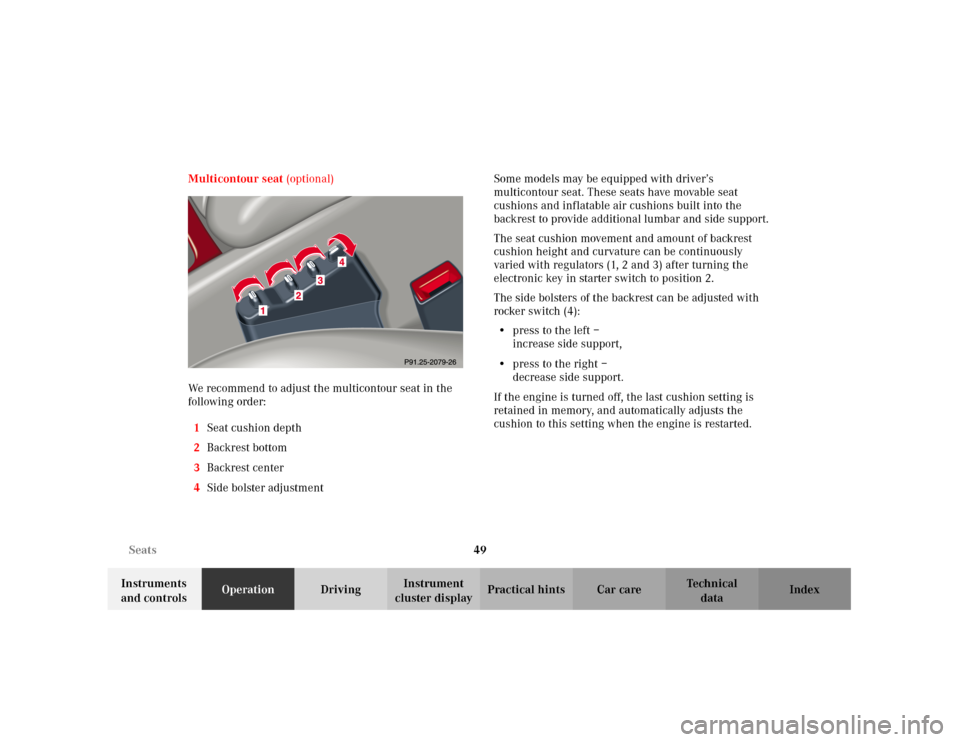
49 Seats
Te ch n i c a l
data Instruments
and controlsOperationDrivingInstrument
cluster displayPractical hints Car care Index Multicontour seat (optional)
We recommend to adjust the multicontour seat in the
following order:
1Seat cushion depth
2Backrest bottom
3Backrest center
4Side bolster adjustmentSome models may be equipped with driver’s
multicontour seat. These seats have movable seat
cushions and inflatable air cushions built into the
backrest to provide additional lumbar and side support.
The seat cushion movement and amount of backrest
cushion height and curvature can be continuously
varied with regulators (1, 2 and 3) after turning the
electronic key in starter switch to position 2.
The side bolsters of the backrest can be adjusted with
rocker switch (4):
•press to the left –
increase side support,
•press to the right –
decrease side support.
If the engine is turned off, the last cushion setting is
retained in memory, and automatically adjusts the
cushion to this setting when the engine is restarted.
Page 98 of 381
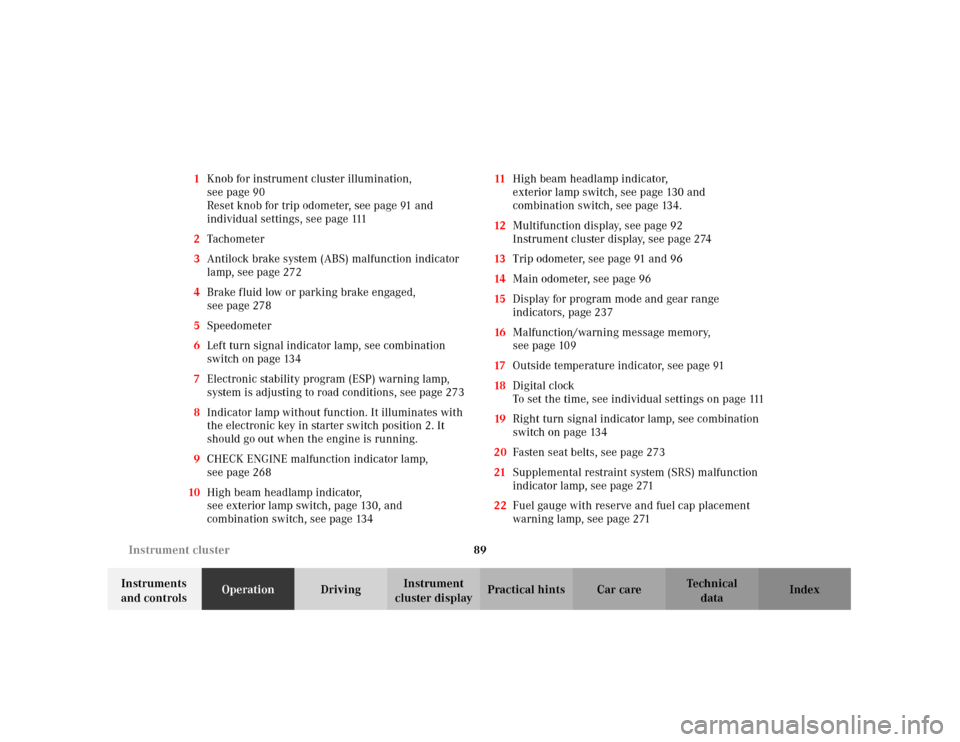
89 Instrument cluster
Te ch n i c a l
data Instruments
and controlsOperationDrivingInstrument
cluster displayPractical hints Car care Index 1Knob for instrument cluster illumination,
seepage90
Reset knob for trip odometer, see page 91 and
individual settings, see page 111
2Tachometer
3Antilock brake system (ABS) malfunction indicator
lamp, see page 272
4Brake fluid low or parking brake engaged,
seepage278
5Speedometer
6Left turn signal indicator lamp, see combination
switch on page 134
7Electronic stability program (ESP) warning lamp,
system is adjusting to road conditions, see page 273
8Indicator lamp without function. It illuminates with
the electronic key in starter switch position 2. It
should go out when the engine is running.
9CHECK ENGINE malfunction indicator lamp,
seepage268
10High beam headlamp indicator,
seeexterior lamp switch, page130, and
combination switch, see page 13411High beam headlamp indicator,
exterior lamp switch, see page 130 and
combination switch, see page 134.
12Multifunction display, see page 92
Instrument cluster display, see page 274
13Trip odometer, see page 91 and 96
14Main odometer, see page 96
15Display for program mode and gear range
indicators, page 237
16Malfunction/warning message memory,
seepage109
17Outside temperature indicator, see page 91
18Digital clock
To set the time, see individual settings on page 111
19Right turn signal indicator lamp, see combination
switch on page 134
20Fasten seat belts, see page 273
21Supplemental restraint system (SRS) malfunction
indicator lamp, see page 271
22Fuel gauge with reserve and fuel cap placement
warning lamp, see page 271
Page 100 of 381

91 Instrument cluster
Te ch n i c a l
data Instruments
and controlsOperationDrivingInstrument
cluster displayPractical hints Car care Index Outside temperature indicator (17)
The temperature sensor is located in the front bumper
area. Due to its location, the sensor can be affected by
road or engine heat during idling or slow driving. This
means that the accuracy of the displayed temperature
can only be verified by comparison to a thermometer
placed next to the sensor, not by comparison to external
displays (e.g. bank signs etc.).
Adaption to ambient temperature takes place in steps
and depends on the prevailing driving conditions (stop-
and-go or moderate, constant driving) and amount of
temperature change.
Note:
The temperature indicator display can be set to read out
in either Fahrenheit or Celsius. See page 111.Trip odometer (13)
To reset to “0” miles / km:
Activate the instrument cluster if it is not already
activated, see page 90.
Press button è or ÿ on the multifunction
steering wheel repeatedly until the trip odometer
appears if it is not displayed. See page 96.
Press button (1) on the instrument cluster, see page 90.
Tachometer (2)
The red marking on the tachometer denotes excessive
engine speed.
Avoid this engine speed, as it may result in serious
engine damage that is not covered by the
Mercedes-Benz Limited Warranty.
To help protect the engine, the fuel supply is interrupted
if the engine is operated within the red marking.
Wa r n i n g !
The outside temperature indicator is not designed
to serve as an Ice-Warning Device and is therefore
unsuitable for that purpose. Indicated
temperatures just above the freezing point do not
guarantee that the road surface is free of ice.
Page 102 of 381
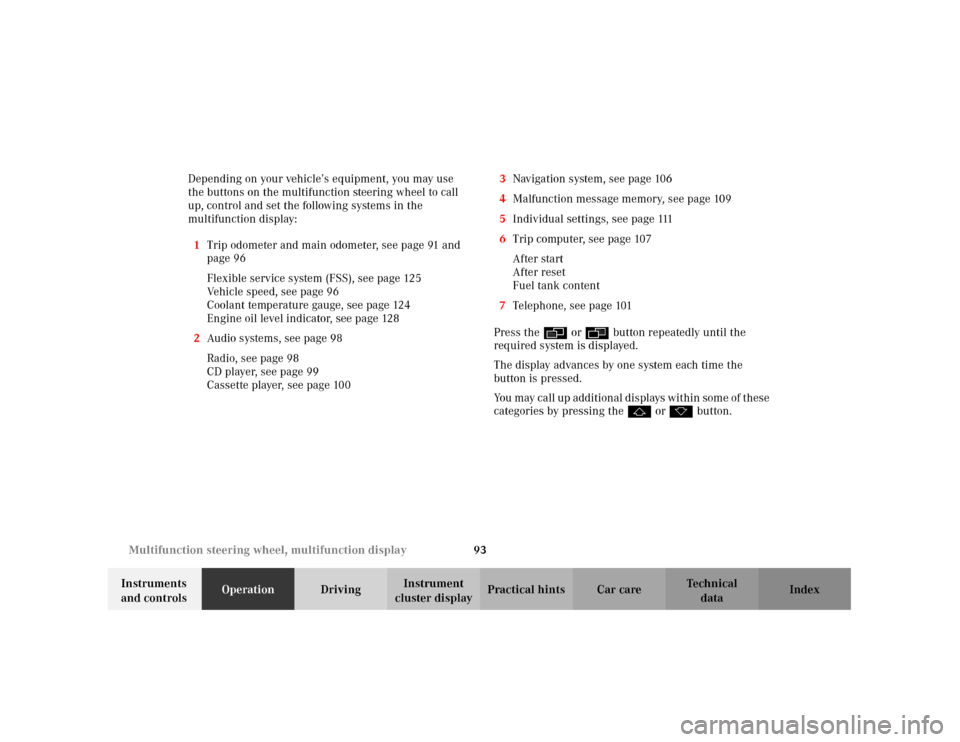
93 Multifunction steering wheel, multifunction display
Te ch n i c a l
data Instruments
and controlsOperationDrivingInstrument
cluster displayPractical hints Car care Index Depending on your vehicle’s equipment, you may use
the buttons on the multifunction steering wheel to call
up, control and set the following systems in the
multifunction display:
1Trip odometer and main odometer, see page 91 and
page 96
Flexible service system (FSS), see page 125
Vehicle speed, see page 96
Coolant temperature gauge, see page 124
Engine oil level indicator, see page 128
2Audio systems, see page 98
Radio, see page 98
CD player, see page 99
Cassette player, see page 1003Navigation system, see page 106
4Malfunction message memory, see page 109
5Individual settings, see page 111
6Trip computer, see page 107
After start
After reset
Fuel tank content
7Telephone, see page 101
Press the è or ÿ button repeatedly until the
required system is displayed.
The display advances by one system each time the
button is pressed.
You may call up add ition al d is plays wit hin som e of t hes e
categories by pressing the j or k button.
Page 105 of 381
96 Multifunction steering wheel, multifunction display
Te ch n i c a l
data Instruments
and controlsOperationDrivingInstrument
cluster displayPractical hints Car care Index
Trip-/main odometer, FSS, coolant temperature,
vehicle speed, engine oil level indicator
P54.30-3638-29