Page 175 of 231
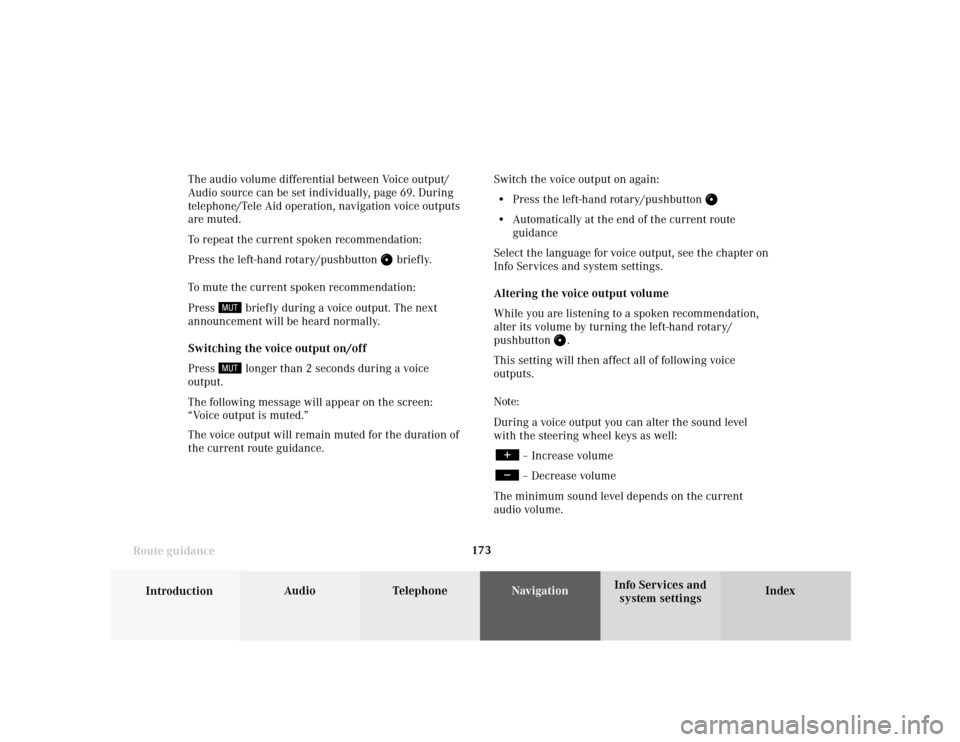
173
Introduction
Audio Telephone
Navigation
Index Info Services and
system settings Route guidanceThe audio volume differential between Voice output/
Audio source can be set individually, page 69. During
telephone/Tele Aid operation, navigation voice outputs
are muted.
To repeat the current spoken recommendation:
Press the left-hand rotary/pushbutton
briefly.
To mute the current spoken recommendation:
Press
briefly during a voice output. The next
announcement will be heard normally.
Switching the voice output on/off
Press longer than 2 seconds during a voice
output.
The following message will appear on the screen:
“Voice output is muted.”
The voice output will remain muted for the duration of
the current route guidance.Switch the voice output on again:
• Press the left-hand rotary/pushbutton
• Automatically at the end of the current route
guidance
Select the language for voice output, see the chapter on
Info Services and system settings.
Altering the voice output volume
While you are listening to a spoken recommendation,
alter its volume by turning the left-hand rotary/
pushbutton
.
This setting will then affect all of following voice
outputs.
Note:
During a voice output you can alter the sound level
with the steering wheel keys as well:
– Increase volume– Decrease volume
The minimum sound level depends on the current
audio volume.
Page 224 of 231
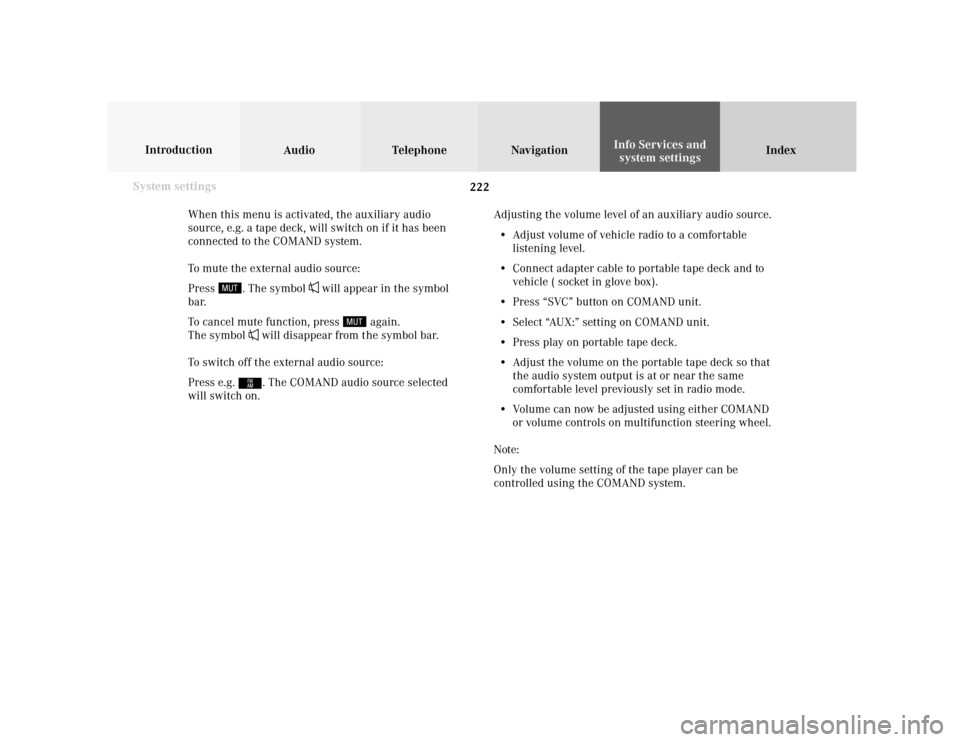
222 System settings
Audio Introduction
Telephone Navigation IndexInfo Services and
system settings
When this menu is activated, the auxiliary audio
source, e.g. a tape deck, will switch on if it has been
connected to the COMAND system.
To mute the external audio source:
Press
. The symbol
will appear in the symbol
bar.
To cancel mute function, press
again.
The symbol
will disappear from the symbol bar.
To switch off the external audio source:
Press e.g. . The COMAND audio source selected
will switch on.Adjusting the volume level of an auxiliary audio source.
• Adjust volume of vehicle radio to a comfortable
listening level.
• Connect adapter cable to portable tape deck and to
vehicle ( socket in glove box).
• Press “SVC” button on COMAND unit.
• Select “AUX:” setting on COMAND unit.
• Press play on portable tape deck.
• Adjust the volume on the portable tape deck so that
the audio system output is at or near the same
comfortable level previously set in radio mode.
• Volume can now be adjusted using either COMAND
or volume controls on multifunction steering wheel.
Note:
Only the volume setting of the tape player can be
controlled using the COMAND system.
Page 225 of 231

Index223
AAccepting a call (using the multifunction
steering wheel) .................................................................. 88
Accepting calls using COMAND ..................................... 89
Activating the location map ........................................... 167
Activating the route map ............................................... 166
Acknowledgement beep .................................................... 15
Adjusting the brightness ............................................... 208
Adjusting the volume ........................................................ 14
Alarm beep ......................................................................... 14
Altering the map scale ........................................... 152, 179
Altering the voice output volume ................................ 173
AM (Ante Meridiem) ....................................................... 217
Audio sources .................................................................... 69
Automatic Station Scan ................................................... 28
Auxiliary audio source, Switching on/off ................... 221BBeep tones, Switching on/off ......................................... 218
CCalibration ....................................................................... 201
Canceling route guidance .............................................. 192
CD changer ........................................................................ 45
CD, Loading into the CD drive ........................................ 44
CDs scan ............................................................................. 62
CD track scan .................................................................... 56
CD playback ....................................................................... 43
Changing to map display during route guidance ...... 177
City list ............................................................................. 143
COMAND (Cockpit Management and Data System) ...... 2
Compass needle .............................................................. 180
Cross hairs ....................................................................... 150
Current map scale .................................................. 152, 166
Current vehicle position ......................................... 167, 170DDate and Time, Setting .................................................... 211
Day/Night display ............................................................ 219
Delete CD name ................................................................. 59
Destination address, Entering ....................................... 141
Destination memory, Sorting ........................................ 208
Destination, Selecting via the map .............................. 149
Page 228 of 231

Index226
Message “System busy, redial?” ............................. 79, 123
Message “Tele Aid Call in Progress!” .......................... 205
Message “Tele Aid. Please visit workshop” ................ 205
Message “Telephone is being activated.
Please wait” ....................................................................... 79
Message “Temperature too high” ................................. 764
Message “To subscribe to information services
dial phone number” ....................................................... 205
Message “Voice output is muted” ................................ 173
Mix ............................................................................ 163, 178
Mobile telephone handset ................................................ 91
Moving the cross hairs .................................................. 150
Multifunction steering wheel, multifunction
display (telephone) ........................................................... 80
Multifunction steering wheel, multifunction
display (CD) ....................................................................... 68
Multifunction steering wheel, multifunction
display (radio) ................................................................... 39
NNavigation system ........................................................... 131
Navigation CD, Changing .............................................. 138
North-up ........................................................................... 180Notebook ........................................................................... 110
Number keypad .................................................................... 8
Number of satellites received ........................................ 167
QQuick-dialing ................................................................... 109PPersonal Ser vice Number .............................................. 126
Phone book .................................................................. 95, 97
Phone book, Editing the
PM (Post Meridiem) ........................................................ 217
Points of interest ............................................................. 154
Pop-up window ................................................................... 15
Principle of route guidance ........................................... 162RRadio station frequency, Entering ................................. 37
Radio station, Selecting .................................................... 24
Radio stations, Deleting in the memory ....................... 35
Radio stations, Scanning ................................................. 28
Page:
< prev 1-8 9-16 17-24