Page 101 of 290

Driving Your Mazda
Opetutine ra,r vehick requnes a good
understan lifts of the naty cofttrols !a, nusl
kfto\9 and use. Se.tioh 5 describes a thb in
step'byrt.p infomatian Iron "se af theisnition s||it.h ta ctuise .artol antl brdkjne.
Alsa highlishted ate th. Bearchil ahd shi.tin?nodes, porer steerin4, ihsrtutuents ann
Sauges, wamings ahtl indicatars. \|ih.lshield
vipets, and intenor ftaturcs. you' ll lhdcanplete details dbout the advan edardio
Ignidon SwilchPosirions 5- 2
StaninS the Engine 5 4
ManualTransaxte Operanon 5, 5
Aulonatic Transaxle 5- 6
Brake System 5-t I
Power Steering 5-14
Cruise Control 5 15
Insfument Cluster 5-20
cau8es 5-22
Dashboard Illuminanon 5 25
Waminglights/Beeps 5-26
Lighnng Control and Tum Signah 5-33Windshieid wipe6 and Washer 5 35
Rear Window Def.osre!
Lighter
Ashlray
Srorage Codpartmenrs
Cup Holdes
Sunvisos
Vaniry Miror
Clinrte Control Systen
Radio Reception
Safely Cenification
AN'/FM Radio
ANTFM Radio wirh CompactDisc Player
Antnna
5-38
5-38
5-39
5-40
5,.11
5,4t
5-A
552
554
5-56
5-57
586
5-1
Page 152 of 290

Driving Your Mazda
Radio Reception
I AM Characteristics
V Station mixing
AM signalsbend around such tbings as
buildings or mountains and bounce off
the ionosphere. Therefore. lhey can reach
longer distances than FM signals.
Because oflhjs. lwo stations may
somedmes be picked up on the same
frequency at the same time.
I FM Characteristics
An FM broadcasirange is usually about
4G-50 km (25-30miles) from the
source. Because ofextra coding needed
to break ihe sound into two channels,
siereo FM has even less range t}an
monaural (non stereo) FM.
Signals from an FM ransmitter ale
similar to beams oflightbecause they do
not bend around corners. but they do
reflect. Unlike AM signals, FM signals
cannot iravel b€yond the horizon.
Therefore. FM stations cannot be
received al the great distances possible
with AM reception.
Al'nospheric conditions can also affect
FM receplion. High humidity will cause
poor receplion. However, cloudy days
may provide beller r€ception than clear
days.
100 200 rm i60-120niles
5-52
Page 154 of 290
Driiing Your Mazda
Safety Certification
This CD player is made and lested to
meel exacting safety standards.
It meets FCC requirements and complies
wiih safety perfonnance standards of the
U.S- Deparlment ofHea h and Human
Services.
V Stmng signal nois€
This occurs very close to a transmilter
tower The broadcast signals are
extremely slrong, so the result is noise
and sound breakup at the radio receivet
V Station drift nois€
When a vehicle reaches the area of two
slrong stations broadcasting at similar
frequencies. the original siadon may be
temporaJily lost and ihe second station
picked up. At this tine tbe.e will b€ some
noise from this disturbance.
5-54
Page 155 of 290
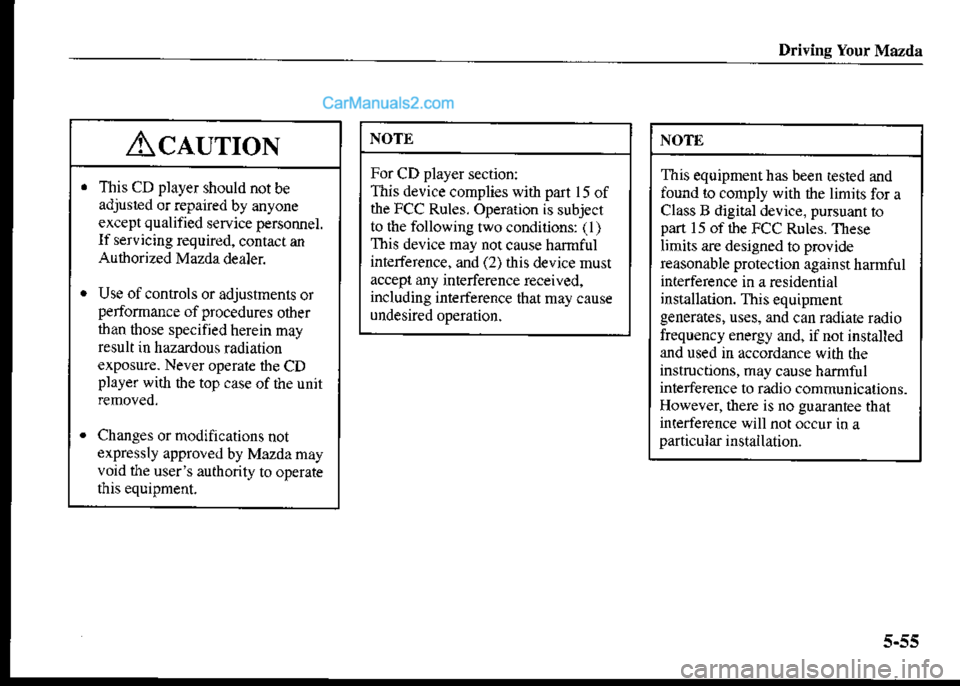
Driving Your Mazda
AclurroN
This CD player should not beadjusr€d or repaired by anyone
except qualified service personnel.
If serv icing required, contacr an
Authorized Mazda dealer.
Use of controls or adjustmenls orperformance of procedures otherthan those specified herein may
result in hazardous radiation
exposur€- Never operal€ the CDplayer with the top case of the unit
Changes or modifications notexpressly approved by Maz da rnay
void the user's authority to operate
this equipment.
NOTE
For CD player section:
This device complies with part 15 ofthe FCC Rules. Operarion is subject
to the following two condilions: ( I )This device may nor cause harmfut
inierference, and (2) this device must
accept any interference received,
including interference that may cause
undesired op€ration.
NOTT]
This equipmenthas been rested and
found to comply with rhe limits for a
Class B digital device. pursuant topart 1 5 of rhe FCC Rules. These
limits are designed to proyide
reasonable protection againsr harmful
incrference in a rcsidenlial
installation. This equipmenrgenelates, uses, and can ndiate radio
frequency energy and, if not insialled
and used in accordance with the
mstruchons, may cause harmful
interfbrence to radio communicaaions.
However, there is no guaraniee that
inrertarence will not occur in aparticular installation.
Page 156 of 290
Driving Your Mazda
AM/FM Radio+
Illustration is ofa Eprcsenrative audio unit.
SeeIL tuning/Ttuk down* r/
*r Use tbh buton if a cassete tape player, MD player, cD player or cD changer is connecred ro this unit.
flifl&9ffi8lHffffiE &ffi trB,K"
5-56 .s....oaet'.
Page 157 of 290
Driving Your Mazda
AM/FM Radio with ComDact Disc Plaver*
Illustration is of a representative audio unit.
/ Dis trpbuuon. Repeat butron
Progranlr/R$dom button Fast lorwdd buuon*r Use ftis bunon if 3 cassette tape player, MD plaler or CD changer is connected to this unit.
urlstst'8,ffiHHs.Bgg.B"
'Some nodek. 5-5/
Page 162 of 290
Driving Your Mazda
Choos€ AM by pressing the AM button
and FM by pressing the FM1/2 button.
The selected mode will be indicated.
IfFM stereo is being received, "ST" will
be displayed.
V Tbning
The radio has the following tuning
rnethods: Manual, Seek. Scan, Preset
chann€I, and Auto memory luning.
The easiest way to tune stalions is to set
them on preset channels.
NOTtr
If the power supply is interrupted
(fuse blows or the battery is
disconnected), the presel channelsI Operating the Radio
To operate the radio. tum the ignition
switch to the ACC orON position.
V Radio ON
Press the AM or FM1/2 button io tum th€
NOTD
If the FM broadcast signal becomes
weak, reception automatically
changes from STEREO to MONO for
reduced noise, and the "ST" indicator
will go out.
5-62
Page 165 of 290

Driving Your M^zda
f- vor-l
I sPowEF \
6)
Y
After scanning is completed. ihe
strongest station will be luned and its
frequency displayed.
Press and release the auto memory bulton
io recall stations from the auto siored
stations. One stored station will be
selected each time; its frequency and
channel number will be displayed.
I Operating the Cassette Tsp€
Player*
To operate the cassette tape player, tum
the ignition switch to the ACC or ON
V Cassette tape insert
Inserl the cassette tape into the slot, open
edge to lhe right and casseue tape will
begin play and "TAPE will be
displayed. At $e end of iie cassere rape.
the unit automatically reverses cassette
tape plat
When is lir. the cassette tap€t top side
is playing. Wlen V is lii, the bottom side
is on,
NOTE
If no stations can be tuned after
scanning operatjons, "A" wiii be
displayed.
V Radio OFF
Press the power/volume knob to tum off
the radio.
NOTE
Press lhe power/volum€ knob again to
listen to the frequency last tuned to.
NOTE
W}jen a metal rape is inserted, theplayer will automatically compensate
for it and "MTL" will be displayed.
"sonenoaets 5-65