Page 84 of 323

The system may not recognize your
key’s coding if another immobilizer
key or other metal object is near the
ignition switch when you insert the
key. To make sure the system
recognizes the key code:
If the system repeatedly does not
recognize the coding of your key,
contact your Honda dealer.This indicator will also blink several
times when you turn the ignition
switch f rom ON (II) to ACCESSORY
(I) or LOCK (0).
Do not attempt to alter this system
or add other devices to it. Electrical
problems could result that may make
your car undriveable.
If you have lost your key and you
cannot start the engine, contact your
Honda dealer.
Do not keep other immobilizer
keys on the same key ring.
Use a plastic or leather key f ob,
not metal.
Keep other keys away f rom your
car’s key and the ignition switch
while trying to start the engine.As required by the FCC:
This device complies with Part 15 of theFCC rules. Operation is subject to thef ollowing two conditions: (1) This devicemay not cause harmf ul interf erence, and(2) this device must accept anyinterf erence received, includinginterf erence that may cause undesiredoperation.
Changes or modif ications not expresslyapproved by the party responsible f orcompliance could void the user’sauthority to operate the equipment.
This device complies with IndustryCanada Standard RSS-210.Operation is subject to the f ollowing twoconditions: (1) this device may not causeinterf erence, and (2) this device mustaccept any interf erence that may causeundesired operation of the device.
Keys and Locks
Inst rument s and Cont rols81
Page 85 of 323
�µYou can insert or
remove the key only in this position.
To switch f rom ACCESSORY to
LOCK, you must push the key in
slightly as you turn it. If your car has
an automatic transmission, the shif t
lever must also be in Park. The anti-
thef t lock will lock the steering
column when you remove the key.
If the f ront wheels are turned, the
anti-thef t lock may sometimes make
it difficult to turn the key from
LOCK to ACCESSORY. Firmly turn
the steering wheel to the lef t or to
the right as you turn the key.
The ignition switch is on the right
side of the steering column. It has
f our positions:
LOCK(0)
ACCESSORY (I)
ON (II)
START (III)
Inst rument s and Cont rols
Keys and Locks
LOCK (0)
Ignition Switch
82
Removing the key from the
ignition switch while driving
locks the steering. This can
cause you to lose control.
Remove the key from the
ignition switch only when
parked.
Page 86 of 323
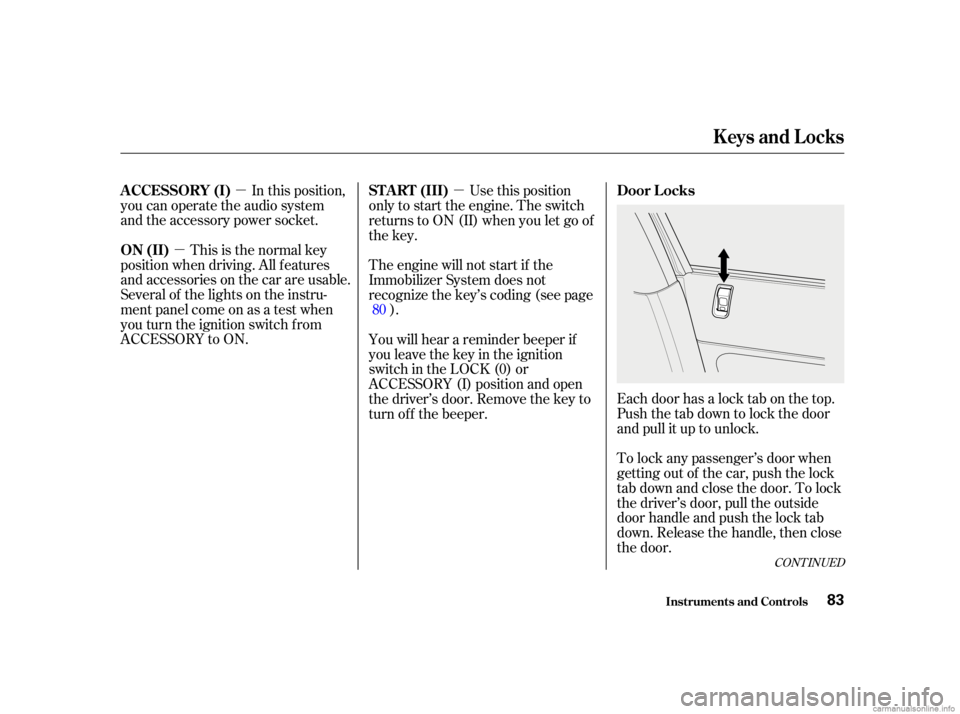
�µ
�µ �µ
In this position,
you can operate the audio system
and the accessory power socket.
This is the normal key
position when driving. All f eatures
and accessories on the car are usable.
Several of the lights on the instru-
ment panel come on as a test when
you turn the ignition switch f rom
ACCESSORY to ON.
Each door has a lock tab on the top.
Push the tab down to lock the door
andpullituptounlock.
To lock any passenger’s door when
getting out of the car, push the lock
tab down and close the door. To lock
the driver’s door, pull the outside
door handle and push the lock tab
down. Release the handle, then close
the door.
Use this position
only to start the engine. The switch
returns to ON (II) when you let go of
the key.
The engine will not start if the
Immobilizer System does not
recognize the key’s coding (see page ).
You will hear a reminder beeper if
you leave the key in the ignition
switch in the LOCK (0) or
ACCESSORY (I) position and open
thedriver’sdoor.Removethekeyto
turn of f the beeper. 80
CONT INUED
Keys and Locks
Inst rument s and Cont rols
A CCESSORY (I)
ON (II)
Door L ocks
ST A RT (III)
83
Page 88 of 323

CONT INUED
You can lock and unlock your car
with the remote transmitter. When
you push the LOCK button, all doors
lock. The parking lights, side marker
lights, and taillights f lash once.When you push the LOCK button a
second time within 5 seconds after
you have locked the doors, the horn
will sound once to verify that the
doors are locked.
When you push the UNLOCK button
once, only the driver’s door unlocks.
The remaining doors unlock when
you push the button a second time.
The parking lights, side marker
lights, and taillights f lash twice.
The ceiling light (if the ceiling light
switch is in the center position) will
come on when you press the
UNLOCK button. If you do not open
any of the doors, the light will go out
in about 30 seconds and the doors
will automatically relock. If you
relock the doors with the remote
transmitter before 30 seconds have
elapsed, the light will go of f
immediately.
You cannot lock or unlock the doors
with the remote transmitter if any
door is not f ully closed or the key is
in the ignition switch.
Standard on EX model in the U.S.
Optional on LX model in the U.S., and onDX and LX models in Canada
Remote Transmitter
Keys and Locks
Inst rument s and Cont rols85
L LE E D
D
U
UN NLLOOC CKK
B
BU UT TT
TO
ON N L
LO
OC CKK
B
BU UT TT
TO
ON N
P
P A
A N
NI ICC
B
BU UT TT
TO
ON N
Page 89 of 323
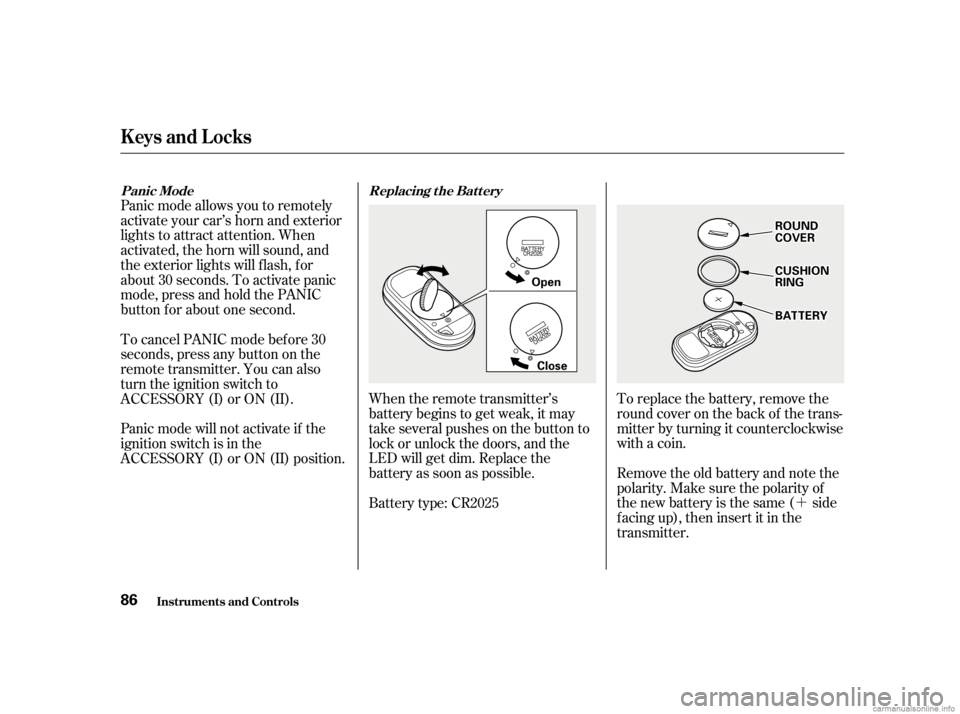
�´
To replace the battery, remove the
round cover on the back of the trans-
mitter by turning it counterclockwise
with a coin.
Remove the old battery and note the
polarity. Make sure the polarity of
the new battery is the same ( side
f acing up), then insert it in the
transmitter.
When the remote transmitter’s
battery begins to get weak, it may
take several pushes on the button to
lock or unlock the doors, and the
LED will get dim. Replace the
battery as soon as possible.
Battery type: CR2025
Panic mode allows you to remotely
activate your car’s horn and exterior
lights to attract attention. When
activated, the horn will sound, and
the exterior lights will f lash, f or
about 30 seconds. To activate panic
mode,pressandholdthePANIC
button f or about one second.
To cancel PANIC mode bef ore 30
seconds, press any button on the
remote transmitter. You can also
turn the ignition switch to
ACCESSORY (I) or ON (II).
Panic mode will not activate if the
ignition switch is in the
ACCESSORY (I) or ON (II) position.
Inst rument s and Cont rols
Keys and Locks
Replacing the Battery
Panic Mode
86
O Op pe
enn
C
Cl loo s
see R
RO
OU UNNDD
C
CO OV VE
ER
R
C
CU US SHH I
IOON N
R
RI INNG G
B
BA A T
TT
TE
ER
RY Y
Page 98 of 323
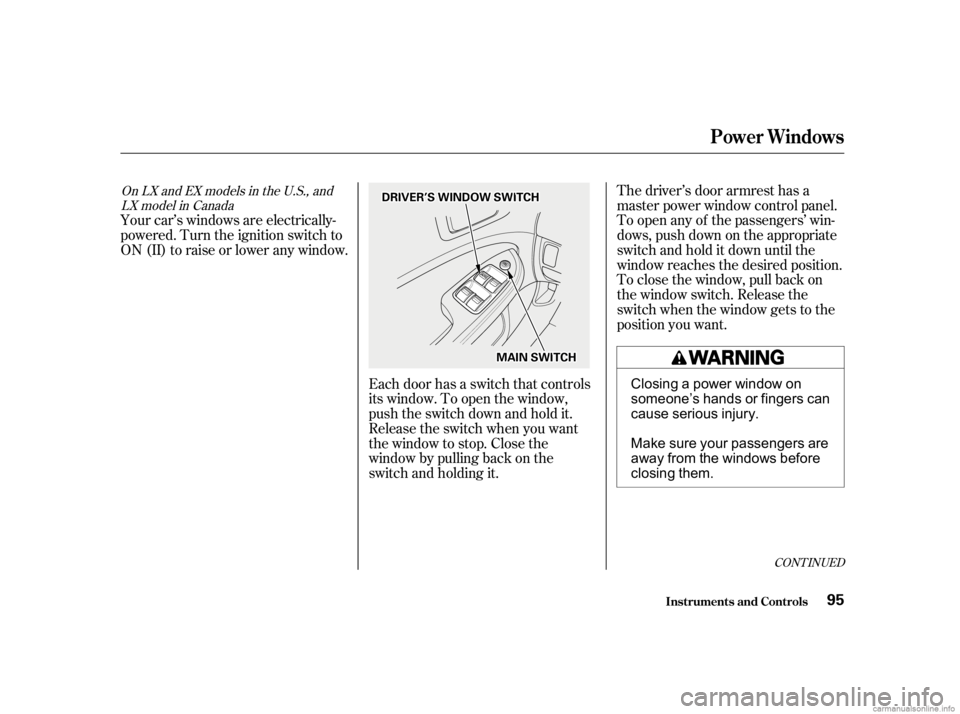
CONT INUED
Your car’s windows are electrically-
powered. Turn the ignition switch to
ON(II)toraiseorloweranywindow.The driver’s door armrest has a
master power window control panel.
To open any of the passengers’ win-
dows, push down on the appropriate
switchandholditdownuntilthe
window reaches the desired position.
To close the window, pull back on
the window switch. Release the
switch when the window gets to the
position you want.
Each door has a switch that controls
its window. To open the window,
push the switch down and hold it.
Release the switch when you want
the window to stop. Close the
window by pulling back on the
switch and holding it.
OnLXandEXmodelsintheU.S.,and LX model in Canada
Inst rument s and Cont rols
Power Windows
95
D D R
RIIVV E
ER
R’ ’SS W
WI INND DO
OW W S
SWWI ITT C
CH H
M
M A
AI
INN S
SWWI ITT C
CH H
Closing a power window on
someone’s hands or fingers can
cause serious injury.
Make sure your passengers are
away from the windows before
closing them.
Page 100 of 323
Usetheswitchesonthedashboard
under the lef t vent to operate the
moonroof . The ignition must be ON
(II).To lif t the rear of the moonroof f or
ventilation, push the button.
To slide the moonroof back, push
the switch. Hold it until the
moonroof reaches the desired
position, then release the switch.
To close the moonroof , press and
hold the switch.
On U.S. EX model
Inst rument s and Cont rols
Moonroof
97
Opening or closing the
moonroof on someone’s hands
or fingers can cause serious
injury.
Make sure all hands and fingers
are clear of the moonroof
before opening or closing it.
If you try to open the moonroof in
below-f reezing temperatures, or when
it is covered with snow or ice, you can
damage the moonroof panel or motor.
Page 101 of 323
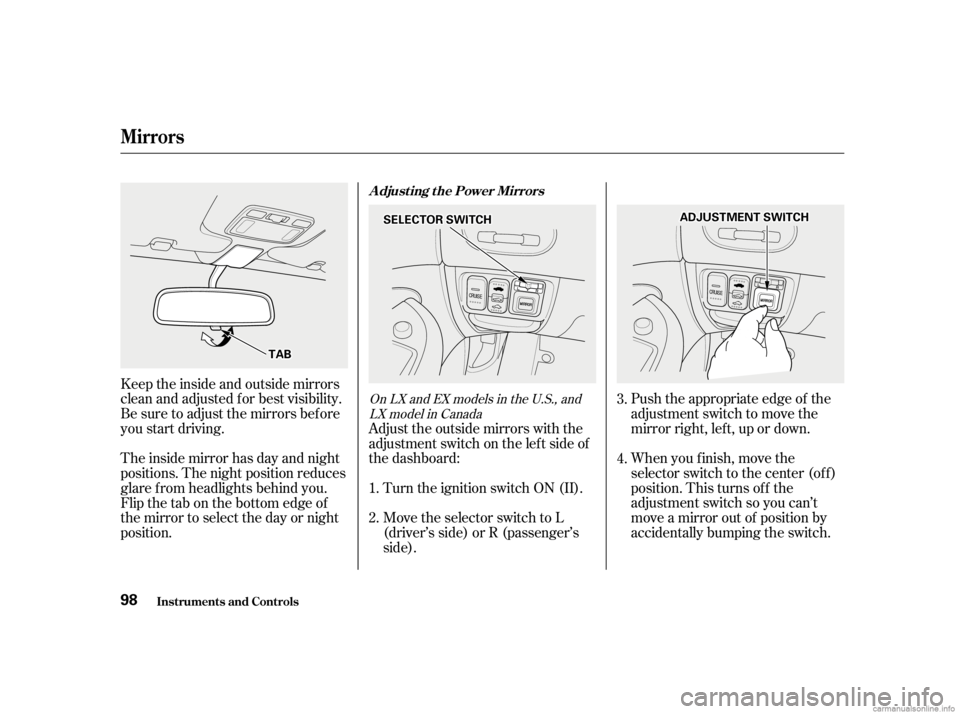
Push the appropriate edge of the
adjustment switch to move the
mirror right, lef t, up or down.
When you f inish, move the
selector switch to the center (off)
position. This turns of f the
adjustment switch so you can’t
move a mirror out of position by
accidentally bumping the switch.
Adjust the outside mirrors with the
adjustment switch on the lef t side of
the dashboard:
Turn the ignition switch ON (II).
Move the selector switch to L
(driver’s side) or R (passenger’s
side).
Keeptheinsideandoutsidemirrors
clean and adjusted f or best visibility.
Be sure to adjust the mirrors bef ore
you start driving.
The inside mirror has day and night
positions. The night position reduces
glare f rom headlights behind you.
Flip the tab on the bottom edge of
the mirror to select the day or night
position.
3.
4.
1.
2.OnLXandEXmodelsintheU.S.,and LX model in Canada
Inst rument s and Cont rols
Mirrors
Adjusting the Power Mirrors
98
S SE EL
LEE C
CT TO
OR R S
SWWI ITT C
CH H
T
T A
A B
B A
A
D
DJ
JUUS STTM
M E
EN
NT T S
SWWI ITT C
CH H