Page 71 of 325
This shows the temperature of the
engine’s coolant. During normal
operation, the pointer should rise
from the bottom white mark to about
the middle of the gauge. In severe
driving conditions, such as very hot
weather or a long period of uphill
driving, the pointer may rise to the
upper zone. If it reaches the red
(Hot) mark, pull saf ely to the side of
the road. Turn to page for
instructions and precautions on
checking the engine’s cooling
system.275
Gauges
Inst rument s and Cont rols
Temperature Gauge
68
Page 83 of 325

The Immobilizer System protects
your car f rom thef t. A properly-
coded master or valet key must be
used in the ignition switch f or the
engine to start. If an improperly-
coded key (or other device) is used,
the engine’s f uel system is disabled.
When you turn the ignition switch to
ON (II), the Immobilizer System
indicator should come on f or a f ew
seconds, then go out. If the indicator
starts to blink, it means the system
does not recognize the coding of the
key. Turn the ignition switch to
LOCK (0), remove the key, reinsert
it, and turn the switch to ON (II)
again.
These keys contain electronic
circuits that are activated by the
Immobilizer System. They will not
work to start the engine if the
circuits are damaged.
Protect the keys f rom direct
sunlight, high temperature, and
high humidity.
Donotdropthekeysorsetheavy
objects on them.
Keep the keys away f rom liquids.
If they get wet, dry them immedi-
ately with a soft cloth.
The keys do not contain batteries.
Do not try to take them apart. Some models also come with two
remote transmitters; see page for
an explanation of their operation.
85
Keys and Locks
Inst rument s and Cont rols
Immobilizer SystemRemote Transmitter
80
Page 84 of 325

The system may not recognize your
key’s coding if another immobilizer
key or other metal object is near the
ignition switch when you insert the
key. To make sure the system
recognizes the key code:This indicator will also blink several
times when you turn the ignition
switch f rom ON (II) to ACCESSORY
(I) or LOCK (0).
Do not attempt to alter this system
or add other devices to it. Electrical
problems could result that may make
your car undriveable.
If you have lost your key and you
cannot start the engine, contact your
Honda dealer.
Do not keep other immobilizer
keys on the same key ring.
Use a plastic or leather key f ob,
not metal.
Keep other keys away f rom your
car’s key and the ignition switch
while trying to start the engine.
If the system repeatedly does not
recognize the coding of your key,
contact your Honda dealer.As required by the FCC: This device complies with Part 15 of theFCC rules. Operation is subject to thef ollowing two conditions: (1) This devicemay not cause harmf ul interf erence, and(2) this device must accept anyinterf erence received, includinginterf erence that may cause undesiredoperation.
Changes or modif ications not expresslyapproved by the party responsible f orcompliance could void the user’sauthority to operate the equipment.
This device complies with IndustryCanada Standard RSS-210.Operation is subject to the f ollowing twoconditions: (1) this device may not causeinterf erence, and (2) this device mustaccept any interf erence that may causeundesired operation of the device.
Keys and Locks
Inst rument s and Cont rols81
Page 86 of 325

�µ
�µ �µ
In this position,
you can operate the audio system
and the accessory power socket.
This is the normal key
position when driving. All f eatures
and accessories on the car are usable.
Several of the lights on the instru-
ment panel come on as a test when
you turn the ignition switch f rom
ACCESSORY to ON.
Each door has a lock tab on the top.
Push the tab down to lock the door
andpullituptounlock.
Use this position
only to start the engine. The switch
returns to ON (II) when you let go of
the key.
The engine will not start if the
Immobilizer System does not
recognize the key’s coding (see page ).
You will hear a reminder beeper if
you leave the key in the ignition
switch in the LOCK (0) or
ACCESSORY (I) position and open
thedriver’sdoor.Removethekeyto
turn of f the beeper.
To lock the passenger’s door when
getting out of the car, push the lock
tab down and close the door. To lock
the driver’s door, pull the outside
door handle and push the lock tab
down. Release the handle, then close
the door.
80
CONT INUED
Keys and Locks
Inst rument s and Cont rols
A CCESSORY (I)
ON (II)
Door L ocks
ST A RT (III)
83
Page 113 of 325
This section covers how to set up the
system controls f or ventilation,
heating, cooling, dehumidif ying, and
def rosting.
The engine must be running f or the
heater and air conditioning to
generate hot and cold air. The heater
uses engine coolant to warm the air.
If the engine is cold, it will be several
minutes bef ore you f eel warm air
coming from the system.
You can adjust the direction of the
air coming f rom the dashboard vents
by moving the tab in the center of
each vent up-and-down and side-to-
side. The air conditioning does not rely on
engine temperature.
The vents in the corners of the
dashboard can be opened and closed
with the dials underneath them.
Heating and Cooling
Comf ort and Convenience Feat ures
Vent Controls
How to Use the System
110
S SIIDD E
E V
VE
EN
NT T
C
CE EN
NT TE
ER
R V
VE
EN
NT T
O
Oppe
enn
C
Clloo s
see
Page 115 of 325

When the interior has cooled down
to a more comf ortable temperature,
close the windows and set the
controls as described f or normal
cooling.Air conditioning places an extra load
on the engine. Watch the engine
coolant temperature gauge (see page
) when driving in stop-and-go
traf f ic or climbing a long, steep hill.
If it moves near the red zone, turn
of f the A/C until the gauge reads
normally.
If the interior is very warm f rom
beingparkedinthesun,youcancool
it down more rapidly by setting up
the controls this way: Turn on the A/C by pressing the
button. The light in the button
comesonwhenafanspeedis
selected.
Make sure the temperature
control dial is all the way to the left.
Select .
If the outside air is humid, select
Recirculation mode. If the outside
air is dry, select Fresh Air mode.
Set the f an to the desired speed.
Start the engine.
Turn on the A/C by pressing the
button. Make sure the tempera-
ture control dial is turned all the
way to the left.
Set the f an to maximum speed.
Open the windows partially. Select
and Fresh Air mode.
1.
2.
3.
4. 1.
2.
3.
4.
5.
68
Comf ort and Convenience Feat ures
Heating and Cooling
T o Cool wit h A /C
112
A AI
IRR C
COON NDDI
ITT I
IOON NIINNG G
B
BU UT TT
TO
ON N
M
M O
ODDE
E C
COON NTTR
RO OL L D
DI
IAA L
L
T
T E
EM
M P
PE
ER
RA A T
TU
UR REE
C
CO ON NTTR
RO OL L D
DI
IAA L
L
F
FA A N
N C
COON NTTR
RO OL L D
DI
IAA L
L R
RE
EC
CI IRRC CUUL LAA T
TI
IOON N B
BUUT TT
TO
ON N
R
REEA
A R
R W
WI INND DO
OW W
D
D E
EF
FOOG GGGEER
R
B
BU UT TT
TO
ON N
Page 116 of 325
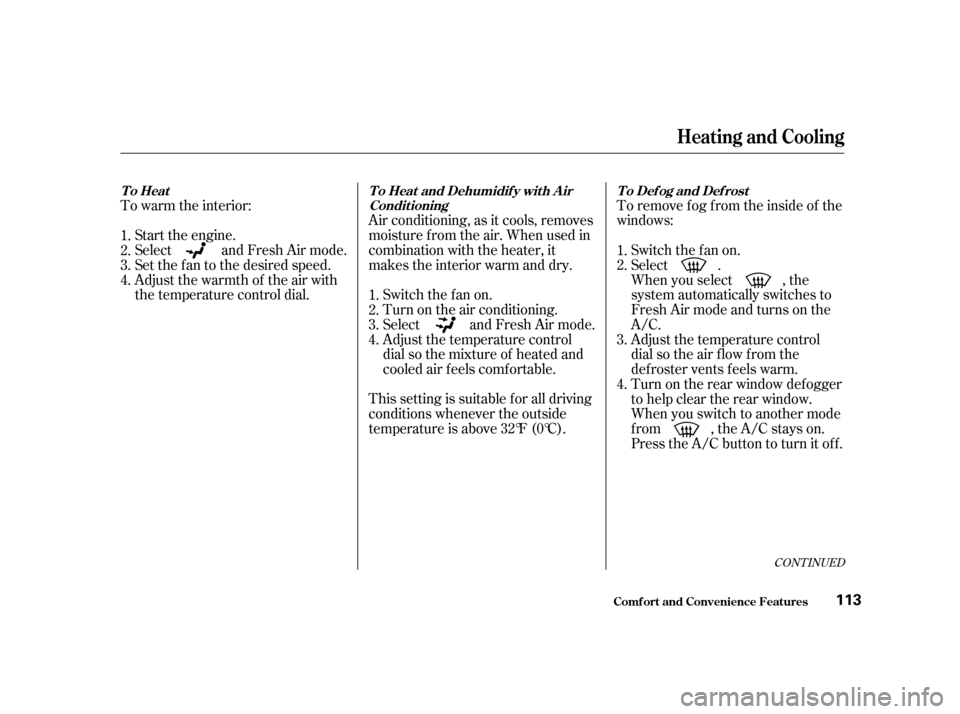
To warm the interior:Air conditioning, as it cools, removes
moisture from the air. When used in
combination with the heater, it
makes the interior warm and dry.To remove f og f rom the inside of the
windows:
This setting is suitable f or all driving
conditions whenever the outside
temperature is above 32°F (0°C).
Start the engine.
Select and Fresh Air mode.
Set the f an to the desired speed.
Adjust the warmth of the air with
the temperature control dial.
Switch the f an on.
Turn on the air conditioning.
Select and Fresh Air mode.
Adjust the temperature control
dial so the mixture of heated and
cooled air f eels comf ortable. Switch the f an on.
Select .
When you select , the
system automatically switches to
Fresh Air mode and turns on the
A/C.
Adjust the temperature control
dial so the air flow from the
def roster vents f eels warm.
Turn on the rear window def ogger
to help clear the rear window.
When you switch to another mode
f rom , the A/C stays on.
PresstheA/Cbuttontoturnitoff.
1.
2.
3.
4.
1.
2.
3.
4.1.
2.
3.
4.
CONT INUED
Heating and Cooling
Comf ort and Convenience Feat ures
T o Heat
T o Heat and Dehumidif y wit h A ir
Condit ioning T o Def og and Def rost
113
Page 117 of 325
Start the engine.
Select .
When you select , the
system automatically switches to
Fresh Air mode and turns on the
A/C.
Switch the fan and temperature
controls to maximum.
To rapidly remove exterior f rost or
ice f rom the windshield (on very cold
days), f irst select the Recirculation
mode. Once the windshield is clear,
select the Fresh Air mode to avoid
f ogging the windows. To remove exterior f rost or ice f rom
the windshield and side windows
after the car has been sitting out in
cold weather:
1.
2.
3.
Comf ort and Convenience Feat ures
Heating and Cooling
114
M M O
ODDE
E C
COON NTTR
RO OL L D
DI
IAA L
L
T
T E
EM
M P
PE
ER
RA A T
TU
UR REE
C
CO ON NTTR
RO OL L D
DI
IAA L
L
R
REEC
CI IRRC CUUL LAA T
TI
IOON N B
BUUT TT
TO
ON N
A
A
I
IRR C
COON NDDI
ITT I
IOON NIINNG G B
BUUT TT
TO
ON N
F
FA A N
N C
COON NTTR
RO OL L D
DI
IAA L
L R
RE
EA
A R
R W
WI INND DO
OW W
D
D E
EF
FOOG GGGEER
R B
BUUT TT
TO
ON N