Page 127 of 394
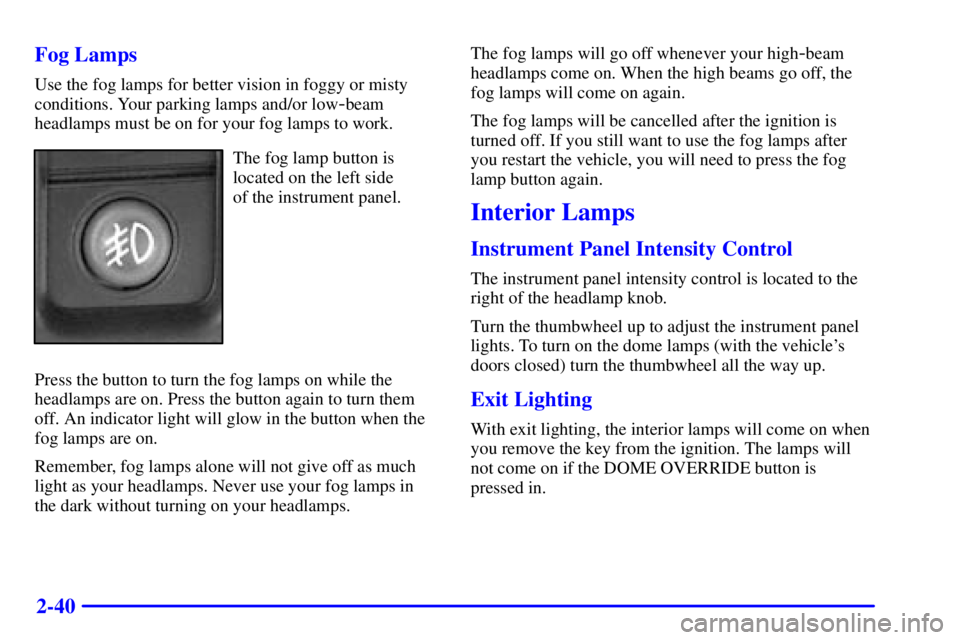
2-40 Fog Lamps
Use the fog lamps for better vision in foggy or misty
conditions. Your parking lamps and/or low
-beam
headlamps must be on for your fog lamps to work.
The fog lamp button is
located on the left side
of the instrument panel.
Press the button to turn the fog lamps on while the
headlamps are on. Press the button again to turn them
off. An indicator light will glow in the button when the
fog lamps are on.
Remember, fog lamps alone will not give off as much
light as your headlamps. Never use your fog lamps in
the dark without turning on your headlamps.The fog lamps will go off whenever your high
-beam
headlamps come on. When the high beams go off, the
fog lamps will come on again.
The fog lamps will be cancelled after the ignition is
turned off. If you still want to use the fog lamps after
you restart the vehicle, you will need to press the fog
lamp button again.
Interior Lamps
Instrument Panel Intensity Control
The instrument panel intensity control is located to the
right of the headlamp knob.
Turn the thumbwheel up to adjust the instrument panel
lights. To turn on the dome lamps (with the vehicle's
doors closed) turn the thumbwheel all the way up.
Exit Lighting
With exit lighting, the interior lamps will come on when
you remove the key from the ignition. The lamps will
not come on if the DOME OVERRIDE button is
pressed in.
Page 142 of 394

2-55 Safety and Security Services
�Automatic Notification of Air Bag
Deployment
-- If an air bag deploys, a priority
emergency signal is sent automatically to the center.
An advisor will locate your vehicle's position, try to
contact you and assist you in the situation. If the
center is unable to contact you, an emergency service
provider will be contacted.
�Stolen Vehicle Tracking
-- Call the center at
1
-888-4-ONSTAR (1-888-466-7827) to report your
vehicle stolen. The system can then locate and track
your vehicle and the advisor will be able to notify
the proper authorities.
�Roadside Assistance with Location
-- For vehicle
breakdowns, press the OnStar button. An advisor
will contact the appropriate help.
�Remote Diagnostics
-- If an instrument panel light
comes on, the center can perform a check of the
engine on
-board computer. An advisor can then
recommend what action needs to be taken.�OnStar MED
-NET -- Med-Net can store your
personal medical history and provide it to emergency
personnel if necessary. (Requires activation and an
additional fee.)
�Accident Assist
-- An advisor can provide
step
-by-step guidance following an accident.
�Remote Door Unlock
-- To contact the center, call
1
-888-4-ONSTAR. You will be required to provide
your security information. An advisor will send a
command to your vehicle to unlock itself. The
advisor can delay unlocking your vehicle. Remote
Door Unlock is disabled 48 hours after the vehicle
is parked to maintain the battery charge.
�Vehicle Locator Service
-- To contact the center,
call 1
-888-4-ONSTAR. You will be required to
provide your security information. An advisor will
send a command to your vehicle to sound the horn
and/or flash the lamps.
In order to provide you with excellent service, calls with
the OnStar Center may be monitored or recorded.
Page 149 of 394
2-62
The Instrument Panel - Your Information System
Page 150 of 394
2-63
The main components of your instrument panel are the following:
A. Dome Lamp Override Switch
B. Lamp Controls
C. Air Outlets
D. Storage Compartment
E. Multifunction Lever
F. Instrument Panel Cluster
G. Shift Lever
H. Tow/Haul Switch
I. Audio System
J. Comfort Control System
K. Instrument Panel Fuse BlockL. Hood Release
M. Audio Steering Wheel Controls
N. Center Instrument Panel Utility Block
O. Tilt Lever
P. Parking Brake Release
Q. Secondary Information Center (SIC)
R. Rear Window Defogger Switch
S. Compact Disc Changer
T. Ashtray
U. Accessory Power Outlet
V. Glovebox
Page 151 of 394
2-64
Instrument Panel Cluster
United States version shown, Canada similar.
Your instrument cluster is designed to let you know at a glance how your vehicle is running. You'll know how fast you're
going, about how much fuel you have and many other things you'll need to know to drive safely and economically.
Page 153 of 394

2-66
When one of the warning lights comes on and stays on
when you are driving, or when one of the gages shows
there may be a problem, check the section that tells you
what to do about it. Please follow this manual's advice.
Waiting to do repairs can be costly
-- and even
dangerous. So please get to know your warning lights
and gages. They're a big help.
Your vehicle also has a message center that works along
with the warning lights and gages. See ªMessage
Centerº in the Index.
Safety Belt Reminder Light
When the key is turned to RUN or START, a chime
will come on for about six seconds to remind people to
fasten their safety belts, unless the driver's safety belt is
already buckled.
The safety belt light will
also come on and stay
on for about 20 seconds,
then it will flash for
about 55 seconds.
If the driver's belt is already buckled, neither the chime
nor the light will come on.
Air Bag Readiness Light
There is an air bag readiness light on the instrument
panel, which shows the air bag symbol. The system
checks the air bag's electrical system for malfunctions.
The light tells you if there is an electrical problem. The
system check includes the air bag sensors, the air bag
modules, the wiring and the crash sensing and
diagnostic module. For more information on the air bag
system, see ªAir Bagº in the Index.
This light will come on
when you start your vehicle,
and it will flash for a few
seconds. Then the light
should go out. This means
the system is ready.
If the air bag readiness light stays on after you start the
vehicle or comes on when you are driving, your air bag
system may not work properly. Have your vehicle
serviced right away.
Page 164 of 394

2-77
Here are some situations you may experience with your
fuel gage. None of these indicate a problem with the
fuel gage.
�At the gas station, the fuel pump shuts off before the
gage reads full.
�It takes a little more or less fuel to fill up than the
fuel gage indicated. For example, the gage may have
indicated the tank was half full, but it actually took a
little more or less than half the tank's capacity to fill
the tank.
�The gage goes back to empty when you turn off
the ignition.
Message Center
The message center is located on the left side of the
instrument panel cluster. It gives you important safety
and maintenance facts. When you turn the ignition on,
the entire center lights up for just a few seconds. As
needed, the message center will display one of the
following messages. The message center is capable
of alternating among different messages if needed.
Battery
If this message is displayed
when the engine is running,
you may have a problem
with your charging system.
The battery display will also stay on while the key is in
RUN until the engine is started.
If the message stays on after starting the engine it could
indicate a problem with the generator drive belt, or some
other charging system problem. Have it checked right
away. Driving with this message displayed could drain
your battery.
If you must drive a short distance with this message
displayed, it helps to turn off all your accessories, such
as the radio and the air conditioner.
Page 178 of 394

3-3
Mode Knob - Automatic Operation
The right knob on the control panel allows you to
choose the direction of air delivery. When the system
is set in AUTO mode, sensors will control the air
delivery mode. Air will come primarily from the floor
or instrument panel outlets, with some air directed to
the windshield to prevent fogging.
When the system is in AUTO mode, the air conditioning
light will turn on, and the recirculation and outside air
lights turn off. With the system in full auto control
(both the fan and mode knobs in AUTO), you still
have the ability to override any function. However,
continually overriding the outside air or the A/C
compressor will limit the ability of the system to
cool the vehicle quickly.
If you push a button for a function which is not
available, the light next to that button will flash
three times to alert you that it's not available.
To find your comfort zone, start with the 74�F (23�C)
setting and allow about 20 minutes for the system to
adjust the temperature if necessary.With the automatic setting, the air conditioning
compressor automatically cycles when needed to cool
the air. In cold weather, when the system senses the need
for heat, the airflow will be directed out of the floor
outlets. As the interior temperature approaches a desired
setting, the fan speed will decrease. To maintain interior
comfort, the airflow will adjust between the instrument
panel air outlets and floor outlets. On bright sunny days
in cool weather, the airflow may come out of the air
conditioning and floor outlets (bi
-level mode) to
maintain comfort and prevent stuffiness.
To avoid blowing cold air in cold weather, the system
will delay turning on the fan until warm air is available.
The length of delay depends on the outside air
temperature, engine coolant temperature or the time
since the engine was last started. As the coolant warms
up, the fan speed will gradually increase and air will
flow from the heater outlets, with some airflow to
the windshield to prevent fogging under most
normal conditions.
Be careful not to put anything over the solar sensor
located around the center of the instrument panel.
This sensor is used by the automatic system to
regulate temperature.