Page 132 of 407
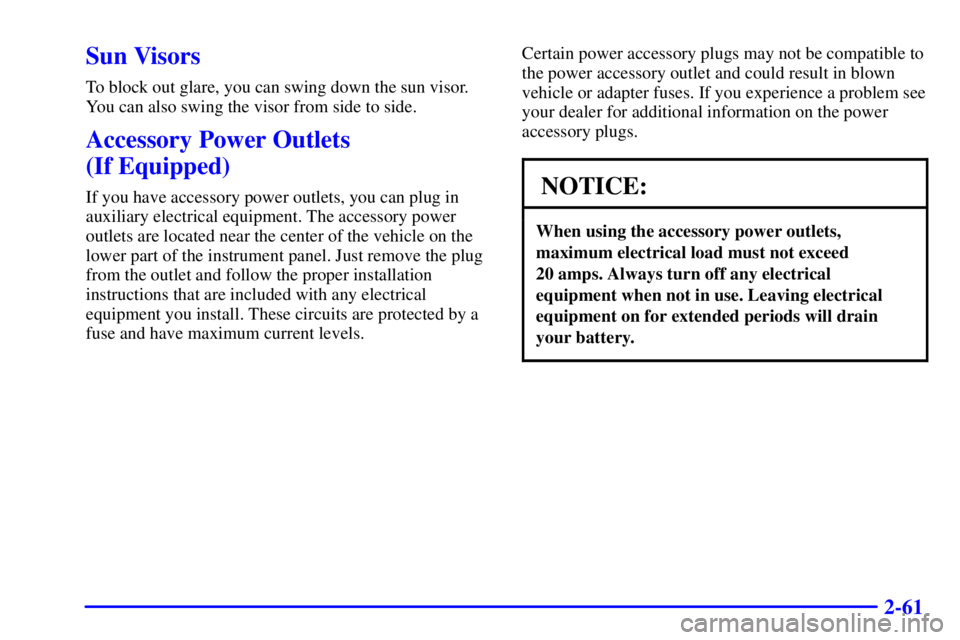
2-61
Sun Visors
To block out glare, you can swing down the sun visor.
You can also swing the visor from side to side.
Accessory Power Outlets
(If Equipped)
If you have accessory power outlets, you can plug in
auxiliary electrical equipment. The accessory power
outlets are located near the center of the vehicle on the
lower part of the instrument panel. Just remove the plug
from the outlet and follow the proper installation
instructions that are included with any electrical
equipment you install. These circuits are protected by a
fuse and have maximum current levels.Certain power accessory plugs may not be compatible to
the power accessory outlet and could result in blown
vehicle or adapter fuses. If you experience a problem see
your dealer for additional information on the power
accessory plugs.NOTICE:
When using the accessory power outlets,
maximum electrical load must not exceed
20 amps. Always turn off any electrical
equipment when not in use. Leaving electrical
equipment on for extended periods will drain
your battery.
Page 134 of 407
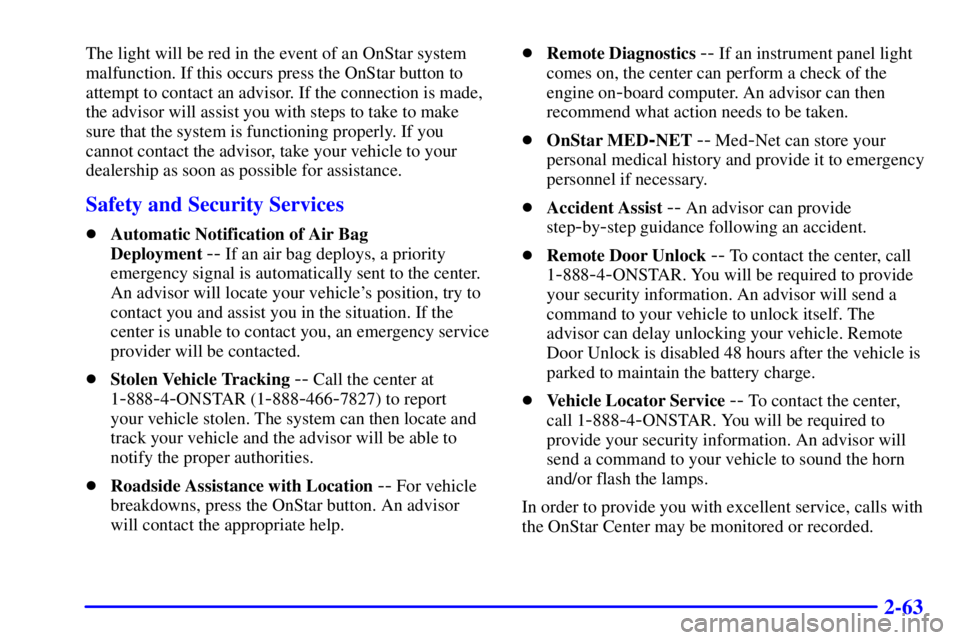
2-63
The light will be red in the event of an OnStar system
malfunction. If this occurs press the OnStar button to
attempt to contact an advisor. If the connection is made,
the advisor will assist you with steps to take to make
sure that the system is functioning properly. If you
cannot contact the advisor, take your vehicle to your
dealership as soon as possible for assistance.
Safety and Security Services
�Automatic Notification of Air Bag
Deployment
-- If an air bag deploys, a priority
emergency signal is automatically sent to the center.
An advisor will locate your vehicle's position, try to
contact you and assist you in the situation. If the
center is unable to contact you, an emergency service
provider will be contacted.
�Stolen Vehicle Tracking
-- Call the center at
1
-888-4-ONSTAR (1-888-466-7827) to report
your vehicle stolen. The system can then locate and
track your vehicle and the advisor will be able to
notify the proper authorities.
�Roadside Assistance with Location
-- For vehicle
breakdowns, press the OnStar button. An advisor
will contact the appropriate help.�Remote Diagnostics
-- If an instrument panel light
comes on, the center can perform a check of the
engine on
-board computer. An advisor can then
recommend what action needs to be taken.
�OnStar MED
-NET -- Med-Net can store your
personal medical history and provide it to emergency
personnel if necessary.
�Accident Assist
-- An advisor can provide
step
-by-step guidance following an accident.
�Remote Door Unlock
-- To contact the center, call
1
-888-4-ONSTAR. You will be required to provide
your security information. An advisor will send a
command to your vehicle to unlock itself. The
advisor can delay unlocking your vehicle. Remote
Door Unlock is disabled 48 hours after the vehicle is
parked to maintain the battery charge.
�Vehicle Locator Service
-- To contact the center,
call 1
-888-4-ONSTAR. You will be required to
provide your security information. An advisor will
send a command to your vehicle to sound the horn
and/or flash the lamps.
In order to provide you with excellent service, calls with
the OnStar Center may be monitored or recorded.
Page 136 of 407
2-65
The Instrument Panel -- Your Information System
The main components of your vehicle's instrument panel are the following:
A. Air Vents
B. Instrument Panel Cluster
C. Electronic Transfer Case
Switch (If Equipped)
D. Lamp Controls
E. Fog Lamps (If Equipped)F. Brake Release
G. Passenger Air Bag Off Switch
(If Equipped)
H. Ashtray
I. Comfort ControlsJ. Accessory Power
Outlets (If Equipped)
K. Heated Outside Rearview
Mirror Switch (If Equipped)
L. Audio System
M. Glove Box
Page 137 of 407
2-66
Instrument Panel Cluster
Your instrument panel cluster is designed to let you know at a glance how your vehicle is running. You'll know
how fast you're going, about how much fuel you've used, and many other things you'll need to know to drive safely
and economically.
Standard Cluster, Canada similar
Page 141 of 407

2-70 Air Bag Readiness Light
There is an air bag readiness light on the instrument
panel, which shows the air bag symbol. The system
checks the air bag's electrical system for malfunctions.
The light tells you if there is an electrical problem.
The system check includes the air bag sensors, the air
bag modules, the wiring, the passenger air bag
suppression circuit and the crash sensing and diagnostic
module. For more information on the air bag system,
see ªAir Bagº in the Index.
This light will come on
when you start your vehicle,
and it will flash for a few
seconds. Then the light
should go out. This means
the system is ready.
If the air bag readiness light stays on after you start the
vehicle or comes on when you are driving, your air bag
system may not work properly. Have your vehicle
serviced right away.
CAUTION:
If the air bag readiness light stays on after you
start your vehicle, it means the air bag system
may not be working properly. The air bags in
your vehicle may not inflate in a crash, or they
could even inflate without a crash. To help avoid
injury to yourself or others, have your vehicle
serviced right away if the air bag readiness light
stays on after you start your vehicle.
The air bag readiness light should flash for a few
seconds when you turn the ignition key to RUN.
If the light doesn't come on then, have it fixed so
it will be ready to warn you if there is a problem.
Page 154 of 407

3-2
Comfort Controls
With these systems, you can control the heating, cooling
and ventilation in your vehicle.
Standard Climate Control System
Fan Control
The knob on the left side of the heating system
control panel controls the fan speed. To increase
airflow, turn the knob clockwise. To decrease airflow,
turn it counterclockwise.Temperature Knob
The middle knob on the control panel lets you select the
relative temperature of the air flowing into the passenger
area of your vehicle. Turn the knob clockwise toward the
red area for warmer air. Turn the knob counterclockwise
toward the blue area for cooler air.
Mode Knob
The right knob on the control panel allows you to
choose the direction of air delivery.
OFF: This setting turns the system off. Some outside
air will still enter the vehicle whenever the vehicle is
moving forward. If the air entering your vehicle is
warmer than desired, turn the temperature knob fully
counterclockwise and turn the mode knob to VENT.
VENT: This setting directs most of the air through
the instrument panel outlets and a small amount through
the floor outlets.
BI-LEVEL: Air is delivered through the heater
floor outlets as well as the instrument panel outlets.
HEATER: This setting directs most of the
warmed air through the heater floor outlets and some air
through the windshield defroster outlets.
Page 155 of 407

3-3
BLEND: Airflow is divided equally between the
heater floor outlet and the windshield defroster outlets.
DEFROST: This setting directs most air through
the windshield defroster outlets and some through the
heater outlets.
Optional Climate Control System
Fan Control
The knob on the left side of the heating system
control panel operates the fan speed. To increase
airflow, turn the knob clockwise. To decrease airflow,
turn it counterclockwise.Temperature Knob
The middle knob on the control panel lets you select the
relative temperature of the air flowing into the passenger
area of your vehicle. Turn the knob clockwise toward the
red area for warmer air. Turn the knob counterclockwise
toward the blue area for cooler air.
Mode Knob
The right knob on the control panel allows you to
choose the direction of air delivery.
OFF: This setting turns the system off. Some outside
air will still enter the vehicle whenever the vehicle is
moving forward.
MAX A/C: This setting provides maximum cooling
with the least amount of work. MAX A/C recirculates
much of the air inside your vehicle so it cools quickly.
This setting directs most of the air through the
instrument panel vents and a small amount through the
floor vents.
A/C: This setting cools the air entering your vehicle and
directs most of the air through the instrument panel
vents and a small amount through the floor vents.
Page 156 of 407

3-4
BI-LEVEL A/C: This setting cools the air
entering your vehicle and directs it through the heater
floor outlets as well as the instrument panel outlets.
VENT: This setting directs most of the air through
the instrument panel outlets and a small amount through
the floor outlets. The air conditioning compressor is not
working when VENT is selected.
HEATER: This setting directs most of the
warmed air through the heater floor outlets and some
air through the windshield defroster outlets.
BLEND: Airflow is divided equally between the
heater floor outlet and the windshield defroster outlets.
DEFROST: This setting directs most air through
the windshield defroster outlets and some through the
heater outlets.
Air Conditioning (If Equipped)
On hot days, open the windows long enough to let hot
inside air escape. This reduces the time it takes for your
vehicle to cool down. Then keep your windows closed
for the air conditioner to work its best.
For quick cool
-down on very hot days, use MAX
A/C with the temperature knob turned counterclockwise.
This setting should be used to keep odors and/or
dust from entering the vehicle. For normal cooling
on hot days, use A/C with the temperature knob
turned counterclockwise.
On cool but sunny days, use BI
-LEVEL A/C to deliver
warm air to the floor and cooler air to the instrument
panel outlets.
If you have the VORTEC 4300 V6 engine, when the
air conditioner is on, you may sometimes notice slight
changes in your vehicle's engine speed and power. This
is normal because the system is designed to cycle the
compressor on and off to keep the desired temperature.