Page 145 of 412

3-
3-1
Section 3 Comfort Controls and Audio Systems
In this section, you'll find out how to operate the comfort control and audio systems offered with your vehicle.
Be sure to read about the particular systems supplied with your vehicle.
3
-2 Comfort Controls
3
-6 Air Conditioning
3
-7 Heating
3
-7 Defrosting
3
-7 Rear Window Defogger (If Equipped)
3
-8 Ventilation System
3
-10 Audio Systems
3
-10 Setting the Clock for Systems
without Radio Data System
3
-10 Setting the Clock for Systems
with Radio Data System
3
-11 AM-FM Stereo
3
-14 AM-FM Stereo with Cassette Tape Player
(If Equipped)
3
-19 AM-FM Stereo with Compact Disc Player
(If Equipped)3
-23 AM-FM Stereo with Cassette Tape
and Compact Disc Player with Radio Data
System (RDS) and Automatic Tone Control
(If Equipped)
3
-34 AM-FM Stereo with 6-Disc Compact Disc
Player with Programmable Equalization and
Radio Data System (RDS) (Option)
3
-44 Theft-Deterrent Feature RDS Radios
(If Equipped)
3
-44 Theft-Deterrent Feature Non-RDS Radios
(If Equipped)
3
-45 Understanding Radio Reception
3
-45 Tips About Your Audio System
3
-46 Care of Your Cassette Tape Player
3
-47 Care of Your Compact Discs
3
-47 Care of Your Compact Disc Player
3
-48 Fixed Mast Antenna
3
-48 Chime Level Adjustment (RDS Radios Only)
Page 192 of 412
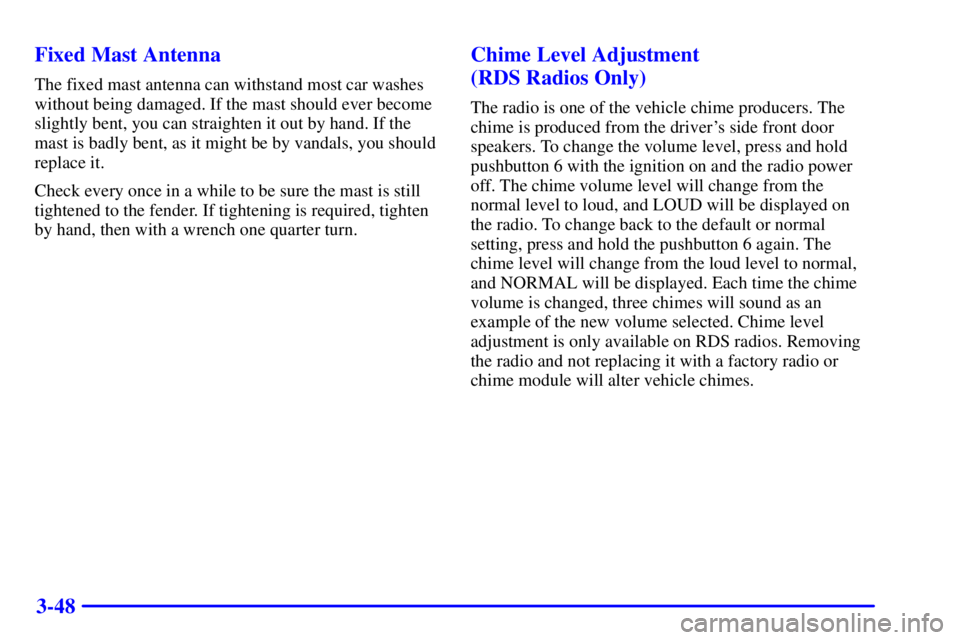
3-48 Fixed Mast Antenna
The fixed mast antenna can withstand most car washes
without being damaged. If the mast should ever become
slightly bent, you can straighten it out by hand. If the
mast is badly bent, as it might be by vandals, you should
replace it.
Check every once in a while to be sure the mast is still
tightened to the fender. If tightening is required, tighten
by hand, then with a wrench one quarter turn.
Chime Level Adjustment
(RDS Radios Only)
The radio is one of the vehicle chime producers. The
chime is produced from the driver's side front door
speakers. To change the volume level, press and hold
pushbutton 6 with the ignition on and the radio power
off. The chime volume level will change from the
normal level to loud, and LOUD will be displayed on
the radio. To change back to the default or normal
setting, press and hold the pushbutton 6 again. The
chime level will change from the loud level to normal,
and NORMAL will be displayed. Each time the chime
volume is changed, three chimes will sound as an
example of the new volume selected. Chime level
adjustment is only available on RDS radios. Removing
the radio and not replacing it with a factory radio or
chime module will alter vehicle chimes.
Page 332 of 412
6-63
POSITION NAME CIRCUITS PROTECTED
15. DRL DRL Relay
16. TURN B/U
Front Turn, RR Turn, Back
-up Lamps, BTSI Solenoid
17.
RADIO
-1Radio (Ign, Accy), Upfitter Provision Relay
18. BRAKE 4WAL PCM, ABS, Cruise Control
19.
RADIO
-BRadio (Battery), Power Antenna
20. TRANS PRNDL, Automatic Transmission
21. SECURITY Passlock
22. RR DEFOG Rear Window Defog
23. NOT USED Not Used
24. RR HVAC RR HVAC Controls, HIGH, MED, LOW Relays
A. PWR ACCY
Power Door Lock, Six
-Way Power Seat, Keyless Entry
Illumination Module
B. PWR WDO Power Windows