Page 8 of 412
vi
GENERAL MOTORS, GM, the GM Emblem, GMC,
the GMC Emblem and the name SAVANA are
registered trademarks of General Motors Corporation.
This manual includes the latest information at the time it
was printed. We reserve the right to make changes after
that time without further notice. For vehicles first sold in
Canada, substitute the name ªGeneral Motors of Canada
Limitedº for GMC whenever it appears in this manual.
Please keep this manual in your vehicle, so it will be
there if you ever need it when you're on the road.
If you sell the vehicle, please leave this manual in it so
the new owner can use it.
We support voluntary
technician certification.
For Canadian Owners Who Prefer a
French Language Manual:
Aux propri‡taires canadiens: Vous pouvez vous
procurer un exemplaire de ce guide en fran†ais chez
votre concessionaire ou au:
DGN Marketing Services Ltd.
1577 Meyerside Dr.
Mississauga, Ontario L5T 1B9
Page 184 of 412

3-40
To insert multiple discs do the following:
1. Turn the ignition on.
2. Press and hold the LOAD button for two seconds.
You will then hear a beep and the light, located to the
right of the slot, will begin to flash.
3. Once the light stops flashing and turns green, load a
disc. Insert a disc partway into the slot, label side up.
The player will pull the disc in.
Once the disc is loaded, the light will begin flashing
again. Once the light stops flashing and turns green
you can then load another disc. The disc player takes
up to six discs. Do not try to load more than six.
When a disc is inserted, the CD symbol will be
displayed. If more than one disc has been loaded, a
CD symbol for each disc will be displayed. If you
select an EQ setting for your disc, it will be activated
each time you play a disc.
4. If the radio is on or off, the last disc loaded will
begin to play automatically.
5. To load more than one disc but less than six,
complete steps 1, 2 and 3. When you have finished
loading discs, with the radio on or off, press LOAD
to cancel the loading function. The radio will begin
to play the last CD loaded.As each new track starts to play, the track number will
appear on the display.
If CHECK CD appears on the radio display, it could
be that:
�The road is too rough. The disc should play when the
road is smoother.
�The disc is dirty, scratched, wet or upside down.
�The air is very humid. If so, wait about an hour and
try again.
If any error occurs repeatedly or if an error can't be
corrected, please contact your dealer. If your radio
displays an error message, write it down and provide it
to your dealer when reporting the problem.
Playing a Specific Loaded CD: For every CD loaded, a
number will appear on the radio display. To play a
specific CD, first press the CD AUX button to start
playing a CD. Then press the numbered button that
corresponds to the CD you want to play. A small bar
will appear under the CD number that is playing, and the
track number will appear.
Page 190 of 412
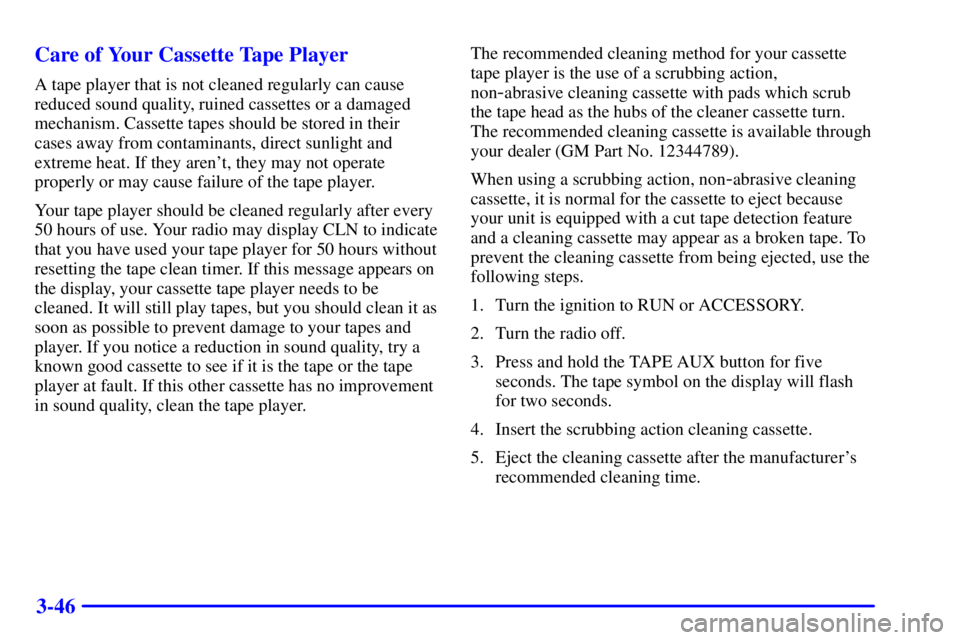
3-46 Care of Your Cassette Tape Player
A tape player that is not cleaned regularly can cause
reduced sound quality, ruined cassettes or a damaged
mechanism. Cassette tapes should be stored in their
cases away from contaminants, direct sunlight and
extreme heat. If they aren't, they may not operate
properly or may cause failure of the tape player.
Your tape player should be cleaned regularly after every
50 hours of use. Your radio may display CLN to indicate
that you have used your tape player for 50 hours without
resetting the tape clean timer. If this message appears on
the display, your cassette tape player needs to be
cleaned. It will still play tapes, but you should clean it as
soon as possible to prevent damage to your tapes and
player. If you notice a reduction in sound quality, try a
known good cassette to see if it is the tape or the tape
player at fault. If this other cassette has no improvement
in sound quality, clean the tape player.The recommended cleaning method for your cassette
tape player is the use of a scrubbing action,
non-abrasive cleaning cassette with pads which scrub
the tape head as the hubs of the cleaner cassette turn.
The recommended cleaning cassette is available through
your dealer (GM Part No. 12344789).
When using a scrubbing action, non
-abrasive cleaning
cassette, it is normal for the cassette to eject because
your unit is equipped with a cut tape detection feature
and a cleaning cassette may appear as a broken tape. To
prevent the cleaning cassette from being ejected, use the
following steps.
1. Turn the ignition to RUN or ACCESSORY.
2. Turn the radio off.
3. Press and hold the TAPE AUX button for five
seconds. The tape symbol on the display will flash
for two seconds.
4. Insert the scrubbing action cleaning cassette.
5. Eject the cleaning cassette after the manufacturer's
recommended cleaning time.
Page 277 of 412
6-8
Checking Things Under the Hood
CAUTION:
If your vehicle has air conditioning, the auxiliary
engine fan under the hood can start up and
injure you even when the engine is not running.
Keep hands, clothing and tools away from any
underhood electric fan.
CAUTION:
Things that burn can get on hot engine parts and
start a fire. These include liquids like fuel, oil,
coolant, brake fluid, windshield washer and other
fluids, and plastic or rubber. You or others could
be burned. Be careful not to drop or spill things
that will burn onto a hot engine.
Hood Release
To open the hood, first pull
this handle inside the
vehicle. It is located in front
of the driver's side door
frame near the floor.
Page 331 of 412
6-62
POSITION NAME CIRCUITS PROTECTED
1. STOP CHMSL, Stoplamps
2. HTD MIR Electric Heated Mirrors
3. CTSY Courtesy Lamps, Dome/RDG Lamps, Vanity Mirrors, Power Mirrors
4. GAUGES IP Cluster, DRL Relay, DRL Module, HDLP Switch, Keyless Entry
Illumination, Low Coolant Module, CHIME Module, DRAB Module
5. HAZARD Hazard Lamps/CHIME Module
6. CRUISE Cruise Control
7. PWR AUX Auxiliary Power Outlet, DLC
8. CRANK Not Used
9. PARK LPS License Plate Lamp, Parking Lamps, Taillamps, Front Sidemarkers,
Glove Box Ashtray
10. AIR BAGS Air Bags
11. WIPER Wiper Motor, Washer Pump
12.
HTR
-A/CA/C, A/C Blower, High Blower Relay, HTD Mirror
13. CIG LTR Cigarette Lighter
14. ILLUM IP Cluster, HVAC Controls, RR HVAC Controls, IP Switches, Radio
Illumination, Door Switch Illumination
Page 334 of 412
6-65
NAME CIRCUITS PROTECTED
ETC Electronic Throttle Control
RR BLOWER Rear Auxiliary Blower
Motor Relays
FUEL SOL Fuel Solenoid
ENG
-I Heated O2 Sensors, Mass Air
Flow Sensor, Evap Canister Purge
Valve, Crankshaft Position Sensor,
Secondary Air Injection Relay
(Diesel), Water in Fuel Sensor
(Diesel), Fuel Heater (Diesel),
Glowplug Relay (Diesel),
Wastegate Solenoid (Diesel)
ECM
-I Ignition Coil, Camshaft Position
Sensor, VCM, Fuel Injectors,
Coil Driver
IGN
-E Air Conditioning Clutch Relay
SPARE Spare Fuse
SPARE Spare Fuse
SPARE Spare FuseNAME CIRCUITS PROTECTED
A/C Air Conditioning Clutch Relay
HORN Horn Relay, Underhood Lamp(s)
ECM
-B Fuel Pump Relay, VCM, PCM,
Fuel Pump and Engine Oil
Pressure Switch
SPARE Spare Fuse
SPARE Spare Fuse
AUX A Upfitter Provisions
AUX B Upfitter Provisions
A/C RELAY Air Conditioning
HORN RELAY Horn
A.I.R. RELAY Air
FUEL PUMP
RELAYFuel Pump
STARTER
RELAYStarter
ABS EXPORT
RELAYABS Export