Page 278 of 448
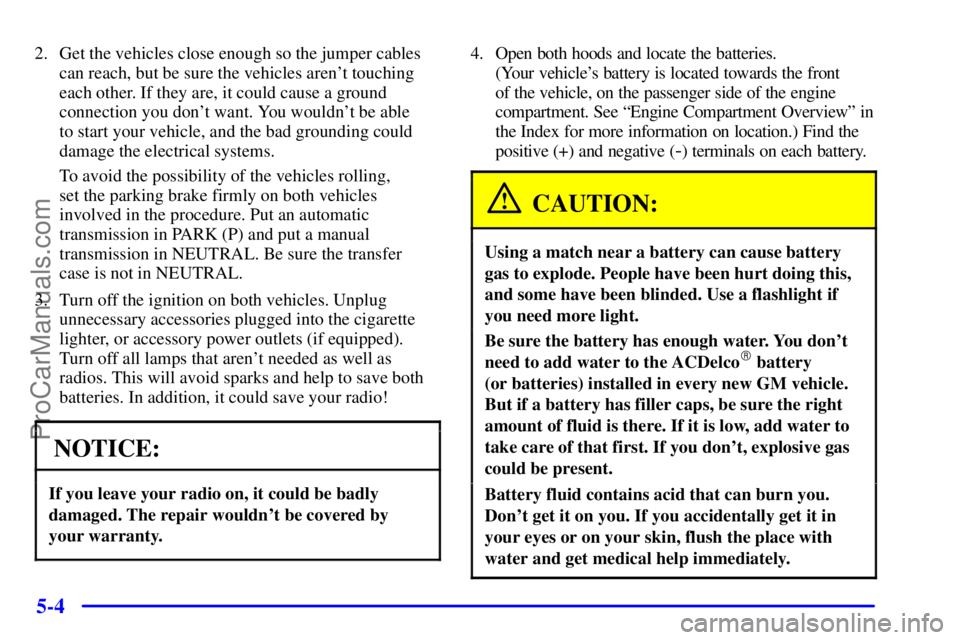
5-4
2. Get the vehicles close enough so the jumper cables
can reach, but be sure the vehicles aren't touching
each other. If they are, it could cause a ground
connection you don't want. You wouldn't be able
to start your vehicle, and the bad grounding could
damage the electrical systems.
To avoid the possibility of the vehicles rolling,
set the parking brake firmly on both vehicles
involved in the procedure. Put an automatic
transmission in PARK (P) and put a manual
transmission in NEUTRAL. Be sure the transfer
case is not in NEUTRAL.
3. Turn off the ignition on both vehicles. Unplug
unnecessary accessories plugged into the cigarette
lighter, or accessory power outlets (if equipped).
Turn off all lamps that aren't needed as well as
radios. This will avoid sparks and help to save both
batteries. In addition, it could save your radio!
NOTICE:
If you leave your radio on, it could be badly
damaged. The repair wouldn't be covered by
your warranty.
4. Open both hoods and locate the batteries.
(Your vehicle's battery is located towards the front
of the vehicle, on the passenger side of the engine
compartment. See ªEngine Compartment Overviewº in
the Index for more information on location.) Find the
positive (+) and negative (
-) terminals on each battery.
CAUTION:
Using a match near a battery can cause battery
gas to explode. People have been hurt doing this,
and some have been blinded. Use a flashlight if
you need more light.
Be sure the battery has enough water. You don't
need to add water to the ACDelco� battery
(or batteries) installed in every new GM vehicle.
But if a battery has filler caps, be sure the right
amount of fluid is there. If it is low, add water to
take care of that first. If you don't, explosive gas
could be present.
Battery fluid contains acid that can burn you.
Don't get it on you. If you accidentally get it in
your eyes or on your skin, flush the place with
water and get medical help immediately.
ProCarManuals.com
Page 340 of 448
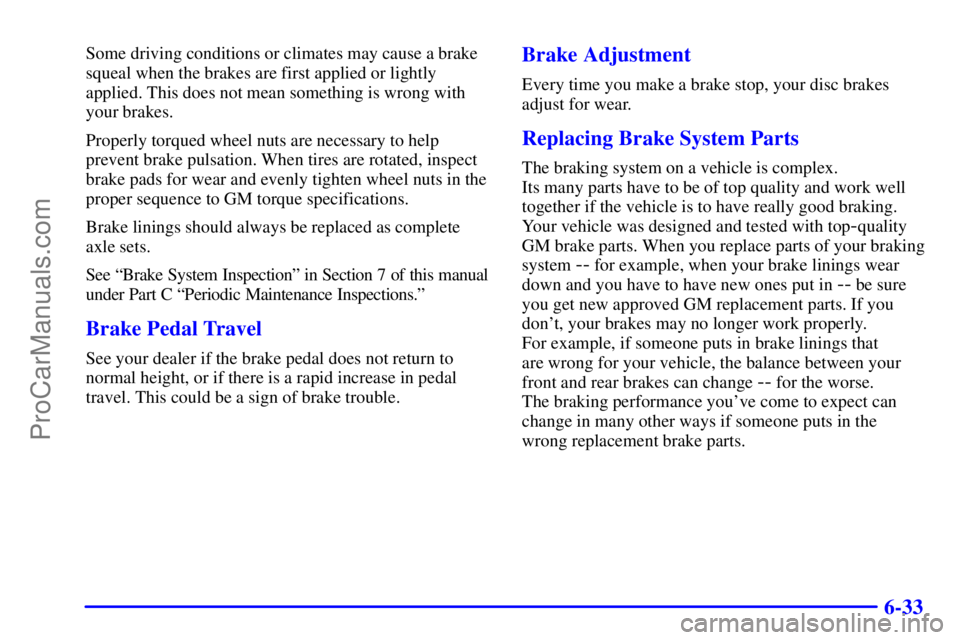
6-33
Some driving conditions or climates may cause a brake
squeal when the brakes are first applied or lightly
applied. This does not mean something is wrong with
your brakes.
Properly torqued wheel nuts are necessary to help
prevent brake pulsation. When tires are rotated, inspect
brake pads for wear and evenly tighten wheel nuts in the
proper sequence to GM torque specifications.
Brake linings should always be replaced as complete
axle sets.
See ªBrake System Inspectionº in Section 7 of this manual
under Part C ªPeriodic Maintenance Inspections.º
Brake Pedal Travel
See your dealer if the brake pedal does not return to
normal height, or if there is a rapid increase in pedal
travel. This could be a sign of brake trouble.
Brake Adjustment
Every time you make a brake stop, your disc brakes
adjust for wear.
Replacing Brake System Parts
The braking system on a vehicle is complex.
Its many parts have to be of top quality and work well
together if the vehicle is to have really good braking.
Your vehicle was designed and tested with top
-quality
GM brake parts. When you replace parts of your braking
system
-- for example, when your brake linings wear
down and you have to have new ones put in
-- be sure
you get new approved GM replacement parts. If you
don't, your brakes may no longer work properly.
For example, if someone puts in brake linings that
are wrong for your vehicle, the balance between your
front and rear brakes can change
-- for the worse.
The braking performance you've come to expect can
change in many other ways if someone puts in the
wrong replacement brake parts.
ProCarManuals.com
Page 372 of 448
6-65
Fuse/Circuit
BreakerUsage
3 Cruise Control Module and
Switch, Body Control Module,
Heated Seats
4 Gages, Body Control Module,
Instrument Panel Cluster
5 Parking Lamps, Power Window
Switch, Body Control Module,
Ashtray Lamp
6 Steering Wheel Radio Controls
7 Headlamps Switch, Body Control
Module, Headlamp Relay
8 Courtesy Lamps, Battery
Run
-Down Protection
9 HVAC Control Head (Manual)
10 Turn Signal
11 Cluster, Engine Control Module
12 Interior LightsFuse/Circuit
BreakerUsage
13 Auxiliary Power
14 Power Locks Motor
15 4WD Switch, Engine Controls
(VCM, PCM, Transmission)
16 Supplemental Inflatable Restraint
17 Front Wiper
18 Steering Wheel Radio Controls
19 Radio, Battery
20 Amplifier
21 HVAC (Manual),
HVAC I (Automatic),
HVAC Sensors (Automatic)
22 Anti
-Lock Brakes
23 Rear Wiper
24 Radio, Ignition
ProCarManuals.com
Page 375 of 448
6-68
Name Usage
LD LEV Not Used
OXYSEN Oxygen Sensor
IGN E Engine
MIR/LKS Mirrors, Door Locks
FOG LP Fog Lamps
IGN A Starting and Charging IGN 1
STUD #2 Accessory Feeds, Electric Brake
PARKLP Parking Lamps
LR PRK Left Rear Parking Lamps
IGN C Starter Solenoid,
Fuel Pump, PRNDL
HTDSEAT Heated Seat
HVAC HVAC SystemName Usage
TRCHMSL Trailer Center High Mount
Stop Light
RRDFOG Rear Defogger
TBC Truck Body Computer
CRANK Clutch Switch, NSBU Switch
HAZLP Hazard Lamps
VECHMSL Vehicle Center High
-Mounted
Stop Lamp
HTDMIR Heated Mirror
ATC Transfer Case (Four
-Wheel Drive)
STOPLP Stop Lamps
RR W/W Rear Window Wiper
ProCarManuals.com
Page:
< prev 1-8 9-16 17-24