2001 FORD EXPLORER alarm
[x] Cancel search: alarmPage 5 of 288
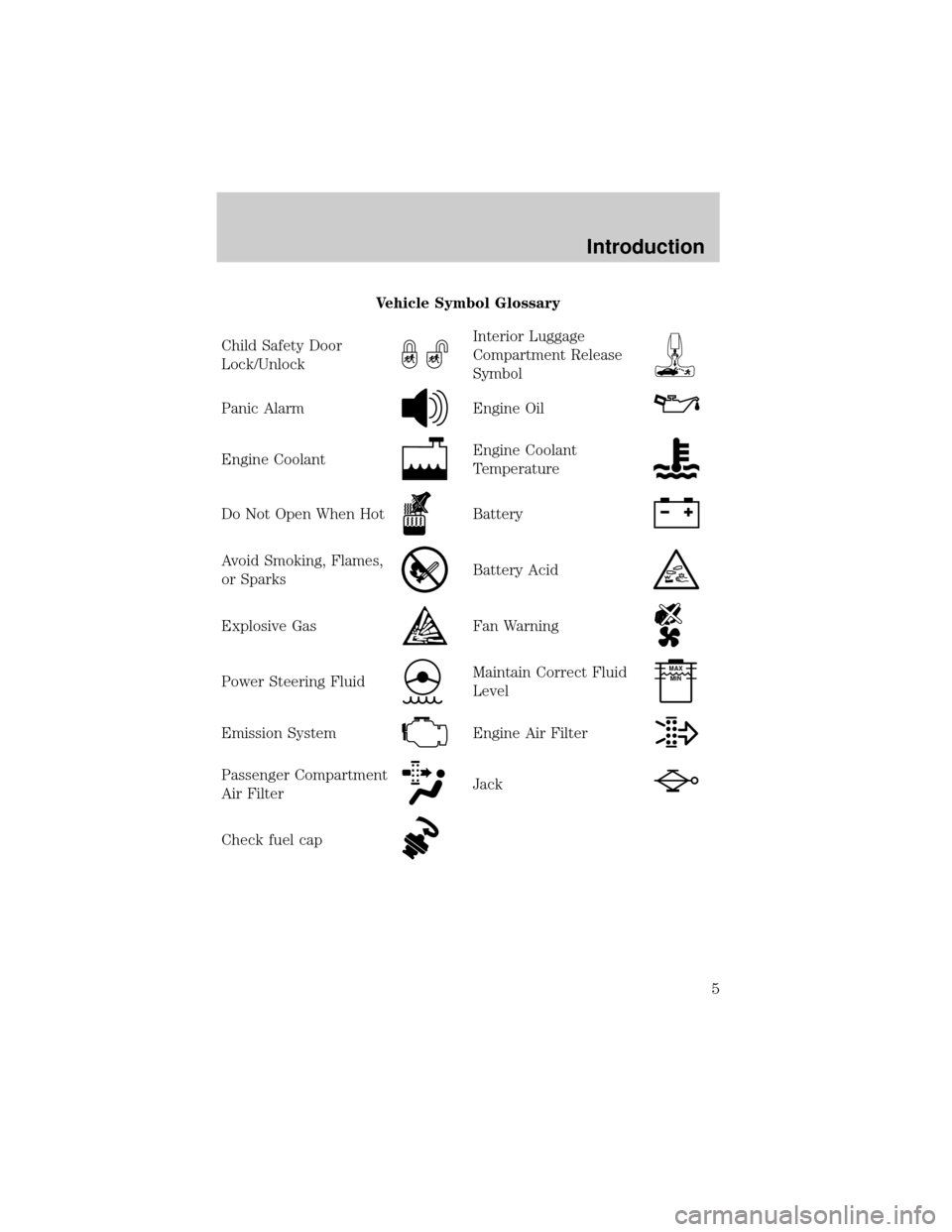
Vehicle Symbol Glossary
Child Safety Door
Lock/Unlock
Interior Luggage
Compartment Release
Symbol
Panic AlarmEngine Oil
Engine CoolantEngine Coolant
Temperature
Do Not Open When HotBattery
Avoid Smoking, Flames,
or SparksBattery Acid
Explosive GasFan Warning
Power Steering FluidMaintain Correct Fluid
LevelMAX
MIN
Emission SystemEngine Air Filter
Passenger Compartment
Air FilterJack
Check fuel cap
Introduction
5
Page 36 of 288
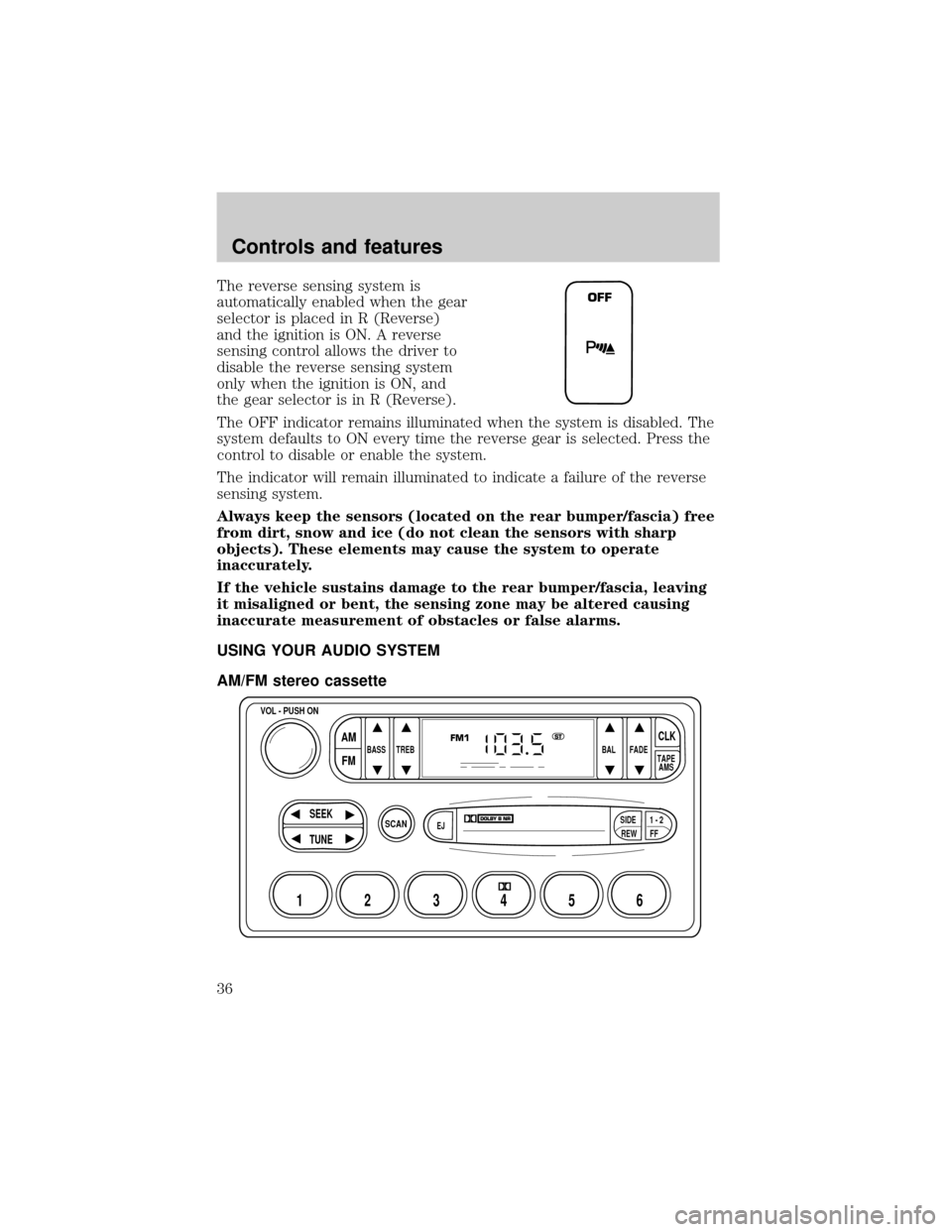
The reverse sensing system is
automatically enabled when the gear
selector is placed in R (Reverse)
and the ignition is ON. A reverse
sensing control allows the driver to
disable the reverse sensing system
only when the ignition is ON, and
the gear selector is in R (Reverse).
The OFF indicator remains illuminated when the system is disabled. The
system defaults to ON every time the reverse gear is selected. Press the
control to disable or enable the system.
The indicator will remain illuminated to indicate a failure of the reverse
sensing system.
Always keep the sensors (located on the rear bumper/fascia) free
from dirt, snow and ice (do not clean the sensors with sharp
objects). These elements may cause the system to operate
inaccurately.
If the vehicle sustains damage to the rear bumper/fascia, leaving
it misaligned or bent, the sensing zone may be altered causing
inaccurate measurement of obstacles or false alarms.
USING YOUR AUDIO SYSTEM
AM/FM stereo cassetteOFF
SCAN
BASS TREB BAL FADE
SIDE
EJ
REW FF1 - 2TAPE
AMS
VOL - PUSH ON
SEEK
TUNE
AM
FMCLK
12 3456
FM1ST
Controls and features
36
Page 110 of 288
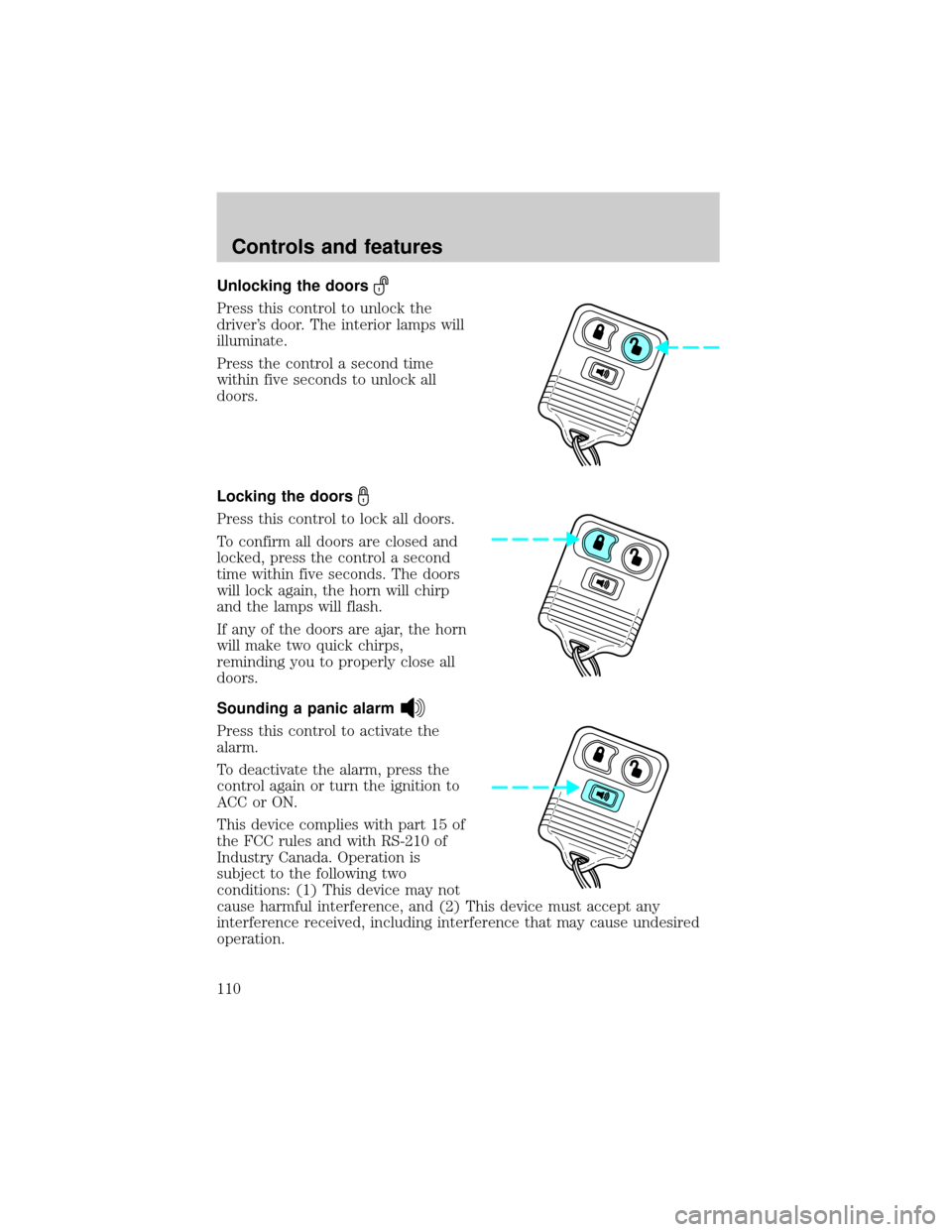
Unlocking the doors
Press this control to unlock the
driver's door. The interior lamps will
illuminate.
Press the control a second time
within five seconds to unlock all
doors.
Locking the doors
Press this control to lock all doors.
To confirm all doors are closed and
locked, press the control a second
time within five seconds. The doors
will lock again, the horn will chirp
and the lamps will flash.
If any of the doors are ajar, the horn
will make two quick chirps,
reminding you to properly close all
doors.
Sounding a panic alarm
Press this control to activate the
alarm.
To deactivate the alarm, press the
control again or turn the ignition to
ACC or ON.
This device complies with part 15 of
the FCC rules and with RS-210 of
Industry Canada. Operation is
subject to the following two
conditions: (1) This device may not
cause harmful interference, and (2) This device must accept any
interference received, including interference that may cause undesired
operation.
Controls and features
110
Page 113 of 288
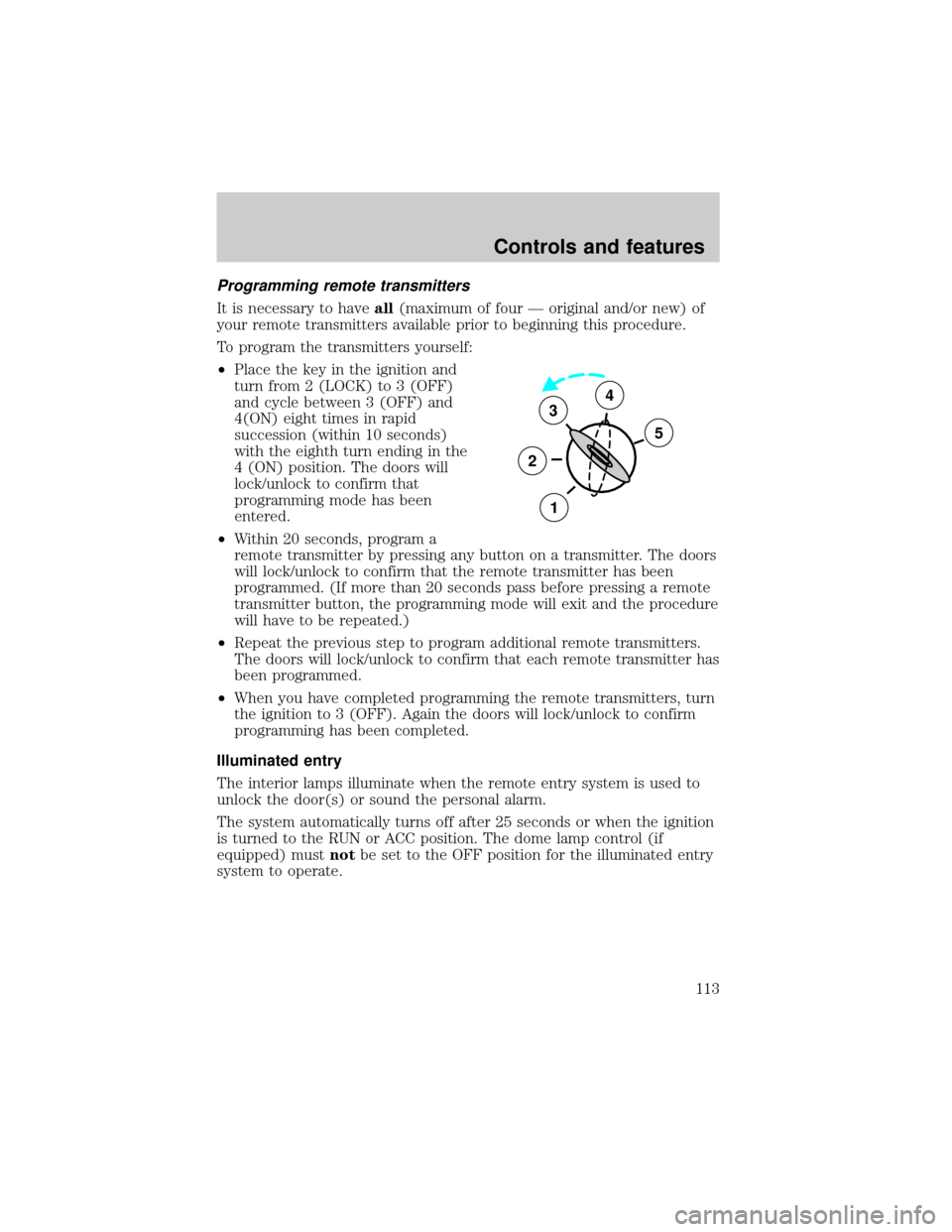
Programming remote transmitters
It is necessary to haveall(maximum of four Ð original and/or new) of
your remote transmitters available prior to beginning this procedure.
To program the transmitters yourself:
²Place the key in the ignition and
turn from 2 (LOCK) to 3 (OFF)
and cycle between 3 (OFF) and
4(ON) eight times in rapid
succession (within 10 seconds)
with the eighth turn ending in the
4 (ON) position. The doors will
lock/unlock to confirm that
programming mode has been
entered.
²Within 20 seconds, program a
remote transmitter by pressing any button on a transmitter. The doors
will lock/unlock to confirm that the remote transmitter has been
programmed. (If more than 20 seconds pass before pressing a remote
transmitter button, the programming mode will exit and the procedure
will have to be repeated.)
²Repeat the previous step to program additional remote transmitters.
The doors will lock/unlock to confirm that each remote transmitter has
been programmed.
²When you have completed programming the remote transmitters, turn
the ignition to 3 (OFF). Again the doors will lock/unlock to confirm
programming has been completed.
Illuminated entry
The interior lamps illuminate when the remote entry system is used to
unlock the door(s) or sound the personal alarm.
The system automatically turns off after 25 seconds or when the ignition
is turned to the RUN or ACC position. The dome lamp control (if
equipped) mustnotbe set to the OFF position for the illuminated entry
system to operate.
3
2
1
5
4
Controls and features
113
Page 273 of 288
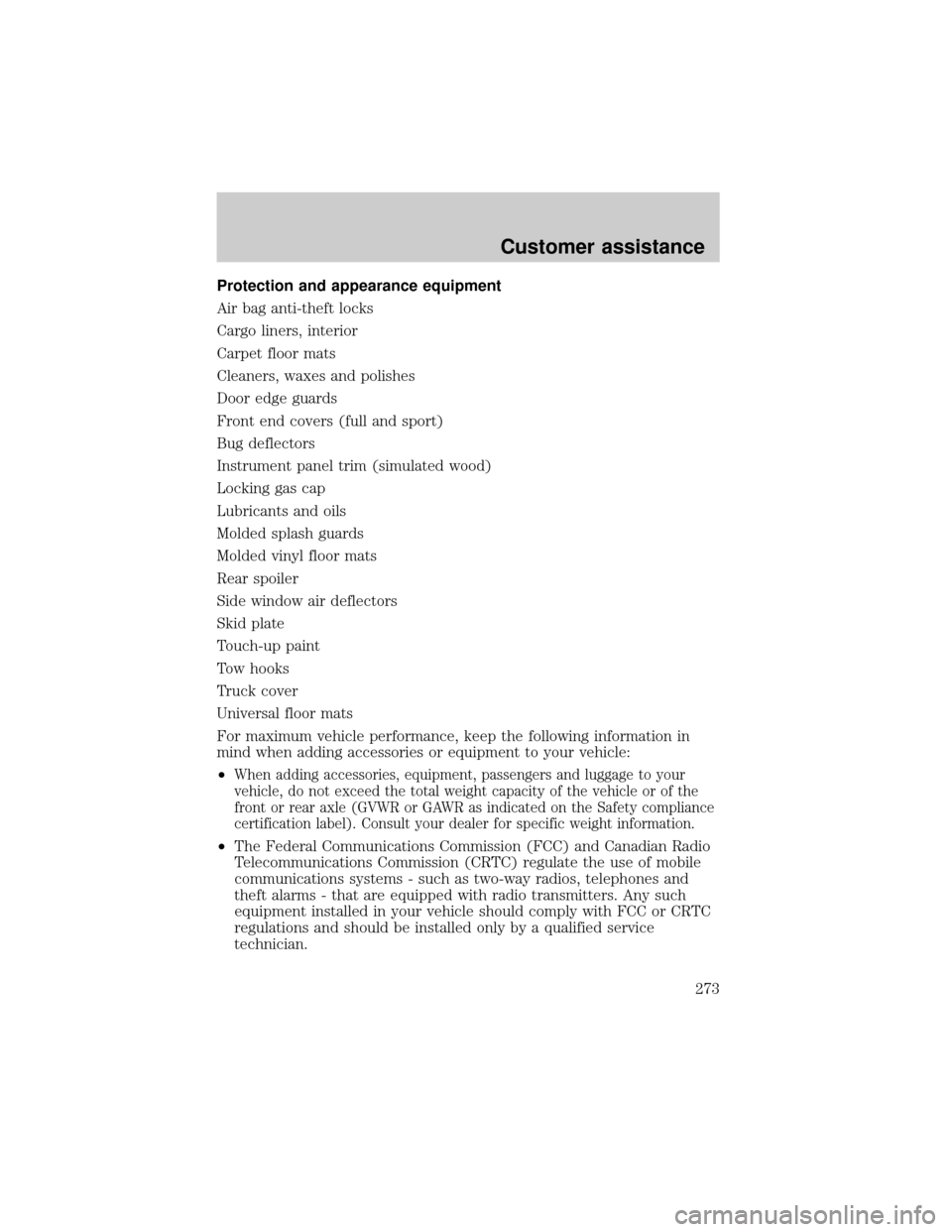
Protection and appearance equipment
Air bag anti-theft locks
Cargo liners, interior
Carpet floor mats
Cleaners, waxes and polishes
Door edge guards
Front end covers (full and sport)
Bug deflectors
Instrument panel trim (simulated wood)
Locking gas cap
Lubricants and oils
Molded splash guards
Molded vinyl floor mats
Rear spoiler
Side window air deflectors
Skid plate
Touch-up paint
Tow hooks
Truck cover
Universal floor mats
For maximum vehicle performance, keep the following information in
mind when adding accessories or equipment to your vehicle:
²
When adding accessories, equipment, passengers and luggage to your
vehicle, do not exceed the total weight capacity of the vehicle or of the
front or rear axle (GVWR or GAWR as indicated on the Safety compliance
certification label). Consult your dealer for specific weight information.
²The Federal Communications Commission (FCC) and Canadian Radio
Telecommunications Commission (CRTC) regulate the use of mobile
communications systems - such as two-way radios, telephones and
theft alarms - that are equipped with radio transmitters. Any such
equipment installed in your vehicle should comply with FCC or CRTC
regulations and should be installed only by a qualified service
technician.
Customer assistance
273
Page 280 of 288

air bag ........................................10
anti-lock brakes (ABS) ....10, 158
anti-theft ...................................11
brake ..........................................10
charging system ........................11
check coolant ............................11
check engine ...............................8
cruise indicator .........................13
door ajar ....................................12
fuel cap light ...............................9
high beam .................................11
overdrive off ..............................12
safety belt .................................10
speed control ............................88
turn signal indicator .................11
Load limits .................................176
GAWR ......................................176
GVWR ......................................176
trailer towing ..........................176
Loading instructions .................177
Locks
autolock ...................................116
childproof ................................104
Lubricant specifications ...258, 260
Lumbar support, seats .....124±125
M
Manual transmission
fluid capacities ........................255
lubricant specifications ..........260
Message center ...........................17
english/metric button ...............17
reset button ..............................19
system check button ................19
Mirrors
automatic dimming rearview
mirror ......................................102
cleaning ...................................254fold away .................................105
heated ......................................105
side view mirrors (power) .....104
Moon roof ....................................93
Motorcraft parts ................238, 255
O
Octane rating ............................236
Odometer .....................................15
Off-Road Driving .......................173
Oil (see Engine oil) ..................210
P
Panic alarm feature, remote
entry system ..............................110
Parking brake ............................158
Parts (see Motorcraft parts) ....255
Power distribution box (see
Fuses) ........................................192
Power door locks ......................103
Power steering ..........................159
fluid, checking and adding ....220
fluid, refill capacity ................255
fluid, specifications .........258, 260
Preparing to drive your
vehicle ........................................161
R
Radio ............................................36
Relays ........................................187
Remote entry system .......109±110
illuminated entry ....................113
locking/unlocking doors .........110
panic alarm .............................110
Index
280