Page 93 of 419

2-15 Testing the Alarm
The alarm can be tested by following these steps:
1. From inside the vehicle, lower the driver's window
and open the driver's door.
2. Activate the system by locking the doors with the
power door lock switch while the door is open, or
with the remote keyless entry transmitter.
3. Get out of the vehicle, close the door and wait for the
SECURITY message to go out.
4. Then reach in through the window, unlock the
door with the manual door lock and open the door.
This should set off the alarm.
If the alarm does not sound when it should but the
vehicle's headlamps flash, check to see if the horn
works. The horn fuse may be blown. To replace the fuse,
see ªFuses and Circuit Breakersº in the Index.
If the alarm does not sound or the vehicle's headlamps
do not flash, the vehicle should be serviced by an
authorized service center.
Passlock�
Your vehicle is equipped with the Passlock
theft
-deterrent system.
Passlock is a passive theft
-deterrent system. Passlock
enables fuel if the ignition lock cylinder is turned with a
valid key. If a correct key is not used or the ignition lock
cylinder is tampered with, fuel is disabled.
If the engine stalls and the SECURITY message flashes,
wait until the light stops flashing before trying to restart
the engine. Remember to release the key from START
as soon as the engine starts.
If the engine is running and the SECURITY message
comes on, you will be able to restart the engine if you turn
the engine off. However, your Passlock system is not
working properly and must be serviced by your dealer.
Your vehicle is not protected by Passlock at this time. You
may also want to check the fuse (see ªFuses and Circuit
Breakersº in the Index). See your dealer for service.
In an emergency, call the GM Roadside Assistance
Center. See ªRoadside Assistanceº in the Index.
Page 133 of 419
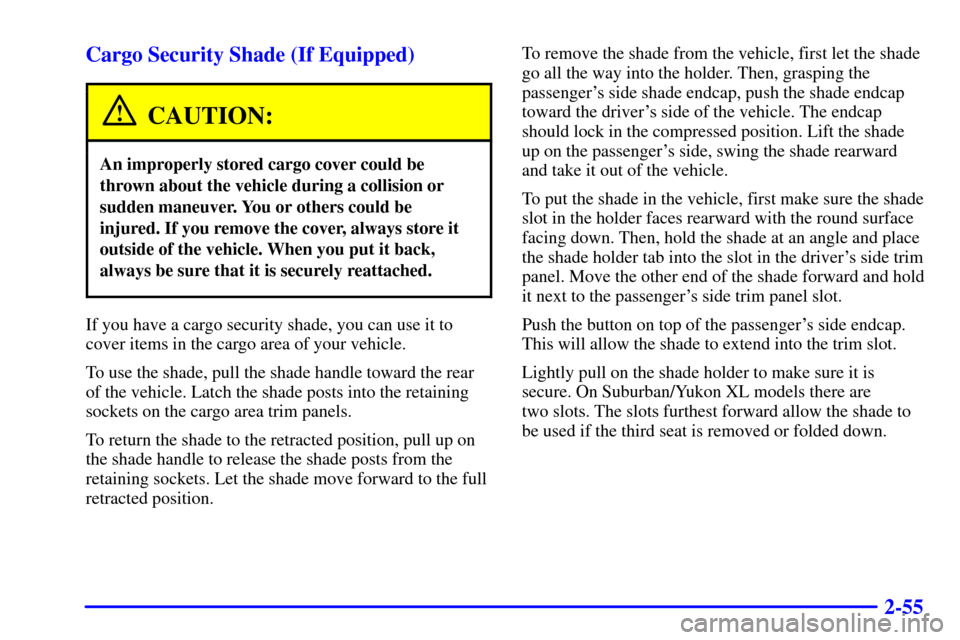
2-55 Cargo Security Shade (If Equipped)
CAUTION:
An improperly stored cargo cover could be
thrown about the vehicle during a collision or
sudden maneuver. You or others could be
injured. If you remove the cover, always store it
outside of the vehicle. When you put it back,
always be sure that it is securely reattached.
If you have a cargo security shade, you can use it to
cover items in the cargo area of your vehicle.
To use the shade, pull the shade handle toward the rear
of the vehicle. Latch the shade posts into the retaining
sockets on the cargo area trim panels.
To return the shade to the retracted position, pull up on
the shade handle to release the shade posts from the
retaining sockets. Let the shade move forward to the full
retracted position.To remove the shade from the vehicle, first let the shade
go all the way into the holder. Then, grasping the
passenger's side shade endcap, push the shade endcap
toward the driver's side of the vehicle. The endcap
should lock in the compressed position. Lift the shade
up on the passenger's side, swing the shade rearward
and take it out of the vehicle.
To put the shade in the vehicle, first make sure the shade
slot in the holder faces rearward with the round surface
facing down. Then, hold the shade at an angle and place
the shade holder tab into the slot in the driver's side trim
panel. Move the other end of the shade forward and hold
it next to the passenger's side trim panel slot.
Push the button on top of the passenger's side endcap.
This will allow the shade to extend into the trim slot.
Lightly pull on the shade holder to make sure it is
secure. On Suburban/Yukon XL models there are
two slots. The slots furthest forward allow the shade to
be used if the third seat is removed or folded down.
Page 142 of 419

2-64
Call ANSWER/END Button: Use this button
to answer a call. (If you are receiving a call, the audio
system will mute, and the ring will be heard). Press this
button at the end of a call to disconnect and return the
audio system to its previous settings. This button will
also cancel a call if one of the buttons is accidentally
pressed or if the automatic redial function is activated.
Volume Control: You can control the volume of the
OnStar System using either the volume control knob on
the radio or using the steering wheel controls, if equipped.
Telltale Light: This light will indicate the status of
the system. A solid green light will come on when you
start the vehicle to let you know that the system is on
and is ready to make or receive calls.
If the light blinks green it means that an incoming
or outgoing call is in progress. Press the Call
ANSWER/END button if you notice the light blinking
and you are not on a call.
The light will be red in the event of an OnStar system
malfunction. If this occurs press the OnStar button to
attempt to contact an advisor. If the connection is made,
the advisor will assist you with steps to take to make
sure that the system is functioning properly. If you
cannot contact the advisor, take your vehicle to your
dealership as soon as possible for assistance.
Safety and Security Services
�Automatic Notification of Air Bag
Deployment
-- If an air bag deploys, a priority
emergency signal is sent automatically to the center.
An advisor will locate your vehicle's position, try to
contact you and assist you in the situation. If the
center is unable to contact you, an emergency service
provider will be contacted.
�Stolen Vehicle Tracking
-- Call the center at
1
-888-4-ONSTAR (1-888-466-7827) to report your
vehicle stolen. The system can then locate and track
your vehicle and the advisor will be able to notify
the proper authorities.
�Roadside Assistance with Location
-- For vehicle
breakdowns, press the OnStar button. An advisor
will contact the appropriate help.
�Remote Diagnostics
-- If an instrument panel light
comes on, the center can perform a check of the
engine on
-board computer. An advisor can then
recommend what action needs to be taken.
�OnStar MED
-NET -- Med-Net can store your
personal medical history and provide it to emergency
personnel if necessary.
�Accident Assist
-- An advisor can provide
step
-by-step guidance following an accident.