2001 CHEVROLET MONTE CARLO radio
[x] Cancel search: radioPage 212 of 393
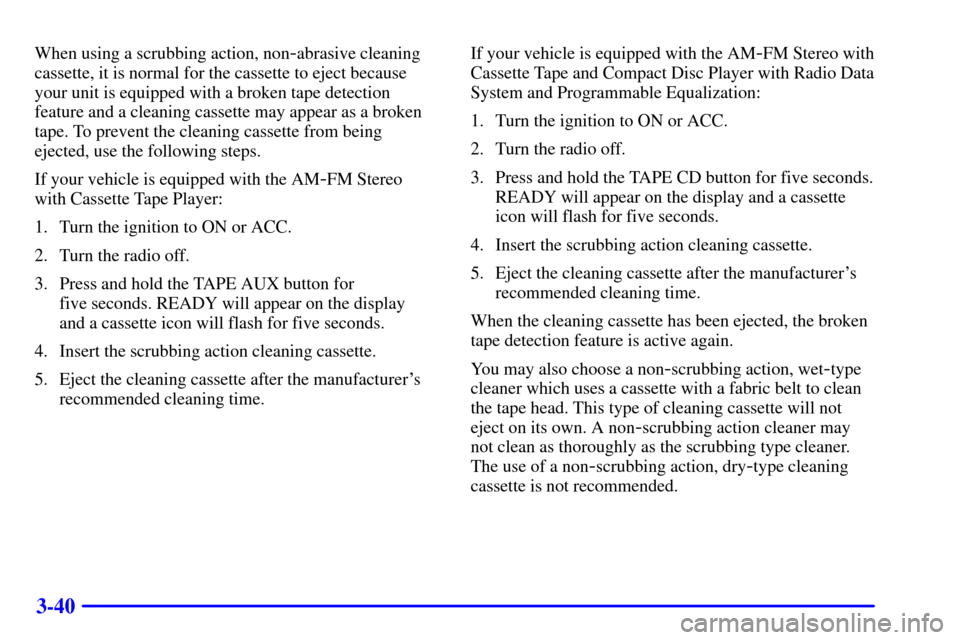
3-40
When using a scrubbing action, non-abrasive cleaning
cassette, it is normal for the cassette to eject because
your unit is equipped with a broken tape detection
feature and a cleaning cassette may appear as a broken
tape. To prevent the cleaning cassette from being
ejected, use the following steps.
If your vehicle is equipped with the AM
-FM Stereo
with Cassette Tape Player:
1. Turn the ignition to ON or ACC.
2. Turn the radio off.
3. Press and hold the TAPE AUX button for
five seconds. READY will appear on the display
and a cassette icon will flash for five seconds.
4. Insert the scrubbing action cleaning cassette.
5. Eject the cleaning cassette after the manufacturer's
recommended cleaning time.If your vehicle is equipped with the AM
-FM Stereo with
Cassette Tape and Compact Disc Player with Radio Data
System and Programmable Equalization:
1. Turn the ignition to ON or ACC.
2. Turn the radio off.
3. Press and hold the TAPE CD button for five seconds.
READY will appear on the display and a cassette
icon will flash for five seconds.
4. Insert the scrubbing action cleaning cassette.
5. Eject the cleaning cassette after the manufacturer's
recommended cleaning time.
When the cleaning cassette has been ejected, the broken
tape detection feature is active again.
You may also choose a non
-scrubbing action, wet-type
cleaner which uses a cassette with a fabric belt to clean
the tape head. This type of cleaning cassette will not
eject on its own. A non
-scrubbing action cleaner may
not clean as thoroughly as the scrubbing type cleaner.
The use of a non
-scrubbing action, dry-type cleaning
cassette is not recommended.
Page 213 of 393

3-41
After you clean the player, press and hold the cassette eject
symbol or EJT button for five seconds to reset the CLEAN
indicator. The radio will display CLEANED or
--- to
show the indicator was reset.
Cassettes are subject to wear and the sound quality
may degrade over time. Always make sure the cassette
tape is in good condition before you have your tape
player serviced.
Care of Your Compact Discs
Handle discs carefully. Store them in their original cases
or other protective cases and away from direct sunlight
and dust. If the surface of a disc is soiled, dampen a
clean, soft cloth in a mild, neutral detergent solution
and clean it, wiping from the center to the edge.
Be sure never to touch the side without writing when
handling discs. Pick up discs by grasping the outer
edges or the edge of the hole and the outer edge.
Care of Your Compact Disc Player
The use of CD lens cleaner discs is not advised, due to
the risk of contaminating the lens of the CD optics with
lubricants internal to the CD mechanism.
Backglass Antenna
Your AM-FM antenna is integrated with your rear
window defogger, located in the rear window. Be sure
that the inside surface of the rear window is not
scratched and that the lines on the glass are not
damaged. If the inside surface is damaged, it could
interfere with radio reception.
NOTICE:
Do not try to clear frost or other material from
the inside of the rear window with a razor blade
or anything else that is sharp. This may damage
the rear defogger grid and affect your radio's
ability to pick up stations clearly. The repairs
wouldn't be covered by your warranty.
Page 214 of 393

3-42
Because this antenna is built into your rear window,
there is a reduced risk of damage caused by car washes
and vandals.
If you choose to add a cellular telephone to your vehicle,
and the antenna needs to be attached to the glass, be sure
that you do not damage the grid lines for the AM
-FM
antenna. There is enough space between the lines to
attach a cellular telephone antenna without interfering
with radio reception.
Vehicle Customization Settings
Your audio system can be used to control vehicle
customization settings using the DISP button when the
radio is off. See ªVehicle Customization Settingsº in
the Index.
Chime Level Adjustment
The radio is the vehicle chime producer. The chime is
produced from the driver's side front door speakers.
To change the volume level, press and hold pushbutton
six with the ignition on and the radio power off. The
chime volume level will change from the normal level
to loud, and LOUD will be displayed on the radio.
To change back to the default or normal setting, press
and hold the pushbutton six again. The chime level will
change from the loud level to normal, and NORMAL
will be displayed. Each time the chime volume is
changed, three chimes will sound as an example of the
new volume selected. Chime level adjustment is only
available on RDS radios. Removing the radio and not
replacing it with a factory radio or chime module will
disable vehicle chimes.
Page 257 of 393

5-4
2. Get the vehicles close enough so the jumper cables
can reach, but be sure the vehicles aren't touching
each other. If they are, it could cause a ground
connection you don't want. You wouldn't be able to
start your vehicle, and the bad grounding could
damage the electrical systems.
Put an automatic transaxle in PARK (P) or a manual
transaxle in NEUTRAL.
3. Turn off the ignition on both vehicles. Turn off all
lamps that aren't needed, and radios. This will avoid
sparks and help save both batteries, and it could save
your radio.
NOTICE:
If you leave your radio on, it could be badly
damaged. The repairs wouldn't be covered by
your warranty.
CAUTION:
An electric fan can start up even when the engine
is not running and can injure you. Keep hands,
clothing and tools away from any underhood
electric fan.
4. Find the positive (+) and negative (-) terminals on
each battery. The battery on your vehicle is located
on the passenger's side of the engine compartment
underneath the diagonal cross brace. See ªEngine
Compartment Overviewº in the Index for more
information on location. Your vehicle has a remote
positive (+) jump starting terminal. The terminal is
on the same side of the engine compartment as
your battery. You should always use the remote
positive (+) terminal instead of the positive (+)
terminal on your battery.
Page 305 of 393

6-18
How to Reset the Change Engine Oil Message
After changing the engine oil, the system must be reset.
To reset the the CHANGE ENGINE OIL message use
one of the following procedures:
Using the RDS Radio
1. Turn the ignition to ACC or ON, with the radio off.
2. Press and hold the DISP button on the radio for at
least five seconds until SETTINGS is displayed.
3. Press the SEEK up or down arrows to scroll through
the main menu.
4. Scroll until OIL LIFE appears on the display.5. Press the PREV or NEXT buttons to enter the
submenu. RESET will be displayed.
6. Press the DISP button to reset. A chime will be heard
to verify the new setting and DONE will be
displayed for one second.
7. Once the indicator has been reset, scroll until
EXIT appears on the display.
8. Press the DISP button to exit programming.
A chime will be heard to verify the exit.
Using the Accelerator Pedal
1. Turn the ignition to ON, with the engine off.
2. Fully press and release the accelerator pedal three
times within five seconds. If the CHANGE ENGINE
OIL message flashes, the system is reset. However, if
it stays on, it did not reset. You'll need to repeat the
reset procedure.
Page 331 of 393

6-44
To reset (calibrate) the system: The tire inflation
monitor system can be reset by turning the exterior lamp
control from OFF to parking lamps three times while the
ignition is in ON. It can also be reset through the
RDS radio using the following steps:
1. Turn the ignition to ACC or ON and turn the
radio off.
2. Press and hold the DISP button on the radio for at
least five seconds until SETTINGS is displayed.
3. Press the SEEK up or down arrow to scroll through
the main menu.
4. Scroll until TIRE MON appears on the display.
5. Press the PREV or NEXT button to enter the
submenu. RESET will be displayed.
6. Press the DISP button to reset. A chime will be heard
to verify the new setting and DONE will be
displayed for one second.
7. Once the monitor has been reset, scroll until
EXIT appears on the display.
8. Press the DISP button to exit programming.
A chime will be heard to verify exit.
The system completes the calibration process
during driving.The system normally takes 15 to 20 minutes of driving
in each of three speed ranges to ªlearnº tire pressures.
The speed ranges are 15 to 40 mph (25 to 65 km/h),
40 to 65 mph (65 to 105 km/h) and above 65 mph
(105 km/h). When learning is complete, the system will
alert you after 2
-8 minutes if a tire is 12 psi (83 kPa)
different from the other three tires. Detection thresholds
may be higher and detection times may be longer on
rough roads, curves and at high speeds. The system is
not capable of detection at speeds greater than
70 mph (110 km/h).
Tire Inspection and Rotation
Tires should be rotated every 6,000 to 8,000 miles
(10 000 to 13 000 km). Any time you notice unusual
wear, rotate your tires as soon as possible and check
wheel alignment. Also check for damaged tires or
wheels. See ªWhen It's Time for New Tiresº and
ªWheel Replacementº later in this section for
more information.
The purpose of regular rotation is to achieve more
uniform wear for all tires on the vehicle. The first
rotation is the most important. See ªScheduled
Maintenance Servicesº in the Index for scheduled
rotation intervals.
Page 351 of 393

6-64
Circuit Relay Description
BATT RUN
DOWN
PROTECTION
RELAYBattery Run Down
Protection Relay
REAR DEFOG
RELAYRear Defog Relay, Heated
Mirror Relay
Circuit Breaker Description
POWER SEATS
BRKRPower Seat Circuit Breaker
REAR DEFOG
BRKRRear Defog Breaker
Mini Fuses Description
RH HTD ST Passenger Heated Seat
PWR DROP Accommodated Device
B/U LP Back
-Up Lamps
DIC/RKE Driver Information Center,
Remote Keyless Entry, HVACMini Fuses Description
TRK/ROOF
BRPTrunk Lamps, Headliner Lamps
HVAC BLO HVAC Blower Relay
I/P BRP Instrument Panel Footwell Lamps,
Glovebox Lamps
HTD MIR Heated Mirrors
BRK SW Brake Switch
HAZ SW Hazard Switch
REAR PRK LP Rear Parking Lamps
AUX PWR Accessory Power Outlet (Battery)
C/LTR Cigarette Lighter
RADIO Radio, Radio Amplifier
FRT PARK LP Front Parking Lamps,
Instrumentation Lighting