Page 5 of 392
Comfort Controls and Audio Systems
Table of Contents (cont'd)
Defensive Driving
Drunken Driving
Control of a Vehicle
Braking
SteeringDriving Tips for Various Road Conditions
Recreational Vehicle Towing
Loading Your Vehicle
Towing a Trailer Heating and Air Conditioning
Setting the Radio Clock
Radio/Cassette Player/CD PlayerRadio Theft-Deterrent Feature
Steering Wheel Controls (Option)
Hazard Warning Flashers
Jump Starting
Towing Your VehicleEngine Overheating
Changing a Flat Tire
If You're Stuck
Problems on the Road
iii
Section
3
Section
4
Section
5
Your Driving and the Road
Page 6 of 392
Table of Contents (cont'd)
Maintenance Schedule Service and Appearance Care
Section
7
Section
6
Scheduled Maintenance
Owner Checks and Services
Periodic Maintenance InspectionsRecommended Fluids and Lubricants
Maintenance Records Fuel
Checking Fluids and Lubricants
GM Oil Life System™
Engine Air Cleaner/Filter
Passenger Compartment Air Filter (If Equipped)
Brakes
Bulb ReplacementWindshield Wiper Blade Replacement
Tires and Wheels
Appearance Care
Electrical System/Fuses and Circuit Breakers
Capacities and Specifications
Normal Maintenance Replacement Parts
iv
Page 11 of 392

ix
For example,
these symbols
are used on an
original battery:
CAUTION
POSSIBLE
INJURY
PROTECT
EYES BY
SHIELDING
CAUSTIC
BATTERY
ACID COULD
CAUSE
BURNS
AVOID
SPARKS OR
FLAMES
SPARK OR
FLAME
COULD
EXPLODE
BATTERY
These symbols
are important for
you and your
passengers
whenever your
vehicle is driven:
CHILD
RESTRAINT
TOP STRAP
ANCHOR
DOOR LOCK
UNLOCK
FASTEN
SEAT
BELTS
POWER
WINDOW
AIR BAG
These symbols
have to do with
your lamps:
MASTER
LIGHTING
SWITCH
TURN
SIGNALS
PARKING
LAMPS
HAZARD
WARNING
FLASHER
DAYTIME
RUNNING
LAMPS
FOG LAMPS
These symbols
are on some of
your controls:
WINDSHIELD
WIPER
WINDSHIELD
WASHER
WINDSHIELD
DEFROSTER
REAR
WINDOW
DEFOGGER
VENTILATING
FAN
These symbols
are used on
warning and
indicator lights:
ENGINE
COOLANT
TEMP
BATTERY
CHARGING
SYSTEM
BRAKE
COOLANT
ENGINE OIL
PRESSURE
ANTI-LOCK
BRAKES
Here are some
other symbols
you may see:
FUSE
LIGHTER
HORN
FUEL
Vehicle Symbols
These are some of the symbols you may find on your vehicle. Also see ªWarning Lights and Gagesº in the Index.
Page 12 of 392
Service Station Guide
Oil Viscosity
Engine Oil
See Section 6
Engine Oil Dipstick
See Section 6
Cooling System
See Section 5
Hood Release
See Section 6
Windshield Washer
Fluid
See Section 6
Spare Tire Pressure
See Section 5
Battery
See Section 6
For
a More
Detailed Look at
What's Under the Hood
See Section 6
Tire Pressure
See Section 6
Fuel
Use unleaded only.
See Section 6
for octane ratings.
Page 42 of 392
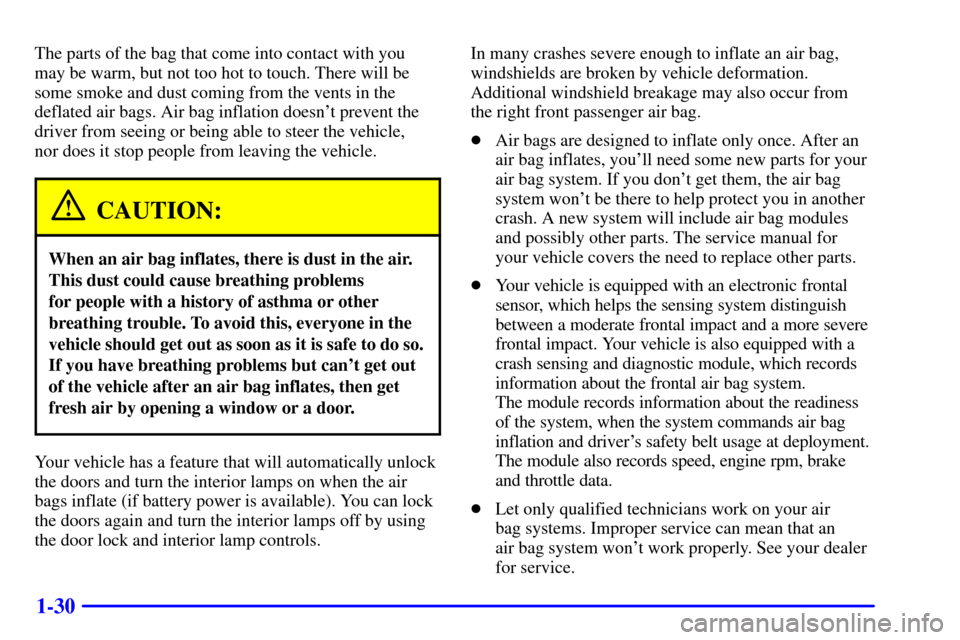
1-30
The parts of the bag that come into contact with you
may be warm, but not too hot to touch. There will be
some smoke and dust coming from the vents in the
deflated air bags. Air bag inflation doesn't prevent the
driver from seeing or being able to steer the vehicle,
nor does it stop people from leaving the vehicle.
CAUTION:
When an air bag inflates, there is dust in the air.
This dust could cause breathing problems
for people with a history of asthma or other
breathing trouble. To avoid this, everyone in the
vehicle should get out as soon as it is safe to do so.
If you have breathing problems but can't get out
of the vehicle after an air bag inflates, then get
fresh air by opening a window or a door.
Your vehicle has a feature that will automatically unlock
the doors and turn the interior lamps on when the air
bags inflate (if battery power is available). You can lock
the doors again and turn the interior lamps off by using
the door lock and interior lamp controls.In many crashes severe enough to inflate an air bag,
windshields are broken by vehicle deformation.
Additional windshield breakage may also occur from
the right front passenger air bag.
�Air bags are designed to inflate only once. After an
air bag inflates, you'll need some new parts for your
air bag system. If you don't get them, the air bag
system won't be there to help protect you in another
crash. A new system will include air bag modules
and possibly other parts. The service manual for
your vehicle covers the need to replace other parts.
�Your vehicle is equipped with an electronic frontal
sensor, which helps the sensing system distinguish
between a moderate frontal impact and a more severe
frontal impact. Your vehicle is also equipped with a
crash sensing and diagnostic module, which records
information about the frontal air bag system.
The module records information about the readiness
of the system, when the system commands air bag
inflation and driver's safety belt usage at deployment.
The module also records speed, engine rpm, brake
and throttle data.
�Let only qualified technicians work on your air
bag systems. Improper service can mean that an
air bag system won't work properly. See your dealer
for service.
Page 71 of 392
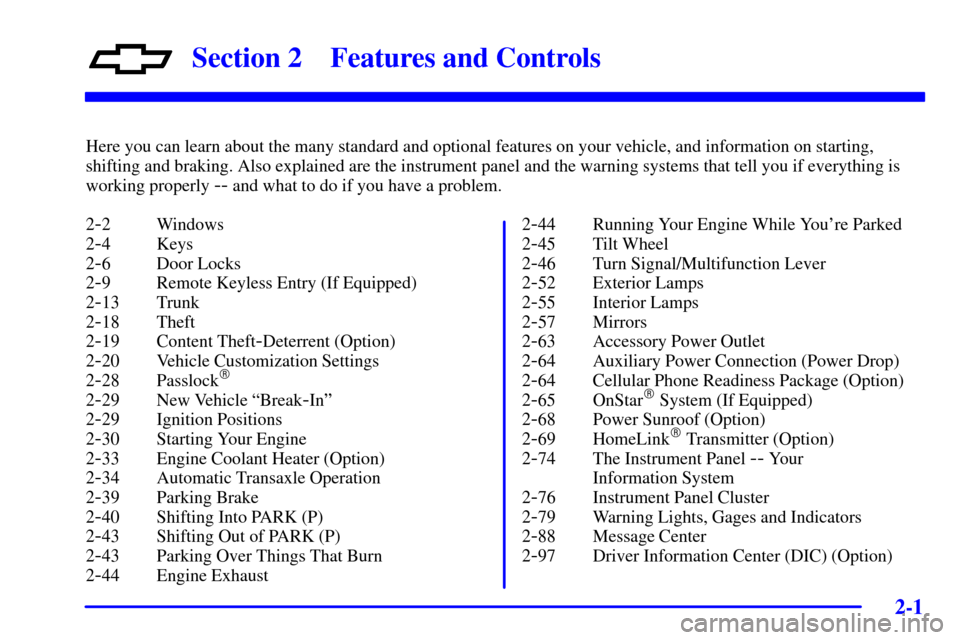
2-
2-1
Section 2 Features and Controls
Here you can learn about the many standard and optional features on your vehicle, and information on starting,
shifting and braking. Also explained are the instrument panel and the warning systems that tell you if everything is
working properly
-- and what to do if you have a problem.
2
-2 Windows
2
-4 Keys
2
-6 Door Locks
2
-9 Remote Keyless Entry (If Equipped)
2
-13 Trunk
2
-18 Theft
2
-19 Content Theft-Deterrent (Option)
2
-20 Vehicle Customization Settings
2
-28 Passlock�
2-29 New Vehicle ªBreak-Inº
2
-29 Ignition Positions
2
-30 Starting Your Engine
2
-33 Engine Coolant Heater (Option)
2
-34 Automatic Transaxle Operation
2
-39 Parking Brake
2
-40 Shifting Into PARK (P)
2
-43 Shifting Out of PARK (P)
2
-43 Parking Over Things That Burn
2
-44 Engine Exhaust2
-44 Running Your Engine While You're Parked
2
-45 Tilt Wheel
2
-46 Turn Signal/Multifunction Lever
2
-52 Exterior Lamps
2
-55 Interior Lamps
2
-57 Mirrors
2
-63 Accessory Power Outlet
2
-64 Auxiliary Power Connection (Power Drop)
2
-64 Cellular Phone Readiness Package (Option)
2
-65 OnStar� System (If Equipped)
2
-68 Power Sunroof (Option)
2
-69 HomeLink� Transmitter (Option)
2
-74 The Instrument Panel -- Your
Information System
2
-76 Instrument Panel Cluster
2
-79 Warning Lights, Gages and Indicators
2
-88 Message Center
2
-97 Driver Information Center (DIC) (Option)
Page 83 of 392
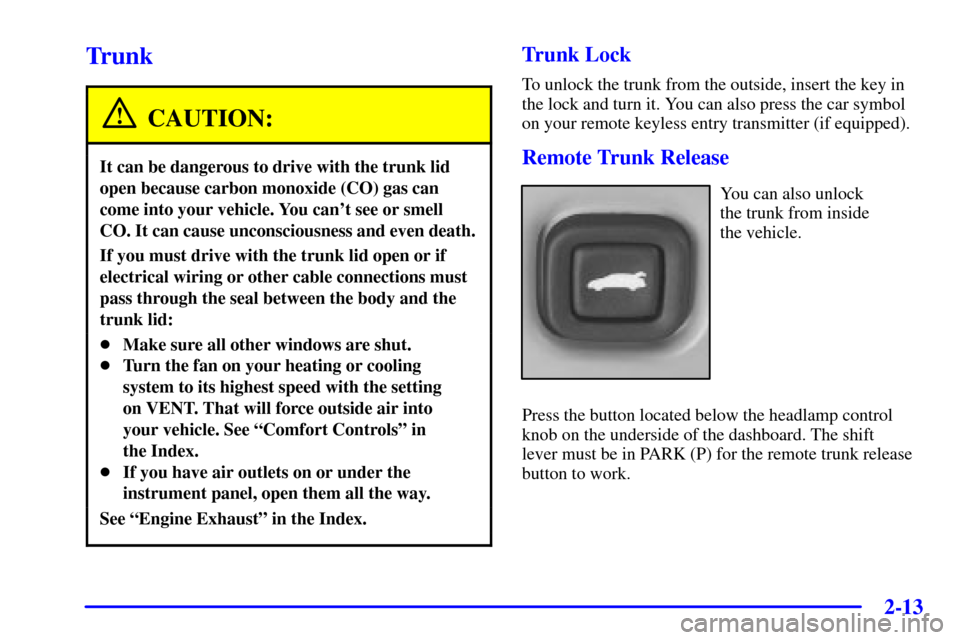
2-13
Trunk
CAUTION:
It can be dangerous to drive with the trunk lid
open because carbon monoxide (CO) gas can
come into your vehicle. You can't see or smell
CO. It can cause unconsciousness and even death.
If you must drive with the trunk lid open or if
electrical wiring or other cable connections must
pass through the seal between the body and the
trunk lid:
�Make sure all other windows are shut.
�Turn the fan on your heating or cooling
system to its highest speed with the setting
on VENT. That will force outside air into
your vehicle. See ªComfort Controlsº in
the Index.
�If you have air outlets on or under the
instrument panel, open them all the way.
See ªEngine Exhaustº in the Index.
Trunk Lock
To unlock the trunk from the outside, insert the key in
the lock and turn it. You can also press the car symbol
on your remote keyless entry transmitter (if equipped).
Remote Trunk Release
You can also unlock
the trunk from inside
the vehicle.
Press the button located below the headlamp control
knob on the underside of the dashboard. The shift
lever must be in PARK (P) for the remote trunk release
button to work.
Page 91 of 392
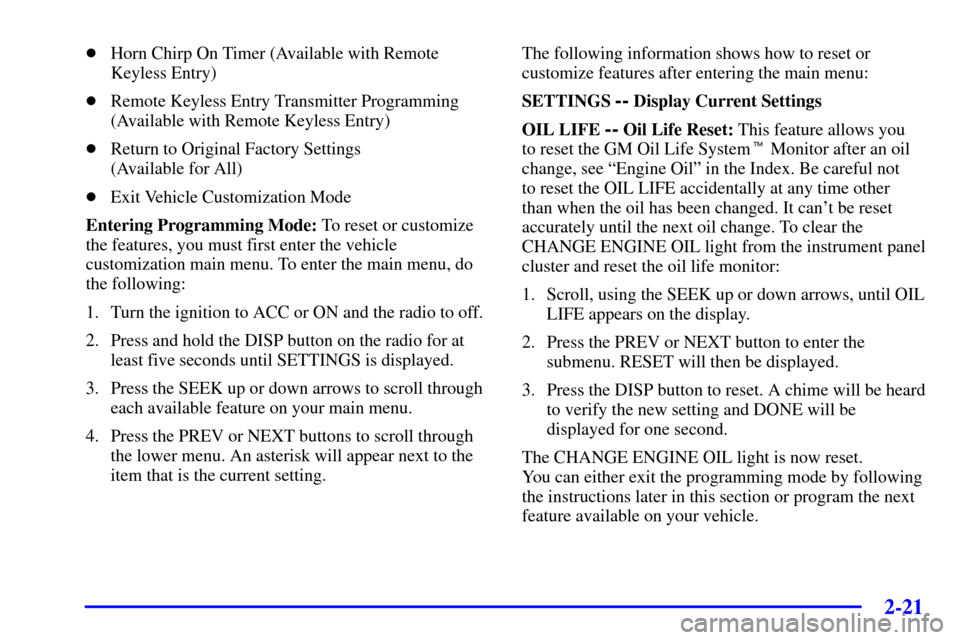
2-21
�Horn Chirp On Timer (Available with Remote
Keyless Entry)
�Remote Keyless Entry Transmitter Programming
(Available with Remote Keyless Entry)
�Return to Original Factory Settings
(Available for All)
�Exit Vehicle Customization Mode
Entering Programming Mode: To reset or customize
the features, you must first enter the vehicle
customization main menu. To enter the main menu, do
the following:
1. Turn the ignition to ACC or ON and the radio to off.
2. Press and hold the DISP button on the radio for at
least five seconds until SETTINGS is displayed.
3. Press the SEEK up or down arrows to scroll through
each available feature on your main menu.
4. Press the PREV or NEXT buttons to scroll through
the lower menu. An asterisk will appear next to the
item that is the current setting.The following information shows how to reset or
customize features after entering the main menu:
SETTINGS
-- Display Current Settings
OIL LIFE
-- Oil Life Reset: This feature allows you
to reset the GM Oil Life System� Monitor after an oil
change, see ªEngine Oilº in the Index. Be careful not
to reset the OIL LIFE accidentally at any time other
than when the oil has been changed. It can't be reset
accurately until the next oil change. To clear the
CHANGE ENGINE OIL light from the instrument panel
cluster and reset the oil life monitor:
1. Scroll, using the SEEK up or down arrows, until OIL
LIFE appears on the display.
2. Press the PREV or NEXT button to enter the
submenu. RESET will then be displayed.
3. Press the DISP button to reset. A chime will be heard
to verify the new setting and DONE will be
displayed for one second.
The CHANGE ENGINE OIL light is now reset.
You can either exit the programming mode by following
the instructions later in this section or program the next
feature available on your vehicle.