Page 182 of 411

3-43
RPT (Repeat): With repeat, you can repeat one track or
an entire disc. To use repeat, do the following:
�To repeat the track you are listening to, press and
release the RPT button. RPT will appear on the
display. Press RPT again to turn it off.
�To repeat the disc you are listening to, press and hold
the RPT button for two seconds. RPT will appear on
the display. Press RPT again to turn if off.
RDM (Random): With random, you can listen to the
tracks in random, rather than sequential order, on one
disc or on all of the discs. To use random, do one of
the following:
�To play the tracks on the disc you are listening to in
random order, press and hold RDM for more than
two seconds. You will hear a beep and RANDOM
ONE will appear on the display. Press RDM again to
turn if off.
�Press and release the RDM button to play the tracks
on all of the discs that are loaded, in random order.
RANDOM ALL will appear on the display. Press
RDM to turn it off.AUTO EQ (Automatic Equalization): Press AUTO
EQ to select the desired preset equalization setting while
playing a compact disc. The equalization will be
automatically set whenever you play a compact disc.
See ªAUTO EQº listed previously for more information.
�
SEEK �: To seek, press the left arrow while playing
a CD to go to the start of the current track, if more than
ten seconds have passed. Press the right arrow to go to
the next track. If you press the button more than once,
the player will continue moving backward or forward
through the disc.
�
SCAN �: To scan one disc, press and hold either
SCAN arrow for more than two seconds until SCAN
appears on the display and you hear a beep. Use this
feature to listen to each track of the currently selected
disc for ten seconds. The sound will mute while
scanning. SCAN will appear on the display. Press either
SCAN arrow again, to stop scanning.
To scan all loaded discs, press and hold either SCAN
arrow for more than four seconds until DISC SCAN
appears on the display and you hear a beep. Use this
feature to listen to the first track, for ten seconds for
each disc loaded. The sound will mute while scanning to
the next track. DISC SCAN will appear on the display.
Press either SCAN arrow again, to stop scanning.
Page 187 of 411

3-48 Care of Your Cassette Tape Player
A tape player that is not cleaned regularly can cause
reduced sound quality, ruined cassettes or a damaged
mechanism. Cassette tapes should be stored in their
cases away from contaminants, direct sunlight and
extreme heat. If they aren't, they may not operate
properly or may cause failure of the tape player.
Your tape player should be cleaned regularly after every
50 hours of use. Your radio may display CLN or
CLEAN to indicate that you have used your tape player
for 50 hours without resetting the tape clean timer. If
this message appears on the display, your cassette tape
player needs to be cleaned. It will still play tapes, but
you should clean it as soon as possible to prevent
damage to your tapes and player. If you notice a
reduction in sound quality, try a known good cassette to
see if it is the tape or the tape player at fault. If this other
cassette has no improvement in sound quality, clean the
tape player.The recommended cleaning method for your cassette
tape player is the use of a scrubbing action,
non-abrasive cleaning cassette with pads which scrub
the tape head as the hubs of the cleaner cassette turn.
The recommended cleaning cassette is available through
your dealer (GM Part No. 12344789).
When cleaning the cassette tape player with the
recommended non
-abrasive cleaning cassette, it is
possible that the cassette may eject, because the cut tape
detection feature on your radio may recognize it as a
broken tape. To prevent the cleaning cassette from being
ejected, use the following steps.
If your vehicle is equipped with the AM
-FM Stereo with
Cassette Tape Player do the following:
1. Turn the ignition to RUN or ACCESSORY.
2. Turn the radio off.
3. Press and hold the TAPE button for five seconds.
CAS will flash on the display for five seconds.
4. Insert the scrubbing action cleaning cassette.
5. Eject the cleaning cassette after the manufacturer's
recommended cleaning time.
Page 188 of 411

3-49
If your vehicle is equipped with the AM-FM Stereo
with Cassette Tape and Compact Disc Player with
Radio Data System and Programmable Equalization
do the following:
1. Turn the ignition to RUN or ACCESSORY.
2. Turn the radio off.
3. Press and hold the TAPE CD button for five seconds.
READY will appear on the display for five seconds.
4. Insert the scrubbing action cleaning cassette.
5. Eject the cleaning cassette after the manufacturer's
recommended cleaning time.
When the cleaning cassette has been ejected, the broken
tape detection feature is active again.You may also choose a non-scrubbing action, wet-type
cleaner which uses a cassette with a fabric belt to clean
the tape head. This type of cleaning cassette will not
eject on its own. A non
-scrubbing action cleaner may
not clean as thoroughly as the scrubbing type cleaner.
The use of a non
-scrubbing action, dry-type cleaning
cassette is not recommended.
After you clean the player, press and hold the cassette
eject symbol or the EJT button for five seconds to reset
the CLEAN or CLN indicator. The radio will display
CLEANED or
--- to show the indicator was reset.
Cassettes are subject to wear and the sound quality
may degrade over time. Always make sure the cassette
tape is in good condition before you have your tape
player serviced.
Page 285 of 411

6-18
To change the engine air cleaner/filter, do the following:
1. Unhook the retainer clips and remove the cover.
2. Lift the filter out of the engine air cleaner/filter
housing. Care should be taken to dislodge as little
dirt as possible.
3. Clean the engine air cleaner/filter housing.
4. Install the new engine air cleaner/filter into the
engine air cleaner/filter housing. Make sure that it
fits properly into the housing.
5. Install the cover and fasten the retaining clips.
6. After the engine air cleaner/filter is properly
serviced, the indicator should be reset. Push the
button on the top of the indicator to reset it to the
green (clean) filter zone.
See ªNormal Replacement Partsº for the proper filter
to use.
Refer to the Maintenance Schedule to determine when to
replace the engine air cleaner/filter and crankcase
ventilation filter. See ªScheduled Maintenance Servicesº
in the Index.
CAUTION:
Operating the engine with the air cleaner/filter
off can cause you or others to be burned. The air
cleaner not only cleans the air, it stops flame if
the engine backfires. If it isn't there, and the
engine backfires, you could be burned. Don't
drive with it off, and be careful working on the
engine with the air cleaner/filter off.
NOTICE:
If the air cleaner/filter is off, a backfire can
cause a damaging engine fire. And, dirt can easily
get into your engine, which will damage it.
Always have the air cleaner/filter in place when
you're driving.
Page 316 of 411
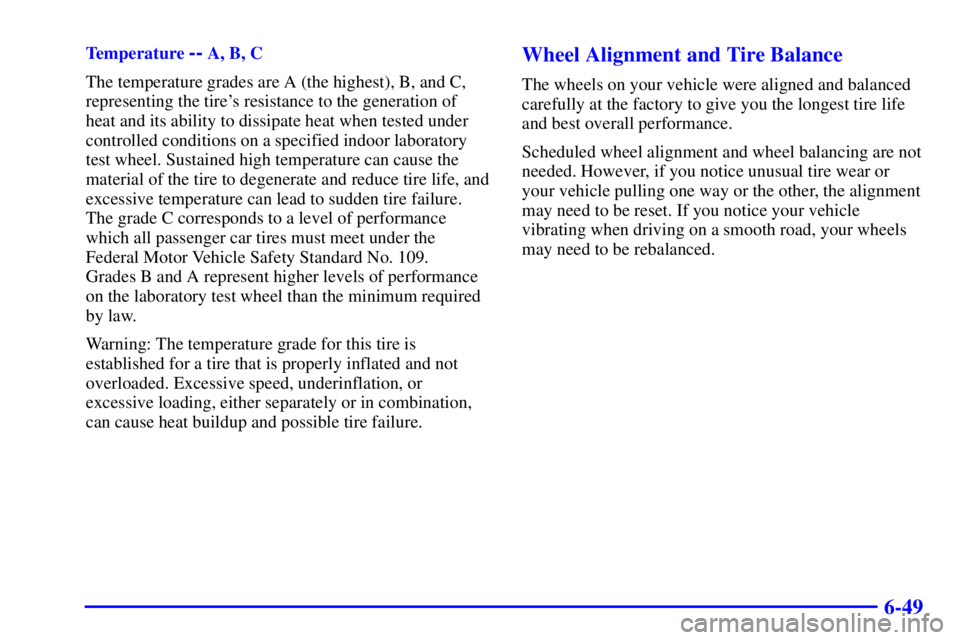
6-49
Temperature -- A, B, C
The temperature grades are A (the highest), B, and C,
representing the tire's resistance to the generation of
heat and its ability to dissipate heat when tested under
controlled conditions on a specified indoor laboratory
test wheel. Sustained high temperature can cause the
material of the tire to degenerate and reduce tire life, and
excessive temperature can lead to sudden tire failure.
The grade C corresponds to a level of performance
which all passenger car tires must meet under the
Federal Motor Vehicle Safety Standard No. 109.
Grades B and A represent higher levels of performance
on the laboratory test wheel than the minimum required
by law.
Warning: The temperature grade for this tire is
established for a tire that is properly inflated and not
overloaded. Excessive speed, underinflation, or
excessive loading, either separately or in combination,
can cause heat buildup and possible tire failure.Wheel Alignment and Tire Balance
The wheels on your vehicle were aligned and balanced
carefully at the factory to give you the longest tire life
and best overall performance.
Scheduled wheel alignment and wheel balancing are not
needed. However, if you notice unusual tire wear or
your vehicle pulling one way or the other, the alignment
may need to be reset. If you notice your vehicle
vibrating when driving on a smooth road, your wheels
may need to be rebalanced.
Page:
< prev 1-8 9-16 17-24