Page 126 of 383
2-64
There are two latches on the front of the roof panel
near each door (A), and one rear latch (B).6. To unlock the front of the roof panel, pull down
each of the front handles. Grasp the handles with
your fingers and pull each toward you. Complete a
180� turn toward the center of the vehicle. Then
push up on each of the handles.
Page 127 of 383
2-65
7. To unlock the rear of the roof panel, press the latch
release button with your thumb and pull down the
latch lever with your fingers.
8. After releasing the latches, return the sun visors to
the forward position.9. Stand on one side of the vehicle and, if necessary,
have your helper stand on the other side. Together,
carefully lift the front edge of the panel up and
forward, and out of the vehicle opening.
10. When the panel is loosened from the vehicle, one
person should grasp the roof panel as close to
the center of the vehicle as possible and lift away
the panel.
Page 128 of 383
2-66
Storing the Roof Panel
CAUTION:
If the roof panel is not stored properly, it could be
thrown about the vehicle in a crash or sudden
maneuver. People in the vehicle could be injured.
Whenever you store the roof panel in the vehicle,
always be sure that it is stored securely in the
rear area using the storage pins.
NOTICE:
To avoid damage to the roof panel, paint and
weatherstripping, do not drop or rest it on its edges.
Place the roof panel in the egg
-shaped stowage
receivers after removing it from the vehicle.
1. Turn the roof panel so that the rear edge of the
panel is facing the storage area. The locating pins
(at the rear of the panel) should point toward the
egg
-shaped stowage receivers on the floor of the
center compartment.
2. Push the panel forward until the pins bottom out in
the receivers.
Page 129 of 383
2-67
3. There are two spring-loaded storage pins on the rear wall
of the storage compartment (A). These storage pins go
into the slots on each side of the roof panel (B).4. Gently lower the roof panel onto the carpeted ledge.
Then, pull each release rearward and upward to place
the storage pins into the holes of the roof panel.
5. Gently lift and lower the roof panel to be sure it is
locked into place.
Page 130 of 383
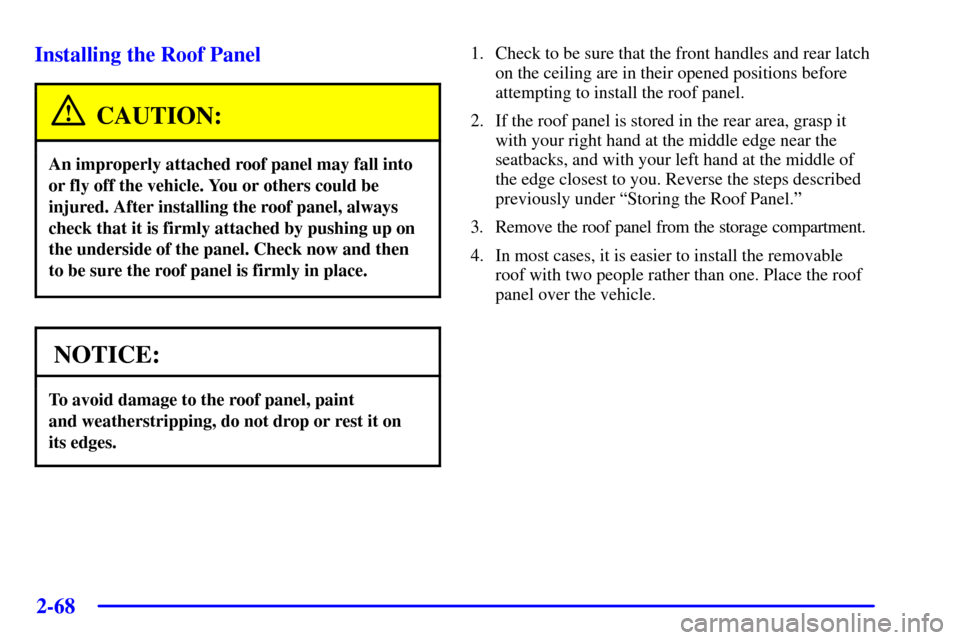
2-68
Installing the Roof Panel
CAUTION:
An improperly attached roof panel may fall into
or fly off the vehicle. You or others could be
injured. After installing the roof panel, always
check that it is firmly attached by pushing up on
the underside of the panel. Check now and then
to be sure the roof panel is firmly in place.
NOTICE:
To avoid damage to the roof panel, paint
and weatherstripping, do not drop or rest it on
its edges.
1. Check to be sure that the front handles and rear latch
on the ceiling are in their opened positions before
attempting to install the roof panel.
2. If the roof panel is stored in the rear area, grasp it
with your right hand at the middle edge near the
seatbacks, and with your left hand at the middle of
the edge closest to you. Reverse the steps described
previously under ªStoring the Roof Panel.º
3. Remove the roof panel from the storage compartment.
4. In most cases, it is easier to install the removable
roof with two people rather than one. Place the roof
panel over the vehicle.
Page 131 of 383
2-69
5. Position the rear edge of the roof panel to the
weatherstrip on the back of the roof opening (A).
Then align the pins at the rear of the roof panel
weatherstrip with the receiving cup in the body
weatherstrip (B). Gently lower the front edge of the
roof panel to the front of the body opening (C).6. Turn the front handles toward the side doors to the
closed position.
7. Hook the rear latch by pushing the lever up to the
locked position.
8. Grasp and tug the roof panel up and down and
side
-to-side to make sure the roof panel is
securely installed.
Convertible Top (Option)
The following procedures explain the proper operation
of the convertible top.
NOTICE:
Certain automatic car washes may cause damage
to the vehicle. The top fabric can be damaged by
top cleaning brushes.
For care and cleaning of the convertible top, see
ªCleaning Your Convertible Topº in the Index.
Page 183 of 383
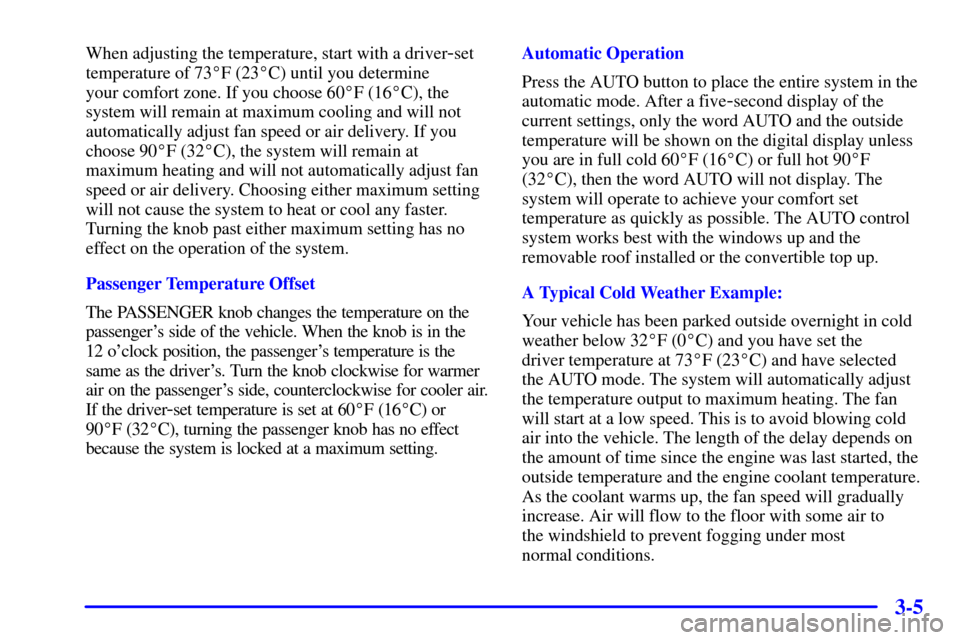
3-5
When adjusting the temperature, start with a driver-set
temperature of 73�F (23�C) until you determine
your comfort zone. If you choose 60�F (16�C), the
system will remain at maximum cooling and will not
automatically adjust fan speed or air delivery. If you
choose 90�F (32�C), the system will remain at
maximum heating and will not automatically adjust fan
speed or air delivery. Choosing either maximum setting
will not cause the system to heat or cool any faster.
Turning the knob past either maximum setting has no
effect on the operation of the system.
Passenger Temperature Offset
The PASSENGER knob changes the temperature on the
passenger's side of the vehicle. When the knob is in the
12 o'clock position, the passenger's temperature is the
same as the driver's. Turn the knob clockwise for warmer
air on the passenger's side, counterclockwise for cooler air.
If the driver
-set temperature is set at 60�F (16�C) or
90�F (32�C), turning the passenger knob has no effect
because the system is locked at a maximum setting.Automatic Operation
Press the AUTO button to place the entire system in the
automatic mode. After a five
-second display of the
current settings, only the word AUTO and the outside
temperature will be shown on the digital display unless
you are in full cold 60�F (16�C) or full hot 90�F
(32�C), then the word AUTO will not display. The
system will operate to achieve your comfort set
temperature as quickly as possible. The AUTO control
system works best with the windows up and the
removable roof installed or the convertible top up.
A Typical Cold Weather Example:
Your vehicle has been parked outside overnight in cold
weather below 32�F (0�C) and you have set the
driver temperature at 73�F (23�C) and have selected
the AUTO mode. The system will automatically adjust
the temperature output to maximum heating. The fan
will start at a low speed. This is to avoid blowing cold
air into the vehicle. The length of the delay depends on
the amount of time since the engine was last started, the
outside temperature and the engine coolant temperature.
As the coolant warms up, the fan speed will gradually
increase. Air will flow to the floor with some air to
the windshield to prevent fogging under most
normal conditions.
Page 270 of 383

6-
6-1
Section 6 Service and Appearance Care
Here you will find information about the care of your vehicle. This section begins with service and fuel information,
and then it shows how to check important fluid and lubricant levels. There is also technical information about your
vehicle, and a part devoted to its appearance care.
6
-2 Service
6
-3 Fuel
6
-5 Filling Your Tank
6
-9 Checking Things Under the Hood
6
-12 Engine Oil
6
-17 Engine Air Cleaner/Filter
6
-19 Automatic Transmission Fluid
6
-19 Manual Transmission Fluid
6
-21 Hydraulic Clutch
6
-22 Rear Axle
6
-23 Engine Coolant
6
-26 Surge Tank Pressure Cap
6
-26 Power Steering Fluid
6
-27 Windshield Washer Fluid
6
-29 Brakes
6
-32 Battery
6
-33 Bulb Replacement
6
-38 Windshield Wiper Blade Replacement6
-40 Tires
6
-53 Lifting Your Corvette
6
-57 Appearance Care
6
-57 Cleaning the Inside of Your Vehicle
6
-60 Cleaning a Removable Roof Panel
6
-60 Cleaning the Outside of Your Vehicle
6
-62 Cleaning Your Convertible Top
6
-62 Cleaning Aluminum Wheels
6
-63 Cleaning Tires
6
-63 Finish Damage
6
-63 Underbody Maintenance
6
-65 GM Vehicle Care/Appearance Materials
6
-66 Vehicle Identification Number (VIN)
6
-66 Service Parts Identification Label
6
-67 Electrical System
6
-74 Replacement Bulbs
6
-75 Capacities and Specifications
6
-76 Normal Maintenance Replacement Parts