Page 175 of 400
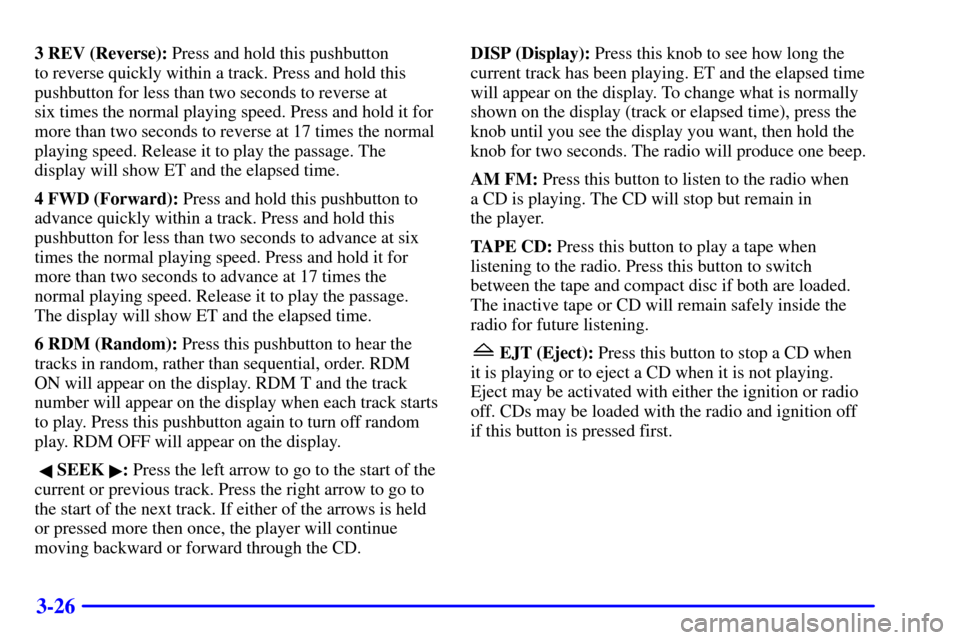
3-26
3 REV (Reverse): Press and hold this pushbutton
to reverse quickly within a track. Press and hold this
pushbutton for less than two seconds to reverse at
six times the normal playing speed. Press and hold it for
more than two seconds to reverse at 17 times the normal
playing speed. Release it to play the passage. The
display will show ET and the elapsed time.
4 FWD (Forward): Press and hold this pushbutton to
advance quickly within a track. Press and hold this
pushbutton for less than two seconds to advance at six
times the normal playing speed. Press and hold it for
more than two seconds to advance at 17 times the
normal playing speed. Release it to play the passage.
The display will show ET and the elapsed time.
6 RDM (Random): Press this pushbutton to hear the
tracks in random, rather than sequential, order. RDM
ON will appear on the display. RDM T and the track
number will appear on the display when each track starts
to play. Press this pushbutton again to turn off random
play. RDM OFF will appear on the display.
� SEEK �: Press the left arrow to go to the start of the
current or previous track. Press the right arrow to go to
the start of the next track. If either of the arrows is held
or pressed more then once, the player will continue
moving backward or forward through the CD.DISP (Display): Press this knob to see how long the
current track has been playing. ET and the elapsed time
will appear on the display. To change what is normally
shown on the display (track or elapsed time), press the
knob until you see the display you want, then hold the
knob for two seconds. The radio will produce one beep.
AM FM: Press this button to listen to the radio when
a CD is playing. The CD will stop but remain in
the player.
TAPE CD: Press this button to play a tape when
listening to the radio. Press this button to switch
between the tape and compact disc if both are loaded.
The inactive tape or CD will remain safely inside the
radio for future listening.
EJT (Eject): Press this button to stop a CD when
it is playing or to eject a CD when it is not playing.
Eject may be activated with either the ignition or radio
off. CDs may be loaded with the radio and ignition off
if this button is pressed first.
Page 177 of 400
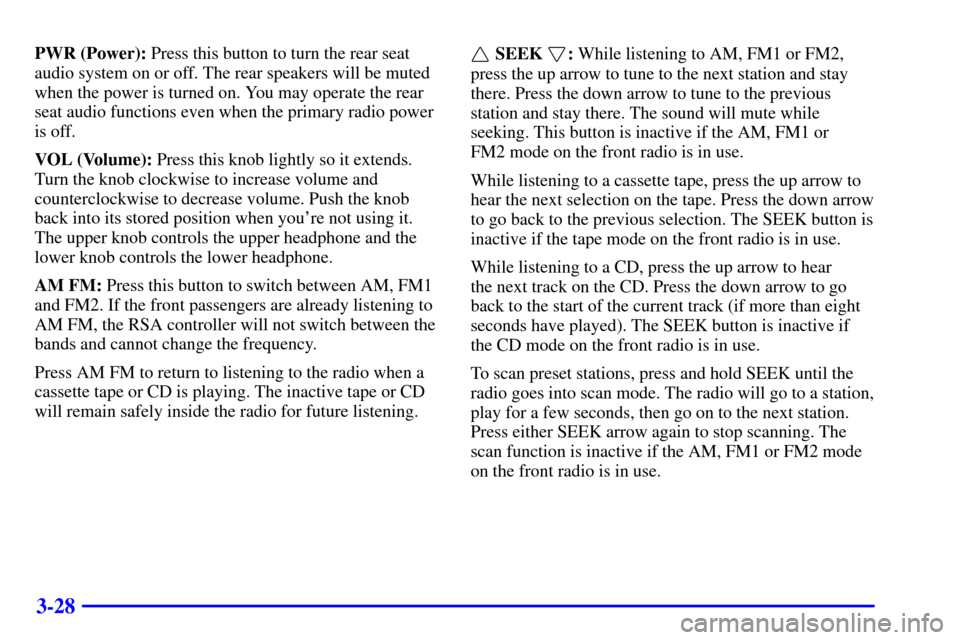
3-28
PWR (Power): Press this button to turn the rear seat
audio system on or off. The rear speakers will be muted
when the power is turned on. You may operate the rear
seat audio functions even when the primary radio power
is off.
VOL (Volume): Press this knob lightly so it extends.
Turn the knob clockwise to increase volume and
counterclockwise to decrease volume. Push the knob
back into its stored position when you're not using it.
The upper knob controls the upper headphone and the
lower knob controls the lower headphone.
AM FM: Press this button to switch between AM, FM1
and FM2. If the front passengers are already listening to
AM FM, the RSA controller will not switch between the
bands and cannot change the frequency.
Press AM FM to return to listening to the radio when a
cassette tape or CD is playing. The inactive tape or CD
will remain safely inside the radio for future listening. SEEK : While listening to AM, FM1 or FM2,
press the up arrow to tune to the next station and stay
there. Press the down arrow to tune to the previous
station and stay there. The sound will mute while
seeking. This button is inactive if the AM, FM1 or
FM2 mode on the front radio is in use.
While listening to a cassette tape, press the up arrow to
hear the next selection on the tape. Press the down arrow
to go back to the previous selection. The SEEK button is
inactive if the tape mode on the front radio is in use.
While listening to a CD, press the up arrow to hear
the next track on the CD. Press the down arrow to go
back to the start of the current track (if more than eight
seconds have played). The SEEK button is inactive if
the CD mode on the front radio is in use.
To scan preset stations, press and hold SEEK until the
radio goes into scan mode. The radio will go to a station,
play for a few seconds, then go on to the next station.
Press either SEEK arrow again to stop scanning. The
scan function is inactive if the AM, FM1 or FM2 mode
on the front radio is in use.
Page 218 of 400
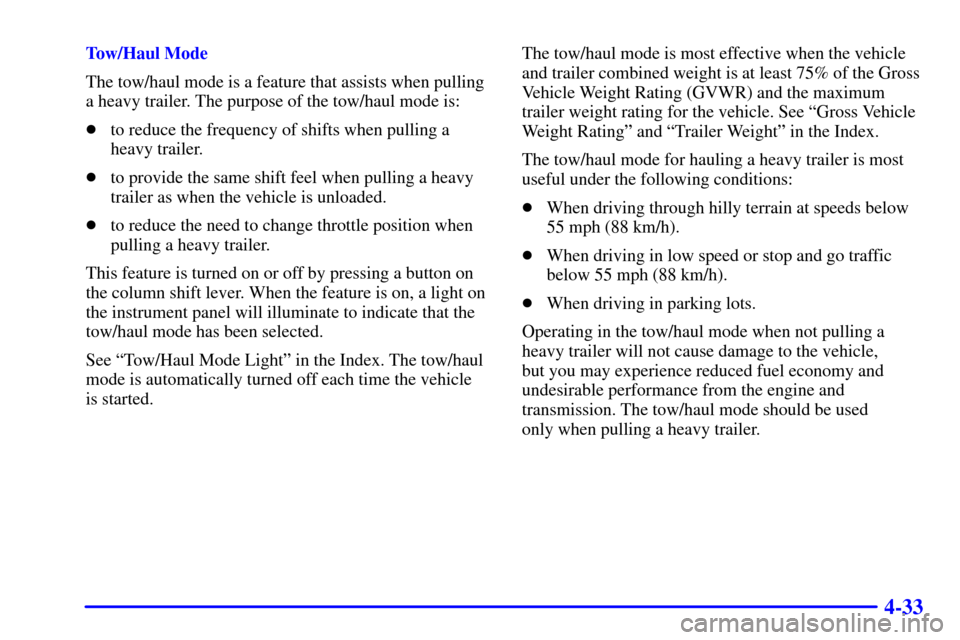
4-33
Tow/Haul Mode
The tow/haul mode is a feature that assists when pulling
a heavy trailer. The purpose of the tow/haul mode is:
�to reduce the frequency of shifts when pulling a
heavy trailer.
�to provide the same shift feel when pulling a heavy
trailer as when the vehicle is unloaded.
�to reduce the need to change throttle position when
pulling a heavy trailer.
This feature is turned on or off by pressing a button on
the column shift lever. When the feature is on, a light on
the instrument panel will illuminate to indicate that the
tow/haul mode has been selected.
See ªTow/Haul Mode Lightº in the Index. The tow/haul
mode is automatically turned off each time the vehicle
is started.The tow/haul mode is most effective when the vehicle
and trailer combined weight is at least 75% of the Gross
Vehicle Weight Rating (GVWR) and the maximum
trailer weight rating for the vehicle. See ªGross Vehicle
Weight Ratingº and ªTrailer Weightº in the Index.
The tow/haul mode for hauling a heavy trailer is most
useful under the following conditions:
�When driving through hilly terrain at speeds below
55 mph (88 km/h).
�When driving in low speed or stop and go traffic
below 55 mph (88 km/h).
�When driving in parking lots.
Operating in the tow/haul mode when not pulling a
heavy trailer will not cause damage to the vehicle,
but you may experience reduced fuel economy and
undesirable performance from the engine and
transmission. The tow/haul mode should be used
only when pulling a heavy trailer.