Page 106 of 400
2-33
Tilt Wheel (If Equipped)
A tilt steering wheel allows you to adjust the steering
wheel before you drive. You can also raise it to the
highest level to give your legs more room when you exit
and enter the vehicle.
The lever that allows you to tilt the steering wheel is
located on the left side of the steering column.
To tilt the wheel, hold the steering wheel and pull the
lever. Move the steering wheel to a comfortable level,
then release the lever to lock the wheel in place.
Turn Signal/Multifunction Lever
The lever on the driver's side of the steering column
includes the following:
�Turn and Lane Change Signals
�Headlamp High/Low
-Beam Changer
�Flash
-to-Pass
�Windshield Wipers
�Windshield Washer
�Cruise Control (Option)
For information on the exterior lamps, see ºExterior
Lampsº later in this section.
Page 109 of 400
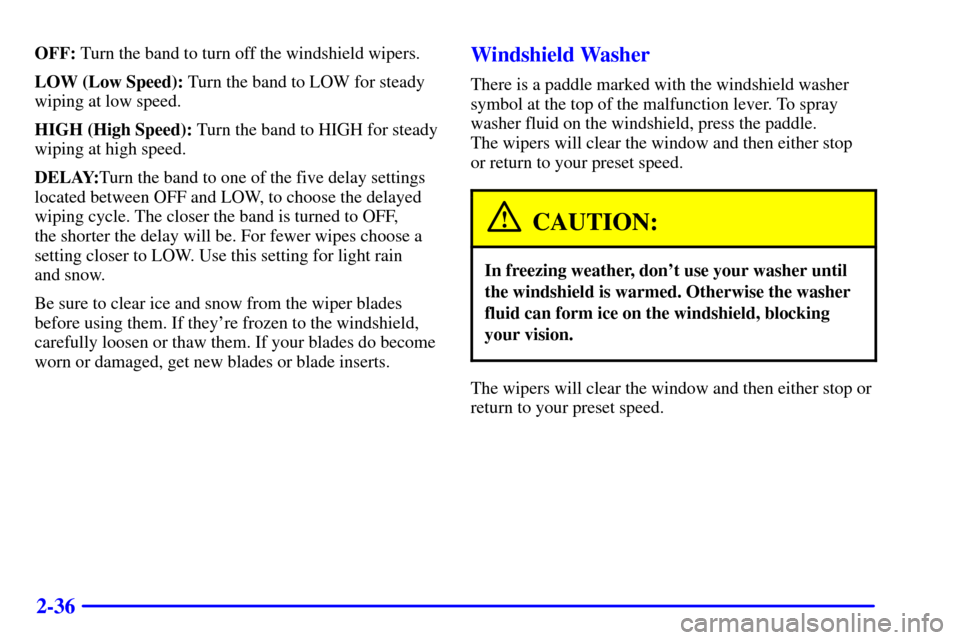
2-36
OFF: Turn the band to turn off the windshield wipers.
LOW (Low Speed): Turn the band to LOW for steady
wiping at low speed.
HIGH (High Speed): Turn the band to HIGH for steady
wiping at high speed.
DELAY:Turn the band to one of the five delay settings
located between OFF and LOW, to choose the delayed
wiping cycle. The closer the band is turned to OFF,
the shorter the delay will be. For fewer wipes choose a
setting closer to LOW. Use this setting for light rain
and snow.
Be sure to clear ice and snow from the wiper blades
before using them. If they're frozen to the windshield,
carefully loosen or thaw them. If your blades do become
worn or damaged, get new blades or blade inserts.Windshield Washer
There is a paddle marked with the windshield washer
symbol at the top of the malfunction lever. To spray
washer fluid on the windshield, press the paddle.
The wipers will clear the window and then either stop
or return to your preset speed.
CAUTION:
In freezing weather, don't use your washer until
the windshield is warmed. Otherwise the washer
fluid can form ice on the windshield, blocking
your vision.
The wipers will clear the window and then either stop or
return to your preset speed.
Page 115 of 400

2-42 Lamps On Reminder
A reminder tone will sound when your headlamps or
parking lamps are manually turned on and your ignition
is in OFF, LOCK or ACCESSORY. To disable the tone,
turn the instrument panel brightness thumbwheel all the
way down. In the automatic mode, the headlamps turn
off once the ignition key is in OFF.
Daytime Running Lamps (DRL)
Daytime Running Lamps (DRL) can make it easier for
others to see the front of your vehicle during the day.
DRL can be helpful in many different driving
conditions, but they can be especially helpful in the
short periods after dawn and before sunset. Fully
functional daytime running lamps are required on all
vehicles first sold in Canada.
The DRL system will make your headlamps come on at a
reduced brightness when the following conditions are met:
�The ignition is on,
�the exterior lamp control is OFF.
�the automatic transmission is not in PARK (P),
�the light sensor determines it is daytime and
�the parking brake is released.When the DRL are on, only your DRL lamps will be on.
The taillamps, sidemarker and other lamps won't be on.
Your instrument panel won't be lit up either.
When it begins to get dark, the automatic headlamp
system will switch from DRL to the headlamps or the
last chosen headlamp setting that was used.
To idle your vehicle with the DRL off, put the
transmission in PARK (P). The DRL will stay off
until you shift out of PARK (P).
The following does not apply to vehicles first sold
in Canada.
When necessary, you may turn off the automatic
headlamp system and the Daytime Running Lamps
(DRL) feature by following the steps below:
�Turn the ignition to RUN.
�Press the DOME OVERRIDE button four times
within six seconds. After the fourth press of the
button, a chime will sound informing you that the
system is off.
�To return to the automatic mode, push the DOME
OVERRIDE button four times within six seconds
(the chime will sound), or turn the ignition to OFF
and then to RUN again.
As with any vehicle, you should turn on the regular
headlamp system when you need it.
Page 129 of 400
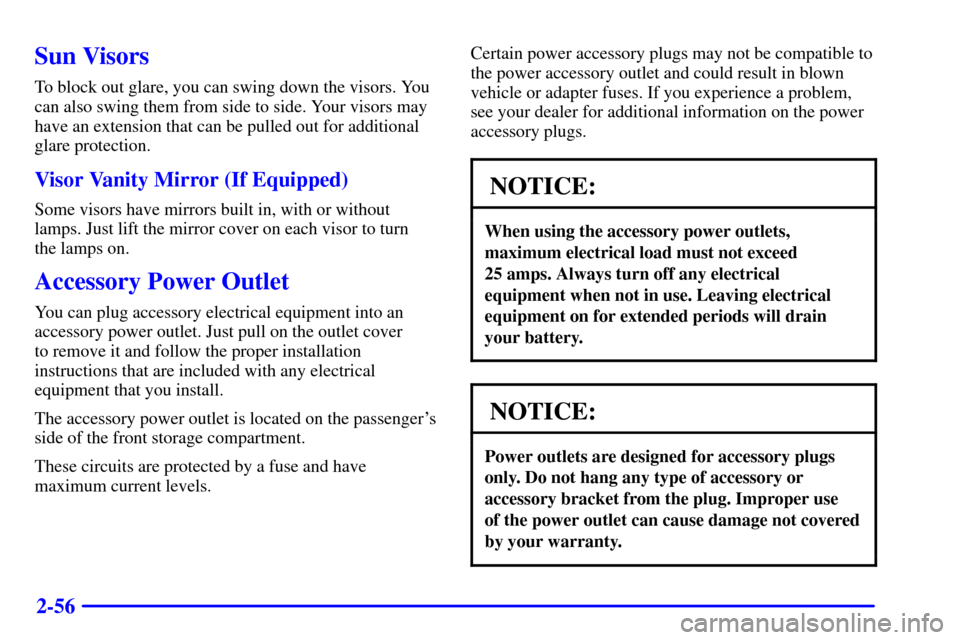
2-56
Sun Visors
To block out glare, you can swing down the visors. You
can also swing them from side to side. Your visors may
have an extension that can be pulled out for additional
glare protection.
Visor Vanity Mirror (If Equipped)
Some visors have mirrors built in, with or without
lamps. Just lift the mirror cover on each visor to turn
the lamps on.
Accessory Power Outlet
You can plug accessory electrical equipment into an
accessory power outlet. Just pull on the outlet cover
to remove it and follow the proper installation
instructions that are included with any electrical
equipment that you install.
The accessory power outlet is located on the passenger's
side of the front storage compartment.
These circuits are protected by a fuse and have
maximum current levels.Certain power accessory plugs may not be compatible to
the power accessory outlet and could result in blown
vehicle or adapter fuses. If you experience a problem,
see your dealer for additional information on the power
accessory plugs.
NOTICE:
When using the accessory power outlets,
maximum electrical load must not exceed
25 amps. Always turn off any electrical
equipment when not in use. Leaving electrical
equipment on for extended periods will drain
your battery.
NOTICE:
Power outlets are designed for accessory plugs
only. Do not hang any type of accessory or
accessory bracket from the plug. Improper use
of the power outlet can cause damage not covered
by your warranty.
Page 140 of 400

2-67
This light should come on
briefly when you turn the
ignition key to RUN.
If it doesn't come on then,
have it fixed so it will be
ready to warn you if there's
a problem.
If the light comes on while you are driving, pull off the
road and stop carefully. You may notice that the pedal is
harder to push. Or, the pedal may go closer to the floor.
It may take longer to stop. If the light is still on, have the
vehicle towed for service. See ªTowing Your Vehicleº in
the Index.
CAUTION:
Your brake system may not be working properly
if the brake system warning light is on. Driving
with the brake system warning light on can lead
to an accident. If the light is still on after you've
pulled off the road and stopped carefully, have
the vehicle towed for service.
Anti-Lock Brake System Warning Light
With the anti-lock brake
system, this light will
come on when you start
your engine and may stay
on for several seconds.
That's normal.
If the light stays on, or comes on when you're driving,
your vehicle needs service. If the regular brake system
warning light isn't on, you still have brakes, but you
don't have anti
-lock brakes. If the regular brake system
warning light is also on, you don't have anti
-lock brakes
and there's a problem with your regular brakes. See
ªBrake System Warning Lightº earlier in this section.
The anti
-lock brake system warning light should come
on briefly when you turn the ignition key to RUN. If the
light doesn't come on then, have it fixed so it will be
ready to warn you if there is a problem.
Page 146 of 400
2-73
CAUTION:
Don't keep driving if the oil pressure is low. If
you do, your engine can become so hot that it
catches fire. You or others could be burned.
Check your oil as soon as possible and have your
vehicle serviced.
NOTICE:
Damage to your engine from neglected oil
problems can be costly and is not covered by
your warranty.
Security Light
This light will come on
briefly when you turn the
key to START.
The light will stay on until the engine starts. If the light
flashes, the Passlock
� System has entered a tamper
mode. If the vehicle fails to start, see ªPasslockº in
the Index.
If the light comes on continuously while driving and
stays on, there may be a problem with the Passlock
System. Your vehicle will not be protected by Passlock,
and you should see your GM dealer.
Page 151 of 400

3-2
Comfort Controls
This section tells you how to make your air system work
for you. Your comfort control system with air
conditioning uses ozone
-friendly refrigerant.
With these systems, you can control the heating,
cooling and ventilation in your vehicle. Your vehicle
also has a flow
-through ventilation system described
later in this section.
Heating System
If your vehicle does not have air conditioning, your
heater controls will look like this.Fan Knob
The fan know is located on the left of the control
panel. This control has four positions. To increase
airflow, turn the knob toward HI. To decrease airflow,
move it toward LO.
Temperature Knob
This knob is next to the fan knob. It controls the
temperature of the air flowing into your vehicle. Turn
the knob clockwise for warmer air. Turn the knob
counterclockwise for cooler air.
Function Knob
This knob is on the right of the temperature knob.
The function knob allows you to choose the direction of
air delivery.
OFF: This setting turns the system off.
(Vent): The air comes out at the vents on your
instrument panel.
Page 153 of 400

3-4
Temperature Knob
This knob is next to the fan knob. It controls the
temperature of the air flowing into your vehicle. Turn
the knob clockwise for warmer air. Turn the knob
counterclockwise for cooler air.
Function Knob
This knob is located on the right side of the temperature
knob. The function knob allows you to choose the
direction of air delivery.
OFF: This setting turns the system off.
MAX A/C (Maximum Air Conditioning): This setting
cools the air the fastest, by recirculating the inside air.
A/C (Air Conditioning): This setting brings in outside
air, cools and dehumidifies it.
(Bi-Level): This setting brings in outside air and
blows it out through the floor ducts and the instrument
panel vents. If you move the temperature knob between
hot and cold, cooler air will come out of the upper vents
while warmer air comes out of the floor ducts. The air
conditioning compressor may operate in this setting to
cool the air.
(Vent): The air comes out at the vents on your
instrument panel. The air conditioning compressor will
not run in this position. Adjust the temperature knob for
warmer or cooler air.
(Floor): Most of the air comes out near the floor.
The rest comes out from the defroster vents under the
windshield and at the front side windows.
(Blend): With this setting, the outside air comes
out of both the floor ducts and defroster vents. Adjust
the temperature knob for warmer or cooler air. The air
conditioning compressor may operate in this setting to
dehumidify the air.
DEF (Defrost): This setting operates the defroster.
Most of the air comes out near the windshield, with
some going to the floor ducts and front side windows.
The air conditioning compressor may operate in this
setting to dehumidify the air.