Page 149 of 388

2-70 Engine Coolant Temperature Gage
This gage shows the engine
coolant temperature. If the
gage pointer moves to the
red area, your engine is
too hot!
It means that your engine coolant has overheated. If you
have been operating your vehicle under normal driving
conditions, you should pull off the road, stop your
vehicle and turn off the engine as soon as possible.
See ªEngine Overheatingº in the Index.
Malfunction Indicator Lamp
(Service Engine Soon Light in the United
States or Check Engine Light in Canada)
United States Canada
Your vehicle is equipped with a computer which monitors
operation of the fuel, ignition and emission control systems.
This system is called OBD II (On
-Board
Diagnostics
-Second Generation) and is intended to assure
that emissions are at acceptable levels for the life of the
vehicle, helping to produce a cleaner environment. The
SERVICE ENGINE SOON or CHECK ENGINE light
comes on and a chime will sound to indicate that there is a
problem and service is required. Malfunctions often will
be indicated by the system before any problem is apparent.
This may prevent more serious damage to your vehicle.
This system is also designed to assist your service
technician in correctly diagnosing any malfunction.
Page 150 of 388

2-71
NOTICE:
If you keep driving your vehicle with this light
on, after a while, your emission controls may not
work as well, your fuel economy may not be as
good and your engine may not run as smoothly.
This could lead to costly repairs that may not be
covered by your warranty.
NOTICE:
Modifications made to the engine, transmission,
exhaust, intake or fuel system of your vehicle or
the replacement of the original tires with other
than those of the same Tire Performance
Criteria (TPC) can affect your vehicle's emission
controls and may cause the SERVICE ENGINE
SOON or CHECK ENGINE light to come on.
Modifications to these systems could lead to
costly repairs not covered by your warranty. This
may also result in a failure to pass a required
Emission Inspection/Maintenance test.
This light should come on, as a check to show you it is
working, when the ignition is on and the engine is not
running. If the light doesn't come on, have it repaired.
This light will also come on during a malfunction in one
of two ways:
�Light Flashing
-- A misfire condition has been
detected. A misfire increases vehicle emissions and
may damage the emission control system on your
vehicle. Dealer or qualified service center diagnosis
and service may be required.
�Light On Steady
-- An emission control system
malfunction has been detected on your vehicle.
Dealer or qualified service center diagnosis and
service may be required.
If the Light Is Flashing
The following may prevent more serious damage to
your vehicle:
�Reducing vehicle speed.
�Avoiding hard accelerations.
�Avoiding steep uphill grades.
�If you are towing a trailer, reduce the amount of
cargo being hauled as soon as it is possible.
Page 151 of 388

2-72
If the light stops flashing and remains on steady, see
ªIf the Light Is On Steadyº following.
If the light continues to flash, when it is safe to do so,
stop the vehicle. Find a safe place to park your vehicle.
Turn the key off, wait at least 10 seconds and restart the
engine. If the light remains on steady, see ªIf the Light
Is On Steadyº following. If the light is still flashing,
follow the previous steps, and drive the vehicle to your
dealer or qualified service center for service.
If the Light Is On Steady
You may be able to correct the emission system
malfunction by considering the following:
Did you recently put fuel into your vehicle?
If so, reinstall the fuel cap, making sure to fully install
the cap. See ªFilling Your Tankº in the Index. The
diagnostic system can determine if the fuel cap has been
left off or improperly installed. A loose or missing fuel
cap will allow fuel to evaporate into the atmosphere. A
few driving trips with the cap properly installed should
turn the light off.Did you just drive through a deep puddle of water?
If so, your electrical system may be wet. The condition
will usually be corrected when the electrical system
dries out. A few driving trips should turn the light off.
Have you recently changed brands of fuel?
If so, be sure to fuel your vehicle with quality fuel.
See ªFuelº in the Index. Poor fuel quality will cause your
engine not to run as efficiently as designed. You may
notice this as stalling after start
-up, stalling when you put
the vehicle into gear, misfiring, hesitation on acceleration
or stumbling on acceleration. (These conditions may go
away once the engine is warmed up.) This will be detected
by the system and cause the light to turn on.
If you experience one or more of these conditions,
change the fuel brand you use. It will require at least
one full tank of the proper fuel to turn the light off.
If none of the above steps have made the light turn off,
have your dealer or qualified service center check the
vehicle. Your dealer has the proper test equipment and
diagnostic tools to fix any mechanical or electrical
problems that may have developed.
Page 152 of 388

2-73
Emissions Inspection and Maintenance Programs
Some state/provincial and local governments have or
may begin programs to inspect the emission control
equipment on your vehicle. Failure to pass this
inspection could prevent you from getting a
vehicle registration.
Here are some things you need to know in order to help
your vehicle pass an inspection:
Your vehicle will not pass this inspection if the
SERVICE ENGINE SOON or CHECK ENGINE light is
on or not working properly.Your vehicle will not pass this inspection if the
OBD (on
-board diagnostic) system determines that
critical emission control systems have not been
completely diagnosed by the system. The vehicle would
be considered not ready for inspection. This can happen
if you have recently replaced your battery or if your
battery has run down. The diagnostic system is designed
to evaluate critical emission control systems during
normal driving. This may take several days of routine
driving. If you have done this and your vehicle still does
not pass the inspection for lack of OBD system
readiness, see your dealer or qualified service center to
prepare the vehicle for inspection.
Page 154 of 388
2-75 Security Light
This light will come on
briefly when you turn the
key to START.
The light will stay on until the engine starts. If the light
flashes, the Passlock
� System has entered a tamper
mode. If the vehicle fails to start, see ªPasslockº in
the Index.
If the light comes on continuously while driving and
stays on, there may be a problem with the Passlock
System. Your vehicle will not be protected by Passlock,
and you should see your GM dealer.
Service AWD Light (If Equipped)
This light should come on
briefly when you turn on the
ignition, as a check to show
you it is working.
The SERVICE AWD light comes on to indicate that
there may be a problem with the drive system and
service is required. Malfunctions can be indicated by the
system before any problem is apparent, which may
prevent serious damage to the vehicle. This system is
also designed to assist your service technician in
correctly diagnosing a malfunction.
Page 155 of 388
2-76 Tow/Haul Light
This light should come on
when the tow/haul mode has
been selected.
For more information, see ªTow/Haul Modeº in
the Index.
Check Gages Light
This light will come on
briefly when you are
starting the engine.
If the light comes on and stays on while you are driving,
check your various gages to see if they are in the
warning zones.
Page 156 of 388
2-77 Fuel Gage
United States Canada
The fuel gage tells you approximately how much fuel
you have remaining when the ignition is on.
When the gage first indicates empty, you still have a
little fuel left, but you should get more fuel as soon
as possible.Here are things some owners ask about. None of these
indicate a problem with your fuel gage:
�At the gas station, the gas pump shuts off before the
gage reads full.
�The fuel tank will take either a little more or a little
less fuel to fill up than the gage shows.
�The gage moves a little when you turn a corner or
speed up.
�The gage doesn't go back to empty when you turn
off the ignition.Low Fuel Light
The LOW FUEL light will
come on briefly when you
are starting the engine.
This light comes on when the fuel tank is low on fuel.
To turn it off, add fuel to the fuel tank. See ªFuelº in
the Index.
Page 161 of 388
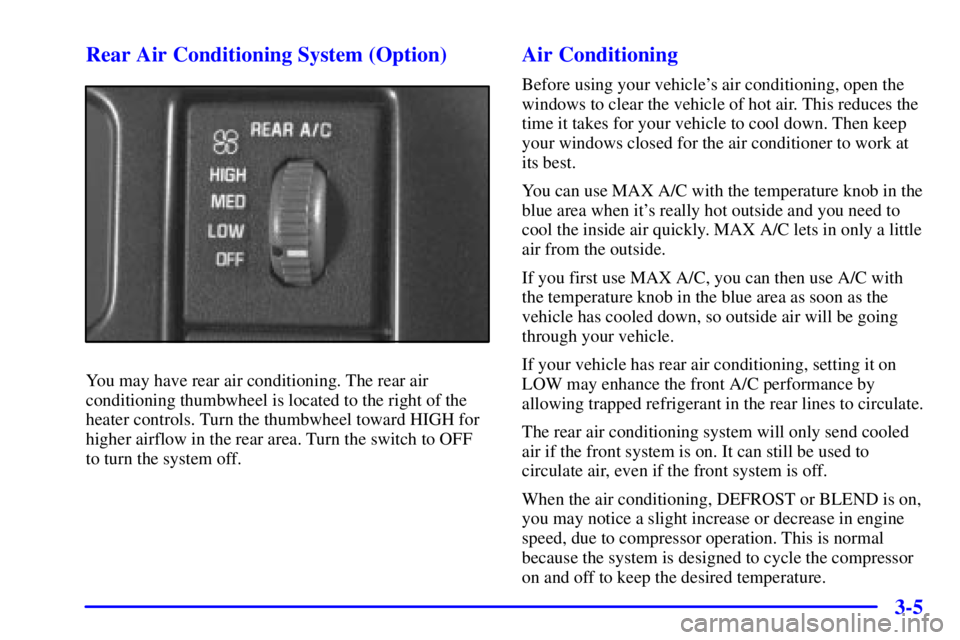
3-5 Rear Air Conditioning System (Option)
You may have rear air conditioning. The rear air
conditioning thumbwheel is located to the right of the
heater controls. Turn the thumbwheel toward HIGH for
higher airflow in the rear area. Turn the switch to OFF
to turn the system off.
Air Conditioning
Before using your vehicle's air conditioning, open the
windows to clear the vehicle of hot air. This reduces the
time it takes for your vehicle to cool down. Then keep
your windows closed for the air conditioner to work at
its best.
You can use MAX A/C with the temperature knob in the
blue area when it's really hot outside and you need to
cool the inside air quickly. MAX A/C lets in only a little
air from the outside.
If you first use MAX A/C, you can then use A/C with
the temperature knob in the blue area as soon as the
vehicle has cooled down, so outside air will be going
through your vehicle.
If your vehicle has rear air conditioning, setting it on
LOW may enhance the front A/C performance by
allowing trapped refrigerant in the rear lines to circulate.
The rear air conditioning system will only send cooled
air if the front system is on. It can still be used to
circulate air, even if the front system is off.
When the air conditioning, DEFROST or BLEND is on,
you may notice a slight increase or decrease in engine
speed, due to compressor operation. This is normal
because the system is designed to cycle the compressor
on and off to keep the desired temperature.