Page 98 of 388

2-19
Passlock�
Your vehicle is equipped with the Passlock
theft
-deterrent system.
Passlock is a passive theft
-deterrent system. Passlock
enables fuel if the ignition lock cylinder is turned with a
valid key. If a correct key is not used or the ignition lock
cylinder is tampered with, fuel is disabled.
During normal operation, the SECURITY light will go off
approximately five seconds after the key is turned to RUN.
If the engine stalls and the SECURITY light flashes,
wait until the light stops flashing before trying to restart
the engine. Remember to release the key from START
as soon as the engine starts.
If the engine is running and the SECURITY light comes
on, you will be able to restart the engine if you turn the
engine off. However, your Passlock system is not working
properly and must be serviced by your dealer. Your vehicle
is not protected by Passlock at this time. You may also
want to check the fuses (see ªFuses and Circuit Breakersº
in the Index). See your dealer for service.
New Vehicle ªBreak-Inº
NOTICE:
Your vehicle doesn't need an elaborate
ªbreak
-in.º But it will perform better in the long
run if you follow these guidelines:
�Keep your speed at 55 mph (88 km/h) or
less for the first 500 miles (805 km).
�Don't drive at any one speed
-- fast or
slow
-- for the first 500 miles (805 km).
Don't make full
-throttle starts.
�Avoid making hard stops for the first
200 miles (322 km) or so. During this time
your new brake linings aren't yet broken
in. Hard stops with new linings can mean
premature wear and earlier replacement.
Follow this breaking
-in guideline every
time you get new brake linings.
�Don't tow a trailer during break
-in.
See ªTowing a Trailerº in the Index for
more information.
Page 99 of 388
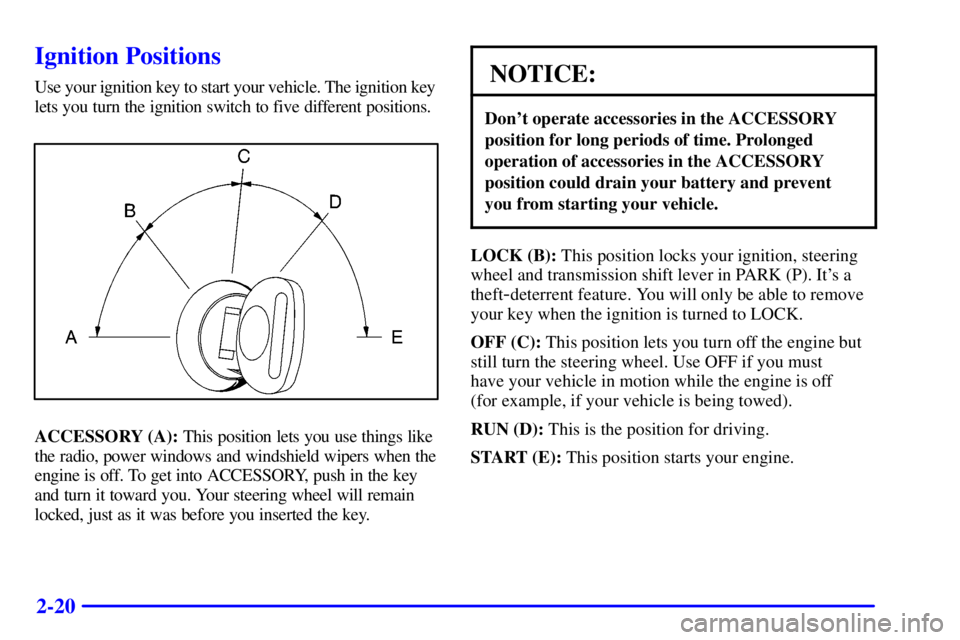
2-20
Ignition Positions
Use your ignition key to start your vehicle. The ignition key
lets you turn the ignition switch to five different positions.
ACCESSORY (A): This position lets you use things like
the radio, power windows and windshield wipers when the
engine is off. To get into ACCESSORY, push in the key
and turn it toward you. Your steering wheel will remain
locked, just as it was before you inserted the key.
NOTICE:
Don't operate accessories in the ACCESSORY
position for long periods of time. Prolonged
operation of accessories in the ACCESSORY
position could drain your battery and prevent
you from starting your vehicle.
LOCK (B): This position locks your ignition, steering
wheel and transmission shift lever in PARK (P). It's a
theft
-deterrent feature. You will only be able to remove
your key when the ignition is turned to LOCK.
OFF (C): This position lets you turn off the engine but
still turn the steering wheel. Use OFF if you must
have your vehicle in motion while the engine is off
(for example, if your vehicle is being towed).
RUN (D): This is the position for driving.
START (E): This position starts your engine.
Page 100 of 388

2-21
NOTICE:
If your key seems stuck in LOCK and you can't
turn it, be sure you are using the correct key; if
so, is it all the way in? If it is, then turn the
steering wheel left and right while you turn the
key hard. But turn the key only with your hand.
Using a tool to force it could break the key or the
ignition switch. If none of this works, then your
vehicle needs service.
Retained Accessory Power (RAP)
Your vehicle is equipped with a retained accessory
power (RAP) feature which will allow certain features
on your vehicle to continue to work up to 20 minutes
after the ignition key is turned to OFF.
Your radio, power windows and overhead console will
work when the ignition key is in RUN or ACCESSORY.
Once the key is turned from RUN to OFF, these features
will continue to work for up to 20 minutes or until a
door is opened.
Starting Your Engine
Move your shift lever to PARK (P) or NEUTRAL (N).
Your engine won't start in any other position
-- that's a
safety feature. To restart when you're already moving,
use NEUTRAL (N) only.
NOTICE:
Don't try to shift to PARK (P) if your vehicle is
moving. If you do, you could damage the
transmission. Shift to PARK (P) only when your
vehicle is stopped.
1. With your foot off the accelerator pedal, turn your
ignition key to START. When the engine starts, let
go of the key. The idle speed will go down as your
engine gets warm.
Page 104 of 388

2-25
Ensure the shift lever is fully in PARK (P) before starting
the engine. Your vehicle has an automatic transmission
shift lock control system. You have to fully apply your
regular brakes before you can shift from PARK (P) when
the ignition key is in RUN. If you cannot shift out of
PARK (P), ease pressure on the shift lever
-- push the shift
lever all the way into PARK (P) as you maintain brake
application. Then move the shift lever into the gear you
wish. See ªShifting Out of PARK (P)º in the Index.
REVERSE (R): Use this gear to back up.
NOTICE:
Shifting to REVERSE (R) while your vehicle is
moving forward could damage your
transmission. Shift to REVERSE (R) only after
your vehicle is stopped.
To rock your vehicle back and forth to get out of snow,
ice or sand without damaging your transmission, see
ªStuck: In Sand, Mud, Ice or Snowº in the Index.NEUTRAL (N): In this position, your engine
doesn't connect with the wheels. To restart when you're
already moving, use NEUTRAL (N) only. Also, use
NEUTRAL (N) when your vehicle is being towed.
CAUTION:
Shifting out of PARK (P) or NEUTRAL (N) while
your engine is ªracingº (running at high speed) is
dangerous. Unless your foot is firmly on the
brake pedal, your vehicle could move very
rapidly. You could lose control and hit people or
objects. Don't shift out of PARK (P) or
NEUTRAL (N) while your engine is racing.
NOTICE:
Damage to your transmission caused by shifting
out of PARK (P) or NEUTRAL (N) with the
engine racing isn't covered by your warranty.
Page 106 of 388
2-27 Tow/Haul Mode Selector Switch
Your vehicle is equipped with a tow/haul selector
switch. The selector switch is located on the end of the
column shift lever. You can use this feature to assist
when towing or hauling a heavy load.
To select the tow/haul mode, press in the switch. The
TOW/HAUL light on the instrument panel cluster will
come on. To go back to normal operation, press the
switch again. The indicator light on the instrument panel
cluster will go out. See ªTow/Haul Modeº in the Index
for more information.
Parking Brake
To set the parking brake, hold the regular brake pedal
down with your right foot.
Push down the parking brake pedal with your left foot.
If the ignition is on, the brake system warning light will
come on.
To release the parking brake, hold the regular brake
pedal down. Pull the brake release lever located on the
lower left side of the steering column.
Page 108 of 388
2-29
1. Hold the brake pedal down with your right foot and
set the parking brake.
2. Move the shift lever into PARK (P) like this:
�Pull the lever toward you.
�Move the lever up as far as it will go.
3. Turn the ignition key to LOCK.
4. Remove the key and take it with you. If you can
remove the key from your ignition, your vehicle is
in PARK (P).
Page 110 of 388
2-31
Shifting Out of PARK (P)
Your vehicle has an automatic transmission shift lock
control system. You have to fully apply your regular
brake before you can shift from PARK (P) when the
ignition is in RUN. See ªAutomatic Transmissionº in
the Index.
If you cannot shift out of PARK (P), ease pressure on
the shift lever
-- push the shift lever all the way
into PARK (P) as you maintain brake application.
Then move the shift lever into the gear you want.
If you ever hold the brake pedal down but still can't
shift out of PARK (P), try this:
1. Turn the key to OFF.
2. Apply and hold the brake until the end of Step 4.
3. Shift to NEUTRAL (N).
4. Start the vehicle and then shift to the drive gear
you want.
5. Have the system fixed as soon as you can.
Parking Over Things That Burn
CAUTION:
Things that can burn could touch hot exhaust
parts under your vehicle and ignite. Don't park
over papers, leaves, dry grass or other things that
can burn.
Page 119 of 388
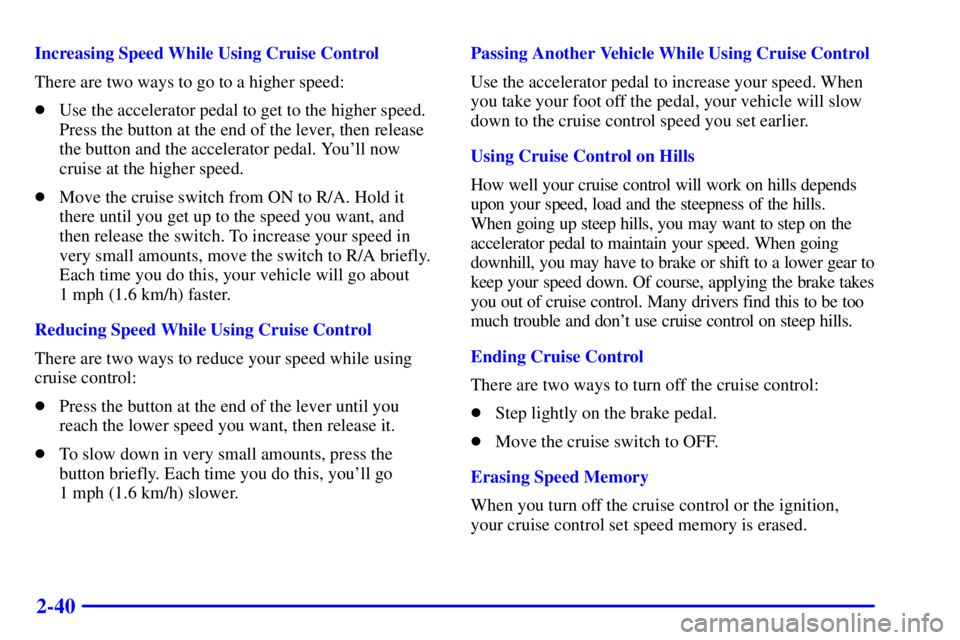
2-40
Increasing Speed While Using Cruise Control
There are two ways to go to a higher speed:
�Use the accelerator pedal to get to the higher speed.
Press the button at the end of the lever, then release
the button and the accelerator pedal. You'll now
cruise at the higher speed.
�Move the cruise switch from ON to R/A. Hold it
there until you get up to the speed you want, and
then release the switch. To increase your speed in
very small amounts, move the switch to R/A briefly.
Each time you do this, your vehicle will go about
1 mph (1.6 km/h) faster.
Reducing Speed While Using Cruise Control
There are two ways to reduce your speed while using
cruise control:
�Press the button at the end of the lever until you
reach the lower speed you want, then release it.
�To slow down in very small amounts, press the
button briefly. Each time you do this, you'll go
1 mph (1.6 km/h) slower.Passing Another Vehicle While Using Cruise Control
Use the accelerator pedal to increase your speed. When
you take your foot off the pedal, your vehicle will slow
down to the cruise control speed you set earlier.
Using Cruise Control on Hills
How well your cruise control will work on hills depends
upon your speed, load and the steepness of the hills.
When going up steep hills, you may want to step on the
accelerator pedal to maintain your speed. When going
downhill, you may have to brake or shift to a lower gear to
keep your speed down. Of course, applying the brake takes
you out of cruise control. Many drivers find this to be too
much trouble and don't use cruise control on steep hills.
Ending Cruise Control
There are two ways to turn off the cruise control:
�Step lightly on the brake pedal.
�Move the cruise switch to OFF.
Erasing Speed Memory
When you turn off the cruise control or the ignition,
your cruise control set speed memory is erased.