Page 4 of 388
ii
Table of Contents
Windows
Keys and Door Locks
Keyless Entry System (Option)
Hatch
Automatic Transmission
All-Wheel Drive (Option)
Parking Brake
Tilt Wheel (If Equipped)
Turn Signal/Multifunction LeverWindshield Wipers
Cruise Control (Option)
Exterior and Interior Lamps
Mirrors
Storage Compartments
Convenience Net/Luggage Carrier (If Equipped)
Accessory Power Outlets
HomeLink® Transmitter (Option)
Instrument Panel, Warning Lights and Gages Seats and Seat Controls
Safety BeltsAir Bag System
Restraint Systems for Children
Section
1
Section
2
Seats and Restraint Systems
Features and Controls
Page 99 of 388
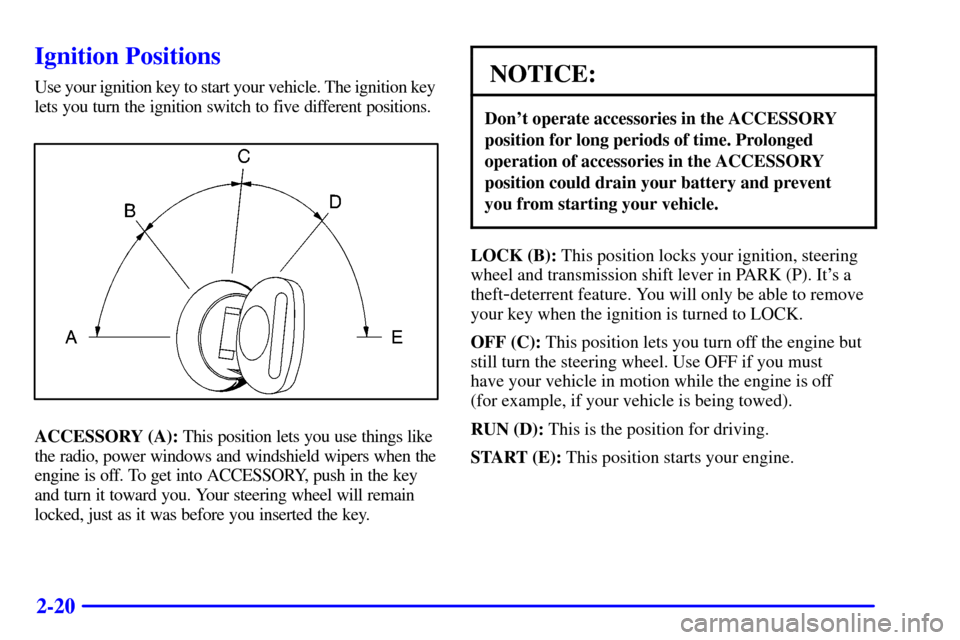
2-20
Ignition Positions
Use your ignition key to start your vehicle. The ignition key
lets you turn the ignition switch to five different positions.
ACCESSORY (A): This position lets you use things like
the radio, power windows and windshield wipers when the
engine is off. To get into ACCESSORY, push in the key
and turn it toward you. Your steering wheel will remain
locked, just as it was before you inserted the key.
NOTICE:
Don't operate accessories in the ACCESSORY
position for long periods of time. Prolonged
operation of accessories in the ACCESSORY
position could drain your battery and prevent
you from starting your vehicle.
LOCK (B): This position locks your ignition, steering
wheel and transmission shift lever in PARK (P). It's a
theft
-deterrent feature. You will only be able to remove
your key when the ignition is turned to LOCK.
OFF (C): This position lets you turn off the engine but
still turn the steering wheel. Use OFF if you must
have your vehicle in motion while the engine is off
(for example, if your vehicle is being towed).
RUN (D): This is the position for driving.
START (E): This position starts your engine.
Page 114 of 388
2-35
Turn Signal/Multifunction Lever
The lever on the driver's side of the steering column
includes the following:
�Turn and Lane Change Signals
�Headlamp High/Low
-Beam Changer
�Flash
-to-Pass
�Windshield Wipers
�Windshield Washer
�Cruise Control (Option)
Turn and Lane Change Signals
The turn signal has two upward (for right) and two
downward (for left) positions. These positions allow you
to signal a turn or a lane change.
To signal a turn, move the lever all the way up or down.
When the turn is finished, the lever will return automatically.
An arrow on the instrument
panel cluster will flash in
the direction of the turn or
lane change.
To signal a lane change, just raise or lower the lever
until the arrow starts to flash. Hold it there until you
complete your lane change. The lever will return by
itself when you release it.
As you signal a turn or a lane change, if the arrows flash
faster, a signal bulb may be burned out and other drivers
won't see your turn signal.
Page 116 of 388
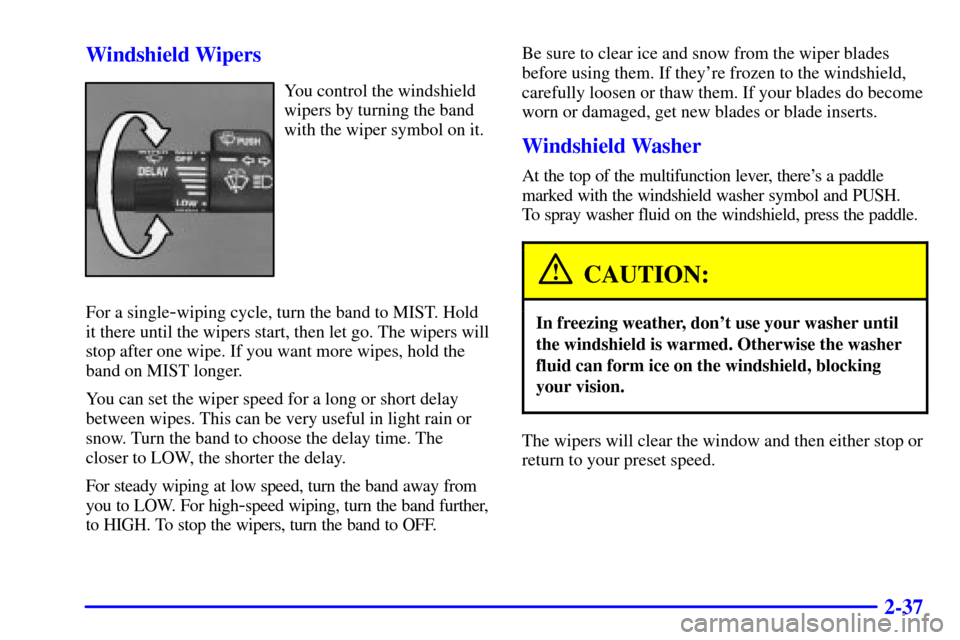
2-37 Windshield Wipers
You control the windshield
wipers by turning the band
with the wiper symbol on it.
For a single
-wiping cycle, turn the band to MIST. Hold
it there until the wipers start, then let go. The wipers will
stop after one wipe. If you want more wipes, hold the
band on MIST longer.
You can set the wiper speed for a long or short delay
between wipes. This can be very useful in light rain or
snow. Turn the band to choose the delay time. The
closer to LOW, the shorter the delay.
For steady wiping at low speed, turn the band away from
you to LOW. For high
-speed wiping, turn the band further,
to HIGH. To stop the wipers, turn the band to OFF.Be sure to clear ice and snow from the wiper blades
before using them. If they're frozen to the windshield,
carefully loosen or thaw them. If your blades do become
worn or damaged, get new blades or blade inserts.
Windshield Washer
At the top of the multifunction lever, there's a paddle
marked with the windshield washer symbol and PUSH.
To spray washer fluid on the windshield, press the paddle.
CAUTION:
In freezing weather, don't use your washer until
the windshield is warmed. Otherwise the washer
fluid can form ice on the windshield, blocking
your vision.
The wipers will clear the window and then either stop or
return to your preset speed.