Page 99 of 388
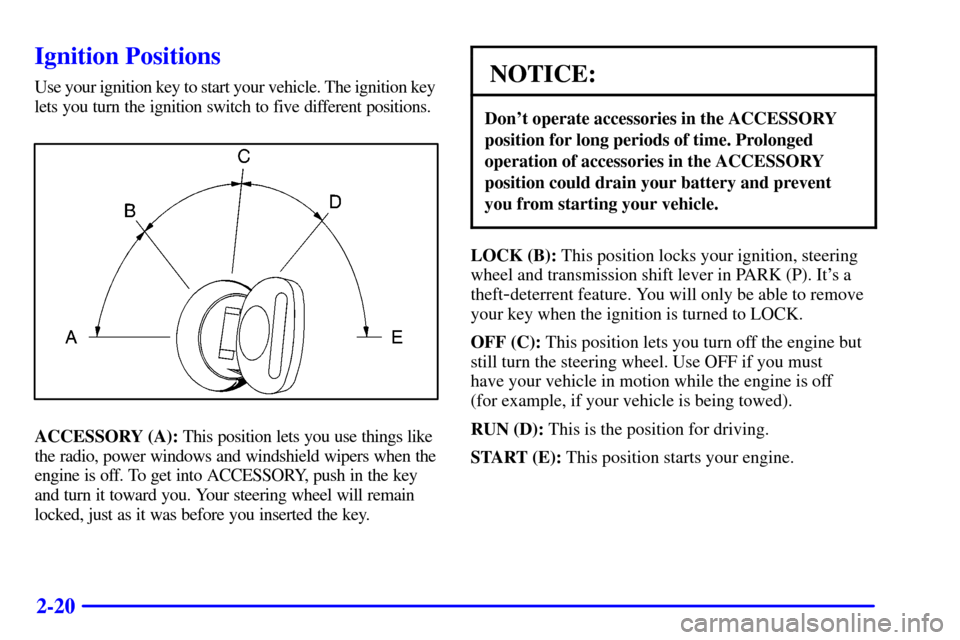
2-20
Ignition Positions
Use your ignition key to start your vehicle. The ignition key
lets you turn the ignition switch to five different positions.
ACCESSORY (A): This position lets you use things like
the radio, power windows and windshield wipers when the
engine is off. To get into ACCESSORY, push in the key
and turn it toward you. Your steering wheel will remain
locked, just as it was before you inserted the key.
NOTICE:
Don't operate accessories in the ACCESSORY
position for long periods of time. Prolonged
operation of accessories in the ACCESSORY
position could drain your battery and prevent
you from starting your vehicle.
LOCK (B): This position locks your ignition, steering
wheel and transmission shift lever in PARK (P). It's a
theft
-deterrent feature. You will only be able to remove
your key when the ignition is turned to LOCK.
OFF (C): This position lets you turn off the engine but
still turn the steering wheel. Use OFF if you must
have your vehicle in motion while the engine is off
(for example, if your vehicle is being towed).
RUN (D): This is the position for driving.
START (E): This position starts your engine.
Page 100 of 388
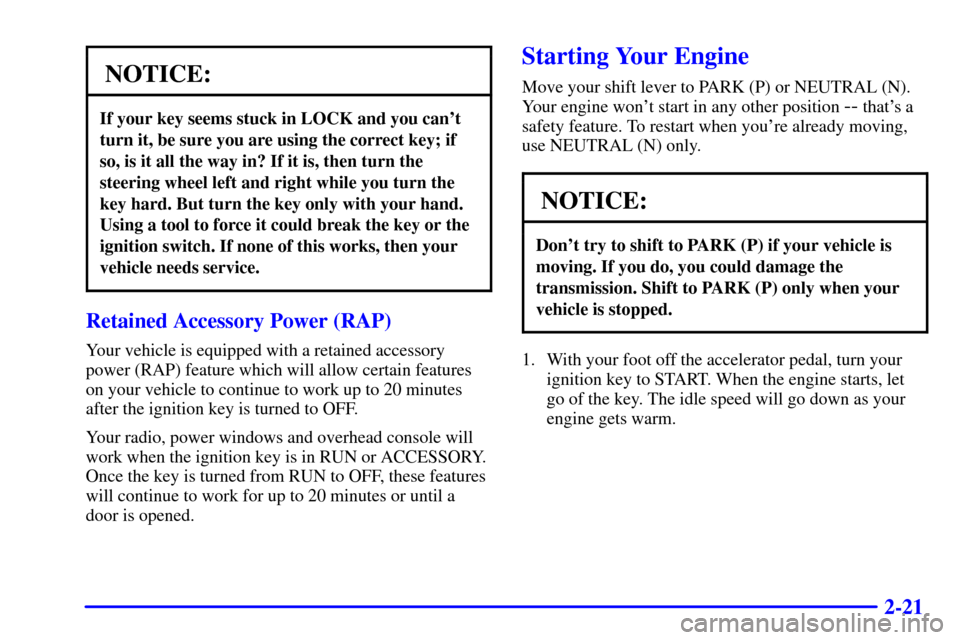
2-21
NOTICE:
If your key seems stuck in LOCK and you can't
turn it, be sure you are using the correct key; if
so, is it all the way in? If it is, then turn the
steering wheel left and right while you turn the
key hard. But turn the key only with your hand.
Using a tool to force it could break the key or the
ignition switch. If none of this works, then your
vehicle needs service.
Retained Accessory Power (RAP)
Your vehicle is equipped with a retained accessory
power (RAP) feature which will allow certain features
on your vehicle to continue to work up to 20 minutes
after the ignition key is turned to OFF.
Your radio, power windows and overhead console will
work when the ignition key is in RUN or ACCESSORY.
Once the key is turned from RUN to OFF, these features
will continue to work for up to 20 minutes or until a
door is opened.
Starting Your Engine
Move your shift lever to PARK (P) or NEUTRAL (N).
Your engine won't start in any other position
-- that's a
safety feature. To restart when you're already moving,
use NEUTRAL (N) only.
NOTICE:
Don't try to shift to PARK (P) if your vehicle is
moving. If you do, you could damage the
transmission. Shift to PARK (P) only when your
vehicle is stopped.
1. With your foot off the accelerator pedal, turn your
ignition key to START. When the engine starts, let
go of the key. The idle speed will go down as your
engine gets warm.
Page 101 of 388
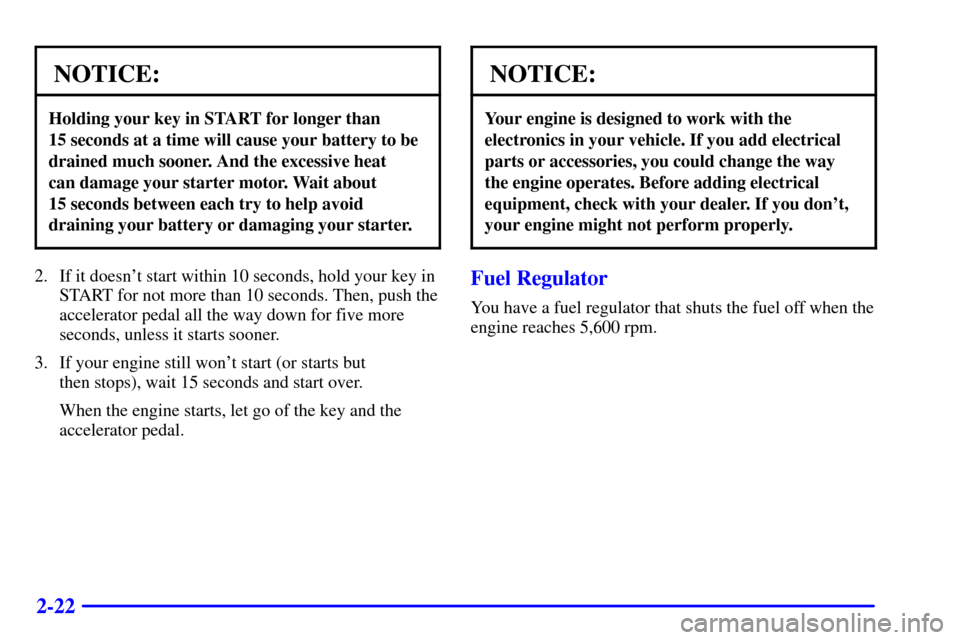
2-22
NOTICE:
Holding your key in START for longer than
15 seconds at a time will cause your battery to be
drained much sooner. And the excessive heat
can damage your starter motor. Wait about
15 seconds between each try to help avoid
draining your battery or damaging your starter.
2. If it doesn't start within 10 seconds, hold your key in
START for not more than 10 seconds. Then, push the
accelerator pedal all the way down for five more
seconds, unless it starts sooner.
3. If your engine still won't start (or starts but
then stops), wait 15 seconds and start over.
When the engine starts, let go of the key and the
accelerator pedal.
NOTICE:
Your engine is designed to work with the
electronics in your vehicle. If you add electrical
parts or accessories, you could change the way
the engine operates. Before adding electrical
equipment, check with your dealer. If you don't,
your engine might not perform properly.
Fuel Regulator
You have a fuel regulator that shuts the fuel off when the
engine reaches 5,600 rpm.
Page 104 of 388
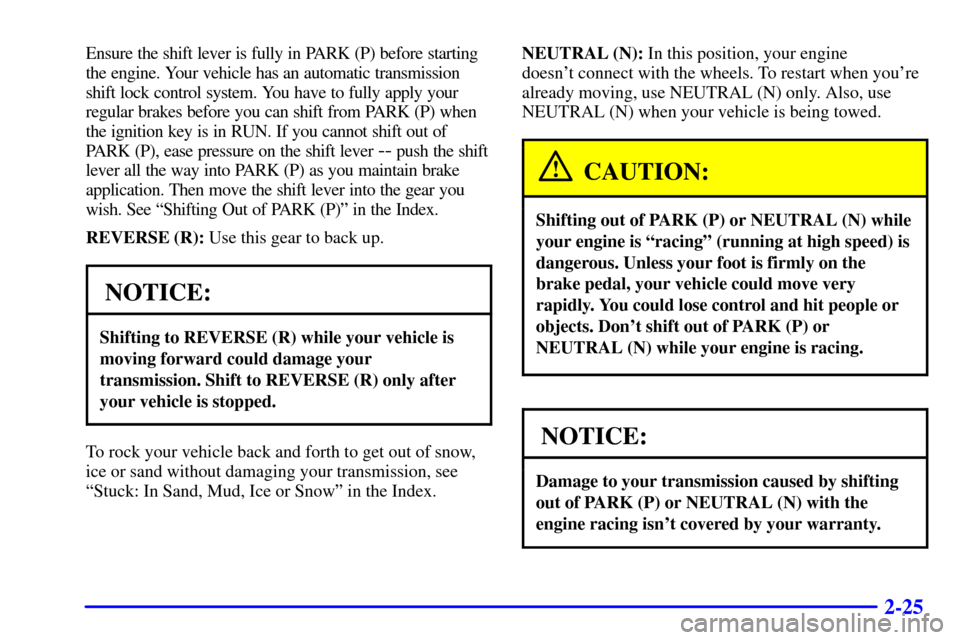
2-25
Ensure the shift lever is fully in PARK (P) before starting
the engine. Your vehicle has an automatic transmission
shift lock control system. You have to fully apply your
regular brakes before you can shift from PARK (P) when
the ignition key is in RUN. If you cannot shift out of
PARK (P), ease pressure on the shift lever
-- push the shift
lever all the way into PARK (P) as you maintain brake
application. Then move the shift lever into the gear you
wish. See ªShifting Out of PARK (P)º in the Index.
REVERSE (R): Use this gear to back up.
NOTICE:
Shifting to REVERSE (R) while your vehicle is
moving forward could damage your
transmission. Shift to REVERSE (R) only after
your vehicle is stopped.
To rock your vehicle back and forth to get out of snow,
ice or sand without damaging your transmission, see
ªStuck: In Sand, Mud, Ice or Snowº in the Index.NEUTRAL (N): In this position, your engine
doesn't connect with the wheels. To restart when you're
already moving, use NEUTRAL (N) only. Also, use
NEUTRAL (N) when your vehicle is being towed.
CAUTION:
Shifting out of PARK (P) or NEUTRAL (N) while
your engine is ªracingº (running at high speed) is
dangerous. Unless your foot is firmly on the
brake pedal, your vehicle could move very
rapidly. You could lose control and hit people or
objects. Don't shift out of PARK (P) or
NEUTRAL (N) while your engine is racing.
NOTICE:
Damage to your transmission caused by shifting
out of PARK (P) or NEUTRAL (N) with the
engine racing isn't covered by your warranty.
Page 108 of 388
2-29
1. Hold the brake pedal down with your right foot and
set the parking brake.
2. Move the shift lever into PARK (P) like this:
�Pull the lever toward you.
�Move the lever up as far as it will go.
3. Turn the ignition key to LOCK.
4. Remove the key and take it with you. If you can
remove the key from your ignition, your vehicle is
in PARK (P).
Page 110 of 388
2-31
Shifting Out of PARK (P)
Your vehicle has an automatic transmission shift lock
control system. You have to fully apply your regular
brake before you can shift from PARK (P) when the
ignition is in RUN. See ªAutomatic Transmissionº in
the Index.
If you cannot shift out of PARK (P), ease pressure on
the shift lever
-- push the shift lever all the way
into PARK (P) as you maintain brake application.
Then move the shift lever into the gear you want.
If you ever hold the brake pedal down but still can't
shift out of PARK (P), try this:
1. Turn the key to OFF.
2. Apply and hold the brake until the end of Step 4.
3. Shift to NEUTRAL (N).
4. Start the vehicle and then shift to the drive gear
you want.
5. Have the system fixed as soon as you can.
Parking Over Things That Burn
CAUTION:
Things that can burn could touch hot exhaust
parts under your vehicle and ignite. Don't park
over papers, leaves, dry grass or other things that
can burn.
Page 121 of 388
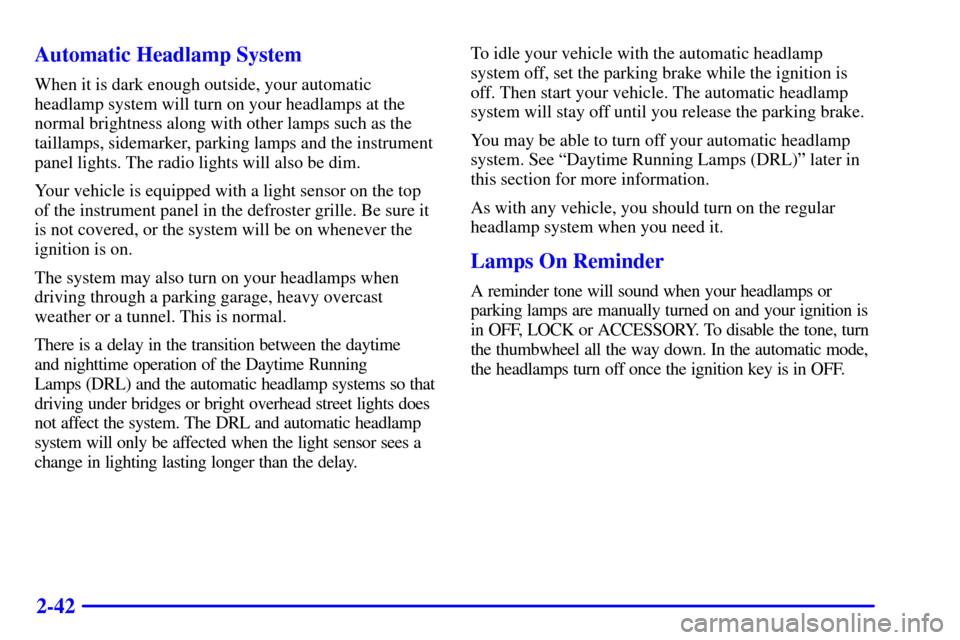
2-42 Automatic Headlamp System
When it is dark enough outside, your automatic
headlamp system will turn on your headlamps at the
normal brightness along with other lamps such as the
taillamps, sidemarker, parking lamps and the instrument
panel lights. The radio lights will also be dim.
Your vehicle is equipped with a light sensor on the top
of the instrument panel in the defroster grille. Be sure it
is not covered, or the system will be on whenever the
ignition is on.
The system may also turn on your headlamps when
driving through a parking garage, heavy overcast
weather or a tunnel. This is normal.
There is a delay in the transition between the daytime
and nighttime operation of the Daytime Running
Lamps (DRL) and the automatic headlamp systems so that
driving under bridges or bright overhead street lights does
not affect the system. The DRL and automatic headlamp
system will only be affected when the light sensor sees a
change in lighting lasting longer than the delay.To idle your vehicle with the automatic headlamp
system off, set the parking brake while the ignition is
off. Then start your vehicle. The automatic headlamp
system will stay off until you release the parking brake.
You may be able to turn off your automatic headlamp
system. See ªDaytime Running Lamps (DRL)º later in
this section for more information.
As with any vehicle, you should turn on the regular
headlamp system when you need it.
Lamps On Reminder
A reminder tone will sound when your headlamps or
parking lamps are manually turned on and your ignition is
in OFF, LOCK or ACCESSORY. To disable the tone, turn
the thumbwheel all the way down. In the automatic mode,
the headlamps turn off once the ignition key is in OFF.
Page 123 of 388
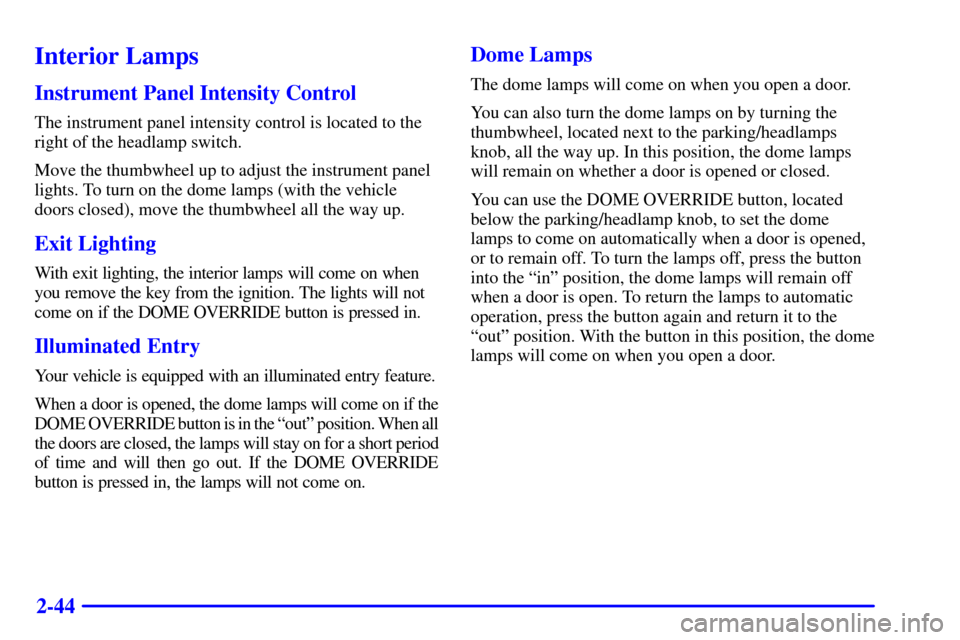
2-44
Interior Lamps
Instrument Panel Intensity Control
The instrument panel intensity control is located to the
right of the headlamp switch.
Move the thumbwheel up to adjust the instrument panel
lights. To turn on the dome lamps (with the vehicle
doors closed), move the thumbwheel all the way up.
Exit Lighting
With exit lighting, the interior lamps will come on when
you remove the key from the ignition. The lights will not
come on if the DOME OVERRIDE button is pressed in.
Illuminated Entry
Your vehicle is equipped with an illuminated entry feature.
When a door is opened, the dome lamps will come on if the
DOME OVERRIDE button is in the ªoutº position. When all
the doors are closed, the lamps will stay on for a short period
of time and will then go out. If the DOME OVERRIDE
button is pressed in, the lamps will not come on.
Dome Lamps
The dome lamps will come on when you open a door.
You can also turn the dome lamps on by turning the
thumbwheel, located next to the parking/headlamps
knob, all the way up. In this position, the dome lamps
will remain on whether a door is opened or closed.
You can use the DOME OVERRIDE button, located
below the parking/headlamp knob, to set the dome
lamps to come on automatically when a door is opened,
or to remain off. To turn the lamps off, press the button
into the ªinº position, the dome lamps will remain off
when a door is open. To return the lamps to automatic
operation, press the button again and return it to the
ªoutº position. With the button in this position, the dome
lamps will come on when you open a door.