2001 CADILLAC SEVILLE door lock
[x] Cancel search: door lockPage 168 of 371
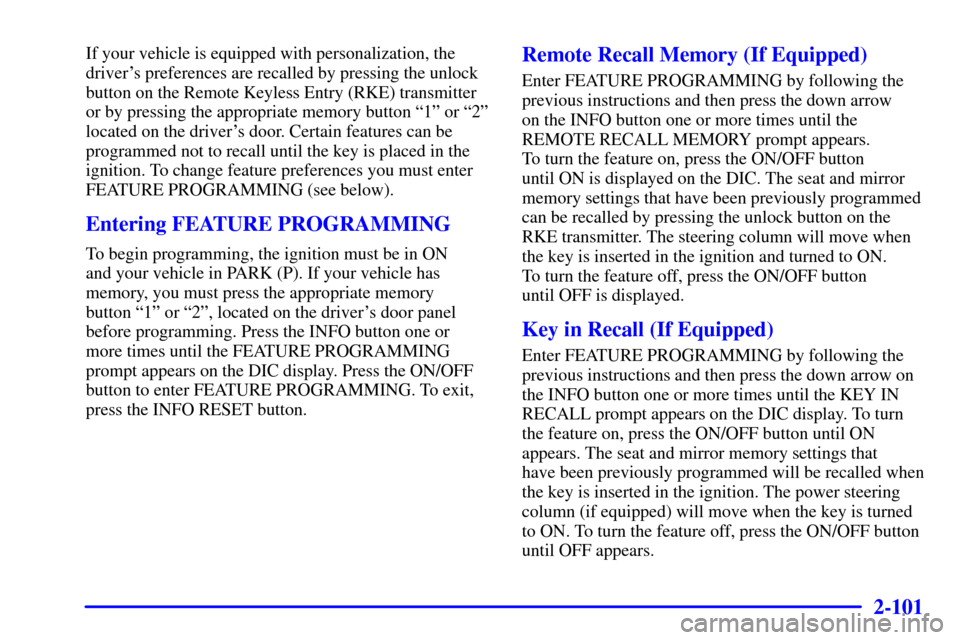
2-101
If your vehicle is equipped with personalization, the
driver's preferences are recalled by pressing the unlock
button on the Remote Keyless Entry (RKE) transmitter
or by pressing the appropriate memory button ª1º or ª2º
located on the driver's door. Certain features can be
programmed not to recall until the key is placed in the
ignition. To change feature preferences you must enter
FEATURE PROGRAMMING (see below).
Entering FEATURE PROGRAMMING
To begin programming, the ignition must be in ON
and your vehicle in PARK (P). If your vehicle has
memory, you must press the appropriate memory
button ª1º or ª2º, located on the driver's door panel
before programming. Press the INFO button one or
more times until the FEATURE PROGRAMMING
prompt appears on the DIC display. Press the ON/OFF
button to enter FEATURE PROGRAMMING. To exit,
press the INFO RESET button.
Remote Recall Memory (If Equipped)
Enter FEATURE PROGRAMMING by following the
previous instructions and then press the down arrow
on the INFO button one or more times until the
REMOTE RECALL MEMORY prompt appears.
To turn the feature on, press the ON/OFF button
until ON is displayed on the DIC. The seat and mirror
memory settings that have been previously programmed
can be recalled by pressing the unlock button on the
RKE transmitter. The steering column will move when
the key is inserted in the ignition and turned to ON.
To turn the feature off, press the ON/OFF button
until OFF is displayed.
Key in Recall (If Equipped)
Enter FEATURE PROGRAMMING by following the
previous instructions and then press the down arrow on
the INFO button one or more times until the KEY IN
RECALL prompt appears on the DIC display. To turn
the feature on, press the ON/OFF button until ON
appears. The seat and mirror memory settings that
have been previously programmed will be recalled when
the key is inserted in the ignition. The power steering
column (if equipped) will move when the key is turned
to ON. To turn the feature off, press the ON/OFF button
until OFF appears.
Page 169 of 371
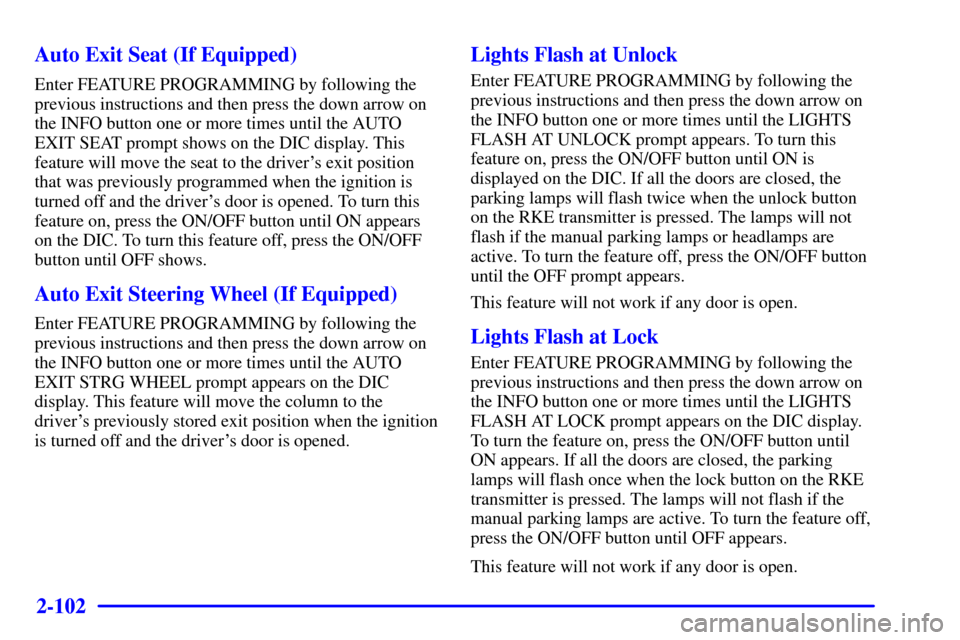
2-102
Auto Exit Seat (If Equipped)
Enter FEATURE PROGRAMMING by following the
previous instructions and then press the down arrow on
the INFO button one or more times until the AUTO
EXIT SEAT prompt shows on the DIC display. This
feature will move the seat to the driver's exit position
that was previously programmed when the ignition is
turned off and the driver's door is opened. To turn this
feature on, press the ON/OFF button until ON appears
on the DIC. To turn this feature off, press the ON/OFF
button until OFF shows.
Auto Exit Steering Wheel (If Equipped)
Enter FEATURE PROGRAMMING by following the
previous instructions and then press the down arrow on
the INFO button one or more times until the AUTO
EXIT STRG WHEEL prompt appears on the DIC
display. This feature will move the column to the
driver's previously stored exit position when the ignition
is turned off and the driver's door is opened.
Lights Flash at Unlock
Enter FEATURE PROGRAMMING by following the
previous instructions and then press the down arrow on
the INFO button one or more times until the LIGHTS
FLASH AT UNLOCK prompt appears. To turn this
feature on, press the ON/OFF button until ON is
displayed on the DIC. If all the doors are closed, the
parking lamps will flash twice when the unlock button
on the RKE transmitter is pressed. The lamps will not
flash if the manual parking lamps or headlamps are
active. To turn the feature off, press the ON/OFF button
until the OFF prompt appears.
This feature will not work if any door is open.
Lights Flash at Lock
Enter FEATURE PROGRAMMING by following the
previous instructions and then press the down arrow on
the INFO button one or more times until the LIGHTS
FLASH AT LOCK prompt appears on the DIC display.
To turn the feature on, press the ON/OFF button until
ON appears. If all the doors are closed, the parking
lamps will flash once when the lock button on the RKE
transmitter is pressed. The lamps will not flash if the
manual parking lamps are active. To turn the feature off,
press the ON/OFF button until OFF appears.
This feature will not work if any door is open.
Page 170 of 371
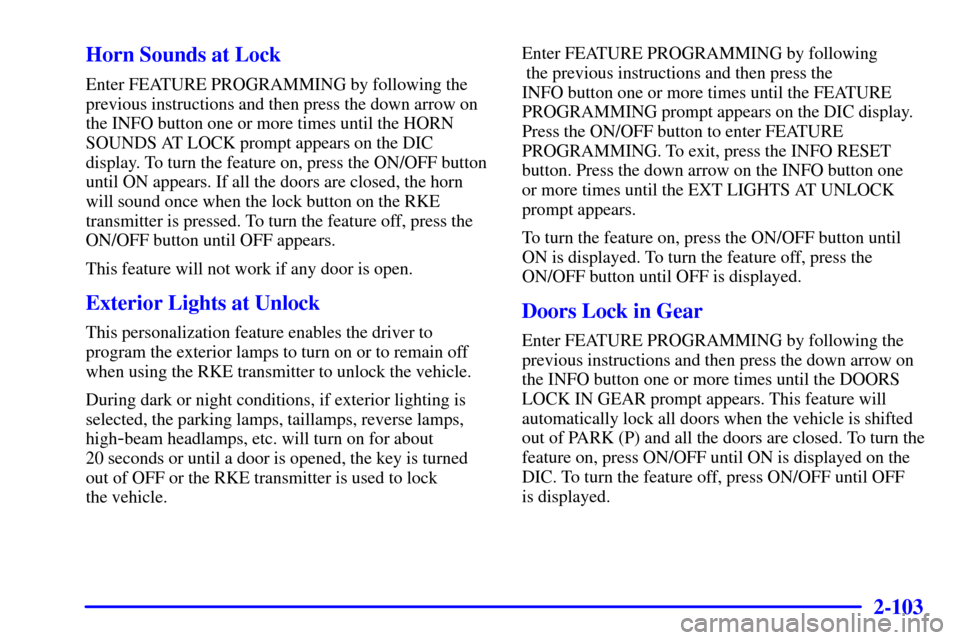
2-103
Horn Sounds at Lock
Enter FEATURE PROGRAMMING by following the
previous instructions and then press the down arrow on
the INFO button one or more times until the HORN
SOUNDS AT LOCK prompt appears on the DIC
display. To turn the feature on, press the ON/OFF button
until ON appears. If all the doors are closed, the horn
will sound once when the lock button on the RKE
transmitter is pressed. To turn the feature off, press the
ON/OFF button until OFF appears.
This feature will not work if any door is open.
Exterior Lights at Unlock
This personalization feature enables the driver to
program the exterior lamps to turn on or to remain off
when using the RKE transmitter to unlock the vehicle.
During dark or night conditions, if exterior lighting is
selected, the parking lamps, taillamps, reverse lamps,
high
-beam headlamps, etc. will turn on for about
20 seconds or until a door is opened, the key is turned
out of OFF or the RKE transmitter is used to lock
the vehicle.Enter FEATURE PROGRAMMING by following
the previous instructions and then press the
INFO button one or more times until the FEATURE
PROGRAMMING prompt appears on the DIC display.
Press the ON/OFF button to enter FEATURE
PROGRAMMING. To exit, press the INFO RESET
button. Press the down arrow on the INFO button one
or more times until the EXT LIGHTS AT UNLOCK
prompt appears.
To turn the feature on, press the ON/OFF button until
ON is displayed. To turn the feature off, press the
ON/OFF button until OFF is displayed.
Doors Lock in Gear
Enter FEATURE PROGRAMMING by following the
previous instructions and then press the down arrow on
the INFO button one or more times until the DOORS
LOCK IN GEAR prompt appears. This feature will
automatically lock all doors when the vehicle is shifted
out of PARK (P) and all the doors are closed. To turn the
feature on, press ON/OFF until ON is displayed on the
DIC. To turn the feature off, press ON/OFF until OFF
is displayed.
Page 171 of 371
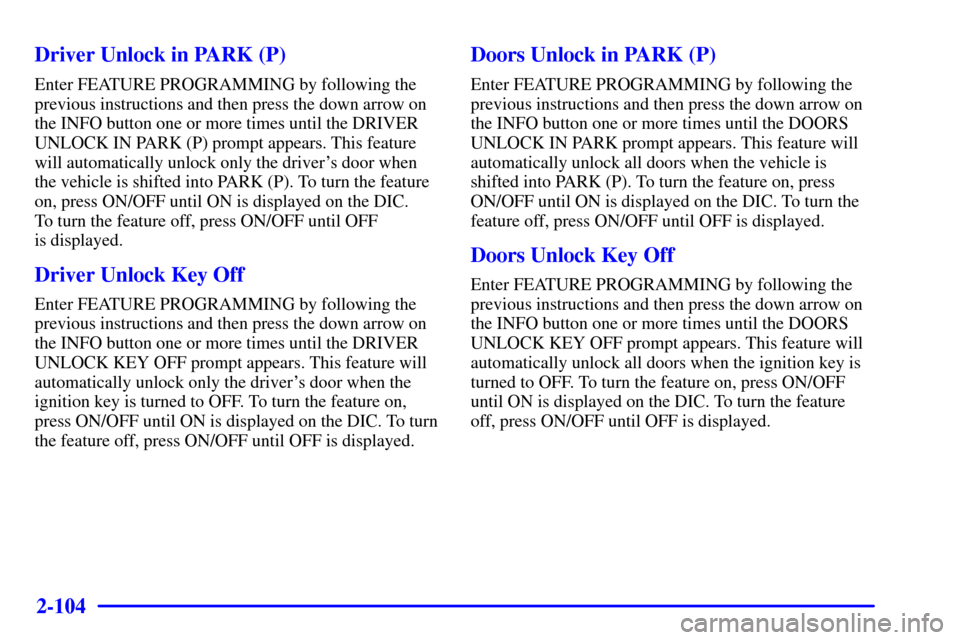
2-104
Driver Unlock in PARK (P)
Enter FEATURE PROGRAMMING by following the
previous instructions and then press the down arrow on
the INFO button one or more times until the DRIVER
UNLOCK IN PARK (P) prompt appears. This feature
will automatically unlock only the driver's door when
the vehicle is shifted into PARK (P). To turn the feature
on, press ON/OFF until ON is displayed on the DIC.
To turn the feature off, press ON/OFF until OFF
is displayed.
Driver Unlock Key Off
Enter FEATURE PROGRAMMING by following the
previous instructions and then press the down arrow on
the INFO button one or more times until the DRIVER
UNLOCK KEY OFF prompt appears. This feature will
automatically unlock only the driver's door when the
ignition key is turned to OFF. To turn the feature on,
press ON/OFF until ON is displayed on the DIC. To turn
the feature off, press ON/OFF until OFF is displayed.
Doors Unlock in PARK (P)
Enter FEATURE PROGRAMMING by following the
previous instructions and then press the down arrow on
the INFO button one or more times until the DOORS
UNLOCK IN PARK prompt appears. This feature will
automatically unlock all doors when the vehicle is
shifted into PARK (P). To turn the feature on, press
ON/OFF until ON is displayed on the DIC. To turn the
feature off, press ON/OFF until OFF is displayed.
Doors Unlock Key Off
Enter FEATURE PROGRAMMING by following the
previous instructions and then press the down arrow on
the INFO button one or more times until the DOORS
UNLOCK KEY OFF prompt appears. This feature will
automatically unlock all doors when the ignition key is
turned to OFF. To turn the feature on, press ON/OFF
until ON is displayed on the DIC. To turn the feature
off, press ON/OFF until OFF is displayed.
Page 289 of 371
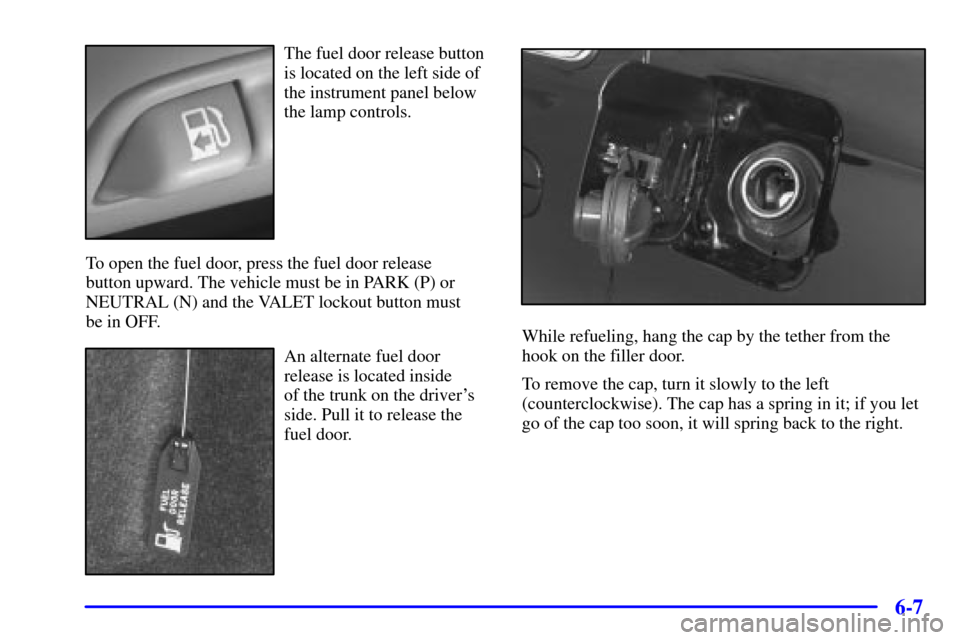
6-7
The fuel door release button
is located on the left side of
the instrument panel below
the lamp controls.
To open the fuel door, press the fuel door release
button upward. The vehicle must be in PARK (P) or
NEUTRAL (N) and the VALET lockout button must
be in OFF.
An alternate fuel door
release is located inside
of the trunk on the driver's
side. Pull it to release the
fuel door.
While refueling, hang the cap by the tether from the
hook on the filler door.
To remove the cap, turn it slowly to the left
(counterclockwise). The cap has a spring in it; if you let
go of the cap too soon, it will spring back to the right.
Page 355 of 371
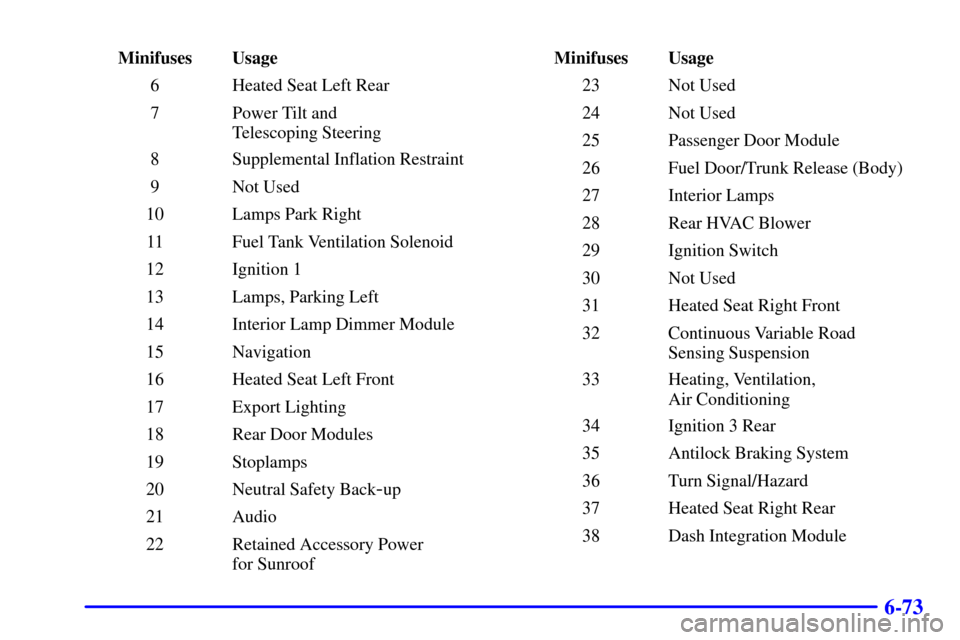
6-73
Minifuses Usage
6 Heated Seat Left Rear
7 Power Tilt and
Telescoping Steering
8 Supplemental Inflation Restraint
9 Not Used
10 Lamps Park Right
11 Fuel Tank Ventilation Solenoid
12 Ignition 1
13 Lamps, Parking Left
14 Interior Lamp Dimmer Module
15 Navigation
16 Heated Seat Left Front
17 Export Lighting
18 Rear Door Modules
19 Stoplamps
20 Neutral Safety Back
-up
21 Audio
22 Retained Accessory Power
for SunroofMinifuses Usage
23 Not Used
24 Not Used
25 Passenger Door Module
26 Fuel Door/Trunk Release (Body)
27 Interior Lamps
28 Rear HVAC Blower
29 Ignition Switch
30 Not Used
31 Heated Seat Right Front
32 Continuous Variable Road
Sensing Suspension
33 Heating, Ventilation,
Air Conditioning
34 Ignition 3 Rear
35 Antilock Braking System
36 Turn Signal/Hazard
37 Heated Seat Right Rear
38 Dash Integration Module
Page 356 of 371
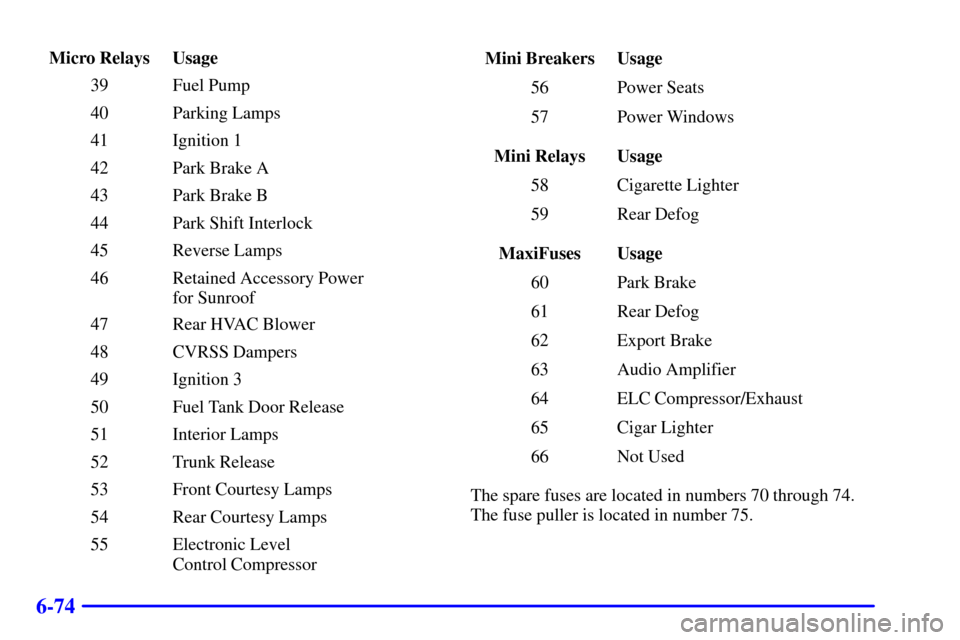
6-74
Micro Relays Usage
39 Fuel Pump
40 Parking Lamps
41 Ignition 1
42 Park Brake A
43 Park Brake B
44 Park Shift Interlock
45 Reverse Lamps
46 Retained Accessory Power
for Sunroof
47 Rear HVAC Blower
48 CVRSS Dampers
49 Ignition 3
50 Fuel Tank Door Release
51 Interior Lamps
52 Trunk Release
53 Front Courtesy Lamps
54 Rear Courtesy Lamps
55 Electronic Level
Control CompressorMini Breakers Usage
56 Power Seats
57 Power Windows
Mini Relays Usage
58 Cigarette Lighter
59 Rear Defog
MaxiFuses Usage
60 Park Brake
61 Rear Defog
62 Export Brake
63 Audio Amplifier
64 ELC Compressor/Exhaust
65 Cigar Lighter
66 Not Used
The spare fuses are located in numbers 70 through 74.
The fuse puller is located in number 75.