Page 172 of 335
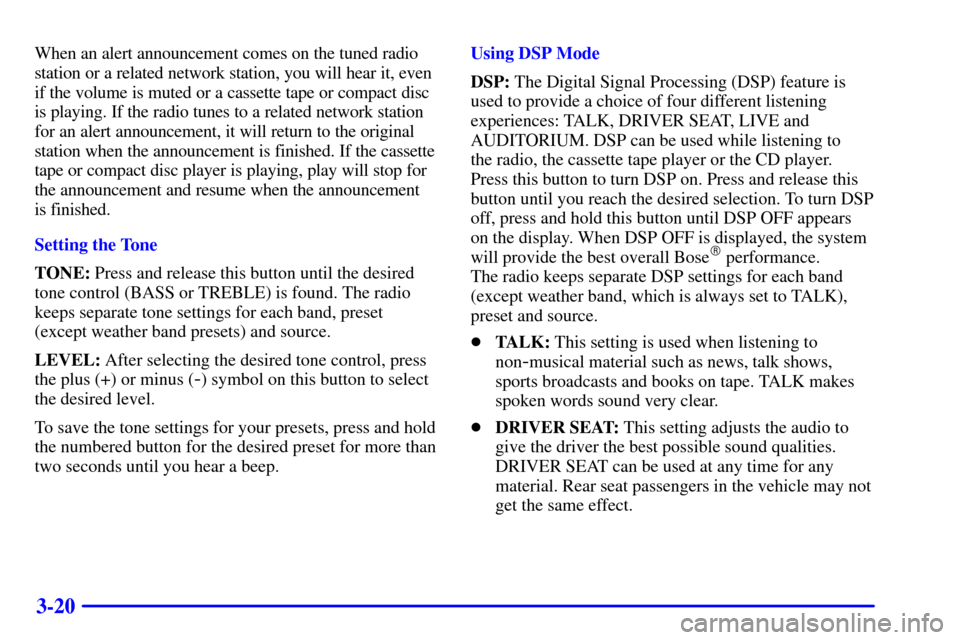
3-20
When an alert announcement comes on the tuned radio
station or a related network station, you will hear it, even
if the volume is muted or a cassette tape or compact disc
is playing. If the radio tunes to a related network station
for an alert announcement, it will return to the original
station when the announcement is finished. If the cassette
tape or compact disc player is playing, play will stop for
the announcement and resume when the announcement
is finished.
Setting the Tone
TONE: Press and release this button until the desired
tone control (BASS or TREBLE) is found. The radio
keeps separate tone settings for each band, preset
(except weather band presets) and source.
LEVEL: After selecting the desired tone control, press
the plus (+) or minus (
-) symbol on this button to select
the desired level.
To save the tone settings for your presets, press and hold
the numbered button for the desired preset for more than
two seconds until you hear a beep.Using DSP Mode
DSP: The Digital Signal Processing (DSP) feature is
used to provide a choice of four different listening
experiences: TALK, DRIVER SEAT, LIVE and
AUDITORIUM. DSP can be used while listening to
the radio, the cassette tape player or the CD player.
Press this button to turn DSP on. Press and release this
button until you reach the desired selection. To turn DSP
off, press and hold this button until DSP OFF appears
on the display. When DSP OFF is displayed, the system
will provide the best overall Bose
� performance.
The radio keeps separate DSP settings for each band
(except weather band, which is always set to TALK),
preset and source.
�TALK: This setting is used when listening to
non
-musical material such as news, talk shows,
sports broadcasts and books on tape. TALK makes
spoken words sound very clear.
�DRIVER SEAT: This setting adjusts the audio to
give the driver the best possible sound qualities.
DRIVER SEAT can be used at any time for any
material. Rear seat passengers in the vehicle may not
get the same effect.
Page 174 of 335
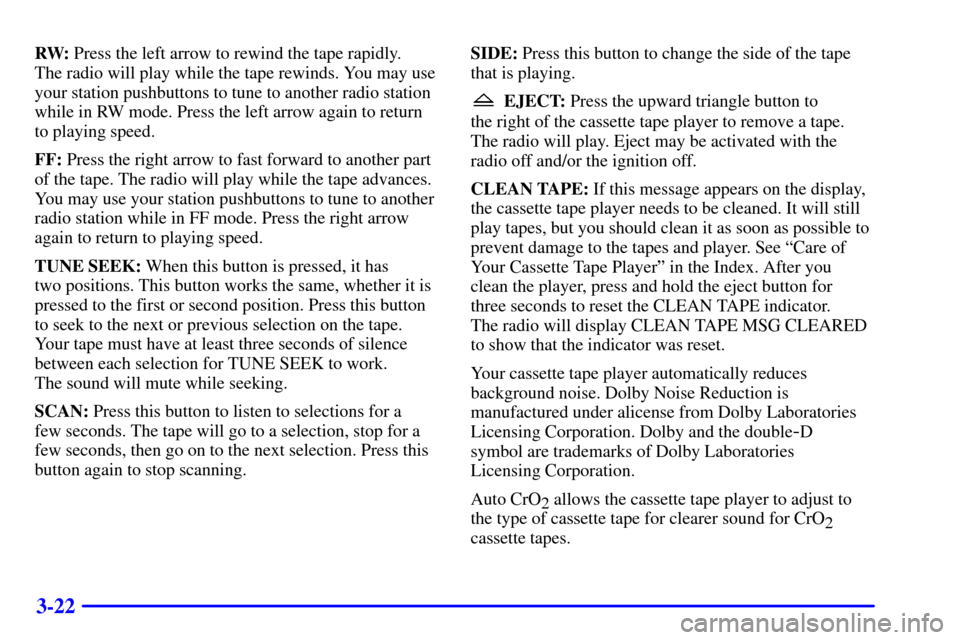
3-22
RW: Press the left arrow to rewind the tape rapidly.
The radio will play while the tape rewinds. You may use
your station pushbuttons to tune to another radio station
while in RW mode. Press the left arrow again to return
to playing speed.
FF: Press the right arrow to fast forward to another part
of the tape. The radio will play while the tape advances.
You may use your station pushbuttons to tune to another
radio station while in FF mode. Press the right arrow
again to return to playing speed.
TUNE SEEK: When this button is pressed, it has
two positions. This button works the same, whether it is
pressed to the first or second position. Press this button
to seek to the next or previous selection on the tape.
Your tape must have at least three seconds of silence
between each selection for TUNE SEEK to work.
The sound will mute while seeking.
SCAN: Press this button to listen to selections for a
few seconds. The tape will go to a selection, stop for a
few seconds, then go on to the next selection. Press this
button again to stop scanning.SIDE: Press this button to change the side of the tape
that is playing.
EJECT: Press the upward triangle button to
the right of the cassette tape player to remove a tape.
The radio will play. Eject may be activated with the
radio off and/or the ignition off.
CLEAN TAPE: If this message appears on the display,
the cassette tape player needs to be cleaned. It will still
play tapes, but you should clean it as soon as possible to
prevent damage to the tapes and player. See ªCare of
Your Cassette Tape Playerº in the Index. After you
clean the player, press and hold the eject button for
three seconds to reset the CLEAN TAPE indicator.
The radio will display CLEAN TAPE MSG CLEARED
to show that the indicator was reset.
Your cassette tape player automatically reduces
background noise. Dolby Noise Reduction is
manufactured under alicense from Dolby Laboratories
Licensing Corporation. Dolby and the double
-D
symbol are trademarks of Dolby Laboratories
Licensing Corporation.
Auto CrO
2 allows the cassette tape player to adjust to
the type of cassette tape for clearer sound for CrO
2cassette tapes.
Page 329 of 335
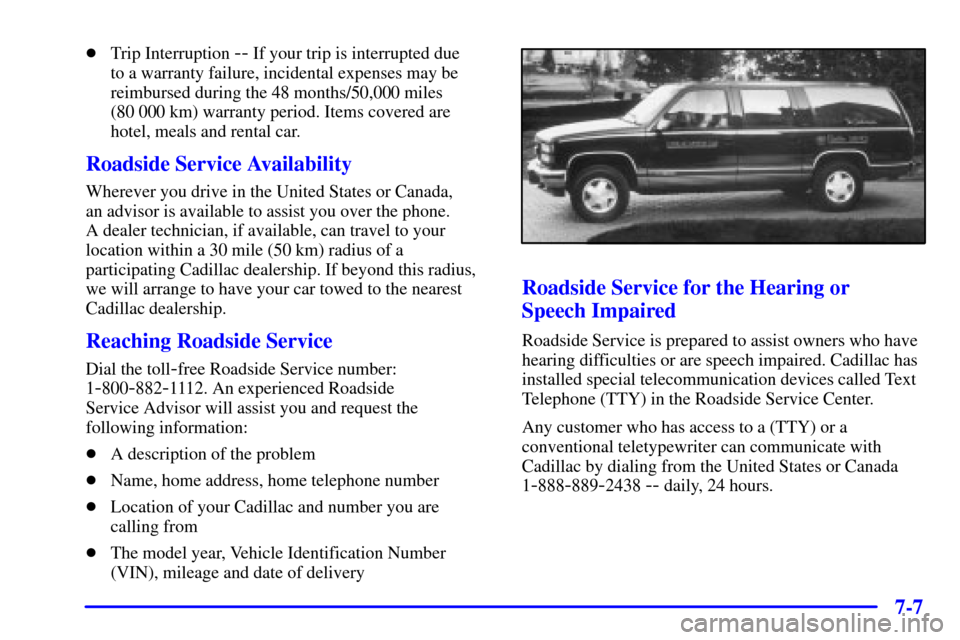
7-7
�Trip Interruption -- If your trip is interrupted due
to a warranty failure, incidental expenses may be
reimbursed during the 48 months/50,000 miles
(80 000 km) warranty period. Items covered are
hotel, meals and rental car.
Roadside Service Availability
Wherever you drive in the United States or Canada,
an advisor is available to assist you over the phone.
A dealer technician, if available, can travel to your
location within a 30 mile (50 km) radius of a
participating Cadillac dealership. If beyond this radius,
we will arrange to have your car towed to the nearest
Cadillac dealership.
Reaching Roadside Service
Dial the toll-free Roadside Service number:
1
-800-882-1112. An experienced Roadside
Service Advisor will assist you and request the
following information:
�A description of the problem
�Name, home address, home telephone number
�Location of your Cadillac and number you are
calling from
�The model year, Vehicle Identification Number
(VIN), mileage and date of delivery
Roadside Service for the Hearing or
Speech Impaired
Roadside Service is prepared to assist owners who have
hearing difficulties or are speech impaired. Cadillac has
installed special telecommunication devices called Text
Telephone (TTY) in the Roadside Service Center.
Any customer who has access to a (TTY) or a
conventional teletypewriter can communicate with
Cadillac by dialing from the United States or Canada
1
-888-889-2438 -- daily, 24 hours.
Page:
< prev 1-8 9-16 17-24