Page 5 of 397
Section
3
Comfort Controls and Audio Systems
Section
4
Section
5
Table of Contents (cont'd)
Defensive Driving
Drunken Driving
Control of a Vehicle
BrakingSteering
Driving Tips for Various Road Conditions
Loading Your Vehicle
Towing a Trailer Heating and Air Conditioning
Setting the Radio Clock
Radio/Cassette Player/CD PlayerRadio Theft-Deterrent Feature
Steering Wheel Controls
Hazard Warning Flashers
Jump Starting
Towing Your VehicleEngine Overheating
Changing a Flat Tire
If You're Stuck
Problems on the Road Your Driving and the Road
iii
Page 136 of 397

2-66
Cellular Telephone (Option)
With this option, your vehicle is equipped with a
portable cellular telephone system. The system has
steering wheel telephone controls and information
output through the Driver Information Center (DIC).
Voice activation with remote record and hands
-free
operation are standard features. For more information,
see the ªCellular Phone System Supplement.º A user's
guide is provided with the telephone.
Accessory Power Outlets
Your vehicle may be equipped with accessory power
outlets. If you have the rear storage door trim armrest,
the power outlet is located under the storage lid. If you
have a vehicle with a center storage compartment
located on the instrument panel, you may also have
an accessory power outlet in the storage drawer.
The outlets can be used to plug in electrical equipment
such as a cellular telephone, CB radio, etc. Follow the
proper installation instructions that are included with
any electrical equipment you install.Certain power accessory plugs may not be compatible
to the power accessory outlet and could result in blown
vehicle or adapter fuses. If you experience a problem
see your dealer for additional information on the power
accessory plugs.
The accessory power outlet will only operate when the
ignition is in ON and for 10 minutes after turning the
ignition OFF. If you would like the accessory power
outlet to operate regardless of ignition position, and
for unlimited periods of time, see ªEngine Compartment
Bussed Electrical Centerº in the Index or see
your dealer.
Leaving an accessory on for a long period of time, or a
fuse in the wrong place, can drain the vehicle's battery.
NOTICE:
When using the accessory power outlet, the
maximum load of any electrical equipment
should not exceed 15 amps.
Page 147 of 397
2-77
The main components of the instrument panel are the following:
A. Air Outlets
B. Turn Signal/Multifunction Lever
C. HVAC Steering Wheel Controls (or Cellular
Telephone Controls, If Equipped)
D. Instrument Panel Cluster
E. Audio Steering Wheel Controls
F. Driver Information Center Buttons
G. Electronic Climate Controls
H. Lamp ControlsI. Night Vision Controls (Option)
J. Hood Release
K. Cruise Control
L. Horn
M. Cruise Control
N. Radio
O. Ashtray
P. Glove Box
Page 183 of 397
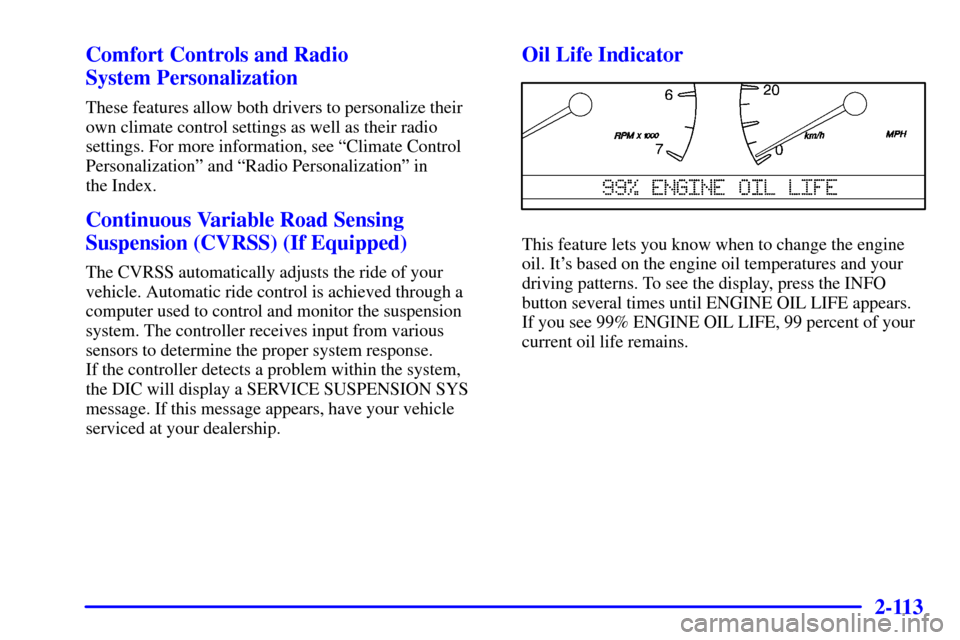
2-113
Comfort Controls and Radio
System Personalization
These features allow both drivers to personalize their
own climate control settings as well as their radio
settings. For more information, see ªClimate Control
Personalizationº and ªRadio Personalizationº in
the Index.
Continuous Variable Road Sensing
Suspension (CVRSS) (If Equipped)
The CVRSS automatically adjusts the ride of your
vehicle. Automatic ride control is achieved through a
computer used to control and monitor the suspension
system. The controller receives input from various
sensors to determine the proper system response.
If the controller detects a problem within the system,
the DIC will display a SERVICE SUSPENSION SYS
message. If this message appears, have your vehicle
serviced at your dealership.
Oil Life Indicator
This feature lets you know when to change the engine
oil. It's based on the engine oil temperatures and your
driving patterns. To see the display, press the INFO
button several times until ENGINE OIL LIFE appears.
If you see 99% ENGINE OIL LIFE, 99 percent of your
current oil life remains.
Page 187 of 397
2-117
Navigation (Option)
Navigation Display Controls
The display screen is located in the center on the
instrument panel. There are seven ªhardº buttons
and a touch sensitive screen.Your vehicle may be equipped with a turn by turn
navigation guidance system that includes a CD ROM
map media covering nine regional areas throughout the
contiguous United States. In addition, the system
includes intersection and freeway entrances, route
planning, a programmable address book, points of
interest, a list of restaurants, emergency phone numbers,
and a list of hotels and motels for all of the major cities
on each regional CD. The navigation system can also
communicate with the radio data system to receive
broadcast announcements on traffic, weather
information and emergency alert communications.
For more information on how to use this system,
see ªNavigationº supplement.
Page 190 of 397

3-
3-1
Section 3 Comfort Controls and Audio Systems
In this section, you'll find out how to operate the comfort control and audio systems offered with your vehicle.
Be sure to read about the particular systems supplied with your vehicle.
3
-2 Comfort Controls
3
-2 Climate Control Panel
3
-6 Electronic Solar Sensor
3
-6 Air Conditioning
3
-6 Heating
3
-7 Defogging and Defrosting
3
-7 Rear Window Defogger
3
-8 Rear Climate Control
3
-9 Ventilation System
3
-10 HVAC Steering Wheel Controls (If Equipped)
3
-10 Climate Control Personalization (If Equipped)
3
-11 Audio Systems
3
-11 Setting the Clock
3
-11 AM-FM Stereo with Cassette Tape Player
3
-15 AM-FM Stereo with Cassette Tape and
Compact Disc Player
3
-19 AM-FM Stereo with Cassette Tape and
Compact Disc Player with Radio Data
Systems (RDS) and Digital Signal Processing
(DSP) (If Equipped)3
-29 AM-FM Stereo with Cassette Tape and
MiniDisc Player with Radio Data Systems
(RDS) and Digital Signal Processing (DSP)
(If Equipped)
3
-39 Radio Data Systems (RDS) Program
Type (PTY) Selections
3
-40 Navigation/Radio System (Option)
3
-40 CD Adapter Kits
3
-41 Glovebox-Mounted CD Changer (Option)
3
-44 Radio Personalization with Home and Away
Feature (If Equipped)
3
-44 Theft-Deterrent Feature
3
-45 Audio Steering Wheel Controls
3
-46 Understanding Radio Reception
3
-46 Tips About Your Audio System
3
-47 Care of Your Cassette Tape Player
3
-49 Care of Your Compact Discs
3
-49 Care of Your Compact Disc Player
3
-49 Diversity Antenna System
Page 200 of 397
3-11
Audio Systems
Your audio system has been designed to operate easily
and give years of listening pleasure. You will get the
most enjoyment out of it if you acquaint yourself with it
first. Find out what your audio system can do and how
to operate all its controls, to be sure you're getting the
most out of the advanced engineering that went into it.
Setting the Clock
Press and hold HR or MN until the time display begins
to change. Release the button as you get close to the
correct time. The time may be set anytime the clock is
displayed. There is a two
-second delay before the clock
goes into time
-set mode.
AM-FM Stereo with Cassette Tape Player
Playing the Radio
PWR/VOL: Press this knob lightly to turn the system
on. Press the knob again to turn the system off. To
increase volume, turn the knob clockwise. Turn it
counterclockwise to decrease volume.
HR or MN: Display the time with the ignition off by
pressing this button.
Page 202 of 397

3-13
Setting the Tone
TONE: Press and release this button until the desired
tone control (BASS or TREBLE) is found. The radio
keeps separate tone settings for each band, each preset
and each source.
LEVEL: After selecting the desired tone control, press
the plus (+) or minus (
-) symbol on this button to select
the desired level.
To save the tone settings for your presets, press and hold
the numbered button for the desired preset for more than
two seconds until you hear a beep.
Adjusting the Speakers
SPEAKER: Press and release this button until the
desired BALANCE or FADE control is found.
LEVEL: After selecting the desired BALANCE or
FADE control, press the plus (+) or minus (
-) symbol on
this button to select the desired level.
Playing a Cassette Tape
With the radio on, insert a cassette tape. The tape will
begin playing as soon as it is inserted. When one side of
your cassette tape is done playing, auto reverse plays the
other side of your cassette tape.Cassette tapes may be loaded with the radio off but they
will not start playing until the radio is on. If you want to
insert a cassette tape when the ignition is off, first press
the eject button.
While the tape is playing, use the VOL, TONE, LEVEL,
and SPEAKER controls just as you do for the radio.
Other controls may have different functions when a tape
is inserted. The display will show an underlined tape
symbol. TAPE PLAY will appear on the display when a
tape is playing, with an arrow to indicate which side of
the tape is playing.
If an error occurs while trying to play a cassette tape, it
could be that:
�The cassette tape is tight and the cassette player
cannot turn the hubs of the tape. Hold the cassette
tape with the open end down and try turning the right
hub counterclockwise with a pencil. Flip the tape
over and repeat. If the hubs do not turn easily, your
cassette tape may be damaged and should not be
used in the player. Try a new tape to be sure your
player is working properly.
�The cassette tape is broken. (Check to see if your
tape is broken. Try a new tape.)